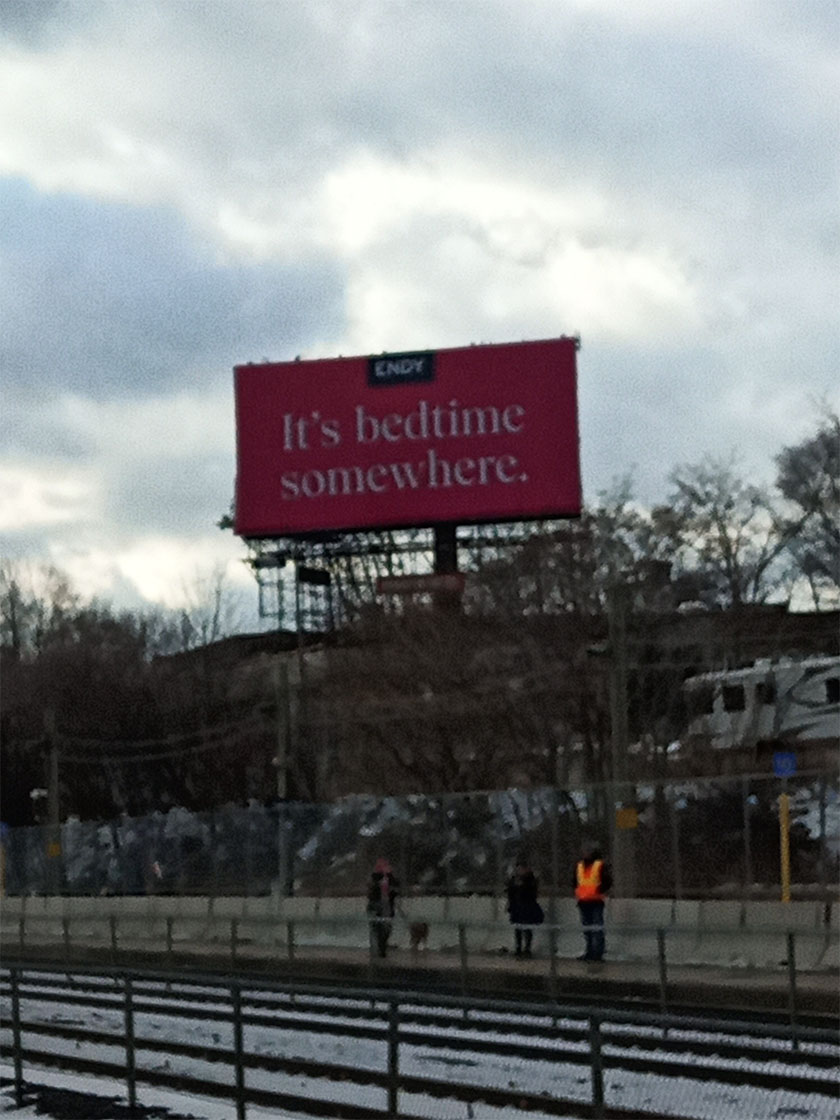The Pros
- It has a keyboard
- Utility button is nice
- It has a freaking keyboard
The Cons
- Running Android 11
- Mediocre performance
- Terrible camera
I lived through the era when BlackBerry phones were incredibly popular but to this day regret that I never got to be a part of the craze. They were the thing to have and BlackBerry Messenger (BBM) had become a status symbol of sorts among my peers. That’s where the conversation was – if you weren’t on BBM, you were missing out.
I wanted a BlackBerry so badly, but when the time came for me to pick up my first smartphone, the craze had mostly passed, in part because Apple’s iMessage had started taking over the position of defacto messaging platform for the in-crowd, while BBM barely hung on among those who were stuck with BlackBerry phones. I opted to pick up an Android phone instead (the iPhone wasn’t a consideration, not that I could have afforded one anyway).

Because of this, I never had the core Canadian experience of click-clacking away on a BlackBerry keyboard. To be clear, I’ve tried BlackBerry keyboards numerous times, but messing around with one for a few minutes is a far cry from it being a key point of interaction with your smartphone. I’ve always thought I’d enjoy using one of these keyboards, but after spending time with the Unihertz Titan Slim, I no longer believe that’s the case.
Unihertz offered me a Titan Slim to test out and I jumped at the chance when I saw the physical keyboard. Nothing else really mattered to me – not the camera, not the lack of 5G (not that Canadian carriers have made 5G compelling in any way), not the middling display. And looking back now, if having a physical keyboard is really important to you, then the Titan Slim might just be the phone for you.
Specs

The Titan Slim (left) is an absolute unit.
Unihertz Titan Slim
Display
4.2-inch 768 x 1280 pixel resolution with Corning Gorilla Glass
Processor
MediaTek Helio P70 Octa-Core
RAM
6GB
Storage
256GB
Dimensions (in.)
146.85 × 67.6 × 12.75mm
Weight
204g
Rear Facing Camera
48-megapixel with autofocus
Front Facing Camera
8-megapixel
OS
Android 11
Battery
4100mAh
Network Connectivity
4G LTE, 3G, 2G
Sensors
Fingerprint sensor, G-Sensor, Gyroscope, Proximity, Ambient Light Sensor, Compass
SIM Type
Dual Nano SIM
Launch Date
Misc
Colour: Black
Display
Unihertz Titan Slim
4.2-inch 768 x 1280 pixel resolution with Corning Gorilla Glass
Processor
Unihertz Titan Slim
MediaTek Helio P70 Octa-Core
RAM
Unihertz Titan Slim
6GB
Storage
Unihertz Titan Slim
256GB
Dimensions (in.)
Unihertz Titan Slim
146.85 × 67.6 × 12.75mm
Weight
Unihertz Titan Slim
204g
Rear Facing Camera
Unihertz Titan Slim
48-megapixel with autofocus
Front Facing Camera
Unihertz Titan Slim
8-megapixel
OS
Unihertz Titan Slim
Android 11
Battery
Unihertz Titan Slim
4100mAh
Network Connectivity
Unihertz Titan Slim
4G LTE, 3G, 2G
Sensors
Unihertz Titan Slim
Fingerprint sensor, G-Sensor, Gyroscope, Proximity, Ambient Light Sensor, Compass
SIM Type
Unihertz Titan Slim
Dual Nano SIM
Launch Date
Unihertz Titan Slim
Misc
Unihertz Titan Slim
Colour: Black
Tappity tapping on that board

It turns out I really don’t like physical keyboards on smartphones. This isn’t a knock against Unihertz or the Titan Slim, because it’s not that the keyboard is bad. Instead, I found it surprisingly hard to adapt my muscle memory to a keyboard that’s surprisingly different from what I’m used to.
Part of that is the layout, little things like the spacebar sitting between the ‘V’ and ‘B’ keys, or having various punctuation marks hidden behind verbose keyboard commands. I missed the period and comma keys right next to the spacebar. More than that, I’ve come to appreciate the various “intelligent” features available in virtual keyboards, like autocorrect and swipe typing. The Pixel series’ excellent Assistant Voice Typing has also turned me into a big voice-to-text user.
The first thing I noticed with the Titan Slim is the distinct lack of these features. Autocorrect is still there, but it feels odd transitioning between the physical keyboard and the screen to make use of it, not to mention my penchant for fat-fingering the row of navigation keys between the keyboard and the suggestion bar. Speaking of, virtual keyboards have a degree of predicting what you meant to type even when your fingers miss the mark, which has given me a false sense of my own accuracy when typing on my phone.

The Titan Slim made it abundantly clear that my thumbs have no clue where any key is and my messages became riddled with typos. This resulted in my slowing down to make sure I was getting the right keys, cratering my typing speed.
To be clear, I don’t think the keyboard is bad. The Titan Slim just doesn’t feature several of the comforts I’ve come to rely on, which made it difficult for me to adapt. For anyone in the opposite boat, who struggle with digital keyboards and doesn’t rely on these intelligence features, the lack of them on the Titan Slim shouldn’t make much difference.
Scroll assistant won my heart, despite issues

While I may not have enjoyed typing on a physical keyboard, there were some keyboard-related features I really enjoyed. ‘Scroll assistant’ was among the best of these even with glaring imperfections.
Scroll assistant turns the Titan Slim’s physical keyboard into a large touchpad, enabling users to scroll through apps by swiping on the keyboard rather than the screen. In the grand scheme of things, scroll assistant isn’t a game-changer, but it’s nice to have a way to navigate without blocking the screen with a finger, especially on a phone like the Titan Slim that has a smaller display to make room for a keyboard.
The feature includes some thoughtful additions. The Titan Slim will automatically turn off the scroll assistant when the battery falls below five percent. Users can also force-enable scroll assistant on a per-app basis if it doesn’t work in some cases, something you’ll need to do a lot because, at least in my testing, it was a total toss-up if scroll assistant would work. When it does work, it works fairly well, although the scrolling has some quirks. For example, while scrolling down is always smooth, scrolling up feels janky, which I suspect is related to the angle of the keys.

Moreover, it’d be nice if scroll assistant expanded to cover some common navigation gestures. For example, swiping left or right on the keyboard could trigger the back gesture, or switching between feeds in apps like Twitter. As is, swapping between swiping on the keyboard to swiping on the screen to go back (or pressing the back button) felt jarring.
Along with the scroll assistant, the Titan Slim includes several other features nestled away in a Settings menu labelled ‘Intelligent assistance.’ This includes a network manager that lets users block apps from accessing the internet through Wi-Fi or data, customizations for the LED notification light (welcome back, my beloved), configurable keyboard shortcuts, a QR code scanner, flip to mute and more. There’s also a ‘Toolbox’ app loaded with little tools like a compass, flashlight, bubble level and even a plumb bob.

Another notable feature is the programmable ‘utility key.’ It’s a red key on the left side of the device, and users can freely map a variety of functions to it for long, short and double presses. I set it up as a way to open my camera quickly or take a screenshot, but there are plenty of other functions too.
These are all welcome additions, but none of these are must-haves for me. Others might disagree, but I’ve used smartphones for years without any of those things and have been perfectly fine (though I do miss things like the notification light on modern smartphones).
All these features don’t save the Titan Slim from mediocrity

Despite jamming in all these features, it takes more than helpful features to make a good smartphone. Once again, the Titan Slim’s standout feature is the physical keyboard. If you haven’t chosen to die on the physical keyboard hill, this phone is not for you.
The Titan Slim’s performance isn’t great. I didn’t expect groundbreaking performance, given the specs. Of course, the phone is still plenty usable, but standard phone tasks like bouncing around apps, sending messages, browsing the web and scrolling social media didn’t feel as responsive as on other lower-spec phones I’ve tried.
Although benchmarks aren't the be-all and end-all when it comes to measuring performance, they can be helpful for comparisons. Unsurprisingly, the Titan Slim's Helio P70 chip didn't perform as well as other devices in Geekbench 6, though it's worth noting we had limited budget devices to compare against. The Pixel 6a is the closest in terms of price, but benefits from having the same chip as Google's Pixel 6 and 6 Pro, arguably a 'flagship' CPU despite its own underwhelming performance.
Again, the Titan Slim was useable, but that's not a particularly high bar to pass. I'll take slow and reliable, but the Titan Slim didn't meet that level, either. I had some issues with apps not quite working as expected, including Geekbench itself, which errored out and failed to complete the test multiple times before it eventually worked.
Speaking of things not working, I had a number of issues with Wi-Fi on the Titan Slim. On my home network, the Titan Slim would connect for a few minutes and then act like there was no internet connection, despite still being connected to the Wi-Fi. I also tried connecting it to a hotspot from another phone, but that didn’t work either. Data worked fine, however.

Perhaps the biggest disappointment for me was that the Titan Slim runs Android 11. Now, Android 11 isn’t that old, but coming from a Pixel running the latest version of Android coupled with other niceties like Material You, the Titan Slim’s Android 11 feels positively ancient.
I could forgive the use of Android 11, but it does leave me concerned with the phone’s longevity. Even if Unihertz adheres to a lengthy and rigorous upgrade schedule, it’s still starting off two releases behind.
But what about the 48-megapixel camera?

Don’t let the numbers fool you – the Titan Slim’s cameras are not good. Neither the 48-megapixel rear camera or the 8-megapixel front camera take good photos. The most egregious issues are the speed of captures and, for the rear camera, the weird, splotchy marks.
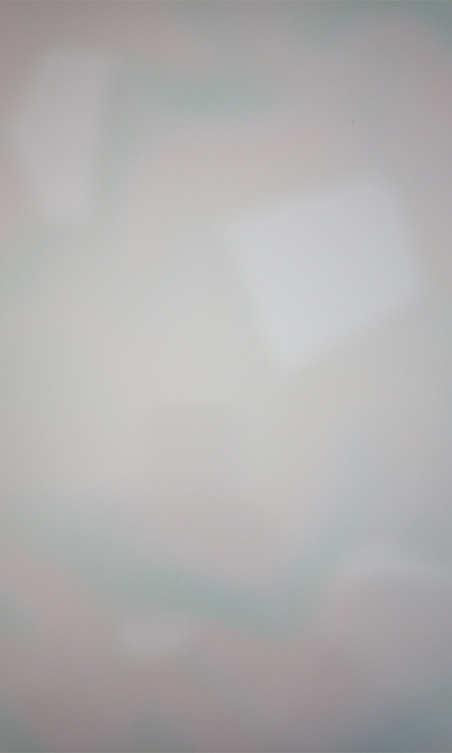
The Titan Slim's weird, splotchy camera.
The rear camera has these bizarre, strange marks/splotches that appear in photos and in the viewfinder when taking a picture. Much to my surprise, they’re not super visible in some images -- somehow, I missed the splotches in the first few pictures I snapped but looking back at them, I can make them out. You can see the splotches clearly in the below photo I snapped of a beige wall.
There are two prominent white splotches in the upper half of the image and two smaller white splotches towards the bottom, as well as a weird blue splotch that runs a loop from the top right corner down the left side and back to the bottom right corner – the blue discolouration is most visible toward the bottom of the picture. It almost looks like some sort of liquid stain, but the Titan Slim I tested hasn’t touched any liquid while under my care. Wiping down the camera lens also made no difference.
Though the splotches and discolouration are frustrating, I’ll give Unihertz the benefit of the doubt and assume I got a bum unit. It’s also far from the only issue present. As mentioned up top, the camera is slow – not slow to open, but slow to capture. Far too many pictures came out blurry because I moved the phone well after I thought it had finished capturing the image.
Even when I managed to capture an image that’s half decent, it doesn’t measure up to other options. And sure, maybe it’s not entirely fair to compare a phone like the Titan Slim to a high-end smartphone like the Pixel 7 with a well-regarded camera, but even the Pixel 6a -- a budget phone closer in price to the Titan Slim and arguably worse camera hardware (12-megapixels to the Slim’s 48-megapixels, among other things) -- blows the Titan Slim away.
How badly do you want a physical keyboard?
When it comes to the price, that’s maybe one of the few upsides to the Titan Slim. The Unihertz website lists it as $329.99 USD (about $447.53 CAD), and it seems to be the only option for buying the phone in Canada.
Whether the Titan Slim is worth $450 is a whole other matter. I’d argue it’s not. Even if you get one that doesn’t have a weird camera like my review unit, there’s not much going for the Titan Slim aside from the physical keyboard. I wouldn’t spend $450 on a phone just to get a keyboard. Still, as we established above, I effectively skipped the BlackBerry era and have exclusively used smartphones with touchscreen keyboards that have broken my ability to type on a keyboard that small.
Unfortunately, the Titan Slim makes too many mistakes for me to forgive them all. I could work around having an older version of Android, mediocre performance, a terrible camera and other issues in isolation, but combined, they make using the Titan Slim more difficult. And that outweighs any fun I got out of the keyboard itself.
Unfortunately, the Titan Slim makes too many mistakes for me to forgive them all.
MobileSyrup may earn a commission from purchases made via our links, which helps fund the journalism we provide free on our website. These links do not influence our editorial content. Support us here.