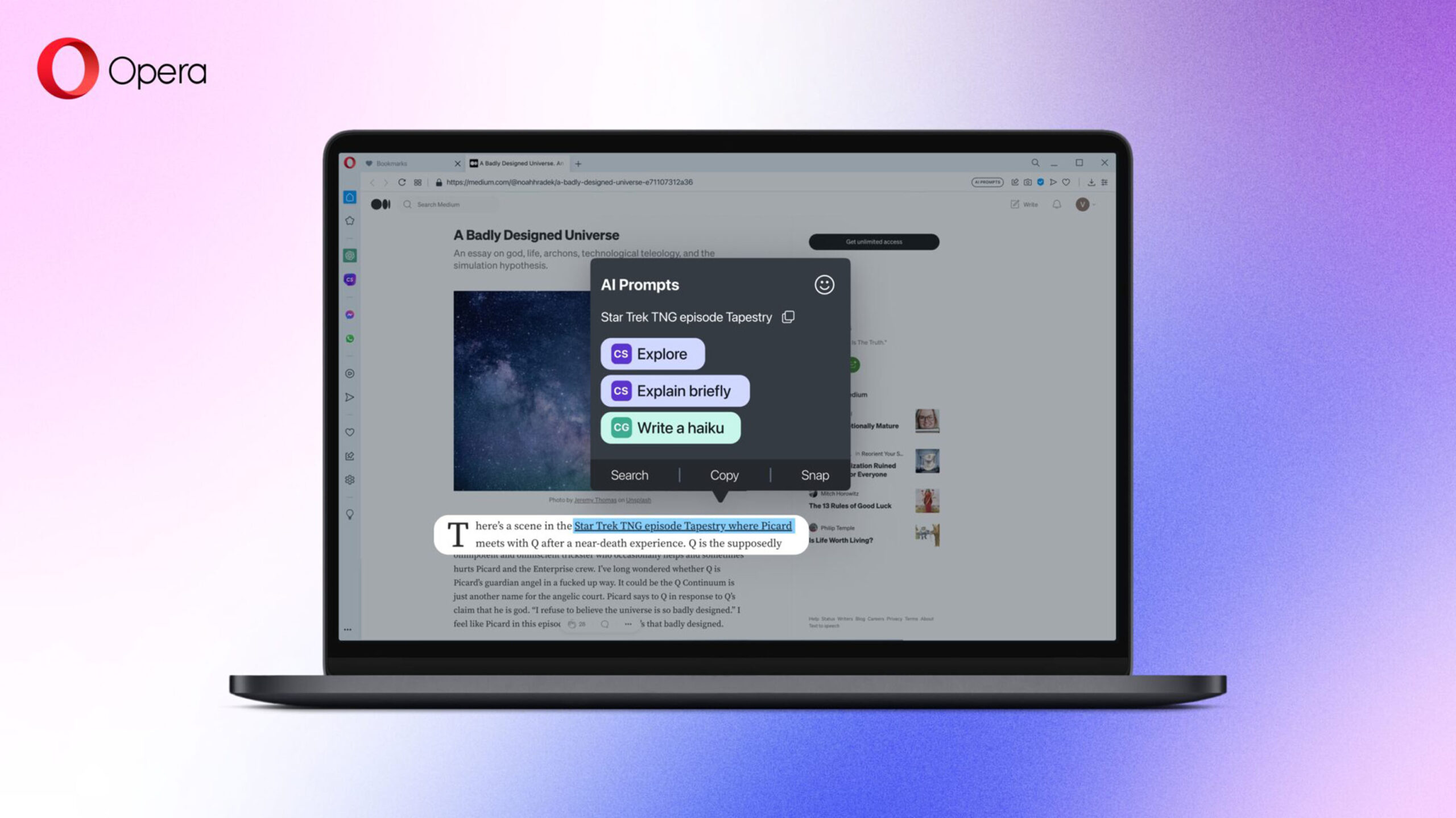
Last month, Opera added OpenAI’s ChatGPT to the sidebar in its self-titled browser. Now the company is back with new AI additions to further complement the browsing experience with AI.
Opera detailed the new AI additions in a blog post. First up are ‘Smart AI Prompts,’ which give users quick access to helpful AI tools. Prompts include the ability to shorten text, whether it’s a paragraph, article, or even a whole website. Moreover, Prompts let you ask AI to tell you the main point of the page or help you craft a tweet.
Users will be able to access AI Prompts from a button in the address bar of the Opera and Opera GX browsers. It also looks like the Prompts will pop up when users select text in Opera. Clicking the Prompts will open the corresponding AI chat tool in the Opera sidebar to respond.
Speaking of which, Opera now has another AI chatbot in the sidebar alongside OpenAI’s ChatGPT: ChatSonic. Billed as a ChatGPT alternative with additional capabilities, ChatSonic can handle some of the AI Prompts and even create images for users.
Opera warns that users will need to create or log into accounts with the respective AI tools to actually use them in the browser.
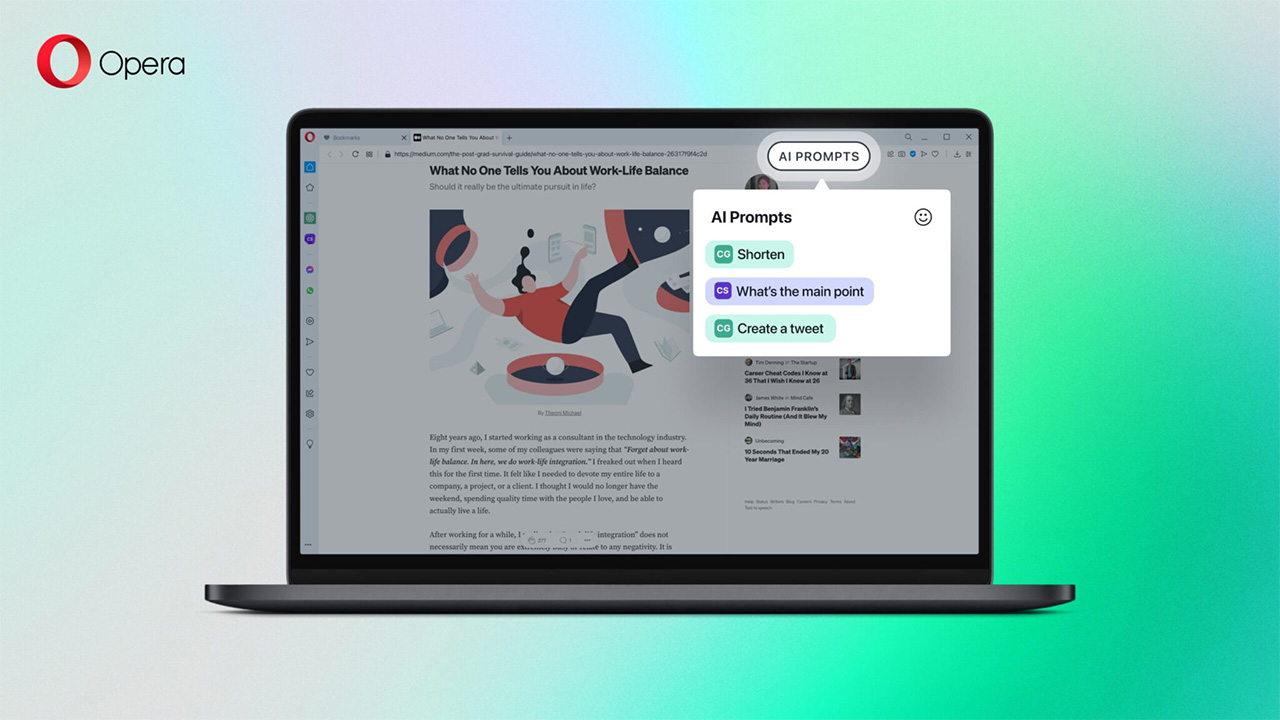
Moreover, Opera says it’s not stopping there with AI integrations. The company claims it’s working on the second stage of its Browser AI program and even its own GPT-based browser AI engine.
To get access to the new Smart AI Prompts and ChatSonic in Opera, you’ll need to update your browser or download the latest version from Opera’s website.
Images credit: Opera
Source: Opera
MobileSyrup may earn a commission from purchases made via our links, which helps fund the journalism we provide free on our website. These links do not influence our editorial content. Support us here.


