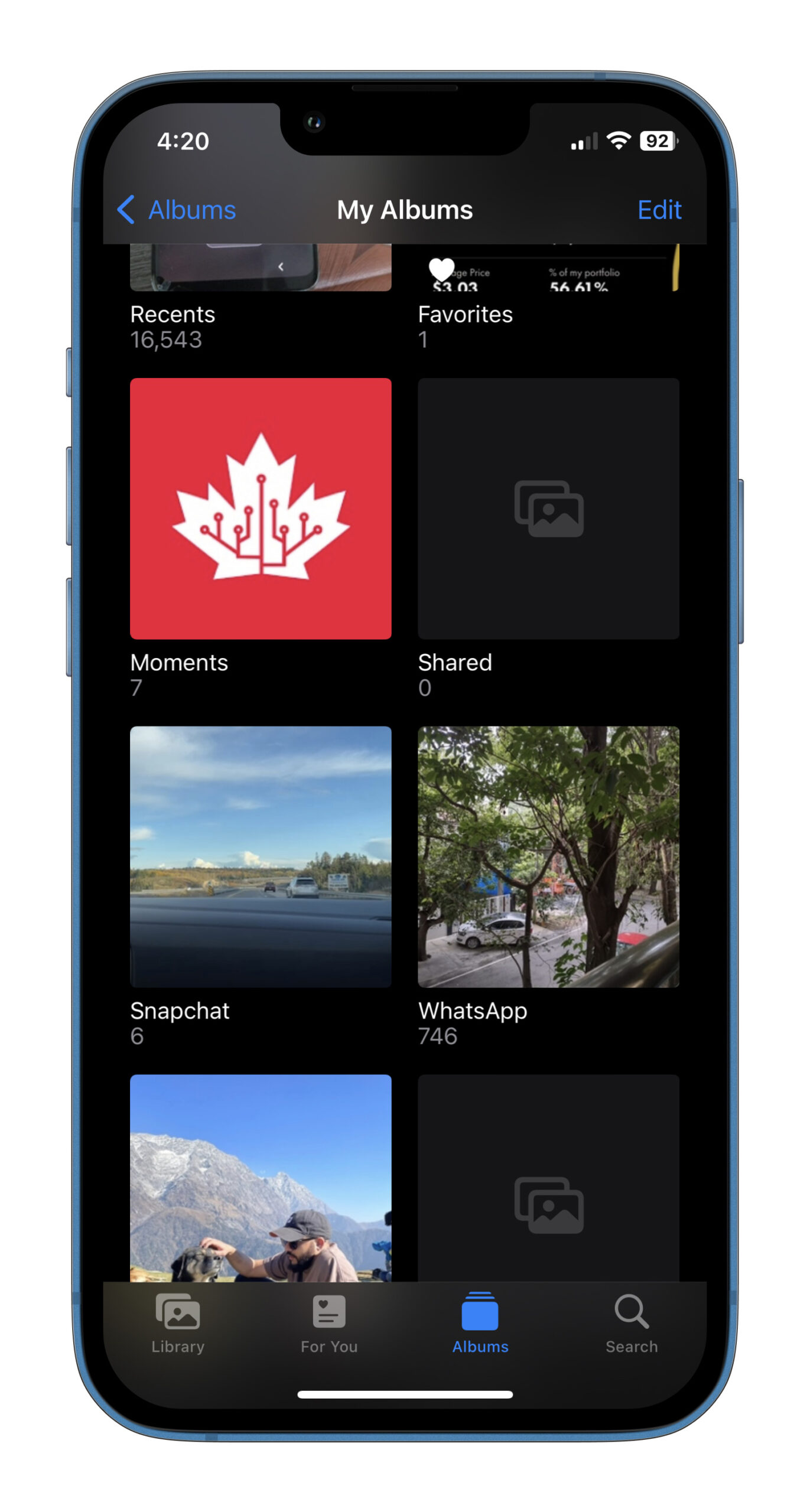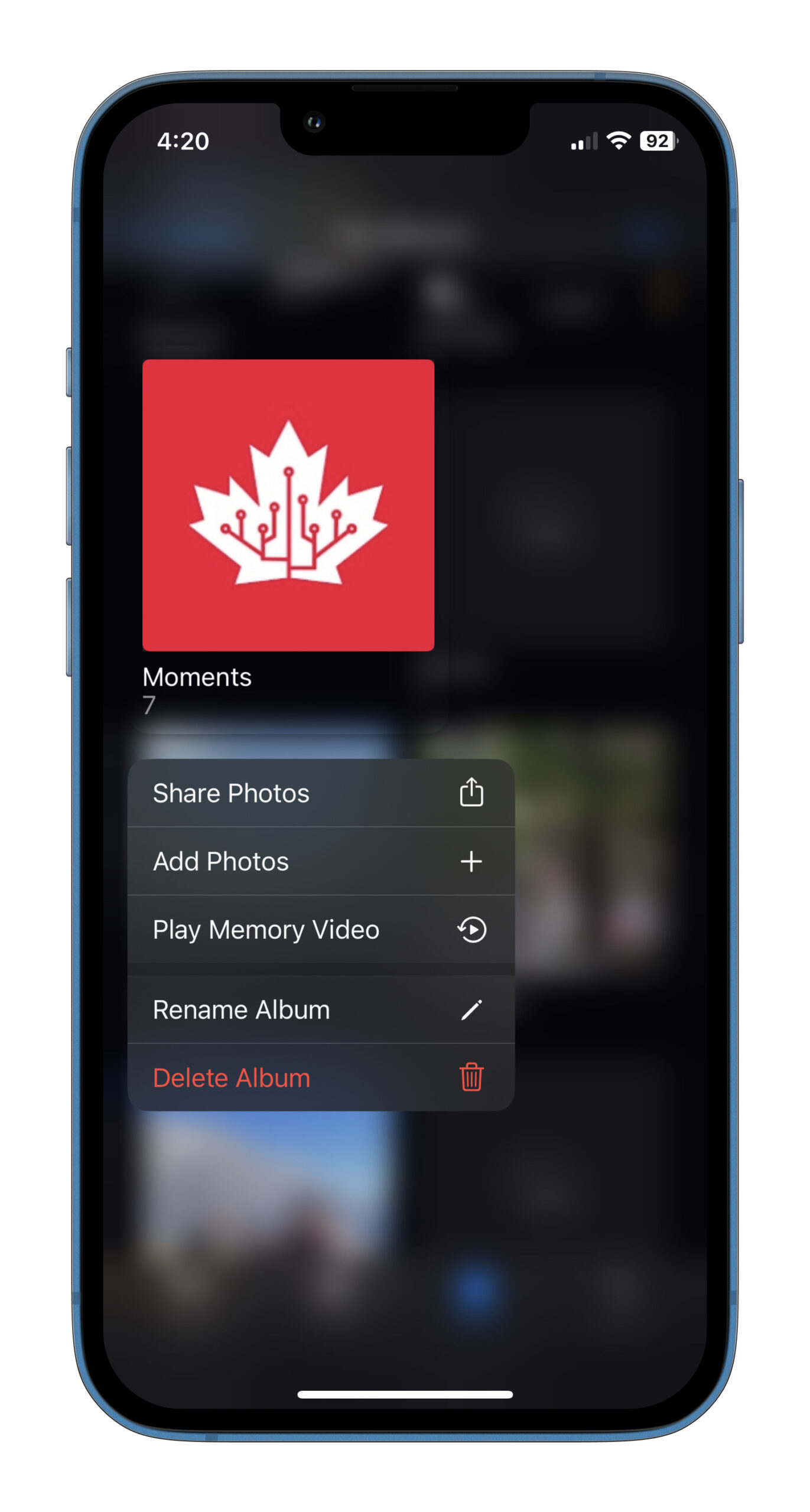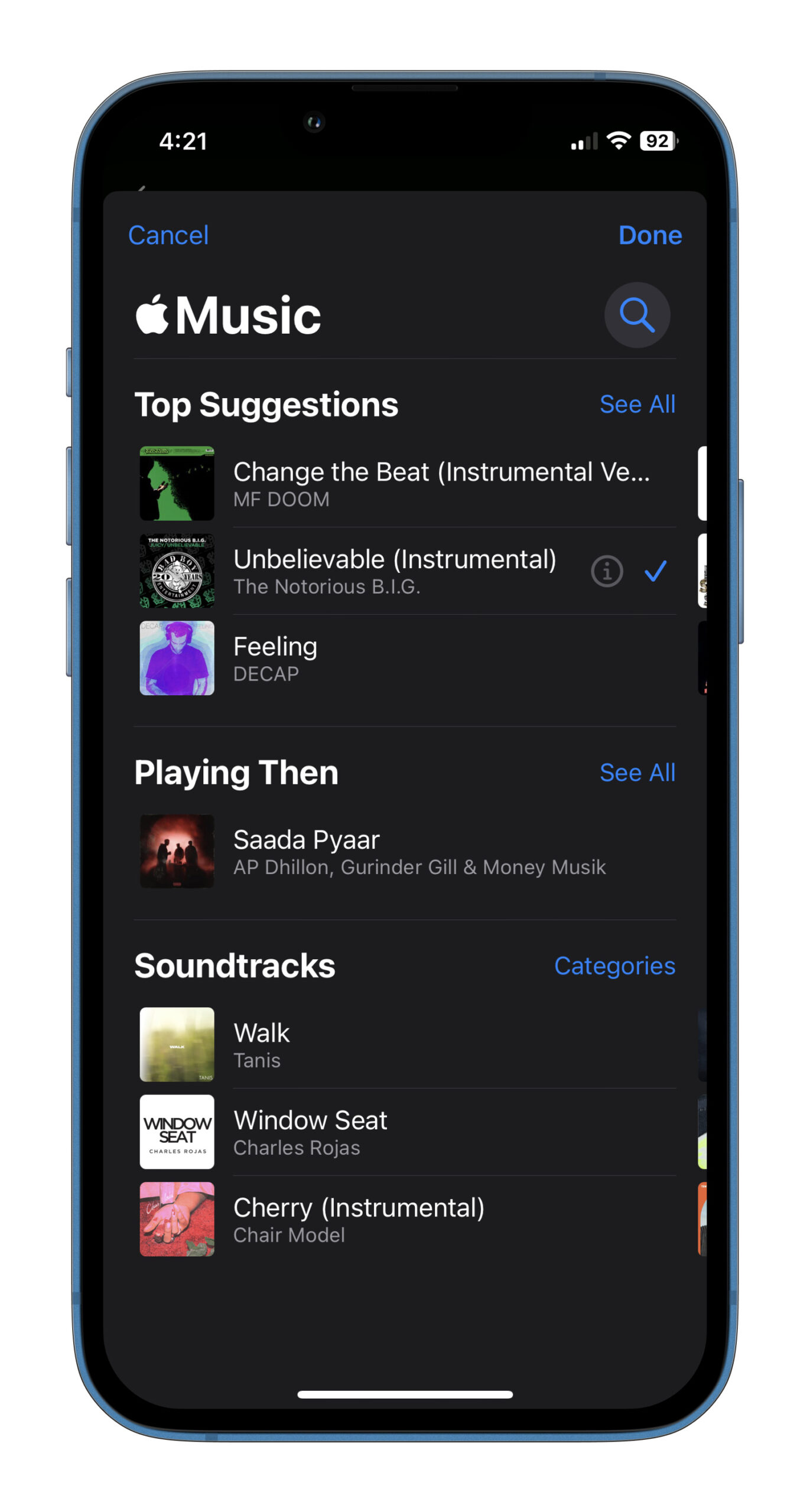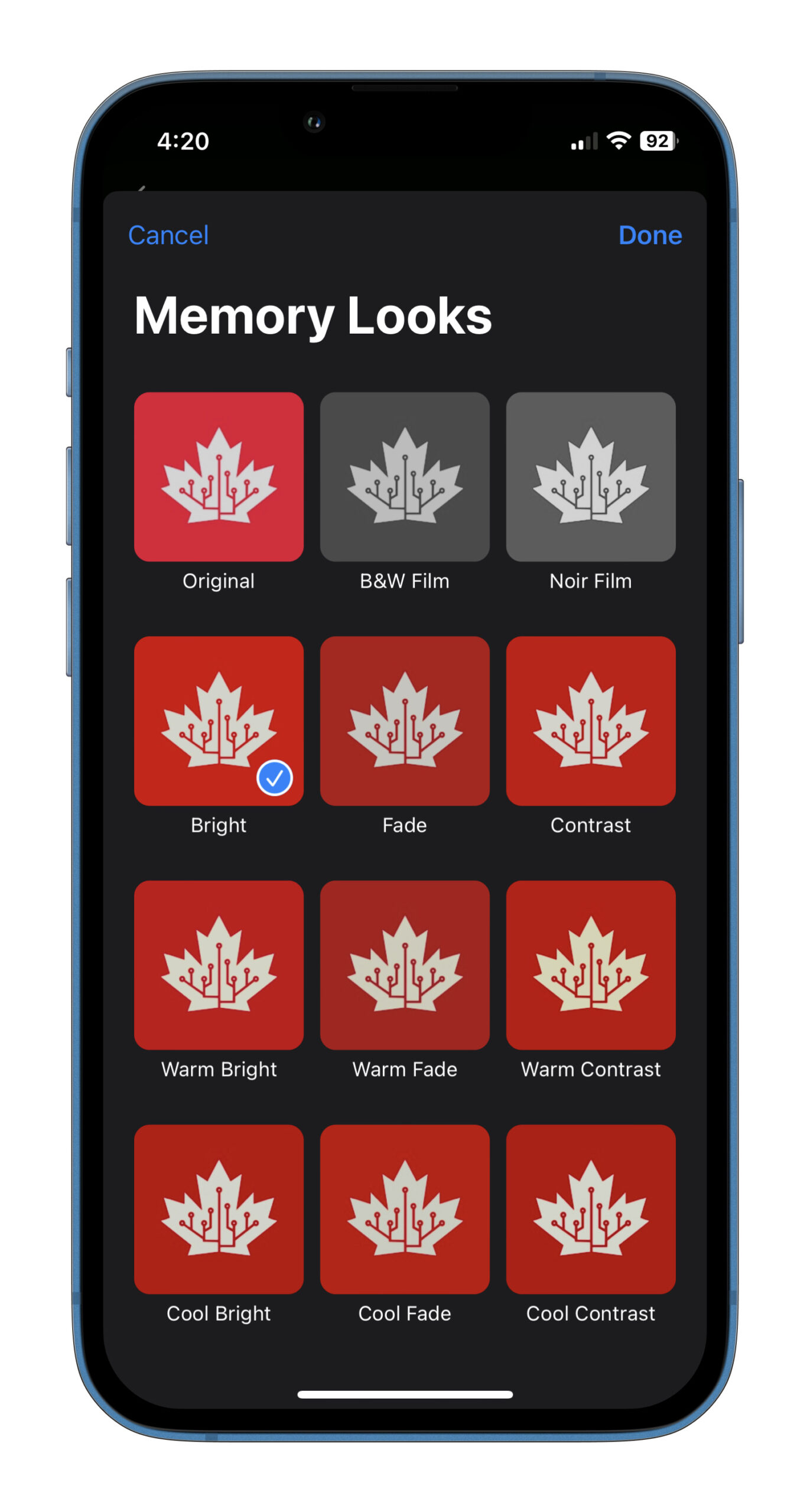As an Apple iPhone user, you have the ability to create and customize your own memories in photos with music, different filters and looks.
Regularly, the Photos app automatically compiles photos from significant people, places, and events in a user’s library and organizes them into collections called memories. However, you can also personally choose a set of photos to make a memory out of, allowing you to revisit your favourite moments.
If you’re looking to create your own memories and share them with your loved ones, follow these steps:
Launch the Photos app on your iPhone. From here, proceed to add all the photos you want in the memory to a new album. I’ve named the new album ‘Moments,’ as seen in the screenshots below.
Tap and hold on the album until you see a pop-up, and tap on ‘Play Memory Video.’
Tap on the screen to pause the memory video from playing, and begin the customization by tapping the music note icon on the bottom left, marked with an arrow in the screenshot below.
You can now just swipe to change the memory mix, which includes random colour filters and background audio. If you don’t want to use random audio and filters, you can tap the audio note and filter button on the bottom right (marked with arrows in the screenshots below) to use music and filters of your choice.
Tap ‘Done’ once you’re happy with your selections. Press the ‘x’ button to close the memory. It will automatically be added to the ‘For You’ section in Photos.
Alternatively, you can follow along the instructions in the video below:
https://www.youtube.com/watch?v=fzj4tA0UpbY
MobileSyrup may earn a commission from purchases made via our links, which helps fund the journalism we provide free on our website. These links do not influence our editorial content. Support us here.