
Being the person that breaks a group chat is liable to get you banned from future messaging threads, but if you’re on Android, there’s a setting that can help your phone play nicer with iPhones and other Android devices.
When I’m setting up a phone, this toggle is already set to Group Chat mode, but recently when moving back to the Nothing Phone (1), my chats were all messed up as I needed to reset it.
To start, open the Android Messages app. This is the default on most Android phones, but if you don’t have it, you can download it here. Once you have the app open, tap on your profile image in the top right corner and choose ‘Messages settings.’ Then scroll down near the bottom of the page and select ‘Advanced.’ The first option here is called ‘Group messaging,’ and it allows you to either send group chat replies or mass texts. Most people will want this set to the second option, ‘send an MMS reply to all recipients (group MMS).’
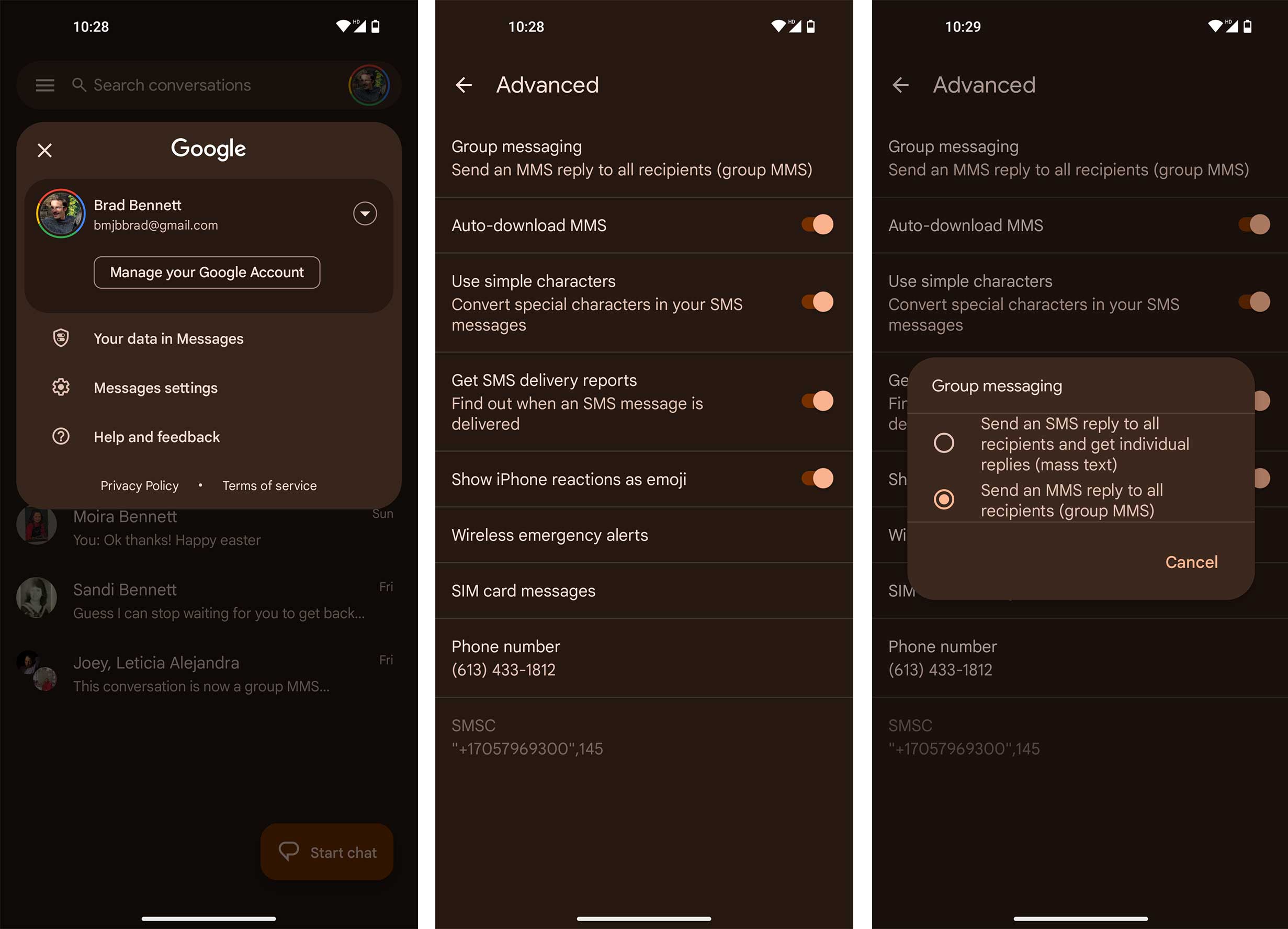
This allows you to have conversations with multiple people at the same time and, in my experience, even works with iPhones. You’ll still have a green bubble, but you can partake in chats. If you and all your friends have Android phones and RCS chat enabled, you can even add more members to a chat, leave a thread or even send read receipts.
MobileSyrup may earn a commission from purchases made via our links, which helps fund the journalism we provide free on our website. These links do not influence our editorial content. Support us here.


