
If you’re on Android, it’s probably time to reorganize your Quick Settings.
I’ve been using Google’s Pixel 7 Pro lately, and since it runs a slightly modified version of stock Android, it’s been fun to reorganize my Android life.
I’m a big fan of the large Quick Settings buttons that Google has implemented since Android 13, and I hope that more manufacturers follow suit. There’s something about the larger Google buttons that feel more usable and approachable compared to the small icons that Samsung and OnePlus use.
It might be annoying to some that Google only shows eight buttons next to OnePlus’ 14, but at the end of the day, I still have to have two pages of Quick Settings on both phones anyways. So when it comes down to it, I enjoy the easier-to-read buttons from Google more.

When I began reorganizing my quick Settings, I first noticed that Google finally added a quick toggle for the calculator, bringing it to feature parity with iOS. Annoyingly, the Google Calculator app is required to make this work. On OnePlus and Samsung phones, you’ll need to download the Google Calculator app and disable your phone’s default number cruncher. This sounds like a small change, but it’s great to quickly jump into the calculator when you need to do fast math.
I’ve also been experimenting with keeping a Bitwarden toggle in the Quick Settings area to remove the app icon from my home screen. I haven’t taken to this one as quickly because it’s hard to remove my previous Bitwarden muscle memory, but being able to open the app without actually exiting my current app feels seamless when I use it.
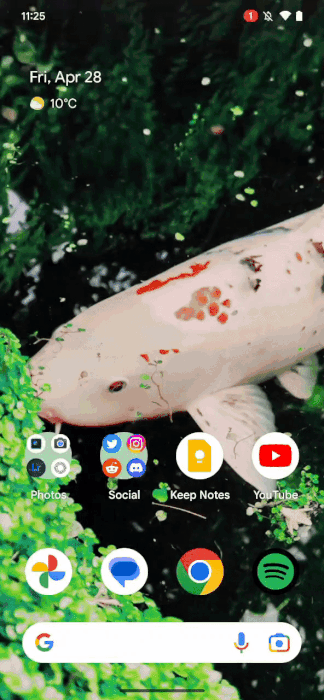
Overall, the Android Quick Toggles have gone criminally underused in my life beyond the Wifi and Bluetooth options, but I’m hoping that Google will slowly add more features there over time. One of my favourites on my Pixel 7 Pro is that you can set a button to ‘Colour correct’ your screen. This is helpful for someone like me that does a lot of mobile phone editing. I can swipe down, turn on the colour-accurate screen and edit. Samsung has a similar mode to this, but not all Android phones.
All of this is to say that if you’re on Android and you’ve forgotten about your Quick Settings, now might be the time to reorganize it.
MobileSyrup may earn a commission from purchases made via our links, which helps fund the journalism we provide free on our website. These links do not influence our editorial content. Support us here.


