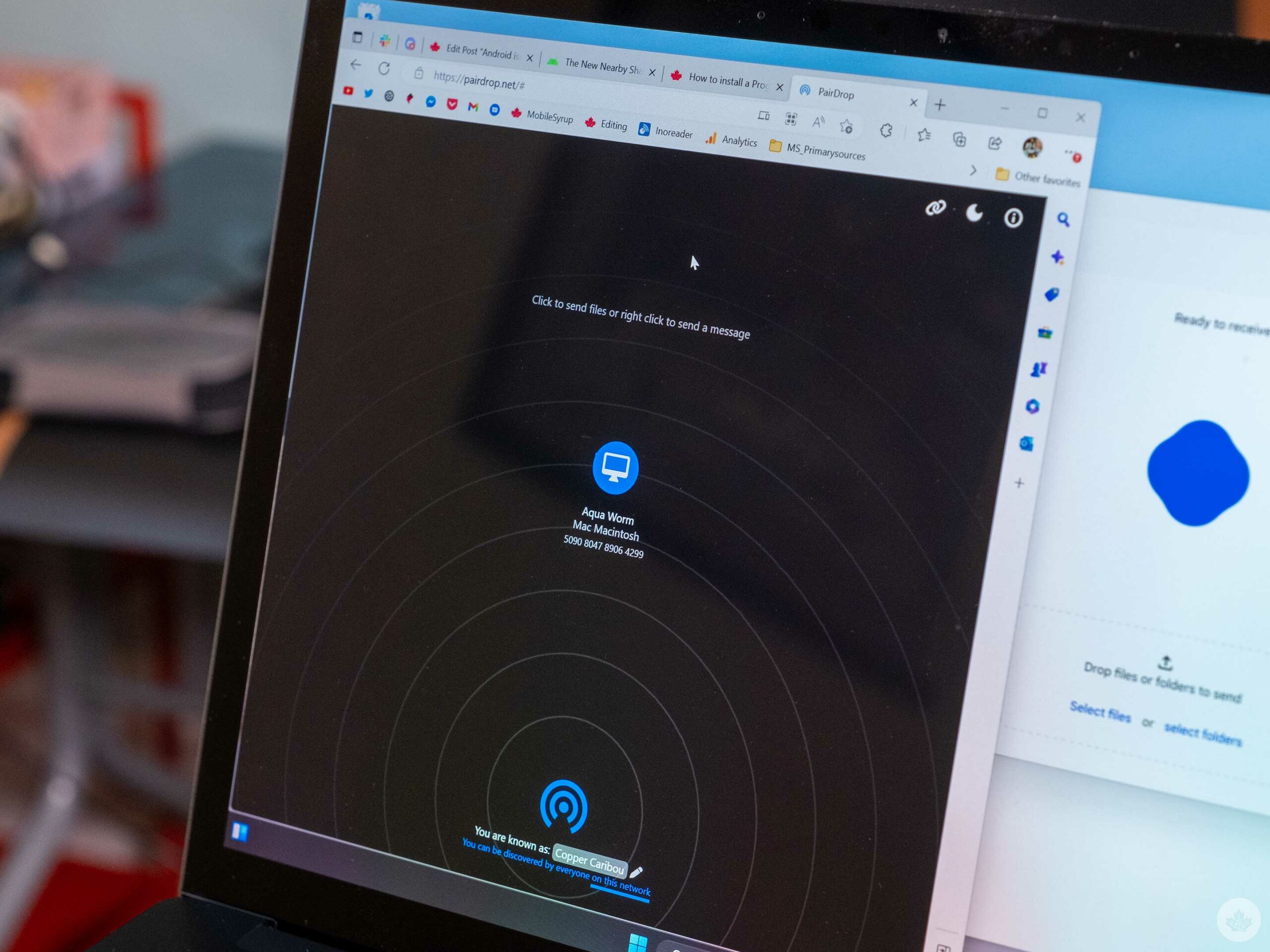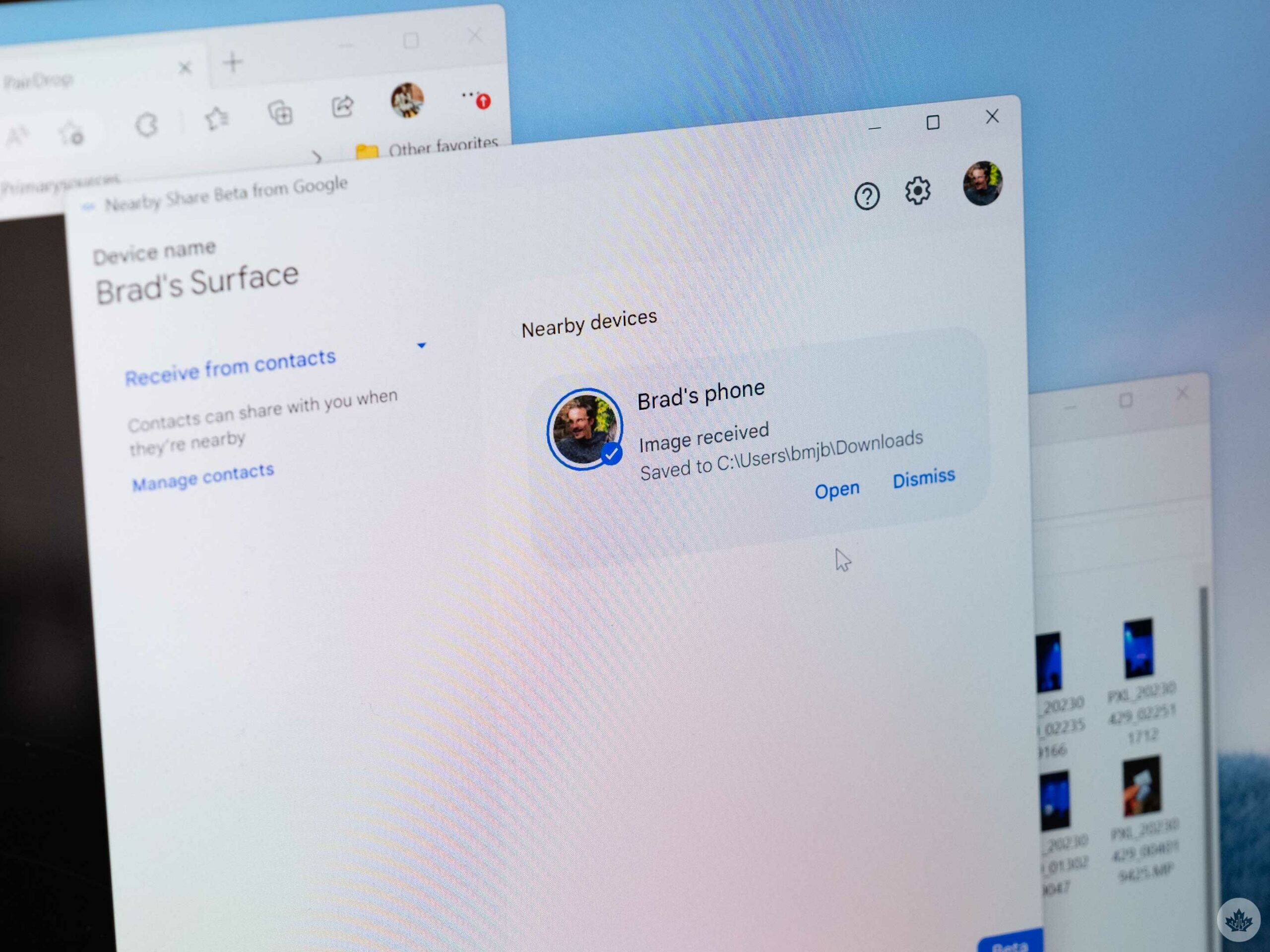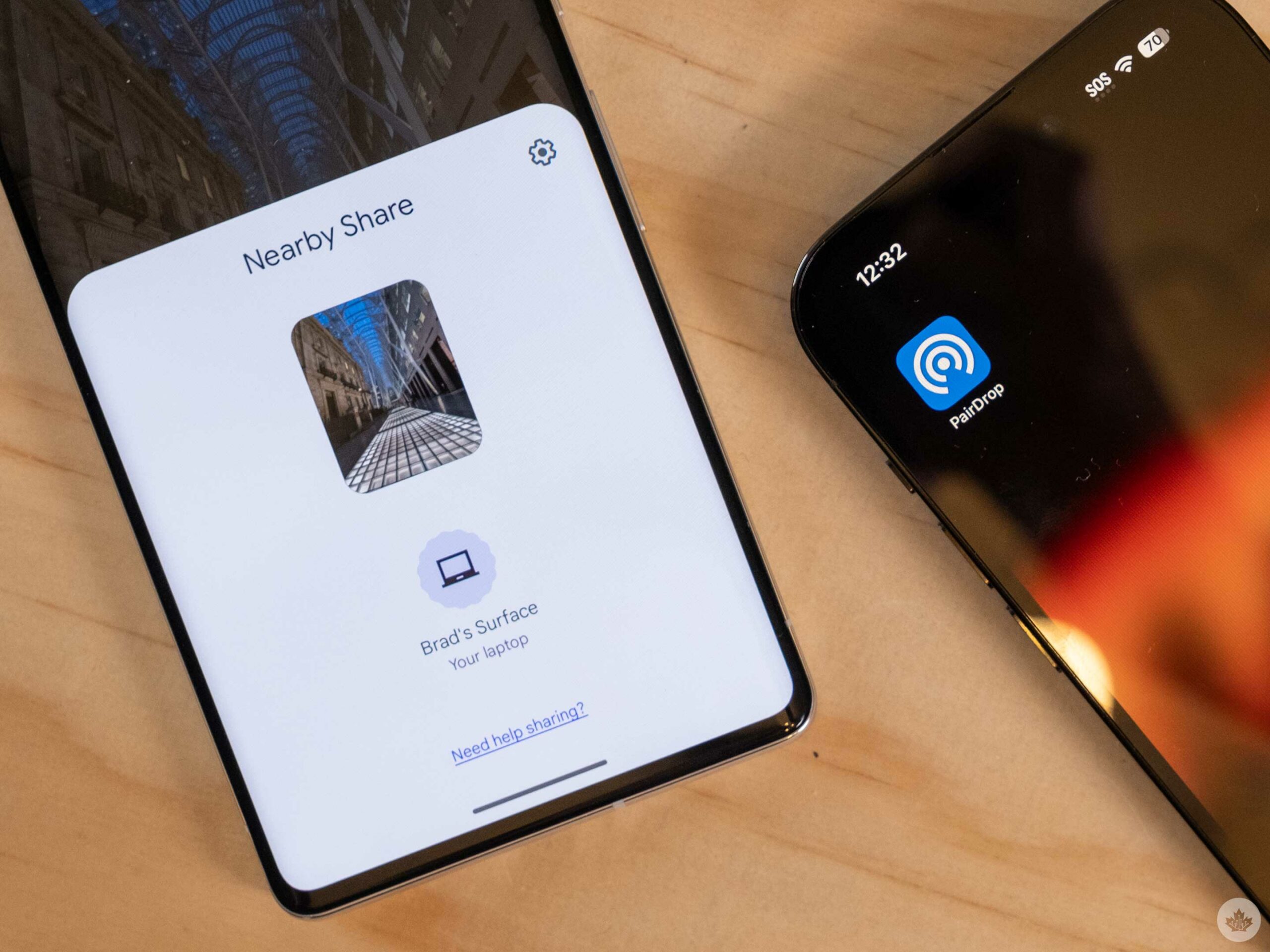One of the best things about the Apple ecosystem is how easy it is to share files between my iPhone, Mac, and iPad, but with the help of some new Android tech, Apple’s advantage has been wiped out.
Google’s ‘Nearby Share’ is beta testing on Windows, and so far works well. And, to sweeten the deal even further, third-party apps like Snapdrop even allow users to transfer photos and videos from Android to Mac wirelessly.
This may sound inconsequential, but previously getting photos off an Android phone and onto my MacBook was an exercise in frustration. There were three ways to do it, and they all sucked.
The first would be to upload files to Google Drive/Photos, but that’s time-consuming and eats up my Google Cloud storage, which has been full for over a year now anyways. The second would be to use a messaging platform to send the files to myself. But, most platforms degrade image quality. Finally, you can download an ancient app called Android File Transfer or other third-party apps that allow Macs to read file directories on Android. This was often slower to transfer files via USB-C than AirDrop on an iPhone.
However, that’s all changed, welcome to a wire-free world.
Snapdrop/PairDrop
I found out about this app by watching a video from Canadian creator Tausif Hussain, who’s also a Mac user that tests Android phones.
This service doesn’t integrate as tightly into your phone or computer as AirDrop, but it works on any phone or computer, making it an extremely underrated tool.
To use it on your phone, you need to download the Snapdrop app which is very straightforward on Android, but on iOS requires making a web app shortcut. This is a tiny bit confusing because the web app is a newer version called PairDrop, instead of SnapDrop. I assume the developer just kept the SnapDrop name on Android to help it rank in the Play Store, but once you get passed the dual naming scheme, both work the same for wirelessly sending files.
On any computer, navigate to PairDrop.net and you can easily send files back and forth from Android to PC or Mac. If you use this often, you can install a progressive web app version on your computer. So far, I’ve been more than happy with bookmarking the website and opening it whenever I need to transfer files, but on the app’s GitHub page, you can learn more about integrating it into your operating system of choice.
Android Nearby Share on Windows
While I love SnapDrop for its ease of use and openness, finding something as integrated as AirDrop is on Apple products for Windows/Android users also piqued my interest. So this week, when my Mac went into Apple to get the SD card slot fixed I made it my mission to finally test out the Nearby Share beta on Windows.
Like SnapDrop, this means downloading an app on your computer, but on your phone, Nearby Share is integrated into it at a system level making it slightly more convenient. There’s a ‘Nearby Sharing’ option in the default Windows 11 share sheet, but this is a Windows feature that works for Windows-to-Windows file transfers at the time of writing.
Therefore to send a file from your computer to an Android device you need to open up the Nearby Share beta app.
That said, sending files from your phone to your computer is much more seamless. Once the app is on your PC you can wirelessly transfer files to your PC without opening the Windows app. For me, the files just appear in my Downloads folder, and the transfers are quick. Even sending over 3GB of videos from a concert spread over 15 files took less than two minutes. However, I will mention that you need to keep your phone screen from turning off during this time or it will cancel the transfer.
Which one is better?
PairDrop has landed a permanent place on all my phones since its cross-platform usefulness is great for a tech reviewer like me. It also has a handy feature that lets you link two devices with a QR code which allows me to still wirelessly send photos to my computer on my office’s guest network which is a nice feature for some niche cases.
Nearby Share is a better option for anyone with a Windows computer and Android phone because it’s tightly involved with Android, and I suspect it will become a more prominent part of Windows someday.
MobileSyrup may earn a commission from purchases made via our links, which helps fund the journalism we provide free on our website. These links do not influence our editorial content. Support us here.