Do you ever put your phone on a table and then when you get a notification, it vibrates against the table to make an awfully loud noise? It happens to me constantly, but a handy new Pixel 7a feature is here to help.
Spotted by Android Police, the Pixel 7a sports a setting called ‘Adaptive alert vibration.’ According to the description attached to the toggle, adaptive alert vibration “reduces vibration strength while your phone is still and the screen is facing up.” In other words, when it’s sitting face-up on a table.
Google also dropped a support document mentioning the new feature, though it doesn’t provide any additional details about how the feature works. It does explain how to turn it on: open Settings > Sound & Vibration> Vibration & haptics > tap the Adaptive alert vibration toggle.
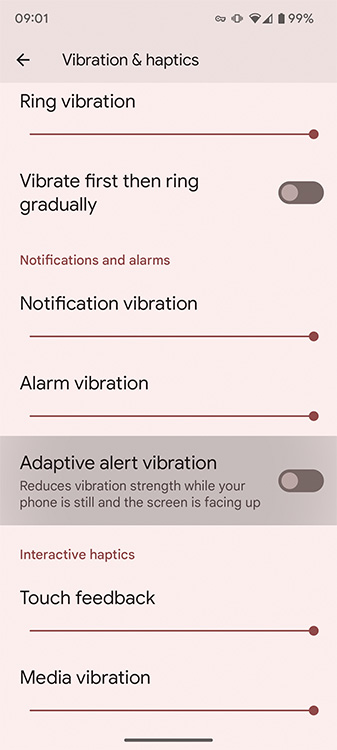
Alongside adaptive vibration, there are options to customize the vibration intensity of various incoming alerts, like notifications, calls, and alarms.
Coupled with existing features like ‘Flip to Shh,’ Pixel phones now have a number of ways to help people control how their phones notify them on the fly.
Though Google doesn’t specify how Adaptive alert vibration works, it’s almost assuredly using the Pixel 7a’s accelerometer to determine whether the phone is lying still and if it’s face up. In other words, the feature should work on most Pixel phones — hopefully, that means it’ll show up in a future software update or perhaps a Pixel Feature Drop. For now, though, it’s an exclusive Pixel 7a feature.
Source: Google Via: Android Police
MobileSyrup may earn a commission from purchases made via our links, which helps fund the journalism we provide free on our website. These links do not influence our editorial content. Support us here.


