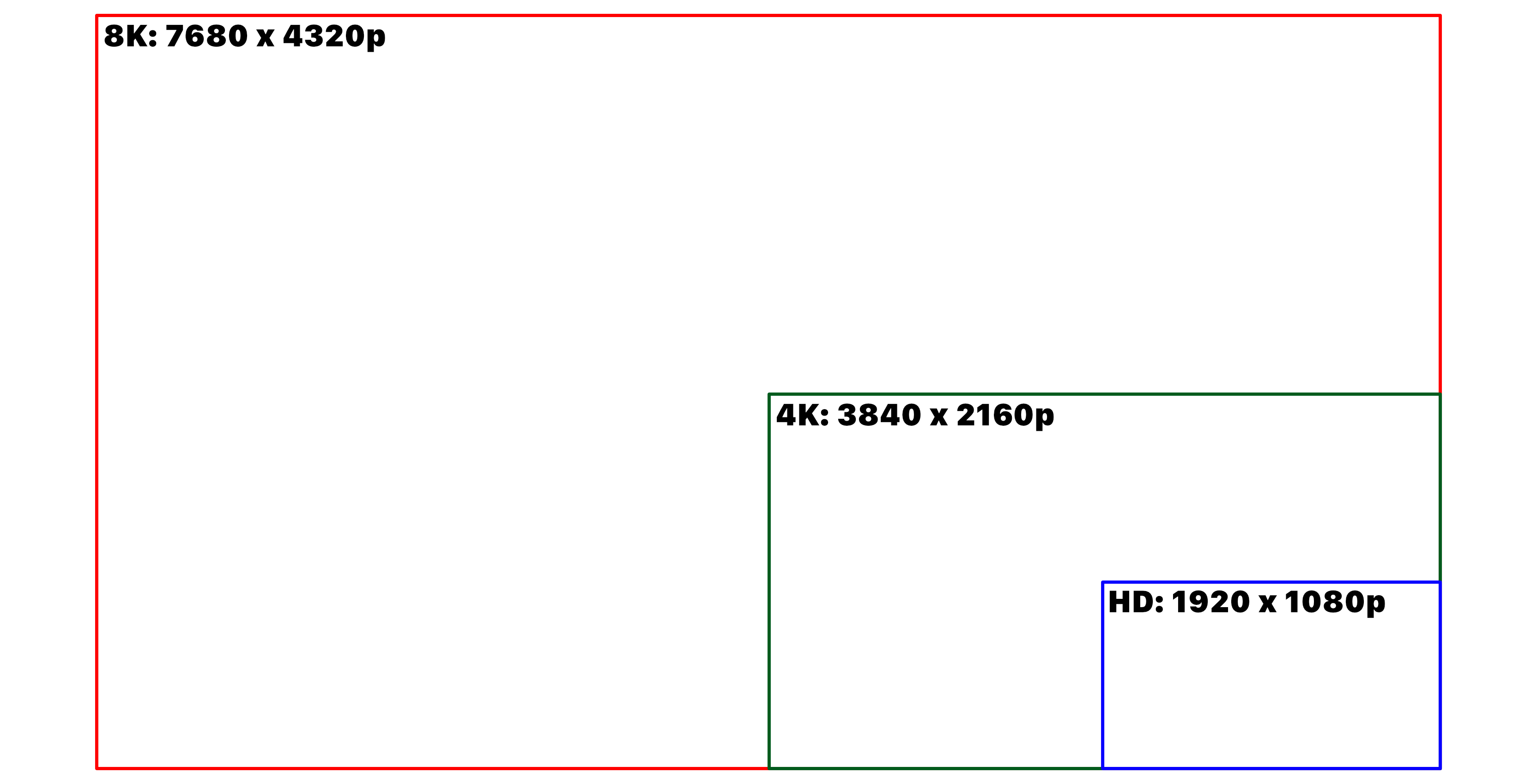I have always been obsessed with new technology.
Primarily Apple, then Tesla, and, somewhat recently, TVs. A few years ago, I went to a friend’s apartment for New Year’s Eve and in his living room was the most beautiful TV I had ever seen. It was incredible, and the picture looked better than anything I had encountered before.
That New Year’s Eve was my first time seeing an OLED TV.
After that night, I had my heart set on owning one. Like many new technologies, OLED TVs were bonkers expensive. After years of back and forth with myself, I finally purchased two LG OLED TVs, and I’m overwhelmingly happy with them. However, OLED TVs are still expensive, but the TV technology has come substantially in price.
Once I decided I was ready to purchase new TVs and saved up the cash, the daunting task came of deciding which TV to buy. This led me down the rabbit hole of learning about TV technologies and figuring out which features were valuable to me. I convinced myself to purchase QLED TVs for a while to save money. After two frustrating trips to Best Buy and countless website visits and YouTube videos, I felt like I had become a TV technology encyclopedia. The process was all really overwhelming.
My TV buying experience inspired me to write a guide to help you quickly determine what TV technologies there are to consider, their pros and cons, and if it’s a valuable feature to you — all to make your next TV buying journey much easier than mine.
Screen size and price
Screen size and price are two given requirements you’ll likely already have figured out. Before buying a TV, you need to decide how large of a TV you’re after and what fits your space. 42-inch, 55-inch, 65-inch, 77-inch — these are just four potential sizes; there can be many more depending on the brand. Bigger displays mean more money. In my case, I would have loved to have purchased a massive 77-inch TV, but I decided to stay within my budget and buy a 65-inch instead.
Defining what you’re comfortable spending and aligning your budget with your other TV requirements makes this process easier for you. If you can’t afford everything you’re looking for, consider holding off and saving a little longer. Alternatively, consider what feature or two is least important to you and that you can live without. However, remember this is a big purchase, and saving up for what you want is better than compromising on something you don’t.
Screen resolution
You may come across three screen resolutions, one common and two less so: 1080p HD, 4K, and 8K. Screen resolution is the number of pixels displayed on the screen. More pixels equal better picture quality. More pixels do not mean better colour, deeper blacks, or brighter images. Those come from different technologies we’ll explore shortly.
1080p HD is what many of us may have in our homes. Most content used to be produced at 1080p HD. “Full HD” is 1920 x 1080 pixel resolution. However, you’d have an easier time finding an 8K TV than a brand-new HD one. 1080p HD TVs are nearly non-existent except for tiny screens and extremely cheap use cases.
Overwhelming, 1080p HD TVs have been replaced with 4K TVs with a resolution of 3840 x 2160 pixels. 4K TVs used to be prohibitively expensive and lacked supported content. However, that’s not the case anymore. 4K TVs are the dominant TV technology you’ll find, and they range in cost from a few hundred dollars to thousands. All new content today is also being filmed in 4K, and most streaming services like Apple TV, Disney+, and Netflix are all filming their current content with 4K in mind.
Finally, there’s 8K. 8K is 7680 x 4320 pixels. 8K has the same issue 4K once had. 8K is expensive, and there’s no supported content. 8K is currently only being tested by cable networks and is not being used by streaming services. If you enjoy future-proofing yourself for the next 10+ years and have a lot of extra cash to spare, then perhaps purchase an 8K TV. However, 4K is likely the way to go for just about everyone reading this article.
Types of displays
There are five display technologies to consider: LED, Mini LED, QLED, MicroLED, and OLED. The difference between display technologies is how the picture is lit on your TV, resulting in better or worse colours, blacks, whites, contrast ratios and brightness. The display technology is the primary cost driver for the TV but also has the most significant impact on your viewing experience, depending on your use case.
LED is a type of LCD or Liquid Crystal Display. LED TVs use a single backlit panel. LED TVs are the least expensive but also provide the worst picture compared to the other technologies in this section. LED TVs are a budget-friendly option and work in every situation.

MiniLED TVs are similar to traditional LED TVs. While MiniLED TVs still use a single backlit panel, they use smaller LEDs allowing for thinner, brighter TVs with better colour. Thus they cost a little more.
QLED or Quantum Dot LED is still backlit TV technology but offers improved colour and brightness. While QLEDs offer improved contrast ratios compared to the previous two mentioned TV technologies, it’s still not as performant as MicroLED or OLED. QLED technology is sometimes further incorporated in a hybrid-like style into MiniLED and MicroLED TVs to help improve colour.
MicroLED TVs eliminate the need for a backlit panel by using thousands of individually lit LED emitters. MicroLED TVs are fairly rare due to their expense to manufacture but do offer improved contrast ratios compared to LED, MiniLED, and QLED TVs.
OLED is the most expensive option, which translates into a premium product. OLED TVs are incredibly thin and offer deep, rich blacks and bright whites. OLED TVs have the best contrast ratio of any other TV technology. Instead of a backlit panel, OLED TVs have every pixel individually lit. Individually lit pixels mean that when the picture shows black, the individual pixel can be turned off.
HDR and refresh rate
Regarding display technologies, let’s talk about HDR and refresh rates. HDR, or High Dynamic Range, is a TV feature that enables a broader and richer range of colours like deeper, darker blacks and brighter whites. HDR allows for more natural colours. A few different versions of HDR include HDR10, HDR10+ and Dolby Vision. Regardless, any version of HDR can help create a better picture, and most streaming services support it.
There are two refresh rates available on TVs: 60Hz and 120Hz. The refresh rate is the number of times the picture refreshes per second. 60Hz is the stand refresh rate on most TVs. However, 120Hz can provide a smoother and clearer picture during fast pace action scenes. 120Hz was a feature on my “must-have list.”
Sound
I’ll be direct here. Don’t rely on TV speakers if you’re an audiophile or looking for incredible sound. TV speakers are fine for folks who aren’t picky about having the highest-quality audio. Consider factoring a sound bar or another audio system into your TV budget if audio is important to you.
Because I use an Apple TV, I use two Apple HomePods in stereo pair as my TV’s audio output, and they sound incredible. I have also used a Sonos Beam, which is terrific in its own right. Sonos is a well-respected brand with many recommended products.
Smart Assistant and Smart Home Functionality
Does your household already have a preferred smart assistant like Apple’s Siri, Google Assistant, or Amazon’s Alexa? If you do, you should ensure that your next TV also supports that smart assistant for features like turning the TV on and off or adjusting the volume only with your voice.
Similarly, if you use Google Home or Apple Home, ensure your next TV supports that ecosystem. My top priority was to buy a TV with Apple Home support so I could use Siri to control the TV, turn it on and off from the Apple Home app, and use the Apple Remote app to navigate.
 I tried to rely on HDMI-CEC to turn my TVs on and off, but frankly, I’ve found the feature pretty unreliable across the four TVs I owned that supported it. Therefore, using Siri and creating Shortcuts has been invaluable to me and might be to you too.
I tried to rely on HDMI-CEC to turn my TVs on and off, but frankly, I’ve found the feature pretty unreliable across the four TVs I owned that supported it. Therefore, using Siri and creating Shortcuts has been invaluable to me and might be to you too.
Privacy
Something important to consider when buying any new piece of technology is privacy. Sadly, smart TVs have some of the worst track records regarding user privacy. Smart TVs often collect viewing habits and report those back to the manufacturer for advertising. The best way to mitigate this is to not connect the TV to the internet and use a separate media box or streaming stick like an Apple TV which is very privacy-focused. Alternatively, if you want to keep the TV connected to the internet, such as smart home functionality or streaming, go above and beyond and disable any tracking features within the TV’s settings.
Final Thoughts
Buying anything, whether a TV, computer, or car, where you’re spending potentially thousands of dollars is a daunting experience. You want to ensure you buy the best hardware for your needs and use cases. I recommend creating a spreadsheet that lists your must-have requirements, sourced from this article, and then you can note if the TVs you are looking at meet each of those desires.
Setting a clear budget and desired features list is a solid strategy. When I set out on my TV-buying journey, I had a budget in mind. I waited until a sale and got a great deal on my TVs. Black Friday and Boxing Day are possible opportunities for great TV deals. But do all your research beforehand to know what you’re after. That makes your shopping experience clear and more streamlined.
Good luck, and enjoy your new TV!
MobileSyrup may earn a commission from purchases made via our links, which helps fund the journalism we provide free on our website. These links do not influence our editorial content. Support us here.