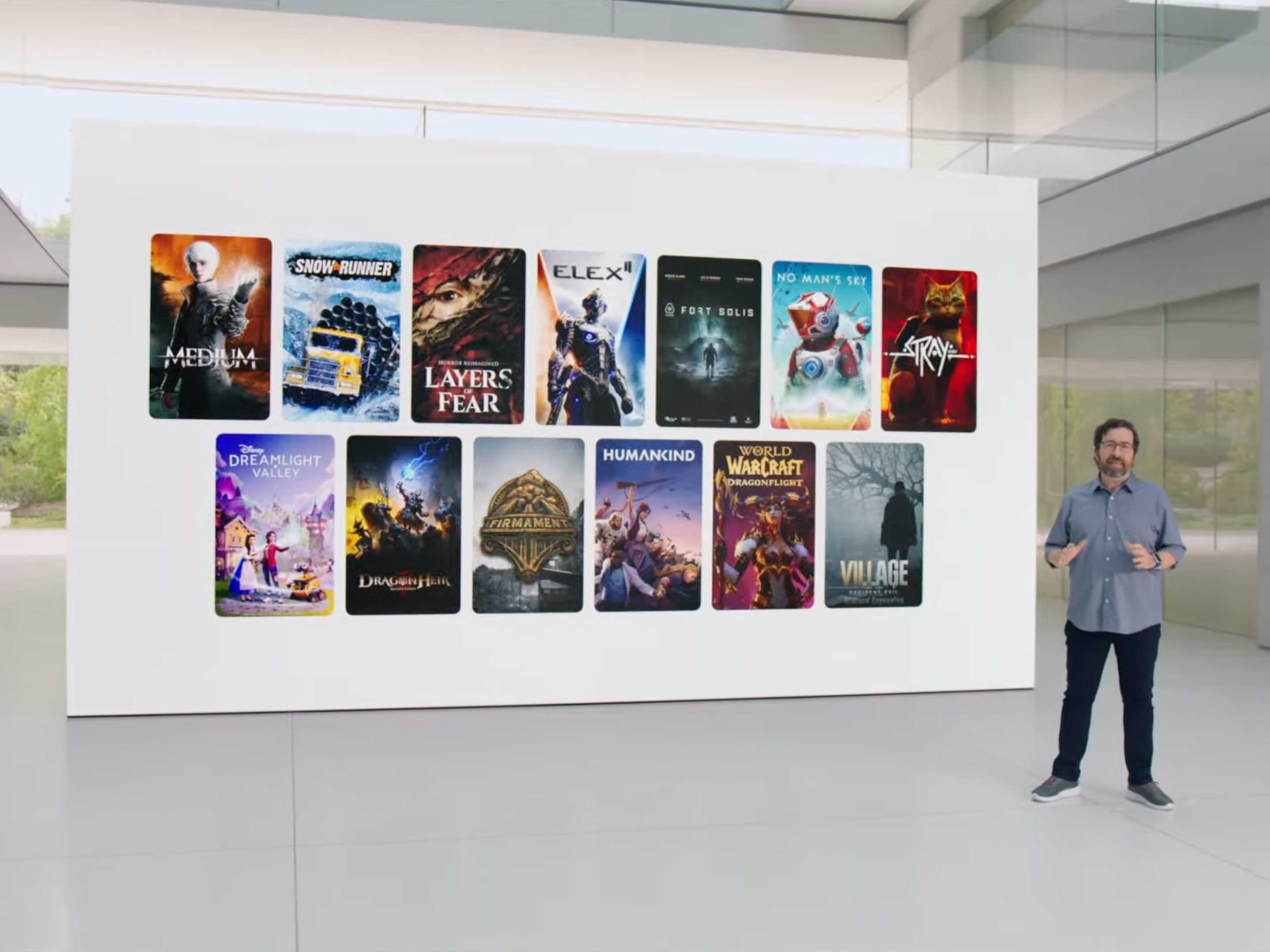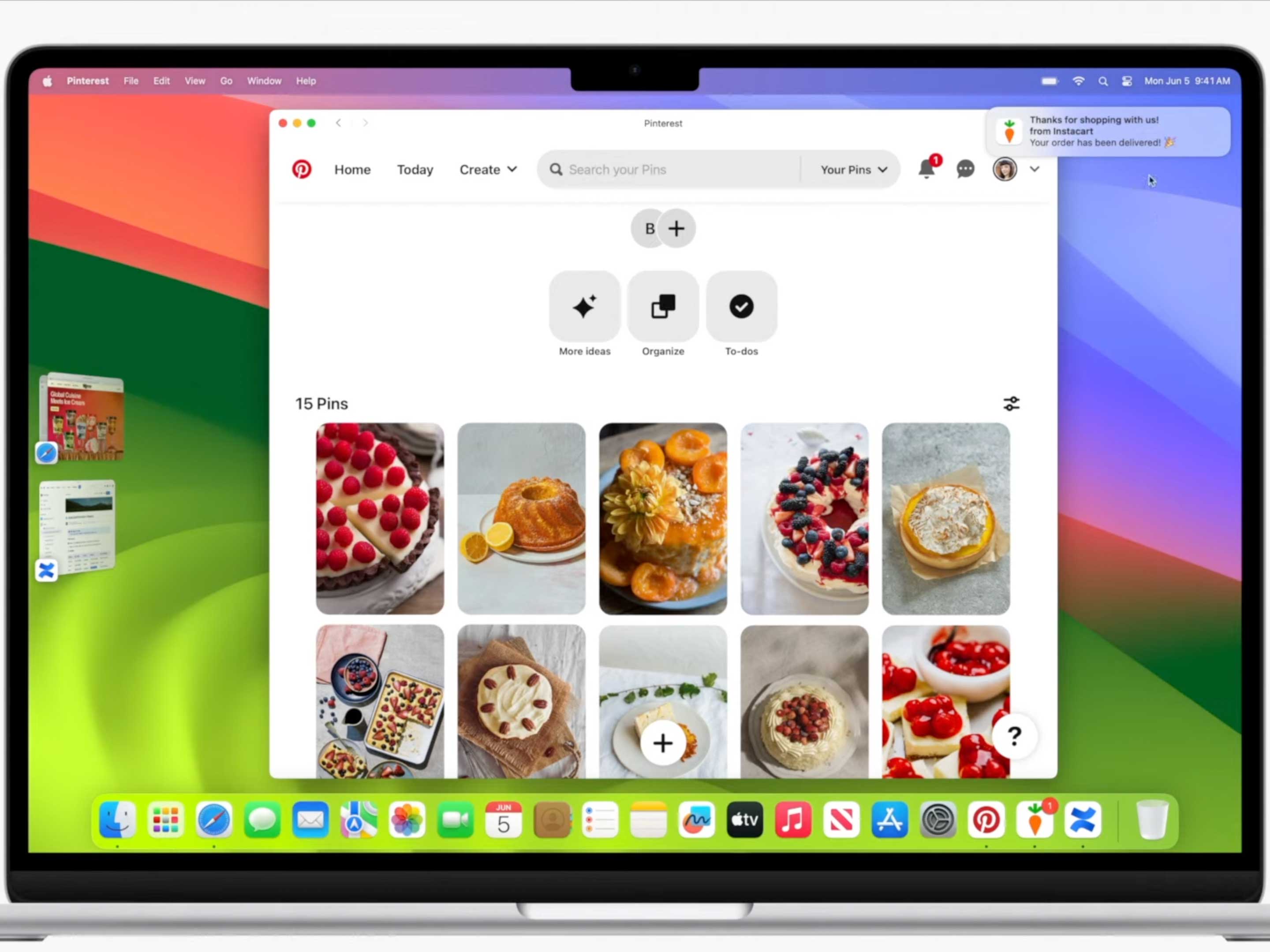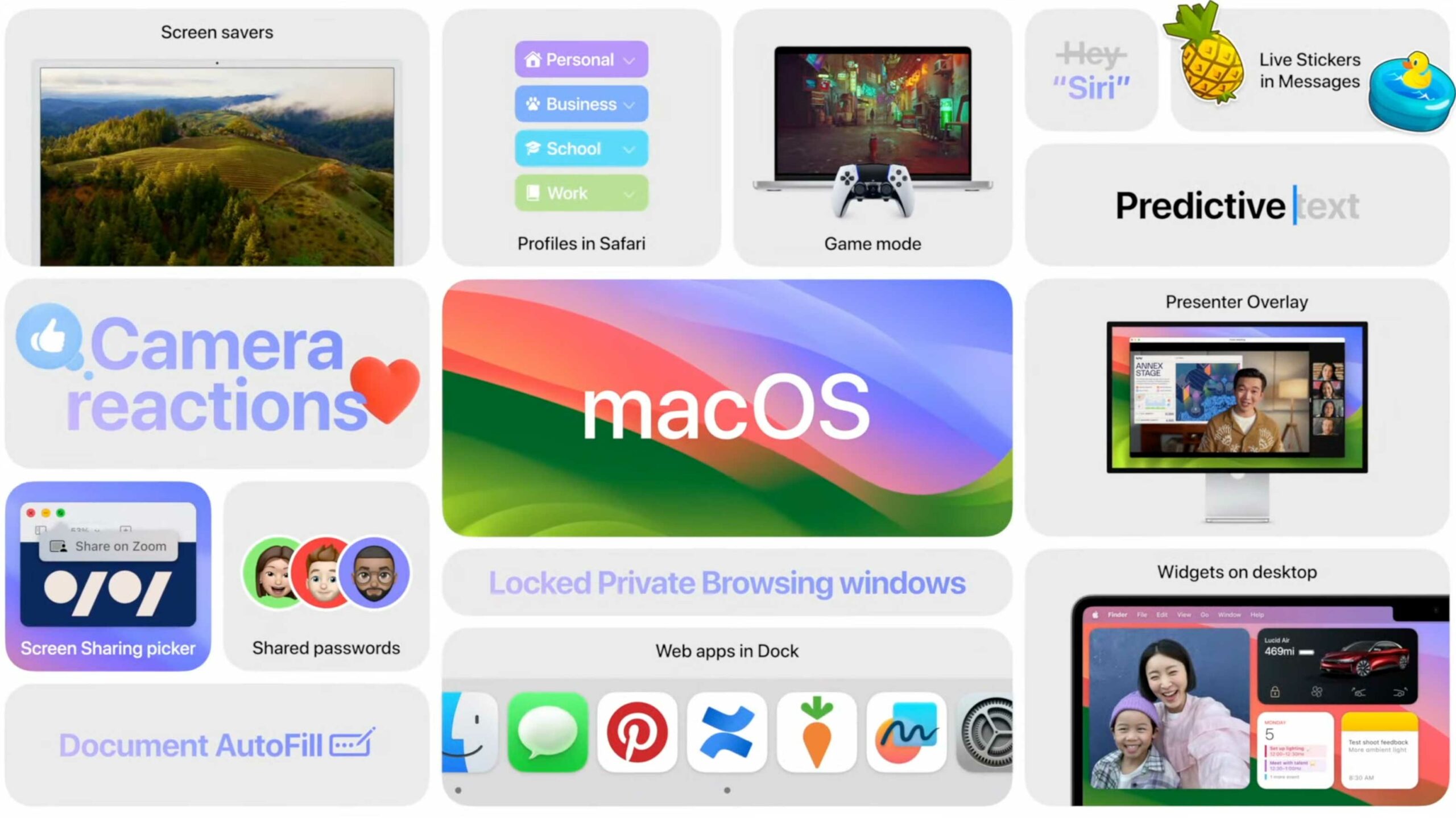At WWDC 2023, Apple revealed macOS Sonoma with the return of desktop widgets, gaming dev tools and modern improvements to Safari.
In conjunction with new PDF tools, iMessage updates and drone screensavers, macOS Sonoma has a lot to offer compared to some of the other updates at the developer conference.
Brand new stuff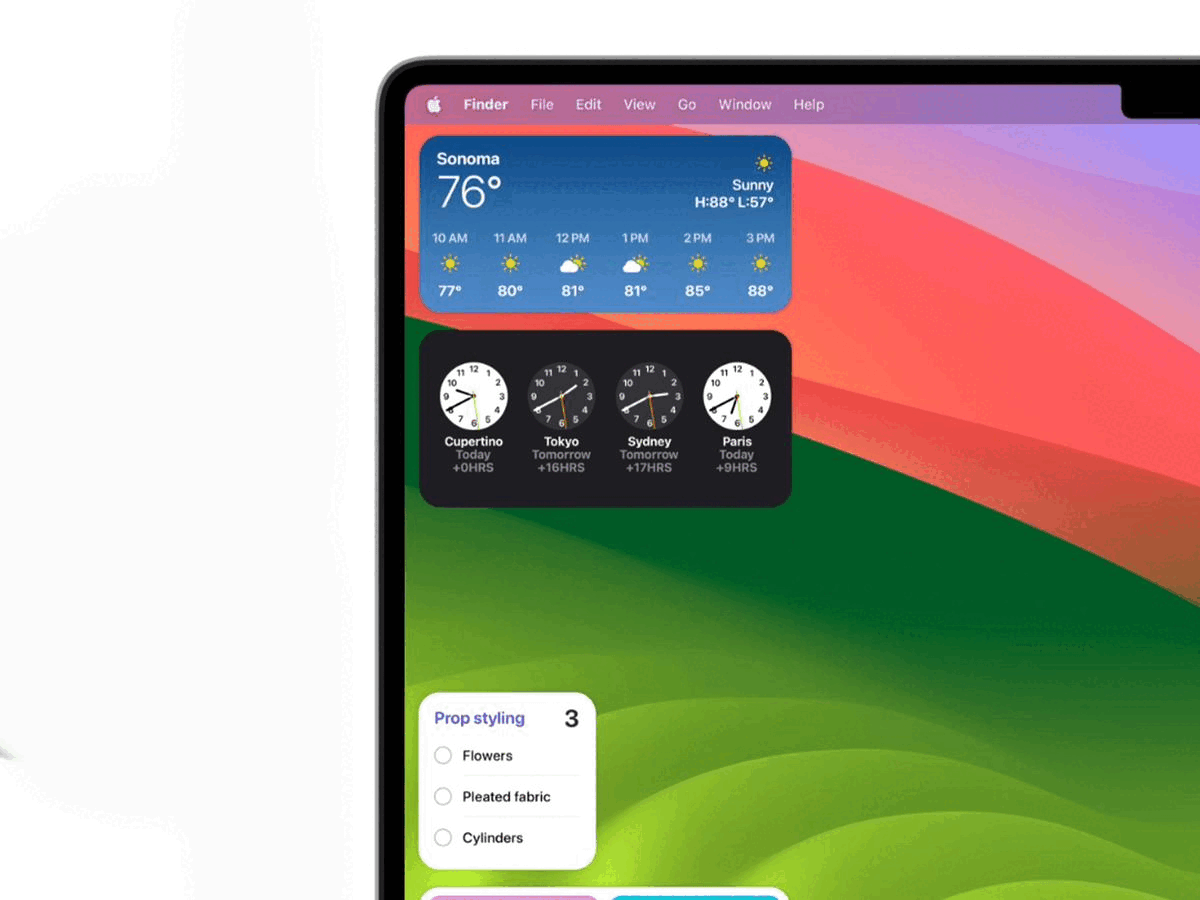
One of the most visual aspects of the update is widgets on the desktop. During the show, most of the demos that Apple showed off looked like existing macOS and iPadOS widgets, but the new update allows you to pin them anywhere on your desktop.
If you’re worried, this can get too distracting, Apple designed the widgets to fade into the background and adapt to your wallpaper when you open another window.
Further, Widgets can carry over from your iPhone through ‘Continuity.’ To do this, your iPhone must be nearby or on the same Wi-Fi network. This means you can theoretically start your car or trigger an app shortcut on your phone, from your Mac.
Other macOS Sonoma features include a new Game mode that prioritizes games on your Mac’s CPU and GPU. Apple says the feature should offer a smoother experience with a better frame rate. During the keynote, Apple revealed that Medium, Dreamlight Valley and Stray are coming to Mac. Death Stranding Director’s Cut is also coming to Mac and will be available for pre-order soon.
The gaming-focused update also features reduced audio latency with AirPods and double the Bluetooth sampled rate when using Xbox and PlayStation controllers for reduced input latency.
This slideshow requires JavaScript.
With macOS 17, new video overlays work with apps like Zoom, Meet and more. They also use augmented reality (AR) video effects, including a new feature that lets you make a thumbs-up with fireworks behind you.
You can use this overlay to keep a video of yourself on screen while sharing a presentation. You can be a small floating head or scale and present with the presentation behind your shoulder. In practice, it looked neat and added professionalism that’s often hard to muster in a digital meeting room.
Finally, Apple’s Safari browser is getting a lot of updates to help bring it up to par with other modern browsers. One of the most anticipated features allows users to set up separate browsing profiles for home, work, school or any other areas where you often use different logins and save unique bookmarks.
In conjunction with profiles, Safari is also getting support for web apps and the ability to pin them in the dock like standard apps. This is something that Chrome has offered on Mac for years, so it’s very nice to see Apple finally catching up.
To keep things secure, Apple added the ability to share passwords and passkeys to a trusted group. This happens through iCloud Keychain, so it’s end-to-end encrypted and should help family units keep track of shared accounts.
Features from around the ecosystem
One of the new features that’s been a long time coming to macOS is the live screensaver that showcases various landscapes from the Apple TV. These screensavers have been a hidden gem of Apple’s TV, so it’s nice to see them make their way to even more Apple devices without downloading ripped files from the set-top box.
Other updates coming to macOS Sonoma are also coming to iOS 17 and iPadOS 17. This includes new search filters, custom stickers and more in iMessage.
One of the more powerful features that iPadOS and macOS will share in the fall is a new PDF tool that makes it easier to fill out and sign documents negating the need for millions of people to download Adobe Acrobat. You can even store PDF files in the Notes app.
You can see a full list of new features coming to macOS Sonoma and other Apple software on the Apple software preview website.
When is it coming out?
macOS Sanoma is expected to release alongside iOS 17 and iPadOS 17 this fall. The following systems support it:
- iMac – 2019 and newer
- iMac Pro – 2017
- MacBook Air – 2018 and newer
- MacBook Pro – 2018 and newer
- Mac Pro – 2019 and newer
- Mac Studio – 2022 and newer
- Mac Mini – 2018 and newer
For all of our WWDC 2023 content, follow this link.
Image credit: Apple
MobileSyrup may earn a commission from purchases made via our links, which helps fund the journalism we provide free on our website. These links do not influence our editorial content. Support us here.