
I didn’t think I’d like Apple’s new 15-inch MacBook Air, but I am strongly considering switching to it as my full-time laptop.
Apple hasn’t sold the MacBook Air in two sizes since discontinuing the pint-sized 11-inch MacBook Air in 2016, with the M-series 13-inch version being the only offering for the last few years.
This is where the 15-inch MacBook Air comes in.

Once I got the hang of it, I found I really like having the extra space to wrest my palms.
Design-wise, it’s identical to the 13-inch version of Apple’s MacBook Air, with its larger display/body and upgraded speaker setup being the two notable differences over its smaller counterpart.
The laptop features a 2888 x 1864 display pixel resolution (and the same 224ppi as the 13-inch Air). The screen also offers a peak brightness of 500 nits and doesn’t include Apple’s ProMotion 120Hz refresh rate display tech like the more expensive MacBook Pro. While I miss ProMotion — especially since my monitor supports 120Hz — this isn’t a deal breaker, and my eyes quickly adjusted to the mouse pointer being a little choppier.
The laptop features the same M2 chip with an 8-core CPU/10-core GPU as the 13-inch MacBook Air and starts at 8GB of RAM (the version Apple sent me to test out has 16GB of RAM).
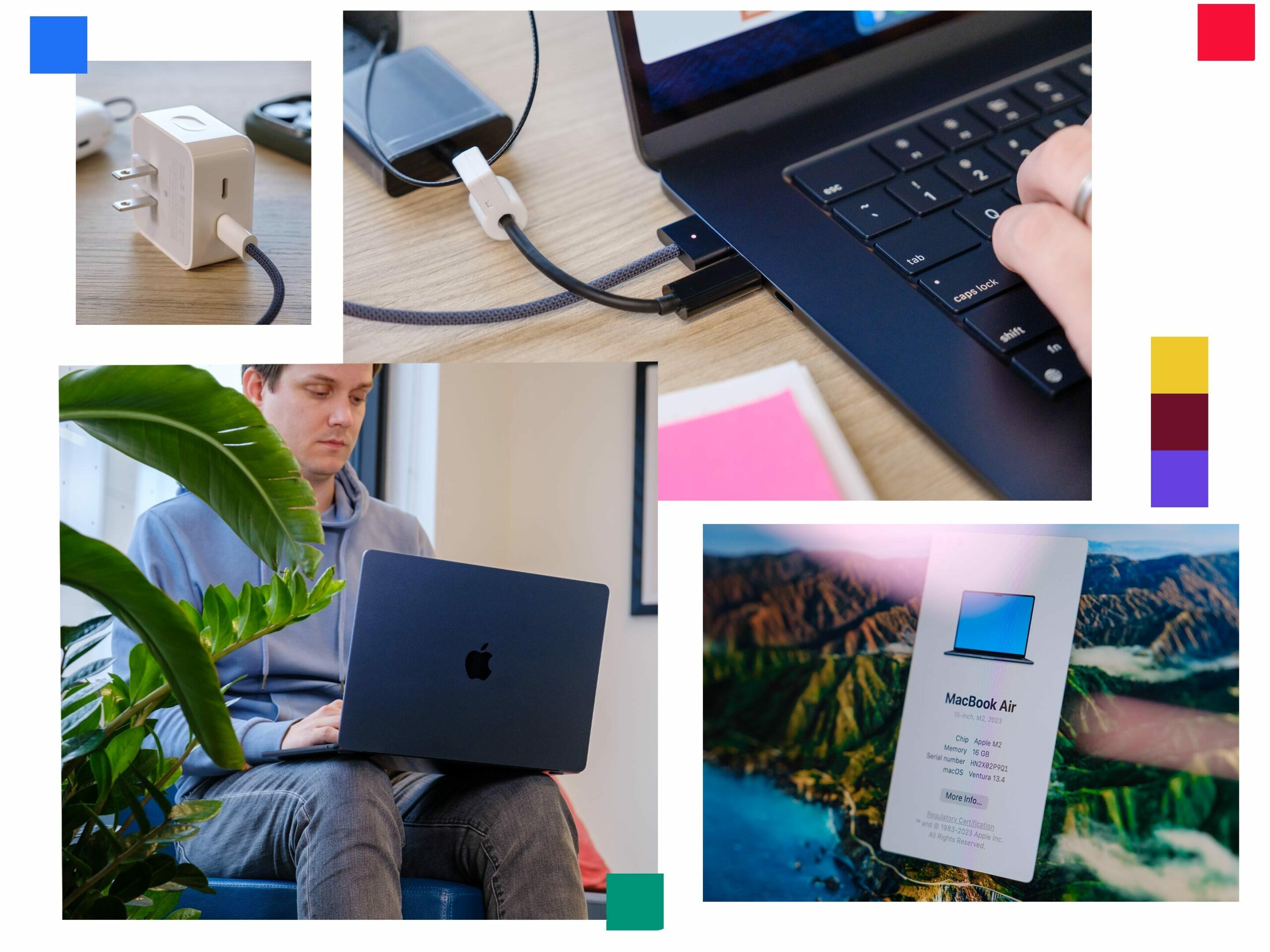
At this point, you’re likely sensing a theme here. The 15-inch MacBook Air is identical to the 13-inch version of the laptop, only bigger. With that in mind, Apple designed its more expansive lightweight laptop for a specific audience — those that want a bigger display.
First, while the 15-inch MacBook Air is bigger, its fanless, thin design ensures it doesn’t feel as bulky as I assumed it would for its display/body size.
During the several days I used the 15-inch MacBook Air, I mainly appreciated the larger display and minimal weight. I’m more easily able to split my screen between two browser windows (doing this feels cramped on the 13-inch), edit photos and even browse the internet. I’ve enjoyed the extra display space far more than I expected. The 15-inch MacBook Air also makes it feel like there’s almost nothing in my backpack when I’m carrying it around, especially compared to my M2 Pro MacBook Pro.

To put the 15-inch MacBook Air’s weight in perspective, it comes in at 1.49kg (3.3lbs) compared to the M2 Pro MacBook Pro’s 1.6kg (3.5lbs), which isn’t actually that much of a difference when you see it on paper. On the other hand, the 13-inch Air weighs just1.24kg (2.7lbs). Still, as minimal as the difference might seem, the 15-inch MacBook Air really does feel notably less weighty, and I appreciate that it makes my backpack feel lighter. It’s also worth noting that the 15-inch MacBook Air is slightly thicker than the 13-inch MacBook Air at 1.13 cm (0.44 inches) compared to 1.15 cm (0.45 inches), though I didn’t notice much of a difference while holding both laptops in my hands.
While the same Magic Keyboard from the 13-inch MacBook Air returns, the 15-inch version of the laptop’s trackpad is bigger. This makes using gestures and moving the pointer around a slightly smoother experience, though I did find positioning my palms beside the larger trackpad a little awkward at first.
I can also easily run everything I need for work with the 15-inch MacBook Air, thanks to the power of the M2 chip. Whether I’m using Photoshop, editing a quick video clip in Premiere, connecting the laptop to my 4K LG Ultragear 27-inch monitor, or browsing the web like a true internet power user, I didn’t run into a single instance of slowdown or lag during my time with the 15-inch MacBook Air.
This speaks to the power of Apple’s M series chips and also confirms my assumption that all of the tech giant’s chips are overkill for my purposes. Of course, this depends on what you intend to use the laptop for. For example, those running more resource-intensive apps related to graphics work will likely experience different results.
The next aspect of the 15-inch MacBook Air that impresses me is its stellar battery life. In my use, which includes taking the occasional video call, browsing the internet with Firefox, a lot of typing/editing and a bit of Photoshop, I got the battery down to 33 percent after using it during a regular workday between 9:30am and 6pm. Apple estimates the 15-inch MacBook Air’s battery life at 18 hours, just like the 13-inch version, and I believe it.
But the 15-inch MacBook Air isn’t perfect and shares a few issues with its smaller sibling. The ‘Midnight’ 15-inch MacBook Air remains a fingerprint, dust and smudge magnet (see below) to such a level that even people who don’t care about their laptop getting dirty might take issue with it. If you’re considering the 15-inch MacBook Air, I’d definitely opt for the ‘Silver,’ ‘Space Grey’ or ‘Starlight.’

The grease and grime situation is far worse than this photo indicates.
It also only features two USB-C/Thunderbolt 4 ports on the left side beside its MagSafe cable. Given the laptop’s size, it would have been great for at least one additional port on the right side of the device. From a product marketing perspective, I understand why Apple keeps this exclusive to the MacBook Pro, but as a consumer, it still sucks.
Ultimately, whether the 15-inch MacBook Air is for you depends on whether you really need the extra display space. I find it useful, even when using the laptop docked at my desk with my 27-inch monitor, but some people might not need that additional real estate and should just opt for the smaller 13-inch MacBook Air.
Apple’s 15-inch MacBook Air starts at $1,749.
Photography by Bradley Bennett.
MobileSyrup utilizes affiliate partnerships. These partnerships do not influence our editorial content, though we may earn a commission on purchases made via these links that helps fund the journalism provided free on our website.
MobileSyrup may earn a commission from purchases made via our links, which helps fund the journalism we provide free on our website. These links do not influence our editorial content. Support us here.






