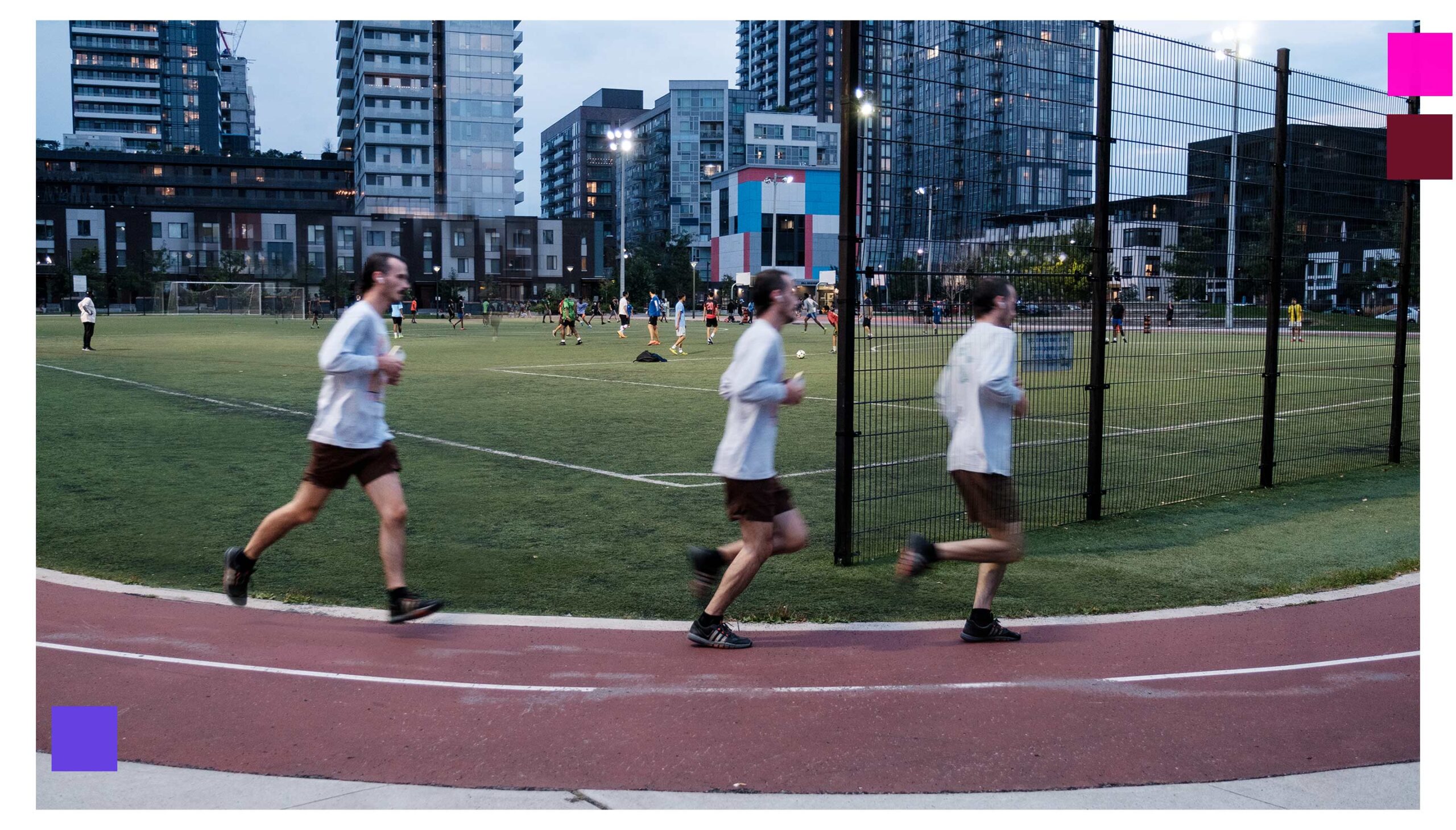The Pros
- Very comfortable
- Amazing software power
- Great sound profile
The Cons
- Top end price
- Similar to previous model
- May not fit all ears
The recently released AirPods Pro (2nd-Gen) have been swept up in Apple’s USB-C refresh, but it’s the new software released this fall that make the wireless earbuds better than ever before.
Apple’s AirPods Pro can now detect when you’re in a conversation, lower the volume, and temporarily shift out active noise-cancelling (ANC). It’s smarter than I expected, extending the magic of the AirPods Pro substantially, and that’s not even the most impressive update.
Oh, and they still sound fantastic, fit great and last long enough for a flight from Toronto to Vancouver.
Smarter every day

Swiping up and down on the AirPods Pro stems adjusts volume with surprising accuracy.
While the new UBS-C equipped AirPods Pro (2nd-Gen) are the best option available, the version with the Lightning port is still getting all of the following updates. I’ve tested both pairs of wireless earbuds with iOS 17, macOS Sonoma and watchOS 10. They function the same so far, which is welcome piece of mind for anyone who bought the Lightning model last year.
I’m regularly a standard AirPods user, but I’ve seen many people complain about device switching with the AirPods Pro (2nd-Gen). I’ve only used the new AirPods Pro (2nd-Gen) with USB-C for a few days with macOS Sonoma and iOS 17, but so far, device switching has been a little closer to the promised Apple Magic.

The AirPods Pro silicon tips clip onto the speaker housing so they don’t come off when you pull them out of your ears.
When switching where I’m playing music or YouTube, the AirPods Pro follow expertly. Other apps like Instagram Reels don’t take the sound away from my laptop when I watch on my phone. Hopefully, Apple or Instagram can remedy this soon since TikTok works flawlessly. Another convenient feature is a new undo button that appears in the ‘Dynamic Island‘ when you switch. This means if your friend starts using your computer in the same room as you, it’s easy to bring your AirPods back to where you want them.
It’s still not perfect, but it’s better than what any competitors offer, as long as you’re in the Apple ecosystem. Since the Cupertino giant has improved the connection tech via an update this time, there’s a promise that it could improve again in the future, but largely, I’m satisfied with what’s on offer today.
This slideshow requires JavaScript.
Once you update your devices, you can use a new ‘Adaptive’ mode that sits between full ‘Noise-cancelling’ and ‘Transparency’ modes. This is a significant addition to the earbuds, and its machine-learning capabilities help you get lost in your audio without sacrificing situational awareness. When I first tried out this new feature, I expected it to be my new do-everything mode, but after a while, I realized that, like every other mode, sometimes it excels, and other times not.
My favourite place to use Adaptive mode is running outside. Since I’m moving through various sound environments in the city, it’s nice to have the earbuds adapt and change while still allowing me to hear nearby cars, bikes and people shouting.
It’s a bit strange to describe since it’s constantly using machine learning to choose what sounds go into your ears and what should be blocked. It barely stopped anything in quiet areas, and I could even hear myself talk. Then, in louder spaces like a bridge over a highway, the noise-cancelling kicks in to block out the background. At this location, I stopped and turned on the full ANC. It was a bit stronger, but at that time, the Adaptive mode almost matched it. Another interesting experience I had was while cooking. For the most part, the subtle sounds of my cupboard doors and stove hood were quiet, but when I asked my Google Assistant to start a timer, I could clearly hear its voice.
Adaptive definitely makes it more convenient to hear what’s around me. However, when flying, I’m still going to use full ANC, and when biking, I’m still using Transparency since I need maximum awareness. Further, when trying to talk to someone, Adaptive is hit-and-miss. It doesn’t seem meant for this use case, even though sometimes it works. That said, all the modes work excellently and having all the options helps make AirPods Pro (2nd-Gen) extremely well-rounded.
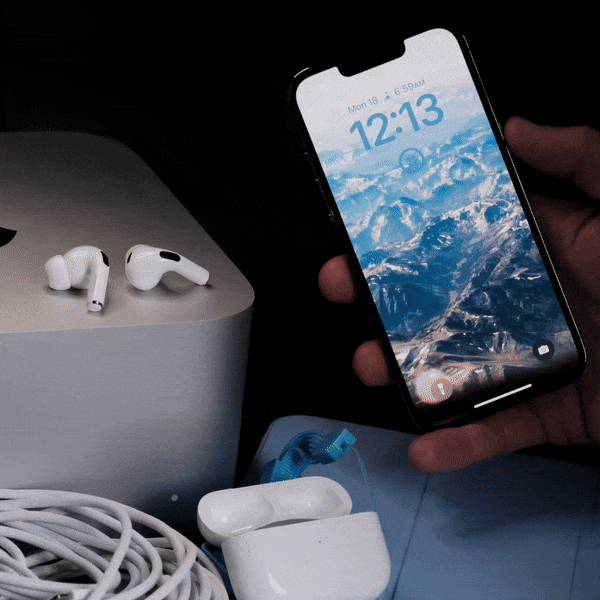
The most convenient way to access the new AirPods modes is in Control Centre.
I should also mention this is different from ‘Adaptive Transparency’ — the full name for the Transparency mode that launched alongside the Lightning AirPods Pro Gen 2. This mode simply makes basic transparency smarter by lowering the volume on super loud sounds to protect your ears. If a jackhammer is going off, you’ll still hear it, but the sound will be slightly quieter than in real life.
The final major update is ‘Conversation Awareness.’ This is a toggle you need to turn on/off from Control Centre, allowing your buds to notice when you’re talking and adjust accordingly. You can enable this with all modes, but it makes the most sense when rocking Adaptive or Noise-cancelling. When you start talking, your AirPods kick into Transparency mode, and your audio lowers to allow you to hear the person you’re talking with clearly. When you’re done talking, the music comes back up. It starts slowly as if to hint that it’s about to come roaring back. This way, if you’re still chatting, you can say something to keep your AirPods in Conversation mode. The longer you talk, the longer it takes for Conversation mode to end as well. And, at any moment, you can swipe up or down on the touchpad to end manually.

As always, the AirPods hinge is flawless and easy to open/close with one hand.
The reason this is a digital on/off switch is that if you like to sing out loud with your headphones in, it brings you into Conversation mode. Because of this, some users (definitely not me) may need to turn it on/off frequently.
Another option that’s enabled by default is ‘Personalized Volume.’ This subtle feature similarly uses machine learning to evaluate your atmosphere, and if it detects you’re moving from one environment to another, it adjusts the volume accordingly. It’s hard to notice since it aims to keep the sound feeling consistent for each user.

Everything included in the AirPods Pro Box – four tip sizes, a USB-C cable, the charging case, AirPods Pro (2nd Gen) and a quick start guide.
Ideally, moving from a loud area to somewhere quieter lowers your volume a few notches or vice versa. This is a helpful feature meant to be unnoticeable, and so far, the fact that I haven’t noticed it taking control of my music speaks to how seamless it is. If you want, you can always turn it off in the AirPods settings page.
Finally, AirPods Pro (2nd-Gen), AirPods (3rd-Gen) and AirPods Max can now mute calls with a single button press. Previously, this action ended the call. Now, you need to double-tap to hang up. Apple says this works in all apps that support CallKit, which should be most on iOS.
Any port in a storm
The most noticeable change to the physical design of the AirPods Pro (2nd-Gen) is the USB-C port. It’s great to have the potential to travel with just a USB-C port and an Apple Watch charger to get all my devices powered up. You can still use your Apple Watch, MagSafe or standard wireless chargers to power the case.
Since the new iPhone 15 models all feature USB-C ports, you can charge the new AirPods Pro using any USB-C to C cable from your phone. You can also charge older AirPods with USB-C to Lightning cables. Overall, it’s a handy trick and no doubt useful in a pinch. Hopefully, it leads the way for full-on reverse wireless charging at some point in the future.

Despite the USB-C port I still find myself using MagSafe or my Apple Watch charger to top up the case.
A change you won’t notice is a subtle re-work of the internal acoustic architecture that Apple says makes the newest AirPod Pros capable of providing lossless audio with virtually no latency when connected to its Vision Pro headset. To my ears, both versions of the AirPods Pro Gen 2 sound the same, but Apple insists that only the new model can do this new high-quality lossless. However, that does suggest that the USB-C AirPods Pros will be more future-proof than the Lightning model.
The final change is even more subtle since it seals up the AirPods a little more to provide an IP54 rating. Previously, the Lightning models only had an IPx4 rating, making them more susceptible to dust. Both AirPods Pros (2nd-Gen) versions can withstand sweat and light rain splashes but shouldn’t be submerged.
 With the Apple Find My app, you can use Precision Finding to locate the case or earbuds. You can even get the case to play a sound to help you locate it. Since it’s part of Find My, you can set it up to notify your phone if you leave your buds or case behind.
With the Apple Find My app, you can use Precision Finding to locate the case or earbuds. You can even get the case to play a sound to help you locate it. Since it’s part of Find My, you can set it up to notify your phone if you leave your buds or case behind.
Finally, there’s a smaller speaker on the case that can make it play sounds when you lose it or place it on the charger. It also plays a small tone when you get below 10 percent, so you know when to charge the case. On the side, there’s a small loop so you can customize your case with a wrist strap to help it stand out.
An easy favourite
The versatility of the new AirPods Pro software and the comfortable fit people have come to love make the new model a no-brainer for anyone who hasn’t updated their earbuds in a few years. They sound great, and the software is second to none.
If you have the Lightning-equipped 2nd Gen AirPods Pro, I don’t think the few differences separating these two models make upgrading necessary. Since there are so many ways to charge both cases, I think most people rarely have to think about it. The USB-C port is more of a future hedge rather than anything that makes the buds better today.
I still love the simplicity of the standard AirPods, and the silicon-tip-free design makes them great for being outdoors and hearing my surroundings, but now how good the Transparency, Active, and ANC modes are on the Pros makes them incredibly versatile across all avenues of my life. Combine that with the better sound, Find My support, and the ability to charge the case how I want makes the new Pros a worthy upgrade over standard AirPods too.
If you want to get the new AirPods Pro models, they start at $329 in Canada. They’re available for pre-order now and hit store shelves on September 22nd. I’m not sure if we’ll see any sales on the Lightning case models, but if you can find those for a discount, I’d still recommend them.
MobileSyrup utilizes affiliate partnerships. These partnerships do not influence our editorial content, though we may earn a commission on purchases made via these links that help fund the journalism provided free on our website.
"How good the Transparency, Active, and ANC modes are on the Pros makes them incredibly versatile across all avenues of my life."
MobileSyrup may earn a commission from purchases made via our links, which helps fund the journalism we provide free on our website. These links do not influence our editorial content. Support us here.