
The Pros
- Action button is cool
- Subtle design changes
- USB-C is here
The Cons
- Similiar to the iPhone 14 Pro
- Camera upgrades will only matter to some
- Titanium sides are a smudge magnets
This is a year of subtle but meaningful upgrades for the iPhone 15 Pro and iPhone 15 Pro Max.
But if you were hoping Apple’s latest ‘Pro’ iPhones would offer a complete redesign, this isn’t it. The iPhone 15 Pro/Pro Max feature the same general iPhone look Apple has offered since the iPhone 12 Pro.

Apple’s new FineWoven cases feel great. Only time will tell if they hold up like the tech giant’s leather cases.
There’s a minor design shift to titanium sides, a new ‘Action button,’ and a few additional camera features, including customizable focal lengths, and 5x optical zoom on the iPhone 15 Pro Max.
Still, as a long-time iPhone user, there are features worth getting excited about here, especially if you snap a lot of photos with your smartphone, something I find myself doing more. All things considered, this is the first ‘professional’ feeling Pro iPhone from Apple in several years.
For my review of the iPhone 15 and iPhone 15 Plus, follow this link. Note: Photography samples included in this story have been compressed by our backend.
iPhone 15 Pro
iPhone 15 Pro Max
Display
6.1-inch, Super Retina XDR, OLED True Tone display, 2556 x 1179 pixels, HDR 10, Dolby Vision, 120Hz refresh rate
6.7-inch, Super Retina XDR, OLED True Tone display, 2779 x 1290 pixels, HDR 10, Dolby Vision, 120Hz refresh rate
Processor
A17 Pro Bionic chip
A17 Pro Bionic chip
RAM
N/A
N/A
Storage
128GB, 256GB, 512GB, 1TB
256GB, 512GB, 1TB
Dimensions (in.)
146.6 x 70.6 x 8.3mm
159.9 x 76.7 x 8.3mm
Weight
187g
221g
Rear Facing Camera
48-megapixel (f/1.78, OIS, wide angle) + 12-megapixel (f/2.8, OIS, telephoto 3x optical ) + 12-megapixel (f/2.2, OIS, ultra-wide angle)
48-megapixel (f/1.78, OIS, wide angle) + 12-megapixel (f/2.8, OIS, telephoto 5x optical ) + 12-megapixel (f/2.2, OIS, ultra-wide angle)
Front Facing Camera
12-megapixel (f/1.9)
12-megapixel (f/1.9)
OS
iOS 17
iOS 17
Battery
N/A
N/A
Network Connectivity
5G, LTE, Wi-Fi 6E
LTE/5G
Sensors
Face ID, Three axis gyro, Accelerometer, Ambient light sensor, Barometer
Face ID, Three axis gyro, Accelerometer, Ambient light sensor, Barometer
SIM Type
Nano SIM, eSIM
Nano SIM, eSIM
Launch Date
September 22, 2023
September 22, 2023
Misc
Colours: Black Titanium, White Titanium, Blue Titanium, Natural Titanium
Colours: Black Titanium, White Titanium, Blue Titanium, Natural Titanium
Display
iPhone 15 Pro
6.1-inch, Super Retina XDR, OLED True Tone display, 2556 x 1179 pixels, HDR 10, Dolby Vision, 120Hz refresh rate
iPhone 15 Pro Max
6.7-inch, Super Retina XDR, OLED True Tone display, 2779 x 1290 pixels, HDR 10, Dolby Vision, 120Hz refresh rate
Processor
iPhone 15 Pro
A17 Pro Bionic chip
iPhone 15 Pro Max
A17 Pro Bionic chip
RAM
iPhone 15 Pro
N/A
iPhone 15 Pro Max
N/A
Storage
iPhone 15 Pro
128GB, 256GB, 512GB, 1TB
iPhone 15 Pro Max
256GB, 512GB, 1TB
Dimensions (in.)
iPhone 15 Pro
146.6 x 70.6 x 8.3mm
iPhone 15 Pro Max
159.9 x 76.7 x 8.3mm
Weight
iPhone 15 Pro
187g
iPhone 15 Pro Max
221g
Rear Facing Camera
iPhone 15 Pro
48-megapixel (f/1.78, OIS, wide angle) + 12-megapixel (f/2.8, OIS, telephoto 3x optical ) + 12-megapixel (f/2.2, OIS, ultra-wide angle)
iPhone 15 Pro Max
48-megapixel (f/1.78, OIS, wide angle) + 12-megapixel (f/2.8, OIS, telephoto 5x optical ) + 12-megapixel (f/2.2, OIS, ultra-wide angle)
Front Facing Camera
iPhone 15 Pro
12-megapixel (f/1.9)
iPhone 15 Pro Max
12-megapixel (f/1.9)
OS
iPhone 15 Pro
iOS 17
iPhone 15 Pro Max
iOS 17
Battery
iPhone 15 Pro
N/A
iPhone 15 Pro Max
N/A
Network Connectivity
iPhone 15 Pro
5G, LTE, Wi-Fi 6E
iPhone 15 Pro Max
LTE/5G
Sensors
iPhone 15 Pro
Face ID, Three axis gyro, Accelerometer, Ambient light sensor, Barometer
iPhone 15 Pro Max
Face ID, Three axis gyro, Accelerometer, Ambient light sensor, Barometer
SIM Type
iPhone 15 Pro
Nano SIM, eSIM
iPhone 15 Pro Max
Nano SIM, eSIM
Launch Date
iPhone 15 Pro
September 22, 2023
iPhone 15 Pro Max
September 22, 2023
Misc
iPhone 15 Pro
Colours: Black Titanium, White Titanium, Blue Titanium, Natural Titanium
iPhone 15 Pro Max
Colours: Black Titanium, White Titanium, Blue Titanium, Natural Titanium
A lighter experience
I’ve been saying for years that Apple’s ‘Pro’ iPhone line is too heavy and that my iPhone 14 Pro sometimes feels like a brick in my pocket. Thankfully, the weight situation is improved with the iPhone 15 Pro/iPhone 15 Pro Max’s titanium frame. The smartphones come in at 187g and 221g, respectively. In comparison, the iPhone 14 Pro weighs 206g, and the iPhone 14 Pro Max weighs 250g. This might not seem like a noticeable difference on paper, but you really feel it in your hand, especially if you use your device a lot throughout the day — and at this point, who doesn’t?
The titanium sides bring a few other changes to Apple’s typical ‘Pro’ iPhone design. Now, the sides are brushed, making them substantially less glossy than the iPhone 13 and 14 Pro variants. I’ve always found the aluminum sides of Apple’s standard iPhones (13, 14, 15) look higher-end than the glossy shine of the Pro models. The new titanium is a good middle ground that still retains some shine and gloss, but it’s subtle, and I like that Apple made this change.

There’s a subtle curve to the iPhone 15 Pro’s new titanium sides.
Unfortunately, titanium is still a smudge magnet despite being a step above stainless steel. I quickly noticed a weird outline around the smartphone’s buttons. It wipes away and is barely noticeable, but is something I wish Apple thought more about with the iPhone 15 Pro and iPhone 15 Pro Max.
This year’s colour line-up includes ‘Natural Titanium,’ ‘Blue Titanium,’ ‘White Titanium’ and ‘Black Titanium.’ This means favourites like ‘Purple’ and ‘Gold’ have been cut from the mix for starker, arguably more boring colours, which is disappointing. That said, I’m drawn to the new Natural Titanium colour. The way its edges catch the light at certain angles looks fantastic, and I’d go so far as to say it’s my favourite iPhone colour yet.
“It will be interesting to see how the soon-to-be vibrant ecosystem of USB-C iPhone accessories evolves over the next few years…”
Lastly, the bezels on the 6.1-inch iPhone 15 Pro and 6.7-inch iPhone 15 Pro Max have been reduced slightly. I didn’t notice the change initially, but it’s apparent when you place either device beside last year’s iPhone 14 Pro. While it’s great to see Apple continue to reduce the Pro model iPhones’ black bars, I didn’t find it made much of a difference in day-to-day use or while watching video content.
Framing the bezels are slightly curved edges. Apple isn’t ditching the squared-off sides and returning to a pre-iPhone 11-era design, but the chamfered edges are back. I found this makes the iPhone 15 Pro more comfortable in my hand, but it also results in the device feeling slightly more slippery.
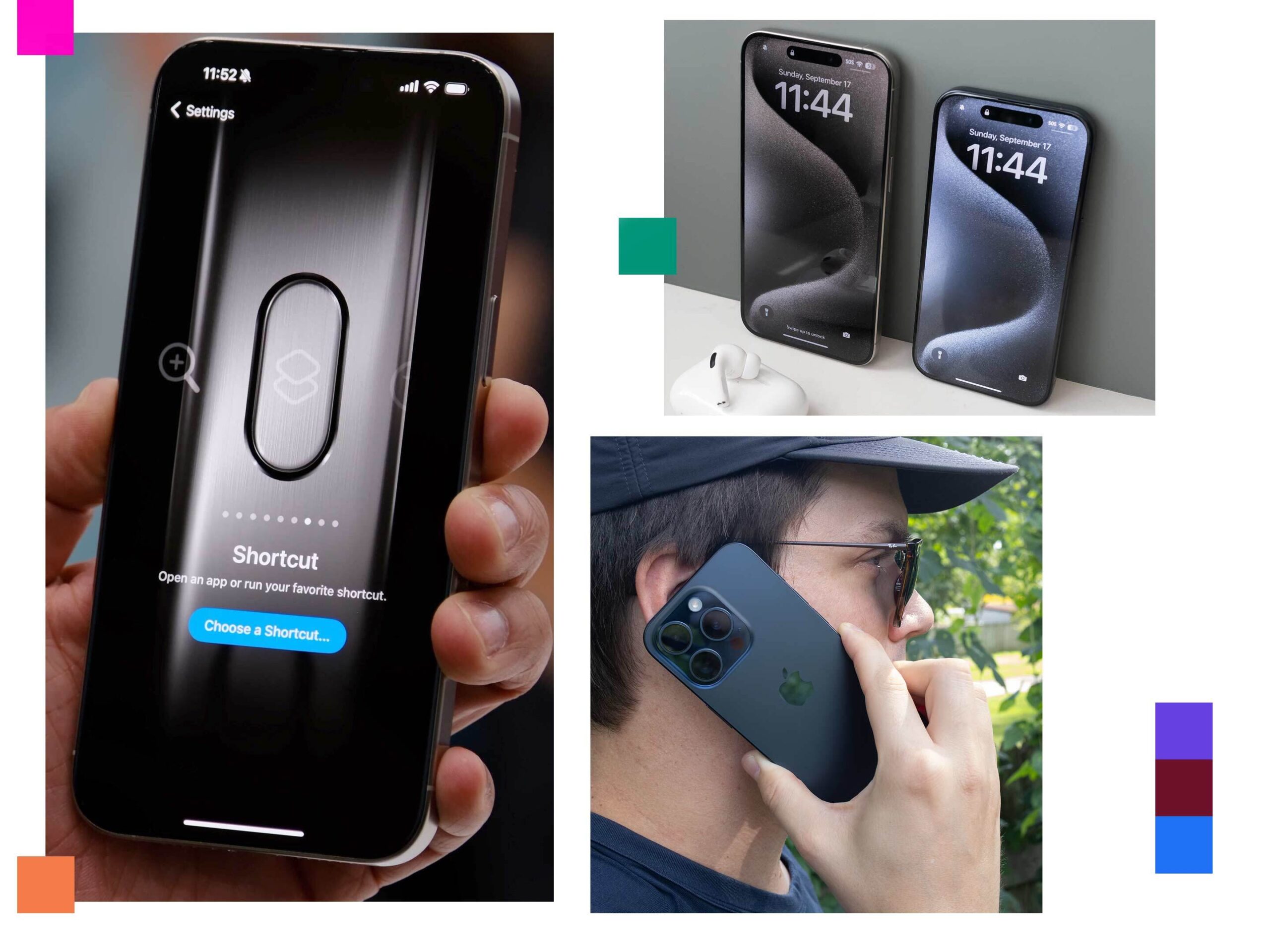 Sailing the USB-C
Sailing the USB-C
USB-C is finally here.
While the port coming to the iPhone is great for the broader technology industry, given Apple was the last major holdout with its proprietary Lightning connector, there will still be many frustrated casual iPhone users. Personally, I’m thrilled. I’ll only need to carry one cable in most situations moving forward, and the USB-C cable I use to charge my MacBook Pro and iPad Pro will now power the iPhone 15 Pro.
I truly now have one cable to rule them all.

It’s important to mention that Apple didn’t decide to do this on its own and that we’re getting the change to USB-c thanks to pressure from the European Union (EU).
But it’s not all perfect. Even I can think of a few situations where the USB-C will make my life more difficult. For example, while I’m using an iPhone 15 Pro equipped with a USB-C port, my partner still has an iPhone 14. Our cables won’t be able to charge each other’s smartphones, and when we plug our devices into our Ioniq 5 electric vehicle, we’ll need two different cords. Further, for all of Apple’s positive moves towards being more environmentally friendly, I’m concerned there will be a lot of e-waste surrounding the Lightning cable in the coming years. I hope that the tech giant launches a recycling program.
Still, this is a long-overdue move that needed to happen, and I’m glad Apple finally made the change. The iPhone 15 Pro and iPhone 15 Pro Max support USB 3.0 transfer speeds at 10Gbps. While it would have been great to see Thunderbolt 3 or 4 come to the iPhone, this is more than fast enough for most people.

The new USB-C cable is braided and feels great. There’s still no brick in the box, though, so if you don’t already have a USB-C power brick, you’ll need to buy one.
I also question how many iPhone owners are transferring large video and photo files off their smartphones with a cable. I can’t even remember the last time I plugged my iPhone into my MacBook Pro. The iPhone 15 Pro is capable of shooting ProRes video directly to an external SSD with at least a 220Mbps write speed, which again, few people are likely to take advantage of, but it’s still cool this is now possible.
It will be interesting to see how the soon-to-be vibrant ecosystem of iPhone accessories evolves over the next few years as Apple’s MFi Lightning connector certification program fades away. USB-C is an open standard, and any company can create an accessory without shelling out extra cash to Apple for official certification. Moving forward, my guess is we’ll see a lot of somewhat wacky iPhone accessories over the next few years.
Mute button reinvented
The iPhone 15 Pro and iPhone 15 Pro Max’s Action Button is an interesting but not entirely groundbreaking addition to the smartphone. Here’s how it works: instead of the mute switch you’re familiar with, there’s a button on the side of the smartphone you can program to perform specific actions, including changing Focus modes, launching the camera, turning on the Flashlight and more.

The Action button sits where the Mute button used to be.
Thankfully, you can still use the Action button as a Mute button if you want, which is what I’ll likely continue to do since I like the idea of having a physical button to ensure my smartphone is set to silent. During my time with the iPhone 15 Pro so far, I’ve used the Action button to launch the camera and flashlight, which, while useful, are two apps I can also easily open from the lock screen. You can also program ‘Shortcuts’ to tie the Action button to third-party apps and Siri functions.
Don’t get me wrong, this is a smart move by Apple. Most people leave their smartphone on mute anyway, so adding extra utility and effectively a physical button for Shortcuts is a feature those who really like to customize their iPhone will enjoy. I expect a lot of people to take advantage of this new physical way of activating Shortcuts.
“Apple’s A-series chips are so far ahead of what Qualcomm is working on in most respects, and this continues with the tech giant’s new the A17 Pro chip.”
It’s worth noting that the menu to set shortcuts is a little wacky, but in a mid-2000s-Apple-skeuomorphic way. Its over-the-top dark look stands out within iOS 17’s otherwise clean design and is something I hope we see more from Apple’s mobile operating system in the future.
Photography powerhouse
Like in years past, most of the iPhone 15 Pro and iPhone 15 Pro Max’s upgrades are on the photography side, which makes sense because smartphones have become many people’s go-to cameras over the last few years. Even I turn to my iPhone more than ever before and only pull out my DSLR for work.

To be clear, there are not seven lenses on the iPhone 15 Pro.
First off, Apple added the ability to switch the default focal length on the iPhone 15 Pro’s main camera between 24mm, 28mm and 35mm. You can jump between these focal lengths within the camera app by tapping the 1x zoom button or set one as the default. This is a useful addition to the smartphone since many photographers have a preferred focal length (for example, 28mm is commonly used for portraits).
Still, it’s really only something hardcore smartphone photographers will appreciate and isn’t entirely the “seven pro lenses” Apple pushed during its keynote. The iPhone 15 Pro captures these focal lengths by utilizing different 24-megapixel portions of the iPhone 15 Pro’s main 48-megapixel f/1.8 aperture sensor. The Photonic Engine starts from the top of each section, rather than sensor cropping like the iPhone 15’s 2x zoom.

I still find that the sky is a little out there when it comes to Apple’s computational photography, but a lot of people like this HDR effect.
Adding to the camera upgrades, instead of pixel binning down to 12-megapixels, the main camera now goes down to 24-megapixels, allowing for the capture of more detail. You can also now shoot 48-megapixel full-resolution photos in HEIF alongside ProRaw images. HEIF photos feature more detail than traditional JPEGs and still have small file sizes. ProRaw files are much heftier and carry more image data for editing.
While the iPhone 15 Pro’s 12-megapixel 77mm f/2.8 telephoto lens still maxes out at 3x zoom, which is enough for most people, there’s now a 5x optical zoom 120mm f/2.8 tetraprism lens on the iPhone 15 Pro Max. This is the first time Apple has differentiated between its two Pro iPhone models in several years.
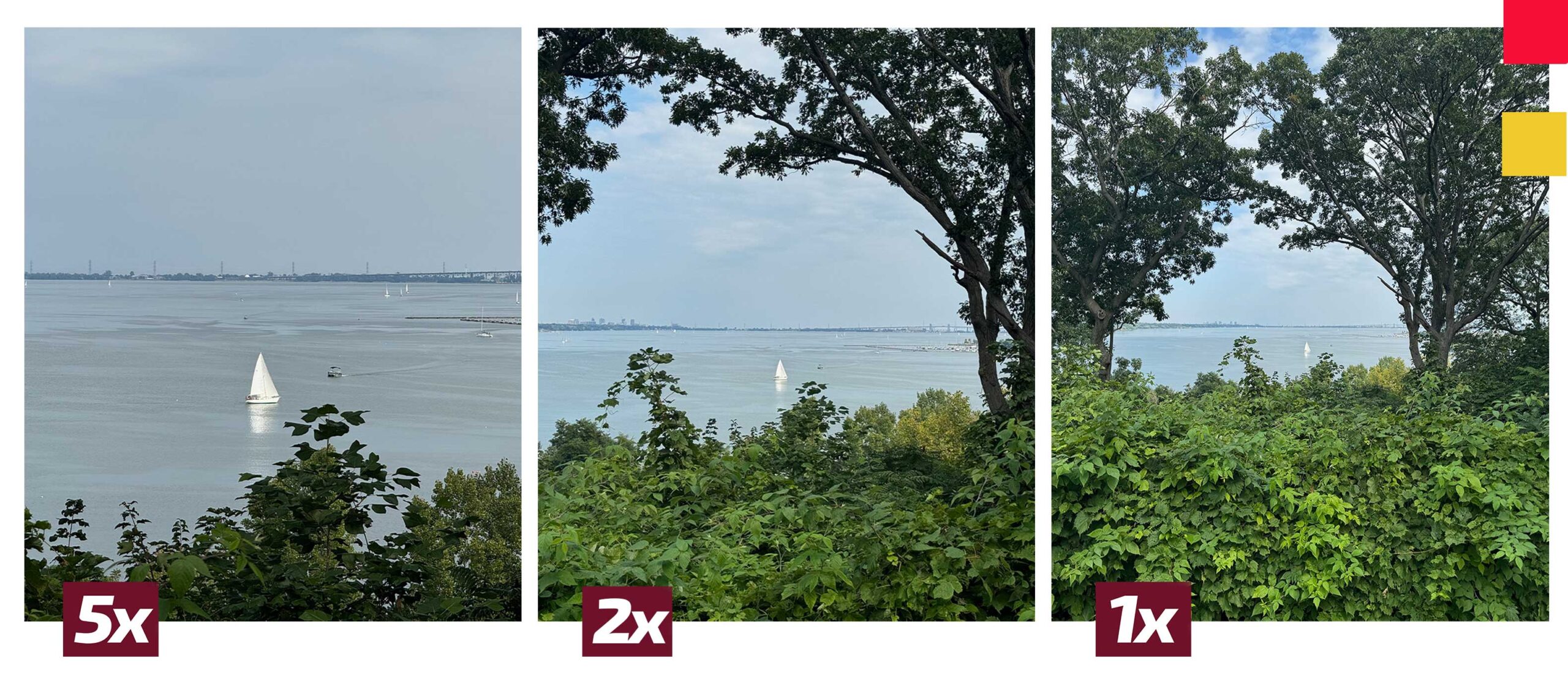
The iPhone 15 Pro Max’s 5x optical zoom is impressive, but still lags behind the Galaxy S23 Ultra’s 10x optical zoom.
While it’s disappointing the tech giant didn’t hit the 10x optical zoom Samsung’s Galaxy S23 Ultra is capable of, the 5x zoom looks stellar, though there is a small amount of detail loss when you zoom in. Is 5x zoom being exclusive to the Pro Max enough to encourage people to shell out the extra cash for the smartphone? Probably not, but there’s always an audience out there that needs to have the best of the best, and this is for them.
Next, let’s take a look at how the iPhone 15 Pro’s main camera compares to the iPhone 14 Pro’s.


As you can tell from the image above, low-light performance across the iPhone 15 Pro and iPhone 14 Pro is nearly identical. The colour in the iPhone 15 Pro image is slightly more true-to-life and less yellow, and when you zoom in, there’s a little more detail in the foliage. The pink flowers are also slightly brighter. Overall, the difference is negligible.


In these two images, the iPhone 15 Pro Max shot features brighter green colours and a little bit more detail when you zoom in, which is very difficult to notice after the photos have been compressed to work with MobileSyrup‘s backend. Again, this is another example of the extremely minor upgrade the iPhone 15 Pro’s main lens offers over the iPhone 14 Pro’s.
Of course, the 13mm f/2.2 120-degree ultrawide camera returns alongside the front-facing 12-megapixel f/1.9 camera, but in my experience, performance is identical to the iPhone 14 Pro.
“…it’s incredible to play a console game on a smartphone.”
This brings me to my favourite new iPhone photography feature. I’ve always found ‘Portrait mode’ useful, but I rarely remember to turn it on. With all of the new iPhone 15 models, you can add the depth-of-field effect to images that detect a person, dog or cat after you’ve shot the picture. I’ve found this feature also works with other animals and objects.
Since this new mode captures all the focus data when it detects a pet/person you can even change the focus point when you’re editing. While I often find Portrait mode looks a little too fake when turned up to its max settings (it’s better when more subtle), the ability to add depth-of-field is great and a feature I’ll likely use a lot.
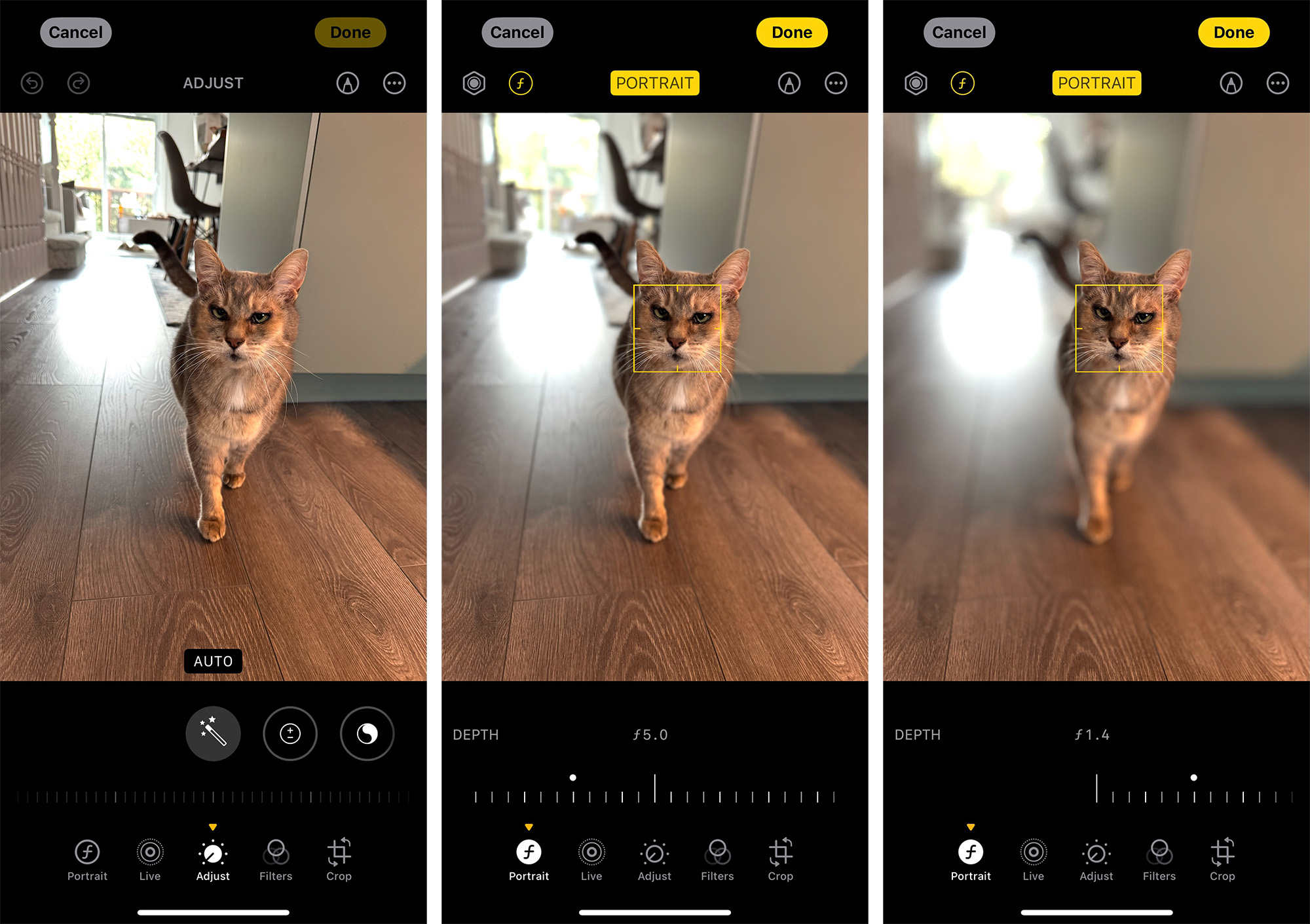
The more subtle you are with Portrait mode, the better.
Lastly, similar to years past, the difference in quality between the iPhone 15 and iPhone 15 Pro’s main camera performance is negligible at best when snapping pictures under ideal conditions. You’ll notice the overall perspective is changed given the main shooters’ different focal lengths, but other than that, both photos look identical, even when pixel peeping.


Other new camera features worth mentioning include Log encoding on video, allowing creators to colour grade and integrate iPhone 15 Pro footage into a professional video more easily. However, you need to use third-party camera apps to take advantage of this.
The A17’s gaming potential impresses
Apple’s A-series chips are so far ahead of what Qualcomm is working on in most respects, and this continues with the tech giant’s A17 Pro processor. In my time with the iPhone 15 Pro and iPhone 15 Pro Max, I didn’t run into a single instance of slow down. Apps opened quickly, Photoshop CC spot removal was a breeze and swiping through iOS remains a fluid experience.
 What’s interesting is Apple’s emphasis on the A17’s gaming power. While I was skeptical of this claim at first, I’ve spent a few hours playing Resident Evil Village on the iPhone 15 Pro Max with an Xbox Series X gamepad, and I’m impressed with what I’ve experienced. The visuals are stunning, though there’s a lot of aliasing. Still, it’s incredible to be able to play a console game on a smartphone, although the on-screen controls are laughable since they cover nearly the entire display (you really need a gamepad).
What’s interesting is Apple’s emphasis on the A17’s gaming power. While I was skeptical of this claim at first, I’ve spent a few hours playing Resident Evil Village on the iPhone 15 Pro Max with an Xbox Series X gamepad, and I’m impressed with what I’ve experienced. The visuals are stunning, though there’s a lot of aliasing. Still, it’s incredible to be able to play a console game on a smartphone, although the on-screen controls are laughable since they cover nearly the entire display (you really need a gamepad).
Apple says Assassin’s Creed Mirage and Resident Evil 4 (2023) are also coming to the iPhone 15 Pro and that it’s actively encouraging developers to bring console titles to its high-end phones. Given how dated Nintendo’s Switch is, it would be great to have a mobile gaming alternative I’m already carrying around daily, especially while travelling.
I'm still not entirely convinced there are a lot of developers out there interested in porting their games to Apple's high-end smartphone, but I hope I'm wrong.
Regarding the Geekbench 6 Benchmark, the iPhone 15 Pro performs just as you'd expect, surpassing all previous iPhones and the Snapdragon Gen 2 by a notable margin (check out the chart above).
Marginal updates
This year's upgrades to the iPhone 15 Pro and the iPhone 15 Pro Max are minor at best, with the iPhone 15 stealing the show. Still, some will find a lot to like about Apple's 2023 high-end iPhone line, especially those that spend a lot of time snapping photos with their smartphone.
It's a tale as old as time at this point. If you're using last year's iPhone 14 Pro/Pro Max, there's likely not enough to make you run out and buy a new iPhone this year, even if you're a massive Apple fan. But if you're an iPhone 12 or iPhone 13 user looking for a reason to upgrade and consider yourself a true 'pro,' the Action button and subtle design changes could be the reason you've been waiting for.
The iPhone 15 Pro starts at $1,449, and the iPhone 15 Pro Max starts at $1,749.Both phones are available for pre-order on September 15th and release on September 22nd.
With files from Bradley Bennett
MobileSyrup utilizes affiliate partnerships. These partnerships do not influence our editorial content, though we may earn a commission on purchases made via these links that help fund the journalism provided free on our website.
"Some will find a lot to like about Apple's 2023 high-end iPhone line, especially those that spend a lot of time snapping photos with their smartphone."
MobileSyrup may earn a commission from purchases made via our links, which helps fund the journalism we provide free on our website. These links do not influence our editorial content. Support us here.































