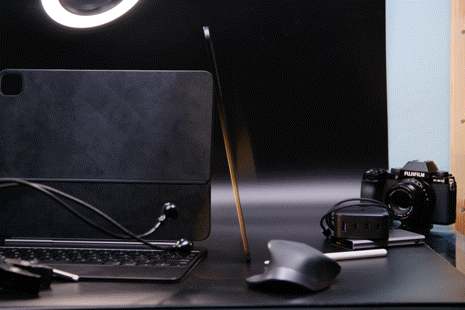The Pros
- OLED OLED OLED!
- Incredibly thin
- Super powerful M4 chip
The Cons
- No IP waterproof rating
- Limited USB-C ports
- No multi-user accounts
The iPad sits in a strange spot.
Some people love it, some love to hate it, but in the tablet market, it stands alone. Google, Microsoft and Samsung have been chasing the success of the iPad for a decade, and the new iPad Pro shows how much further ahead Apple is. That being said, the iPad could still stand to learn a thing or two from its competitors.
This year, the technology on display is incredibly impressive, and while the M4 iPad Pro is a phenomenal computer, what’s even more exciting is what this means for the iPad lineup over the next four to five years. The tandem OLED is the next generation of Apple displays, and I’m addicted to its inky blacks and incredible dynamic range.
I hope it makes its way to more iPads and MacBooks quickly so that I can have this tech everywhere when I need to upgrade next. While most users would have been happy with the screen being better, it’s actually the fact that Apple made the new iPad Pro so thin that makes it feel next-gen in the hand. I’ve been testing the 13-inch iPad Pro, and while the size has felt huge to me in the past, the simple fact that it’s so easy to navigate with one hand has me using it as much as my smaller iPads.
People will argue that the M4 Pro represents the culmination of Steve Jobs’ original vision for the iPad. However, I think most real iPad users will tell you that we actually accomplished that vision years ago. At the first iPad event, Jobs promised a tablet that was thin, light and worked perfectly as a middle device between your phone and computer. One year later, the iPad 2 arrived, and boom, the vision was fulfilled. Since then, we’ve mainly gotten better screens, refined designs, and more power inside. These are all great changes, but they arguably don’t fulfill the original idea of an iPad any better than the iPad 2.
I think the more appropriate iPad event to look back on is the first iPad Pro reveal in 2016, or maybe even the Air’s before that. At those events, Tim Cook’s Apple moved the iPad needle. At that point, the iPad was no longer destined to only be an accessory for your Mac. From that point forward, Apple felt confident marketing the iPad as someone’s main computer.
A few years later, iOS even split to give us iPadOS, making it clear that Apple saw the iPad as its own computing platform and not as an extension of its other products. As each of these refinements slowly built up the iPad we know today, most of them seemed kind of crazy at the time. There weren’t a lot of professional iPad users back then, but as the saying goes, “If you build it, they will come.”
“An iPad is capable of nurturing creativity, whereas a Chromebook feels more like a cheap way to get online.”
Almost a decade later, the iPad has more than proven itself as the perfect device for older generations and education markets. Digital artists love it, and everyone I talk to wants one, even if they don’t really know what they’ll use it for. There’s no doubt that the iPad can still be tweaked to help some use cases be more productive, but at the end of the day, I wouldn’t trade how it works now for macOS. The simplicity of iPadOS is what makes it magic. It’s what allows my 80-year-old grandmother to email and do crosswords, and me to edit real videos on Final Cut Pro, all on the same device.
Remember, most people only learn how to use a computer once, and it sways their opinion on how devices should work for life. If you started on Windows XP, chances are you still use a modern MacBook similar to that old Windows OS. If you started on an iPad, you likely never want to deal with all the extra stuff tacked onto a traditional desktop operating system. It all depends on your perspective and how you’d rather work.
OLED on iPad = tears in my eyes
Now that I’ve vented about the idea of an iPad and what it can do, let’s talk about what actually makes the M4 iPad Pro worth buying today — two layers of OLED pixels.
The iPad’s selling factor has always been a big screen in your hand. That premise is incredible this time around, with perfect contrast levels that make photos, videos and pretty much everything visually pop. I’ve said this before when reviewing OLED TVs, but this display has ruined all other displays for me. If you already own an OLED TV and your iPad always looks washed out comparatively, this screen is for you.
The deep blacks make everything look more realistic, too. It’s not something you notice when looking at LCD displays, but backlights always wash out a bit of contrast. On most modern displays, this is noticeable when you’re watching a movie with letterboxing. On an OLED display, the black bars at the top and bottom of the screen are perfectly black. With an LCD, you’ll see that these are usually dark bluish-gray because the ambient light from the backlights bleeds into them.
Now, the situation I just described is the most basic example of OLED triumphing over LCD, but when you think about that light bleed effect being removed on the minuscule level, it just makes everything look crisper. The bright areas feel brighter and the darks feel darker because the contrast makes everything look nearly as vibrant as in real life. More than any other display type, OLED can truly look like you’re peering out a window. In short, it’s glorious.
 That said, as displays have gotten more complex over the years with higher refresh rates, UHD and 4K, I find that people tend to favour different things. Some crave high refresh rates, while others (like me) are looking for sharpness and colour perfection. The M4 iPad Pro delivers on all counts, but older iPad Pro models also feature spectacular displays with 120hz ‘ProMotion.’ Even the iPad Air M1 and M2 have really awesome screens if you’re not someone who cares about having the best refresh rate. While the M4 iPad Pro is by far the best, Apple hasn’t made a bad iPad screen in a decade.
That said, as displays have gotten more complex over the years with higher refresh rates, UHD and 4K, I find that people tend to favour different things. Some crave high refresh rates, while others (like me) are looking for sharpness and colour perfection. The M4 iPad Pro delivers on all counts, but older iPad Pro models also feature spectacular displays with 120hz ‘ProMotion.’ Even the iPad Air M1 and M2 have really awesome screens if you’re not someone who cares about having the best refresh rate. While the M4 iPad Pro is by far the best, Apple hasn’t made a bad iPad screen in a decade.
As a nerd, I love the idea of the tandem OLED and hope Apple quickly brings this tech to the Mac and its regular displays. It’s so bright, and the blacks are so perfect, the quality of the iPad Pro has been pushing me to find high-resolution movies to watch on it. The high dynamic range of the sand storm scene in Mad Max Fury Road is incredible and the deep contrast in movies like Top Gun: Maverick and Oppenheimer looks spectacular. The black and white sections of Christopher Nolan’s film look particularly amazing too.
If you take photos, videos, or artwork, this iPad will make it pop.
The chip makes the world go round
The most underrated part of the iPad Pro is the new M4 chip. There’s a lot of speculation it was added to help Apple market AI features, but in my time behind the scenes, the tech giant didn’t push AI any harder than it did with the M3 Macbook Air’s launch. There are new AI tools built into ‘Logic Pro for iPad 2,’ but beyond that, we know two things for sure about the M4; it’s extremely future-proofed, and it has the modern display drivers needed to allow the two OLED panels to operate in tandem.
In the few days I’ve been living with the refreshed iPad Pro, it’s been spectacular and held up incredibly well to any workload I throw at it. Final Cut chews through video files, Photoshop flows with zero lag (when working well), and I can play any game available. I don’t use many AI tools, but the larger Neural Engine in the M4 helps cut down on the time it takes for many of these to run, and photo editing apps that utilize the engine can run high-end effects much faster than older iPads.
Gaming on the tablet is also glorious. The iPad’s aspect ratio is nearly perfect for fullscreen Game Boy Advance titles with Delta. Add in the fantastic colour reproduction and contrast ratio, and it makes old games shine. Newer titles like Death Stranding run surprisingly well, and slightly older titles like Divinity: Original Sin 2 are buttery smooth.
 Having Nintendo console/handheld emulator Delta on Apple’s platform has made me think about gaming on Mac and iOS/iPadOS. Since Delta released four weeks ago, I’ve played nothing but vintage games. They often still hold up, and many GameBoy titles work great with touchscreen controls. With AirPlay, local co-op is even possible again. It’s been a blast, and I think that if even just a few games from Xbox 360 find their way onto iPadOS, it would really help on the gaming front.
Having Nintendo console/handheld emulator Delta on Apple’s platform has made me think about gaming on Mac and iOS/iPadOS. Since Delta released four weeks ago, I’ve played nothing but vintage games. They often still hold up, and many GameBoy titles work great with touchscreen controls. With AirPlay, local co-op is even possible again. It’s been a blast, and I think that if even just a few games from Xbox 360 find their way onto iPadOS, it would really help on the gaming front.
This is probably just me, but this year, I’ve played retro games more than new titles, and the thing that’s stuck with me is that old games are still super fun. While it’s cool to have new titles like Assassin’s Creed: Mirage, I’d be just as happy if I could play the first six games that launched on Xbox 360/PS3. At this point, I just want lots of options for games, and Delta has opened my eyes to how much fun I can have with older titles and how console-like an iOS device can be when you have games to play on it.
Is iPadOS holding us back?
This is where things get tricky. There’s so much you can do with iPadOS now that for most people, it’s a perfect computer. It features a decent file browser and solid keyboard/mouse support, plus ‘Stage Manager’ gives you a desktop-like experience if that’s what you want. It’s not to say that these things all work exactly like they do on Mac, but you can do them all with relative ease.
 During my time with the iPad Pro, I used it to work all day at my desk and while there were hurdles, many of them were similar to what you’d encounter with a MacBook Air. This includes limited USB-C ports, which meant I needed to keep a dongle dangling from the side-mounted USB-C port most of the time. When using the Magic Keyboard, you get a second USB-C, but it can only handle 60-watt fast charging. Most of the time, this is fine, but with the high cost of the keyboard, it would be nice to see it keep the iPad Pro on par with modern MacBooks.
During my time with the iPad Pro, I used it to work all day at my desk and while there were hurdles, many of them were similar to what you’d encounter with a MacBook Air. This includes limited USB-C ports, which meant I needed to keep a dongle dangling from the side-mounted USB-C port most of the time. When using the Magic Keyboard, you get a second USB-C, but it can only handle 60-watt fast charging. Most of the time, this is fine, but with the high cost of the keyboard, it would be nice to see it keep the iPad Pro on par with modern MacBooks.
All of this is really to say that while you can easily use an iPad for work, to get the most out of it, you’ll need accessories, which can raise the base price of the iPad Pro. Something that you don’t need to worry about as much with a Mac since the keyboard and mouse are built-in, and at least you get a second USB-C port.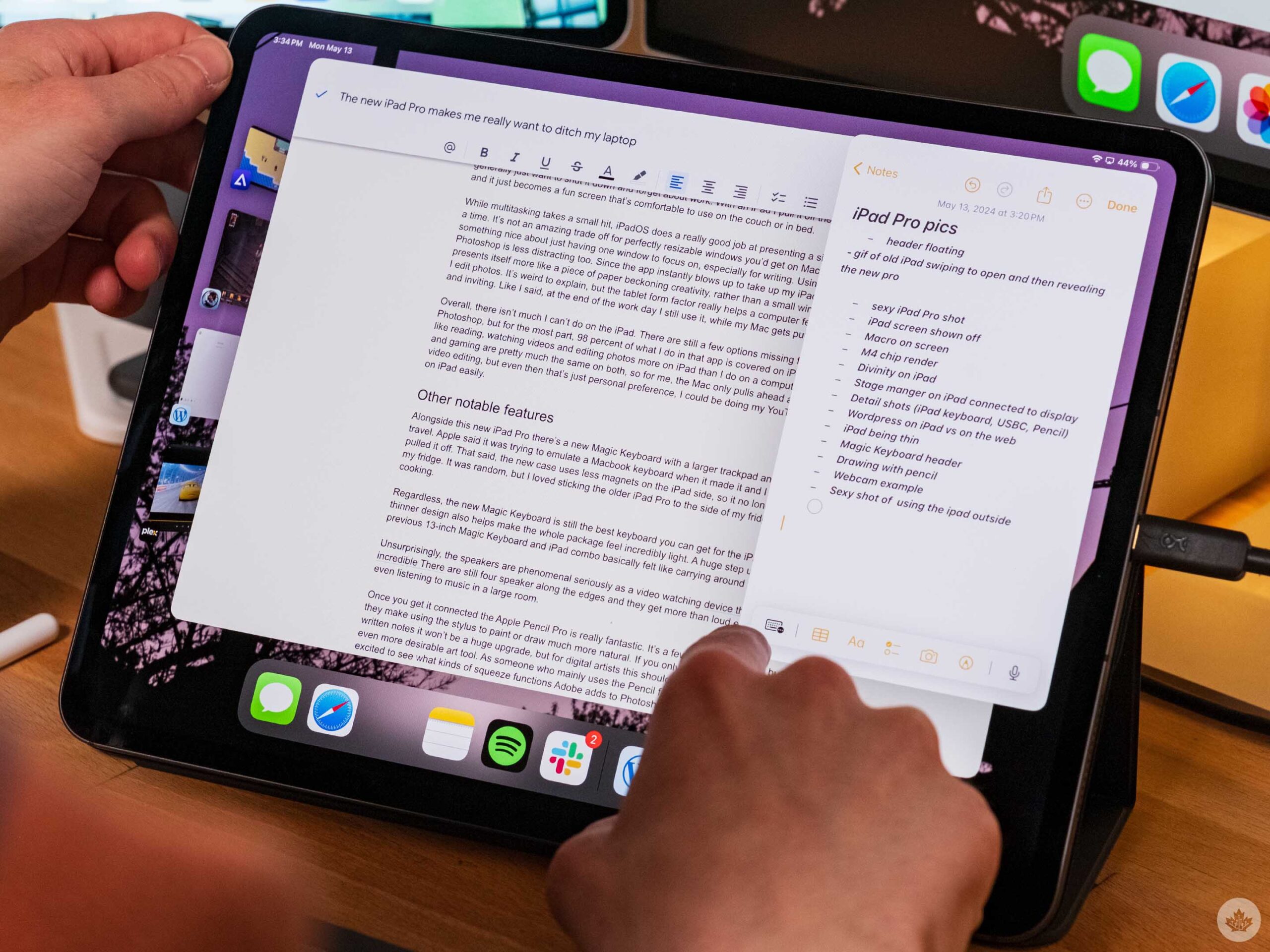 When you have a keyboard and mouse connected, you can also use keyboard shortcuts, which speeds up navigation a lot. Apple also has this really handy feature where you can hold down on the ‘CMD’ key to see a list of shortcuts that will work in the app you currently have open. When you don’t have a keyboard, things can be slower, but there are still lots of iPadOS gestures to help navigate the system. If you own an iPad, it’s worth looking into since it can help you move around the OS much faster.
When you have a keyboard and mouse connected, you can also use keyboard shortcuts, which speeds up navigation a lot. Apple also has this really handy feature where you can hold down on the ‘CMD’ key to see a list of shortcuts that will work in the app you currently have open. When you don’t have a keyboard, things can be slower, but there are still lots of iPadOS gestures to help navigate the system. If you own an iPad, it’s worth looking into since it can help you move around the OS much faster.
On that note, I’ll also mention that every task I do for my work at MobileSyrup is on an iPad. Writing in WordPress, check. Video editing with Final Cut Pro, check. Editing RAW photos in Lightroom or Photoshop, check. After work, it also plays games, acts as my bedroom TV and lets me keep up with what’s happening on Reddit. This is where the iPad presents itself as better than a Mac. I can do all the same things with a Mac, but once I finish my workday with a laptop, I generally want to shut it down and forget about work. With the iPad Pro, I pull it off the keyboard and it becomes a fun screen that’s comfortable to use on the couch or in bed.
 While multitasking takes a minor hit, iPadOS does a really good job at presenting a single app at a time. It’s not an amazing trade-off for perfectly resizable windows you’d get on Mac, but there’s something nice about having one window to focus on, especially for writing. Using Photoshop is less distracting, too. Since the app instantly blows up to take up my iPad screen, it presents itself more like a piece of paper beckoning creativity, rather than a small window where I edit photos.
While multitasking takes a minor hit, iPadOS does a really good job at presenting a single app at a time. It’s not an amazing trade-off for perfectly resizable windows you’d get on Mac, but there’s something nice about having one window to focus on, especially for writing. Using Photoshop is less distracting, too. Since the app instantly blows up to take up my iPad screen, it presents itself more like a piece of paper beckoning creativity, rather than a small window where I edit photos.
Overall, there isn’t much I can’t do on the iPad. There are still a few options missing from Photoshop, but for the most part, 90 percent of what I do in that app is covered on iPad. Plus, I like reading, watching videos and editing photos more on iPad than I do on a computer. Writing and gaming are also pretty much the same, so for me, the Mac only pulls ahead a little bit for video editing, but even then, that’s just personal preference. If I wanted to, I could be doing my YouTube edits on an iPad easily.
When you compare this to something like ChromeOS, the scale tips even further in favour of iPadOS. Sure, Chromebooks might use a traditional laptop form factor that’s easy to use, but at the end of the day, the apps and services you can access on them are limited. You could read and learn everything there is to know about Photoshop, but on ChromeOS, you’ll never get to use it. On iPad, there’s usually an app to help you get what you need done, making the experience feel much more limitless and hands-on. An iPad is capable of nurturing creativity, whereas a Chromebook feels more like a cheap way to get online.
Other notable features
Alongside this new iPad Pro, there’s a new Magic Keyboard with a larger trackpad and better key travel. Apple said it was trying to emulate a MacBook keyboard when it made it, and I think the company pulled it off. That said, the new case uses fewer magnets on the iPad side, so it no longer sticks to my fridge. It’s a bit random, but I loved sticking the older iPad Pro to the side of my fridge when cooking.
Regardless, the new Magic Keyboard is still the best keyboard you can get for the iPad Pro. Its thinner design also helps make the whole package feel incredibly light. This is a huge step up since the previous 13-inch Magic Keyboard and iPad combo felt like carrying around a MacBook.
 Once you get it connected, the Apple Pencil Pro is fantastic. It offers a few simple upgrades, but they make using the stylus to paint or draw much more natural. If you only take simple handwritten notes, it won’t be a huge upgrade, but for digital artists, this should help the iPad become an even more desirable art tool. As someone who mainly uses the Apple Pencil for photo editing, I’m excited to see what kinds of squeeze functions Adobe adds to Photoshop and Lightroom. Having the haptics to notify you when you change tools is also a nice touch.
Once you get it connected, the Apple Pencil Pro is fantastic. It offers a few simple upgrades, but they make using the stylus to paint or draw much more natural. If you only take simple handwritten notes, it won’t be a huge upgrade, but for digital artists, this should help the iPad become an even more desirable art tool. As someone who mainly uses the Apple Pencil for photo editing, I’m excited to see what kinds of squeeze functions Adobe adds to Photoshop and Lightroom. Having the haptics to notify you when you change tools is also a nice touch.
That said, right now Apple’s Pencil lineup is a bit confusing. This happened because the company moved the webcam to the long edge of most of the iPads in the last few years, which meant it needed to rebuild the internals of the Pencils. The new Pro, Air and 10th-Gen iPad all use this layout, but only the Air and the Pro support the new Apple Pencil Pro. The Air and the Pro also support the USB-C Pencil if you want a simpler stylus, but I’d recommend the Pro since it features more convenient wireless charging and connection tech.
Notably, the new camera placement is super handy since I generally use iPads in landscape mode anyway, especially the larger 13-inch models. On the old Pro, my hand always covered the camera, so I mostly used my passcode. With the new Air I’m happy to say that Face ID worked more reliably.

Unsurprisingly, the speakers are phenomenal. Seriously, as a video-watching device, this tablet is incredible. There are still four speakers along the edges, and they get more than loud enough for listening to music in a large room.
One of the major things I’d really love to see come to the iPad Pro (and more iPads) is an IP67 water/dustproof rating. If Apple wants this to truly be a do-anything computer, it should be able to withstand a little bit of rain and be used in the bathtub. I’d love to bring an iPad to the beach or lounge on a pool floaty playing Fallout Shelter. If Samsung can do it with the Tab S9, Apple should be capable of making it happen, too.
The other big addition I hope to see come to the iPad is multi-user support. I think there are still a lot of families that would benefit from a shareable iPad. My girlfriend and I are usually Mac users, so the best setup for us would be a single iPad we could share for odd projects, gaming sessions, or watching movies in bed. I’m a big fan of Google’s tablet strategy that includes a charging dock, allowing you to leave your tablet in a central location for everyone in the house, and I hope Apple adopts something similar in the future. If the company can bring ‘Standby’ mode to iPadOS this year at WWDC, that will make this concept even better.
The iPad for the dreamers
The iPad can be an extremely personal computer, and as the form factor becomes more compelling, I think it’s time to give up on preconceived notions of what a computer is and how we should be using laptops. If you want to use the M4 iPad Pro as your main computer, you can, and it’s a damn great machine.
I expect a lot of will reviews complain about multitasking and how the iPad needs to run macOS, but from my perspective, that alienates people who have selected the tablet because it isn’t a Mac. It’s simple on its surface, but as you dive deeper, pro iPad users will be the first to tell you that over the past few years, things have gotten really good on iPad. Sure, Stage Manager is a little different, but the fact that it unlocks multi-window support on iPad is a huge boon for working. Would it be nice if I could use an iPad to format an external hard drive? Yes, absolutely, but most of the people I’d recommended an iPad to -- which is the majority of people I know -- will likely never do that. They just want to open up a few apps to browse some content or get to work.
At the end of the day, instead of slamming my MacBook closed and walking away from it, I’ve been plucking the iPad Pro from the Magic Keyboard and continuing to use it. There’s something magical about how approachable the iPad is as a computer and how it doesn’t feel like a work device. A lot of reviewers get hung up on that, but they shouldn't be. The iPad Pro represents the future of computing and how much we can do with such a small device. When it becomes as boring as a MacBook that you use for work, the iPad will have lost its magic.
Apple’s 11-inch iPad Pro starts at $1,399 and the 13-inch version starts at $1,799.
“If you want to use the M4 iPad Pro as your main computer, you can, and it’s a damn great machine”
MobileSyrup may earn a commission from purchases made via our links, which helps fund the journalism we provide free on our website. These links do not influence our editorial content. Support us here.