
“I have been to the next world and it is Email.”
Typing on a smartwatch is not easy. In fact, it’s downright frustrating. But Samsung appears to be closer than anyone to providing a smartphone-like experience on a 2-inch screen, complete with Swype-like gestures and SwiftKey-genius predictions. I let the keyboard decide what I should write based on a single beginning word.

Welcome to the era of connected smartwatches, where your wrist has a phone number, a brain and 3G.
When Samsung unveiled the Gear S this past August, I stood back and waited for the critical onslaught that never materialized. Instead, people were hesitantly optimistic about the curved, Tizen-powered, cellular-connected smartwatch, the sixth announced by Samsung in under two years.

Now, two months and a fixed price later, the Gear S is available in Canada for $399. On paper, its brilliant screen, a 2-inch 360×480 pixel curved AMOLED wonder, is the showstopper. It wraps around your wrist like a bracelet — albeit a thick, meaty one — and lights up with clear text and blazing colours. It’s the conduit to recreating as close to a smartphone experience on your wrist as you can get.
But is that what you want?

Like the Gears before it, the Gear S is designed to be connected via Bluetooth to a Samsung device. The OEM still appears to be set on creating residual value for its Galaxy smartphones, but there appears to be more business sense in the decision now than 12 months ago; the Gear line, having transitioned to a non-Android operating system, requires Samsung’s expanding framework of proprietary apps, libraries and SDKs that are only found on its most recent smartphones.
As a result, the Gear S is only compatible with any Samsung Galaxy device running Android 4.3 or higher.

Upon setting up the Gear S, it becomes quickly apparent that despite having its own SIM slot, the smartwatch still needs a companion smartphone. You can’t browse or install apps on the watch, nor can you make significant changes to the settings of those apps.
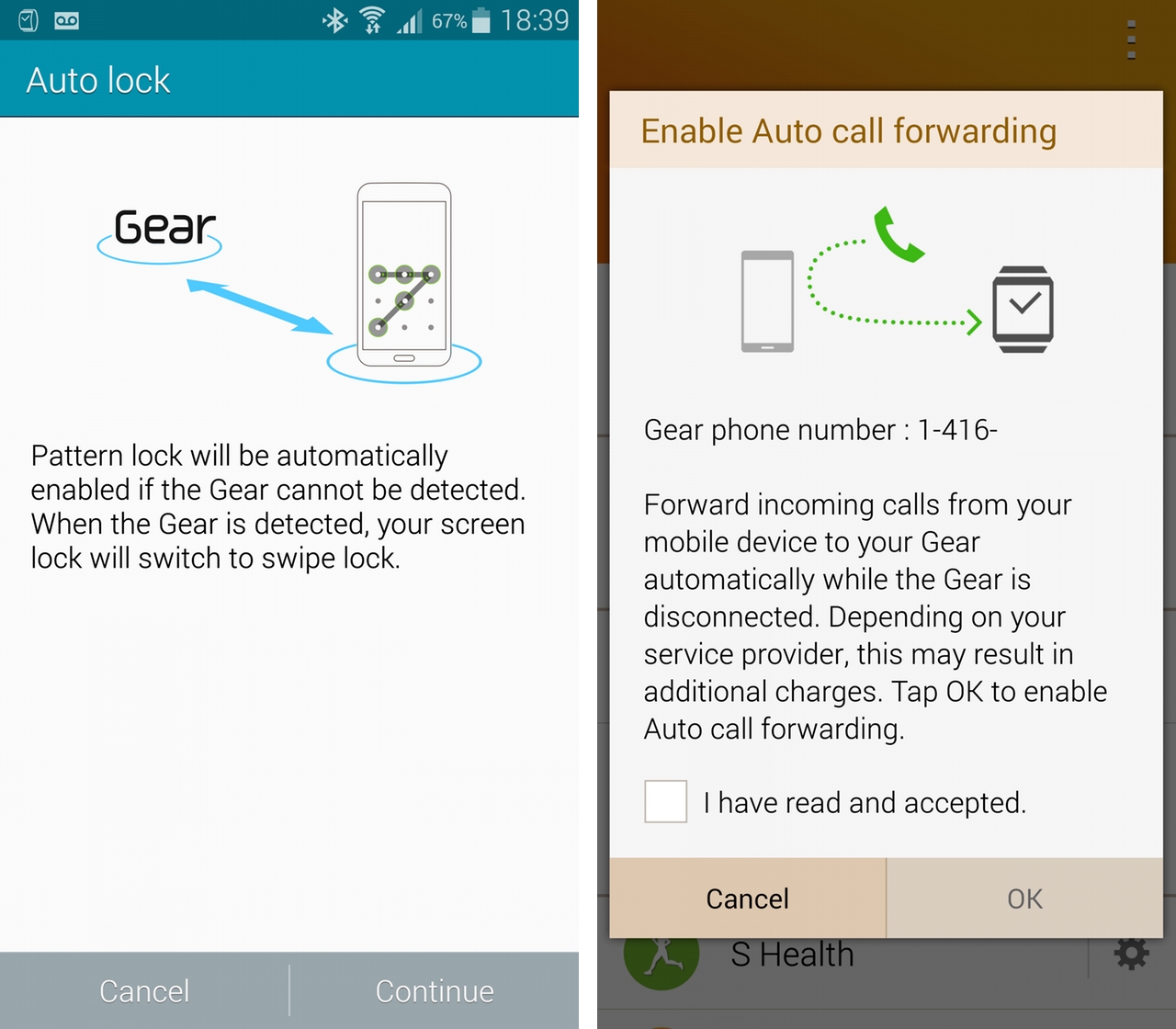
You can make calls and reply to texts from your phone when it’s connected, but when the watch is on its own — that is, not connected to your Galaxy smartphone — it can only receive calls from that phone number. Instead, it uses its own phone number — provided your SIM has a voice plan — to make an receive calls and texts.
Confused? Me too.

Ironically, and likely to Samsung’s chagrin, the Gear S functions best when it simply performing notification triage. The big and tall display makes reading medium-length swaths of text easy, and the UI, while not particularly well laid-out, is capable enough to make deciphering multiple texts, Tweets or Hangouts from the same person a breeze to distinguish.
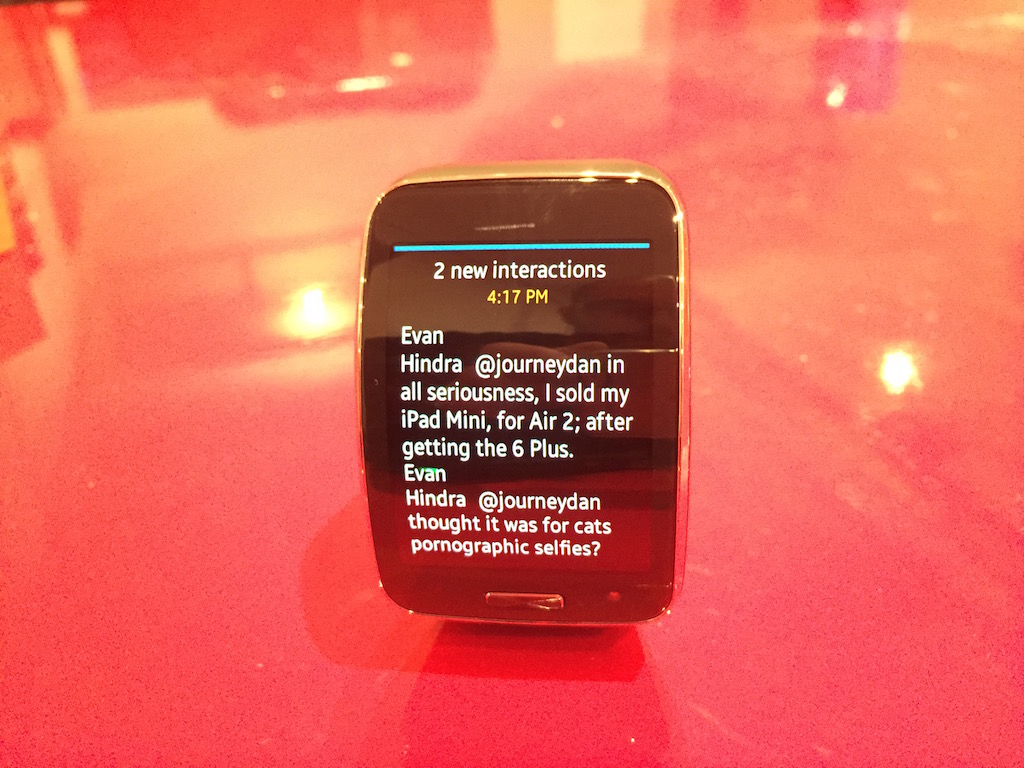
Third-party apps, like Twitter, don’t always result in the correct formatting, nor can you actually do anything with this barrage of information, but the high-resolution display makes consuming it enjoyable enough.

The calls and text feature needs to be downplayed here, because few are buying a smartwatch to surreptitiously Inspector Gadget a phone call. The tiny, tap- and swipe-friendly keyboard is the best I’ve seen on a device this small, but is laughably ineffective when time is of the essence. As I showed above, it attempts to interpret what you’re saying and predict the next best word, but unlike SwiftKey it doesn’t do a very good job.
But with a smartwatch like this, it’s the data connection you’re after, and to that end the Gear S is relatively effective. It can stream music from Deezer, or browse the web, albeit slowly and with limited rendering capabilities, using Opera Mini.
It can track a run and upload that data in real time to Endomondo or Nike+, and it can look up directions using Nokia’s HERE+ navigation app. It also tracks the weather and recounts the latest news headlines, all without a smartphone. The functionality is basic, but it’s there.

From the ability to browse the web to tapping or swiping out a text message or email, there are small hints of Samsung’s plans for its smartwatch ecosystem peppered throughout the Tizen-powered UI. Eventually, you’d assume, the watch will be the size of a small phone, and the notion of tapping on a wrist keyboard won’t seem so absurd.
And what happens when the performance to efficiency ratio of SoCs is good enough to run independently run Chrome, or wade into the dicey realm of fully-native code? Does that mean we’ll want to navigate the web or run 3D games from our smartwatches?
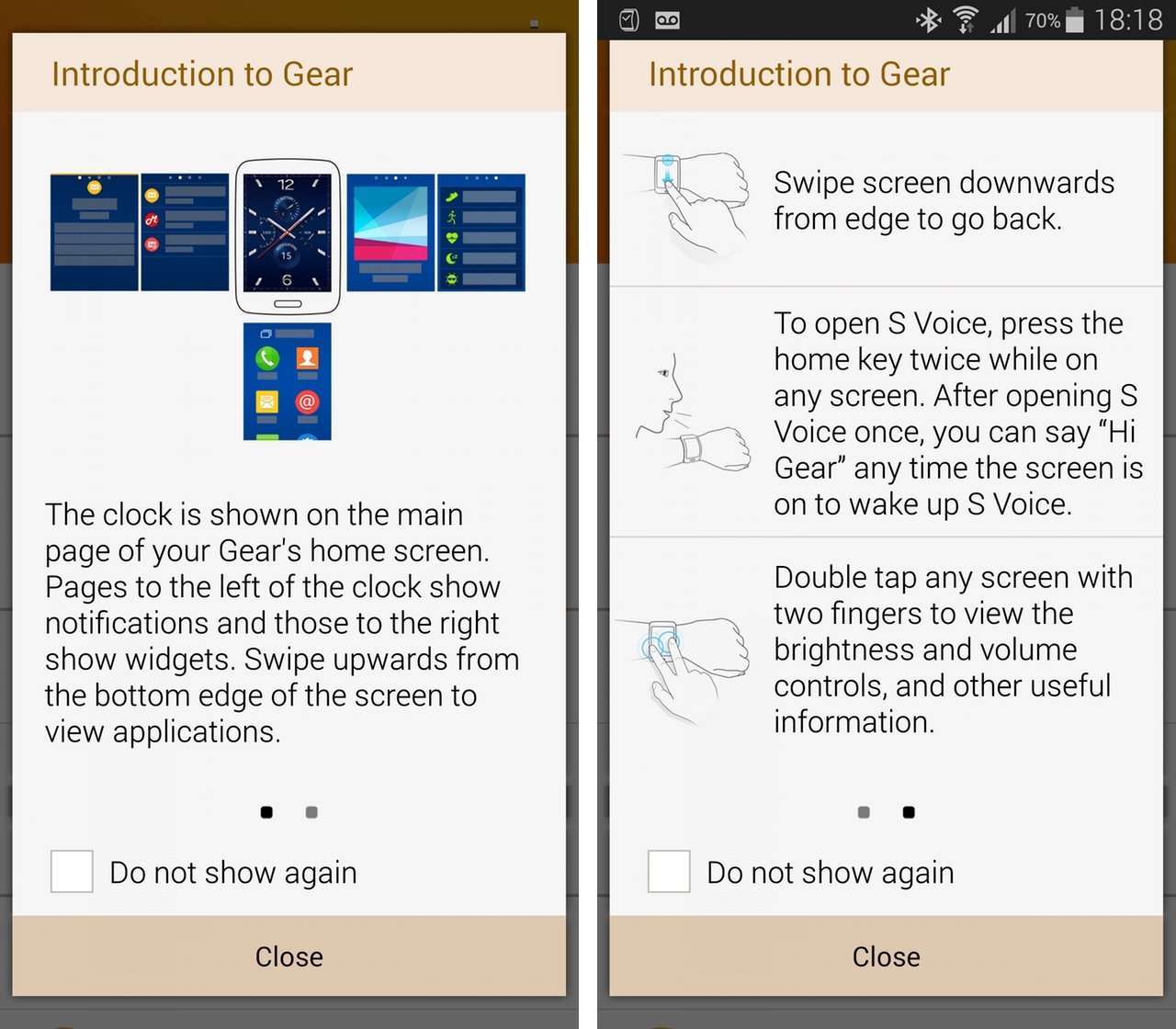
In many ways, the Gear S is a technology demo of what’s to come. Samsung will surely continue pushing the independent smartwatch, if only to materialize demand for a non-Android platform. Tizen has proven itself capable, both from a user and developer perspective, but the well is dry when it comes to developer interest; outside of the preloaded app experiences, few are worth navigating to the Galaxy App Store to download.
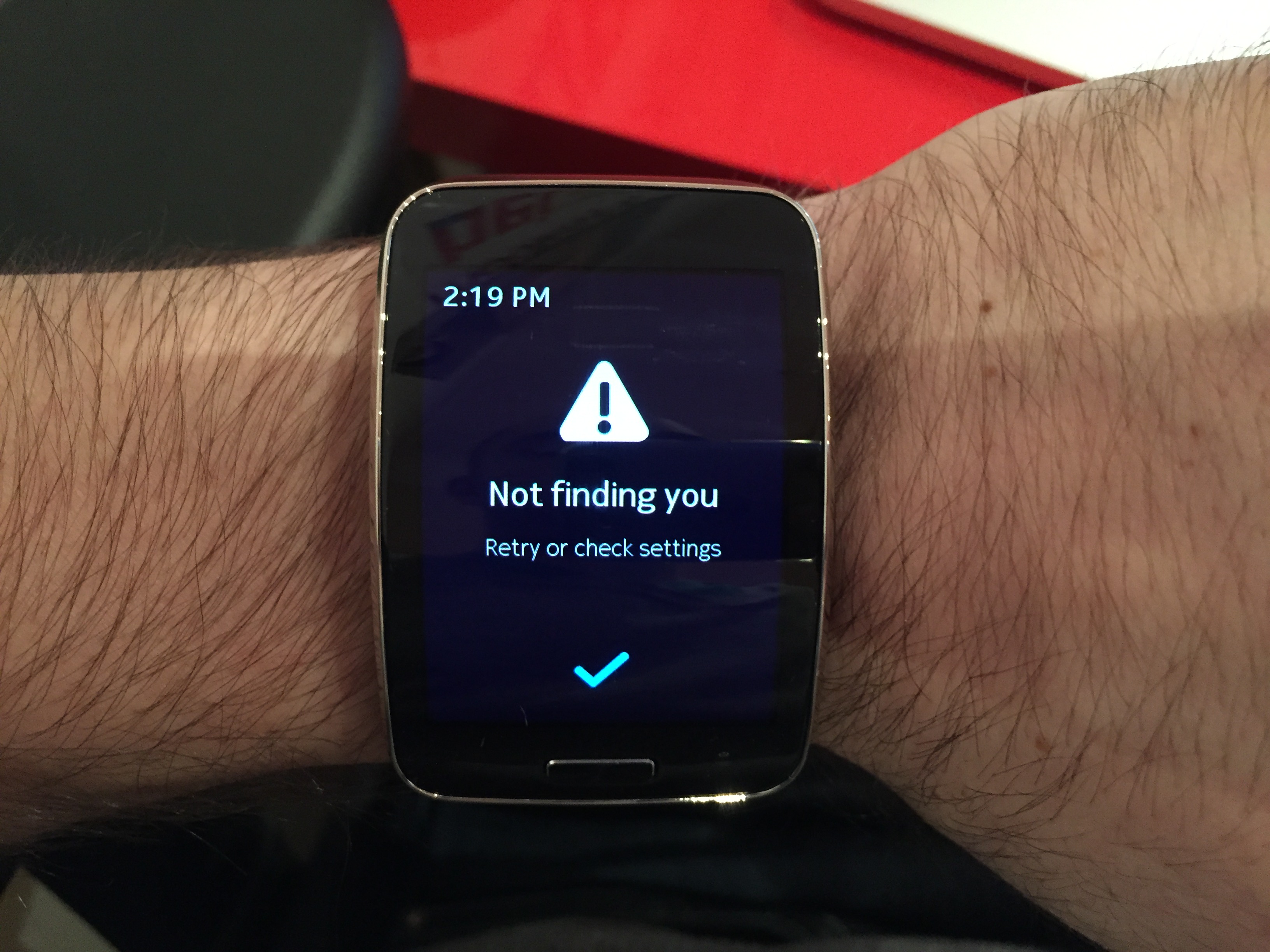
The pre-installed apps don’t feel fully-baked, but have potential. Despite being connected to a WiFi network and using the watch’s native GPS functionality, Nokia’s HERE Maps could not locate me. I just couldn’t use it, period. It is nicely-designed, though, and uses familiar swipe gestures to navigate, but, well, it doesn’t work.
The Nike+ app, which also comes preinstalled on the watch, requires the equivalent Android app installed on your phone to get beyond the launch screen. Once inside, though, it’s what a smartphone app should be: simple, intuitive and gesture-driven, pushing you to the smartphone only when necessary.

Other functions that can be accomplished solely on the Gear S — looking at photos or listening to music — need to be sideloaded via the Gear Companion app on a Galaxy device, but that workflow is not dissimilar to the way Android Wear works at the moment, either.
The single speaker goes loud enough that music, while tinny and thin, is relatively listenable, and Bluetooth support allows users to connect wireless headphones for calls and music.

I’m unconvinced, even after extensive use, that attempting to mimic smartphone functionality is the right approach for a smartwatch. The Gear S performs the traditional triage functions of a Pebble or Misfit with aplomb — the high-resolution screen is great for that — but the same problems endemic to the Gear line from the beginning are problematic still.
You can’t respond to a tweet or WhatsApp message; you can’t reply to a text message or email if you use anything other than Samsung’s terrible stock Android apps; and you’re stuck pressing “Open on mobile device” more often than consuming content on then Gear itself. It’s one thing to have a powerful computer on your wrist. It’s another thing entirely not knowing what the heck to do with it once it’s on there.
Samsung’s insistence on pushing its Tizen agenda alienates its core feature set, the same one Google is pursuing on Android Wear. Wear may have its issues, but Google did the right thing making it easy for developers to quickly integrate onto the platform. Samsung will lose the app battle because Android is already there, winning the war without even trying.

The Gear S’s strap, like that of the Gear 2, is made of a rigid plastic with an adjustable, single-snap clasp. I grew to hate it less than I did on the Gear 2 because the curved body of the Gear S is generally more comfortable. If you can get the strap to fit your wrist just fine — I couldn’t get it tight enough — the heart rate monitor on the back works with S Health to provide data. The readings, however, are only effective when ascertained while being active, something the Gear S and other manual heart rate readers have a problem with. Newer bands, like the Fitbit Charge HR and Basis Peak, provide constant heart rate monitoring and as a result more valuable data
The high-resolution display is just lovely, but no one is going to want to read entire articles on a 2-inch display. I’ll admit to being impressed by the battery life, and the included dock contains a small 300mAh battery in it for emergency sessions where power isn’t available. I got two days of fairly heavy use from the device, though it was used more for notification triage than a smartphone replacement.

I’m intrigued by the Gear S, largely because it’s the first device of its kind. Like all Samsung products, it’s technologically impressive but somewhat soulless, existing before the market has a reason to demand it.
But that’s also the Korean giant’s specialty — look at the success of the Note series for proof — and the Gear S, like the Note Edge, is nothing if not technically impressive. At the moment it’s too expensive, and too limited for the price, but cellular-connected smartwatches are here to stay, and Samsung’s poised to lead the category — whatever it ends up looking like
MobileSyrup may earn a commission from purchases made via our links, which helps fund the journalism we provide free on our website. These links do not influence our editorial content. Support us here.


