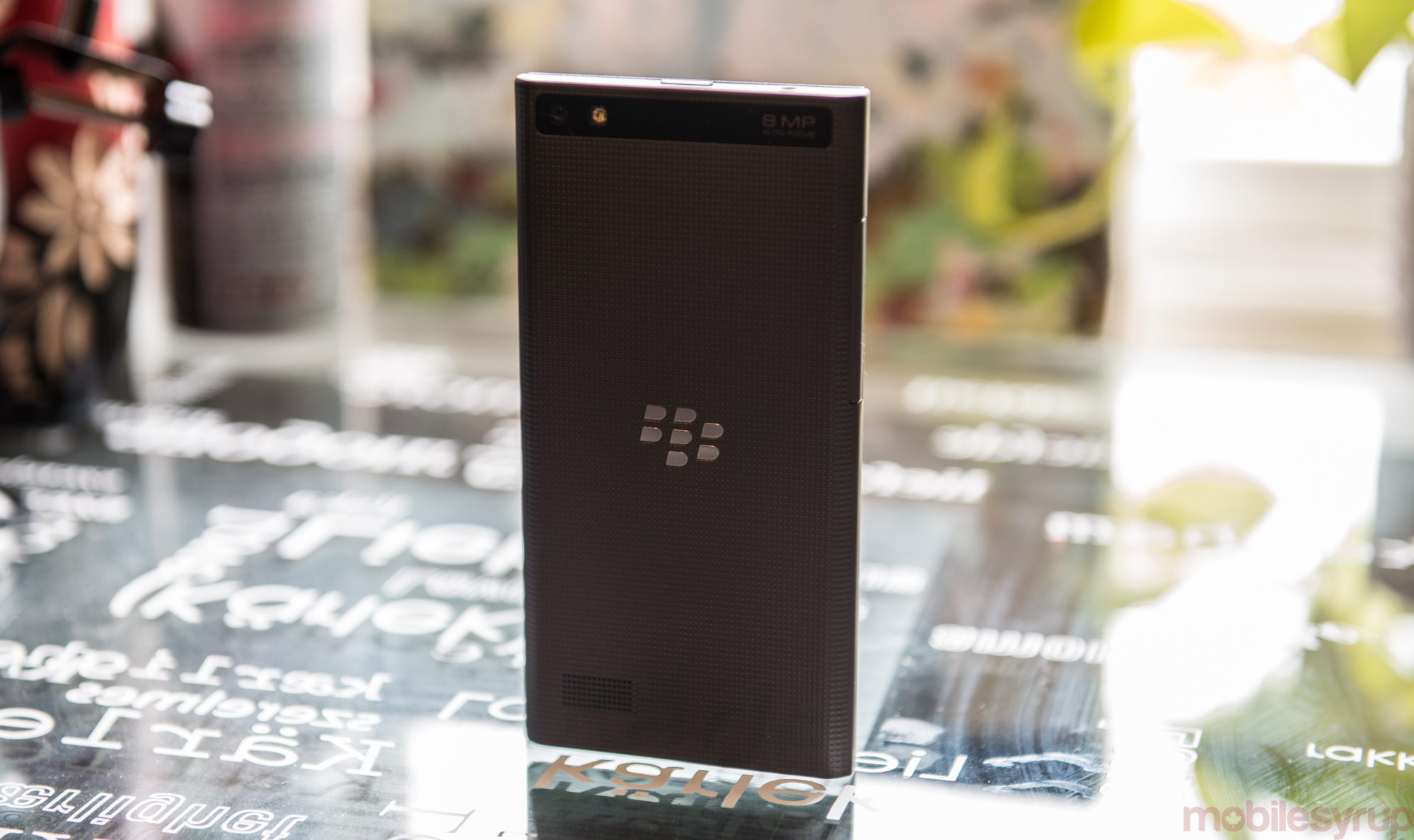What does a BlackBerry look like anymore?
The Leap doesn’t look like a traditionally BlackBerry smartphone, but it is the spiritual successor to the built-in-house Z10, and the physical successor to the Foxconn-built Z3, which never made it to North America.
What we have on paper is an iterative product aimed not at the BlackBerry faithful but the business-minded, a smartphone tailor made for mass distribution. It’s cheap and inoffensive, a black rectangle with ample screen real estate and battery, a stable operating system and plenty of well-designed first-party apps.

Specs
- BlackBerry 10.3.1
- 5-inch 1280 x 720 pixel IPS display
- 1.5Ghz dual-core Snapdragon S4 processor
- 2GB RAM / 16GB internal storage
- 2,800mAh battery
- 8MP rear camera / 1080p video capture
- 2MP front camera / 720p video capture
- LTE: 1, 2, 4, 5, 7, 13, 17 (2100/1900/AWS/850/2600/700 MHz), HSPA+ 1, 2, 4, 5/6 (2100/1900/AWS/850 MHz)
- 144 x 72.8 x 9.5mm
- 170 grams

Design & Display
It’s not fair to say the Leap is ugly because it isn’t. It’s homely, like a well-dressed tree trunk, and it’s thick and meaty, weighing a hefty 170 grams.
That heft betrays a nondescript front, featuring a 5-inch LCD display that blends into the minimal side bezel. Like the HTC One series, the Leap is tall and slim, making it easy to palm but difficult to reach the top of the display without adjustment. As a comparison, the Leap is taller than the 5.5-inch LG G4.
The Leap’s screen surprised me with its fidelity. Bright and sharp, it is a significant upgrade over the dusky Z10 and even the Z30. Considering the Leap is half the Z10’s launch price with a display this improved shows the speed at which high quality parts trickle down to commodity prices.

Most of the screen’s issues come from uneven backlight distribution that, with dark renders, leak a prodigious amount, forming patches of grey and green on an otherwise unmarred black surface. That backlight also isn’t very powerful; it doesn’t shine bright enough to keep the screen visible in daylight.
Like most recent BlackBerry devices, the Leap has a power button on top and volume buttons on the right side, while the SIM and microSD slot are accessed from a flap on the left side. The device is not waterproof, but the access tab feels more secure than equivalents from Sony and Samsung (in the Z3 and S5, respectively). There’s also a dedicated BlackBerry Assistant button that, while music is playing, doubles as a play/pause function.

The back cover, which is not removable, features circular ridges that add both texture to the device and is one of its only “design” elements. It also works to lift the device slightly from the surface on which it lays, boosting the rear-facing speaker’s volume and timbre.
The stripe near the top features the 8MP rear camera sensor and LED flash, a module unchanged from the Z30, we’re told. The Leap is comfortable to grip, too, thanks to flat, rubberized sides that begin to curve slightly as they meet the rear cover.
There is very little traditional BlackBerry DNA in the Leap’s design, but that’s not a criticism.
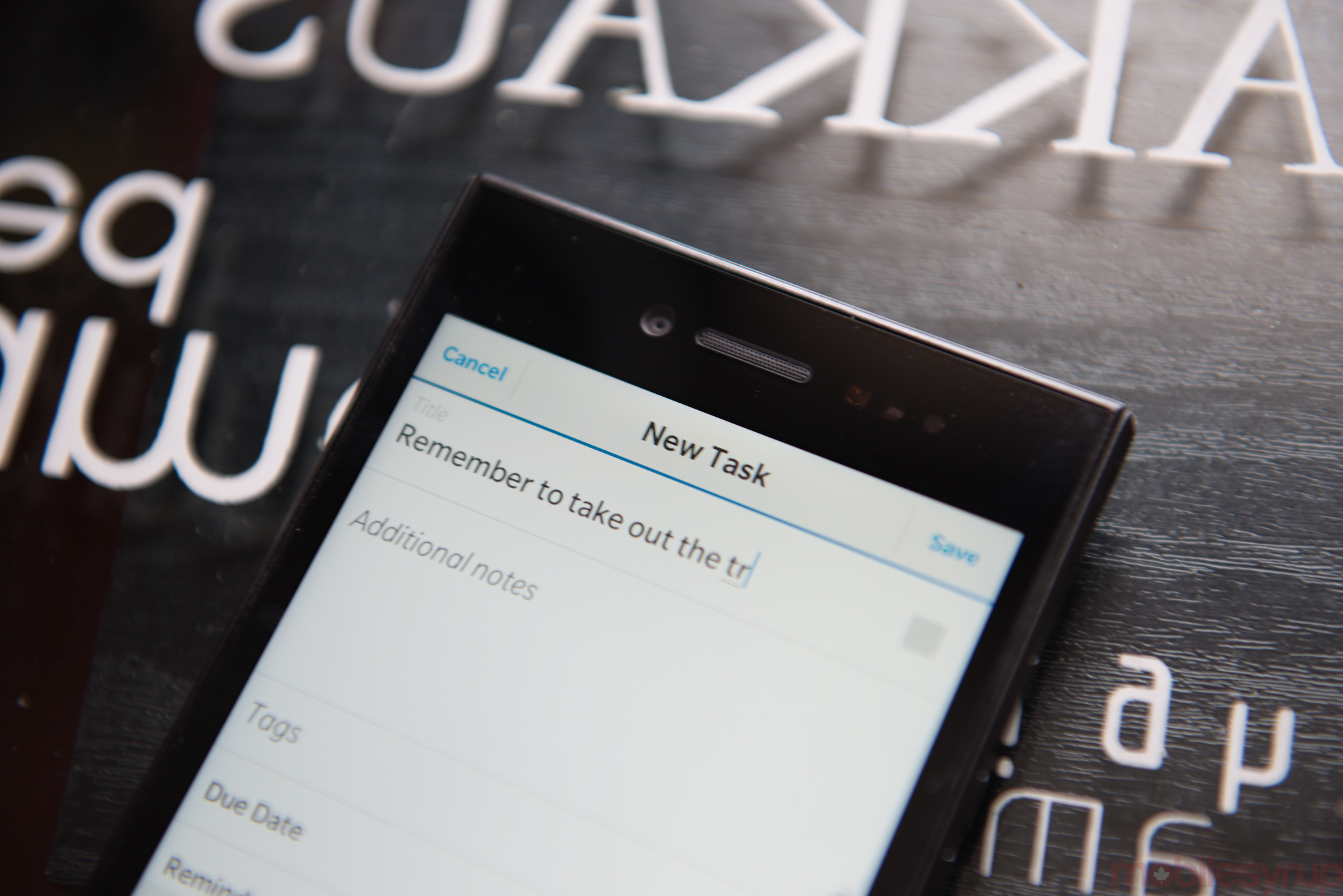
Performance & Software
The Leap runs off a four year-old Snapdragon S4 chip – it was old when the Z10 launched in January 2013 – but the device doesn’t seem worse off for it. A company representative reassured me there were security-related reasons for staying with such an old chip, but the reality is that the decision to go with an older chip likely has to do more with volume pricing.
There’s nothing explicitly wrong with this implementation, but it’s clear when comparing the device to the Passport, which functions on a much newer Snapdragon 801 chip, that app loading speeds suffer the most from this conservatism. This is especially true when opening Android apps, which employ a runtime – sort of like virtual machine – that requires more horsepower than the Leap can provide.

It’s time to admit that BlackBerry 10 will never be as app-friendly as iOS or Android, despite supporting the latter’s software. Aimed at business users, the Leap does well by its email loyalists, providing what is still one of the best communication platforms in the business. And while the company’s virtual keyboard doesn’t get the same recognition as its physical one, I have to praise its intelligence; the autocorrect algorithms, which learn what words you type and suggests them above the letters for easy selection, are fantastic. I feel more confident typing quickly on the BlackBerry 10 keyboard than I do on any other software keyboard on iOS or Android, and that’s saying something.
And while the BlackBerry Hub hasn’t added any more services beyond its core offering of Twitter, Facebook, LinkedIn and Evernote, the apps themselves have thoroughly improved since BB10’s introduction two years ago. They’re still behind their iOS and Android counterparts in terms of features, but no longer feel like they were slapped together.

In fact, this is the way I feel about BlackBerry 10 as a whole. If you take it for what it is, a secure, fast, well-designed operating system with a dearth of native applications, you’ll feel quite comfortable here. I used the Leap extensively for two weeks and found that outside of a few core apps like Slack, Transit App, Wunderlist and 1Password, I was able to get by quite well. Yes, the Android apps work, but they don’t work well.
My main concerns are still here, namely a lack of notification support for sideloaded Android apps, and no Google Play Services support, but this isn’t an Android phone, and BlackBerry is working with a sliver of the developers compared to its competitors.
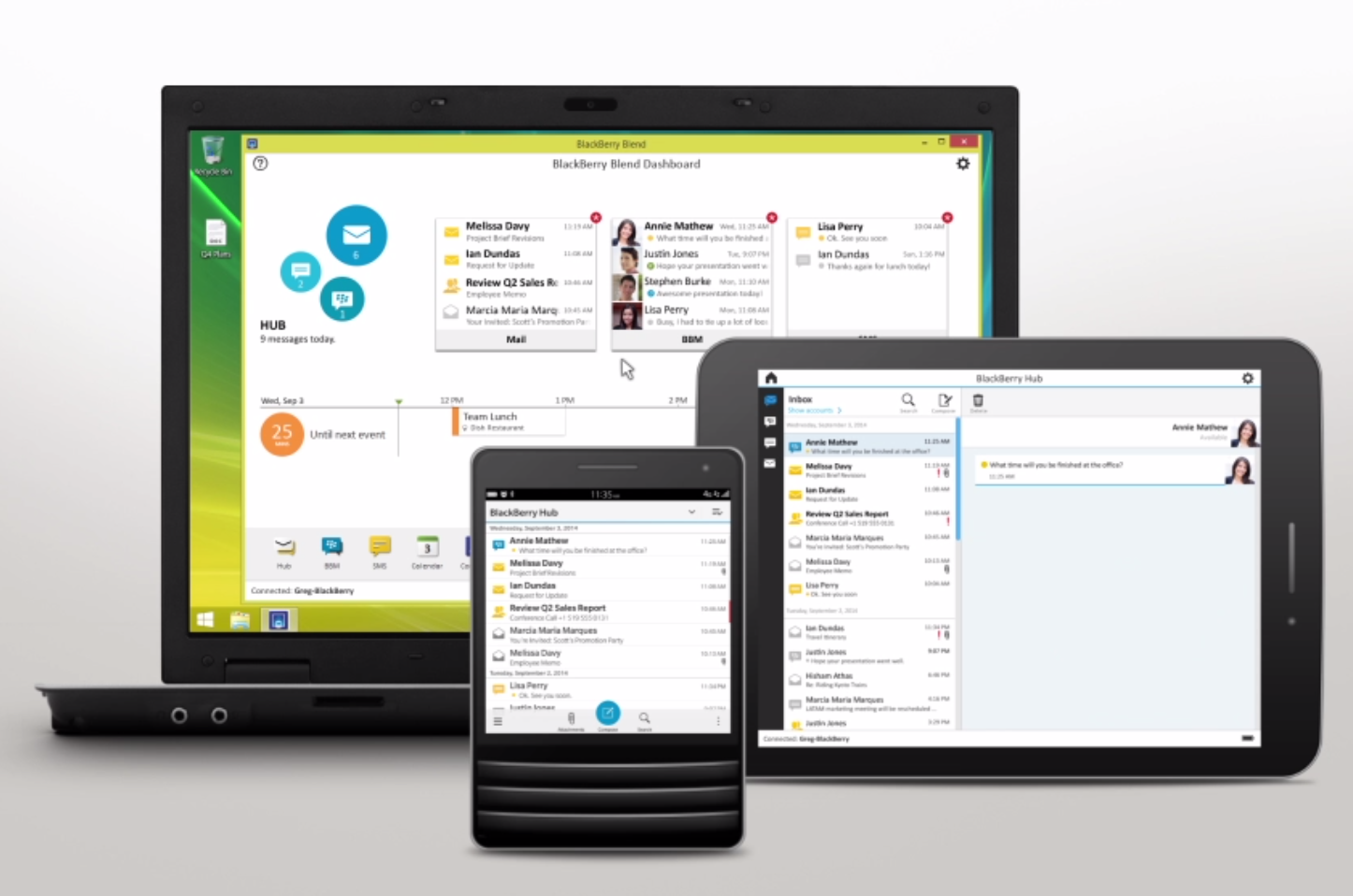
BlackBerry has implemented a number of native features that feel like they alone could attract business users. Blend, for instance, is an easy way to do work – answer emails, send BBMs or text messages – from a Mac, PC, iPad or Android tablet.
The company is really pushing Blend as a differentiator, and for the most part it works. Everything performed on the second screen lives on the phone, so security and encryption is guaranteed.

Camera
The BlackBerry Leap camera is competent in most well-lit environments, with colours that capture the general mundanity of life. The F2.2 lens is sharp, and can produce some decent depth of field, but the 8MP photos suffer from an excess of grain and softness around the corners.
The camera sensor doesn’t fare so well in low-light situations, but the camera app, which was updated with BlackBerry 10.3, compensates nicely by automatically suggesting various modes like HDR.

Battery Life & Network Performance
One of the shining areas of the Leap’s pedigree is the battery life. Take the 2,800mAh and combine it with BlackBerry 10’s excellent energy management and you get two-day uptime, something that most devices on competing platforms can’t claim.
The phone’s standby time was unbelievable – like four days – when connected to an LTE network, and daily use carried it well through 36 hours. This is a phone that a road warrior will be able to rely on when most other devices have already died.
The same can’t be said of the Leap’s network performance, which is stuck in 2013. While the phone supports most Canadian LTE bands, including Band 7, it lacks 5Ghz WiFi and the newer 802.11ac standard. Voice quality from the headpiece and speaker were excellent, though, with noise suppression through the second microphone.

Wrap-up
I enjoyed using the BlackBerry Leap more than I thought I would, mostly thanks to an excellent screen and a comfortable, well-built chassis. It’s not going to win design awards, and it’s not even immediately recognizable as a BlackBerry, but it’s a competent full-touch smartphone with loads of security features.
Indeed, the company isn’t really marketing the Leap towards consumers; it is selling it at a cost low enough for businesses to purchase and distribute the device in bulk. It isn’t meant to take on the iPhone and Galaxys of the world, but to replace the aging fleet of Z10s and Z30s that may be worse for the wear.
It helps that BlackBerry 10.3 is a big improvement over 10.2, in both aesthetics and performance, but that update should have hit the Z10 and Z30 by now, anyway.
Ultimately, there’s nothing that really separates the Leap from its predecessors. It’s got a better screen and much-improved battery life, but few Z10 owners are going to see this as an upgrade. Instead, it’s meant for a new generation of BlackBerry users, many of whom will likely be assigned the phone from their IT administrator, comfortable in the reality that it may just be the perfect second smartphone.
Editor’s note: An earlier version of this review suggested that the BlackBerry Leap was designed by an ODM like Foxconn (though not specifically Foxconn). The Leap was in fact designed in-house by BlackBerry and produced in the company’s Mexican manufacturing facilities. We regret the confusion.
Pros
- Well-made for the price
- Nice display
- Good call quality and speaker volume
- Excellent virtual keyboard
- BlackBerry 10.3.1 is a big visual upgrade over 10.2
- BlackBerry Blend is secure, multi-screen communication done right
- Excellent battery life
Cons
- Heavy and bland-looking
- Backlight bleed is very noticeable in places
- Apps slow to load
- Ecosystem much smaller than iOS or Android
- Android apps still lack notification hooks
- Mediocre camera quality
MobileSyrup may earn a commission from purchases made via our links, which helps fund the journalism we provide free on our website. These links do not influence our editorial content. Support us here.