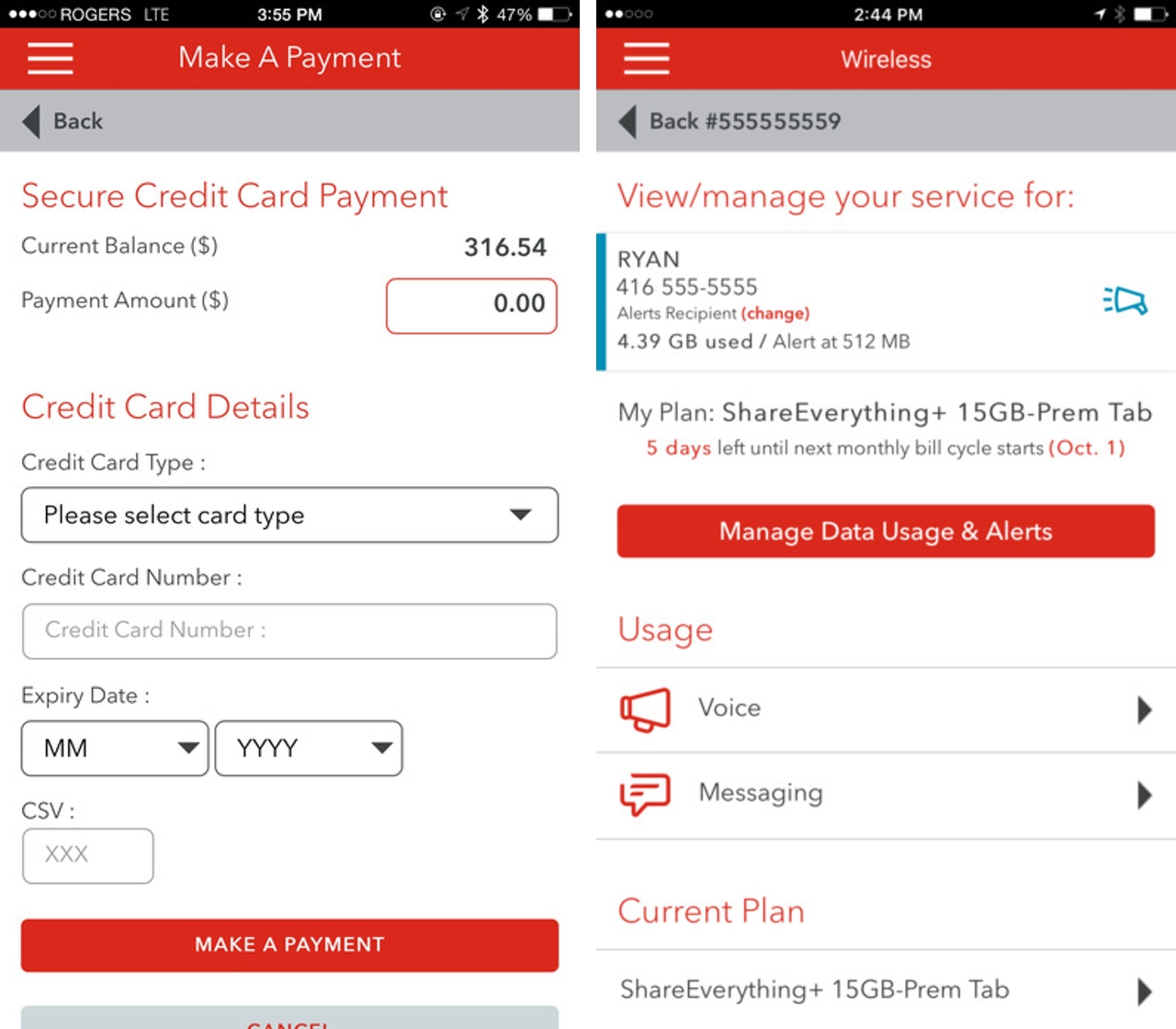Canada’s largest carrier has updated its MyRogers app to add new tools to help Share Everything account holders manage their family’s data usage.
Once Rogers customers update to the latest version of the MyRogers app, a new dashboard will allow them to monitor their family’s data usage in real-time, set up data alert notifications and top-up their monthly data bucket if needed. The update’s most welcome feature, however, is the ability to temporarily switch off a family member’s data. This final feature should hopefully put an end to horror stories like this one.
Rogers customers can download the updated app by texting “Manage” to 555, or by visiting the iTunes App Store or Google Play Store.
“Each year, roughly 1.5 million customers contact us to ask about their wireless data use,” said Rogers CEO Guy Laurence in a statement issued to MobileSyrup. “We’ve now transferred control of that to each family without the need to call us. This improvement to customer service is as big as our launch of Roam Like Home.”
Laurence is expected to announce additional information relating to the carrier’s data management tools, as well as several other topics, at a media roundtable later today. MobileSyrup will have full coverage of his comments soon.
[source]Rogers[/source]
MobileSyrup may earn a commission from purchases made via our links, which helps fund the journalism we provide free on our website. These links do not influence our editorial content. Support us here.