
The Pros
- Great-looking design
- Sounds impressive
- Works great with Apple Music
The Cons
- Doesn't work with Android devices
- Expensive
- Siri can't compete with Google Assistant and Alexa
Apple’s HomePod is one of the most divisive products the company has released in a number of years.
On one hand, the HomePod is a technically impressive smart speaker that surpasses its competitors in audio fidelity — it’s acoustically impressive and is a great example of Apple’s design prowess in action.
But then there are the HomePod’s various missing features.
Siri isn’t as capable of a voice-activated helper as Google Assistant and Amazon Alexa. Apple’s smart speaker also doesn’t include Bluetooth or a 3.5mm auxiliary input like its competitors, leading to a complete lack of compatibility with Android devices.

Many of these issues should have been expected.
After all, Apple is notorious for its walled-garden approach to almost everything. While a tightly curated ecosystem of apps, laptops, smartphones and desktop devices is the company’s strength, as well as what separates Apple from its competition, it’s also a weakness in some situations.
In the case of the HomePod, this dichotomy is more apparent than ever, especially when compared to multi-platform speakers like Amazon’s Echo series or the Google Home line, which arguably work just as well with the iPhone as they do with an Android device.
With this in mind though, from an acoustic perspective, the HomePod still sounds stellar, even with its premium $450 CAD price tag. Further, if you’re an Apple device user that also utilizes the company’s various apps and services, then the HomePod is hands-down the best smart speaker for you.
The look

The material lining of the frame of Apple’s HomePod has a softness to it not present on competing, fabric-clad speakers like the Google Home or 2nd-gen Amazon Echo.
The overall look of the HomePod is sleek, though it’s also slightly larger than most other smart speakers out there. Since Apple’s smart speaker isn’t designed with portability in mind, I didn’t find this to be an issue. Google’s competing Home Max is much bigger and heavier than the HomePod.
The HomePod’s cable is built-in and can’t be removed. It’s also wrapped in fabric, just like the smart speaker’s body. The device’s display has a cloudy film pasted over it, resulting in it looking less like a traditional screen and instead more like a colourful touch panel. The screen’s only purpose is to display a pinwheel of jumbled colours when you’re communicating with Siri. This means the HomePod’s display isn’t capable of showing text, video or images like Amazon’s Echo Spot.
It’s also possible to raise/lower the smart speaker’s volume, as well as to pause, by tapping on the HomePod’s display. In my experience, the HomePod’s screen was responsive, though I typically used voice commands to increase and lower volume. As a side note, the plastic covering the screen is soft and easily scratched. I’ve already accidentally managed to scuff it a few times during my brief time with the smart speaker.

The base of the HomePod features a rubbery material, which makes sense since most of the device’s internal speakers shoot audio downwards. As a result, you’ll want to place Apple’s smart speaker on a hard surface, as setting it down on a soft platform results in subpar sound quality. For what it’s worth, I haven’t encountered the dreaded and often-talked about wooden ring issue yet, even after moving the smart speaker around my apartment a few times and placing it on different surfaces. Of course, the rings could show up after a few weeks of use.
On the plus side, the HomePod’s setup process is effortless. All you need to do is place an iPhone or iPad near the smart speaker and tap through a few brief options — including allowing the smart speaker to access your phone’s data — in order to get it up and running. You will need an iOS device to set up the HomePod.
I was able to setup a pair of HomePods, even with AirPlay 2 stereo pairing (more on this later), in a matter of minutes.
Top-tier sound quality
I’ve spent time listening to most of the smart speakers out there, including the Google Home Mini, Home, Home Max, 2nd Gen Amazon Echo and Sonos One.
Overall, the HomePod surpasses all competitors in the sound quality department. Highs sound crisp and clear from any area of my apartment. Bass and low tones are equally deep, but not overwhelming like I often experienced with the Google Home Max.
Emo rapper Lil Peep’s ‘Awful Things,’ which features a mix of high guitar sounds, as well as deep bass, sounded great pumping through the HomePod, while Trophy Eyes’ ‘You Can Count On Me,’ a track featuring primarily highs, but also backing vocals and multiple layers, was sharp. The HomePod was capable of handling any music genre I threw at it handily, whether it was pop, hip-hop or heavier genres, more so even than the Google Home Max and Sonos One.
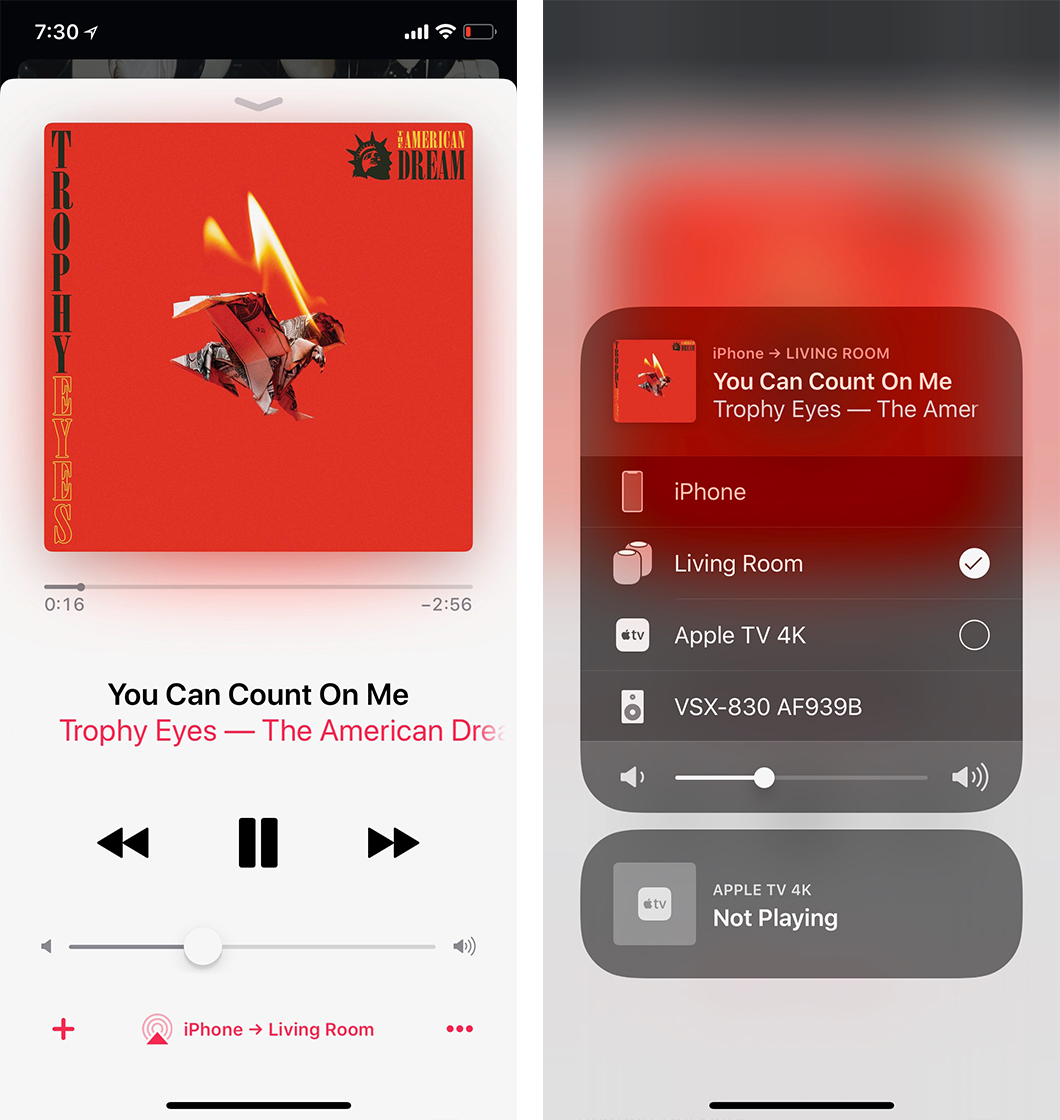
The HomePod’s closest competitor in terms of audio fidelity and price is the Sonos One, Sonos’ $250 Alexa-enabled smart speaker, followed by Google’s powerful $499 Home Max. That said, to my ear, Apple’s HomePod is only marginally better than Sonos’ and Google’s offering. In fact, I’d even go so far as to say the average listener may not even notice a difference — the law of diminishing returns definitely comes into play here.
The HomePod’s impressive fidelity is amplified when paired with a second HomePod, creating the most impressive sound stage I’ve experienced yet from a smart speaker. Again, two Sonos One speakers, which cost $500 compared to the $900 price of a pair of HomePods, sound just slightly less impressive than Apple’s significantly more expensive offering.
Another feature that makes the HomePod stand out from its competitors is the fact that regardless of where I was in my apartment, the speaker sounded stellar. To be clear, my apartment is relatively small, but whether I was in my living room on the couch, laying in bed or even in the bathroom, it felt like Apple’s smart speaker was pushing music towards me.
I had a similar experience with the Google Home Max and its auto audio adjustment feature, as well as the Sonos One, which needs to be set manually through a dedicated iOS app. The HomePod seems capable of adapting to its surroundings significantly better and faster than its competitors.
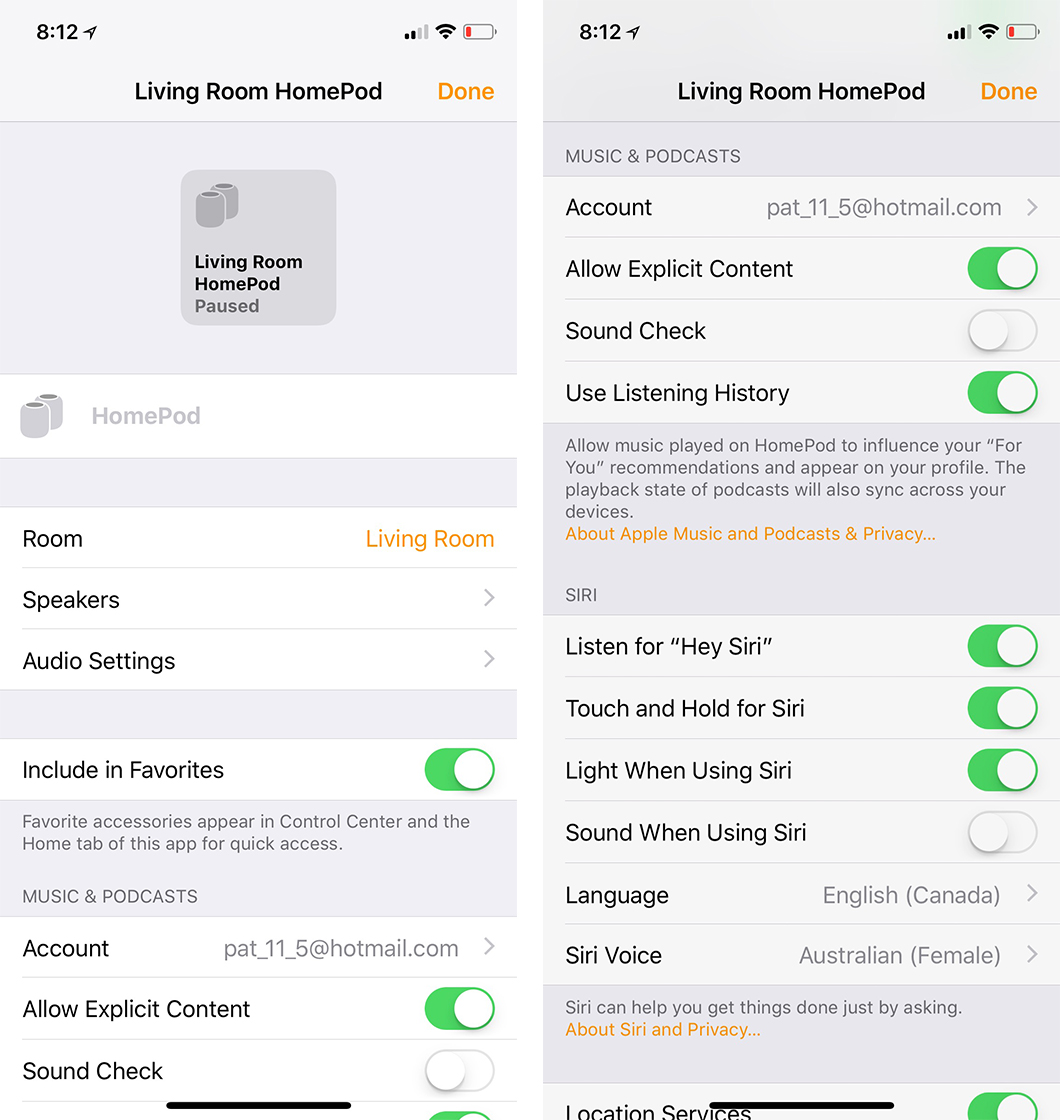
From a technical perspective, Apple is doing a lot behind the scenes to make the HomePod sound as good as possible under a variety of circumstances. First, the HomePod attempts to create a model of the room its in by detecting sounds reverberating off the walls. Apple says this happens in two steps: first the smart speaker establishes the sound portfolio and the second step refines the initial model. All this happens in the background without the user even knowing, just like with the Google Home Max.
There’s more to this calibration process, too. By utilizing the smart speaker’s seven-tweeter array, the HomePod creates sound beams that shoot out across the room. If you happen to place the smart speaker by a wall, sounds that are considered ‘direct,’ such as vocals or guitars, for example, are featured in one beam, while ‘ambient’ noise, like a crowd on a live track or other background sounds, reflects off the wall. Apple calls this process “beamforming” and the technology powering it consists of an impressive 200 patents, according to the company.
What this means in practice is the HomePod sounds great under any circumstances, even when you’re across the room, surpassing the Google Home Max’s ability to adjust to its surroundings in my experience.
Under the hood, Apple’s HomePod is also an impressive device. The smart speaker features the compay’s A8 processor, the same piece of silicon in the iPhone 6, along with 1GB of RAM and 16GB of internal storage.
Whats the deal with no Bluetooth?
The HomePod isn’t capable of Bluetooth. This means the smart speaker can’t connect to external Bluetooth devices like many of its competitors.
As result, AirPlay 2 is the only way to wirelessly play audio to the HomePod, whether you’re using Apple Music or Spotify. This also means that it isn’t possible to use the HomePod with an Android device. Given even Apple Music has an Android app, this is a perplexing decision on Apple’s part that unfortunately limits the smart speaker’s compatibility with devices.
Of course, if you’re strictly an iPhone and macOS user, this won’t be a problem for you.
While the HomePod works best with Apple Music, both in terms of how quickly and reliably music streams to the smart speaker, contrary to what some might guess, the device is also compatible with Spotify via AirPlay– though not flawlessly. I experienced instances where songs would occasionally drop, as well as times where AirPlay 2 stereo audio became out of sync, resulting in a strange echo effect.
It’s worth noting these are also issues I encountered with Spotify and the Google Home Max, as well as other smart speakers I have in my apartment.
It’s also not possible to use Siri voice commands to play music from Spotify, with the feature being exclusive to Apple Music. The same goes for other music streaming services that support AirPlay.
Siri isn’t as capable as Apple’s competitors’ assistants
While the HomePod’s built-in Siri functionality works for playing tracks via Apple Music, is able to check your text messages and is answers a limited set of questions, the speaker isn’t nearly as capable as Google Assistant or Alexa-equipped speakers.
Further, multi-user voice matching isn’t available and calls can’t be made from the HomePod (though you can transfer them to the speaker when they’re already in session).
On the plus side, I didn’t run into a single instance where Siri wasn’t able to hear my query, even with music playing loudly. This is an issue I’ve frequently encountered with every smart speaker I’ve used, with the exception of the Google Home Max. In terms of specs, the HomePod features six built-in microphones.
The HomePod’s lack of multi-user support is a strange move on Apple’s part, especially from a privacy perspective. This is a feature both the Google Home and Amazon Echo include, even in Canada. Given Siri is able to recognize a specific user’s voice, adding support for multiple voices/accounts to the HomePod should — at least in theory — be relatively easy. It’s likely Apple has some sort of solution in the works, but it’s unclear when it will actually be released.
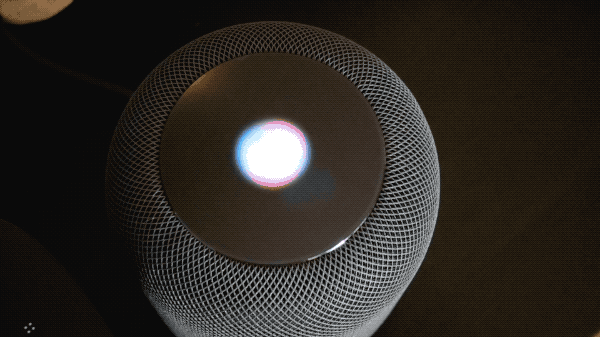
In terms of other features, Apple’s HomePod is capable of sending texts, but your phone needs to be present for it to work. Also, as long as your iPhone is around, everyone in your home has access to these messages given the smart speaker doesn’t support multiple accounts. While those who live alone won’t take issue with this, anyone with a family, roommates or a partner using the smart speaker, could have privacy concerns.
It is possible to turn the messaging feature off in the HomePod’s settings. Apple’s smart speaker is also capable of controlling smart home devices that are HomeKit-enabled like Philips Hue lights and Toronto-based Ecobee’s smart thermostat line. I have a variety of smart home devices and the HomePod controlled them without any issues, using natural language to launch the commands.
AirPlay 2 is finally here

AirPlay 2, the latest version of Apple’s AirPlay protocol that first launched back in 2010, finally rolled out with the release of iOS 11.4.
Acting as a trojan horse of sorts when it comes to the HomePod, AirPlay 2 is actually quite useful and is one of the smart speaker’s defining features that sets it apart from the competition.
For instance, while AirPlay 2 adds stereo speaker playback to the HomePod, allowing two of Apple’s smart speakers to be connected together, the wireless protocol also has the potential to turn a soundbar or surround sound system hooked up to a 4th-gen Apple TV, into an additional audio source.
In my case, I connected two HomePods together via stereo pairing, but also added my Apple TV 4K to the mix, which runs through my 5.1 surround sound system after piping the audio from my TV. Further, third-party speakers that support AirPlay 2 can be added to this setup, though most manufacturers haven’t updated their devices to support Apple’s new wireless protocol yet.
While most of the third-party AirPlay 2 compatible speakers are ultra high-end and pricey, the Sonos One is included in this list as well. Once AirPlay 2 comes to Sonos’ smart speaker, it should be possible to connect the HomePod to the Sonos One.
Apple says that more than just two speakers can be connected through AirPlay 2, but I wasn’t able to try this feature.
This is also possible with Google Cast supported devices, including hooking Chromecast Audio up to an older, not Wi-Fi-connected speaker, coupled with Google Home, as well as a standard Chromecast.
For Apple users
Whether or not the HomePod is for you will depend on a variety of factors. The first question you need to ask yourself is if you primarily use Apple devices and Apple services? If this is the case, then the HomePod is likely the best smart speaker for you. The speaker's lack of Bluetooth, a 3.5mm headphone jack and the inability to use voice commands with music services that aren't Apple Music, won't be an issue for you.
The next factor is sound quality. Do you need the absolute best sounding smart speaker out there, and is price not a concern for you? Would the fact that the Sonos One sounds marginally less impressive than the HomePod slowly eat away at your brain? Then the HomePod is the smart speaker of your dreams. Maybe you care about sound quality, but not enough to shell out $450. If this is where you stand, then the Sonos One is the best and most cost-effective smart speaker option out there, especially since you can purchase two for just $500.
The fact that the HomePod doesn't work with Android devices, especially since Apple Music is available on Google's mobile operating system, is baffling and limits the device's audience considerably. I understand why Apple's walled-garden exists and will always contend that it remains one of the company's strengths, but in this case it just doesn't make sense regardless of how you look at it.
Still, if you're an apple user through and through, the HomePod is your best option.
Apple's HomePod is priced at $450 CAD and is available in both 'Space Gray' and 'White.' The smart speaker is set to release on June 18th.
"If you're an Apple user through and through, the HomePod is your best option."
MobileSyrup may earn a commission from purchases made via our links, which helps fund the journalism we provide free on our website. These links do not influence our editorial content. Support us here.







