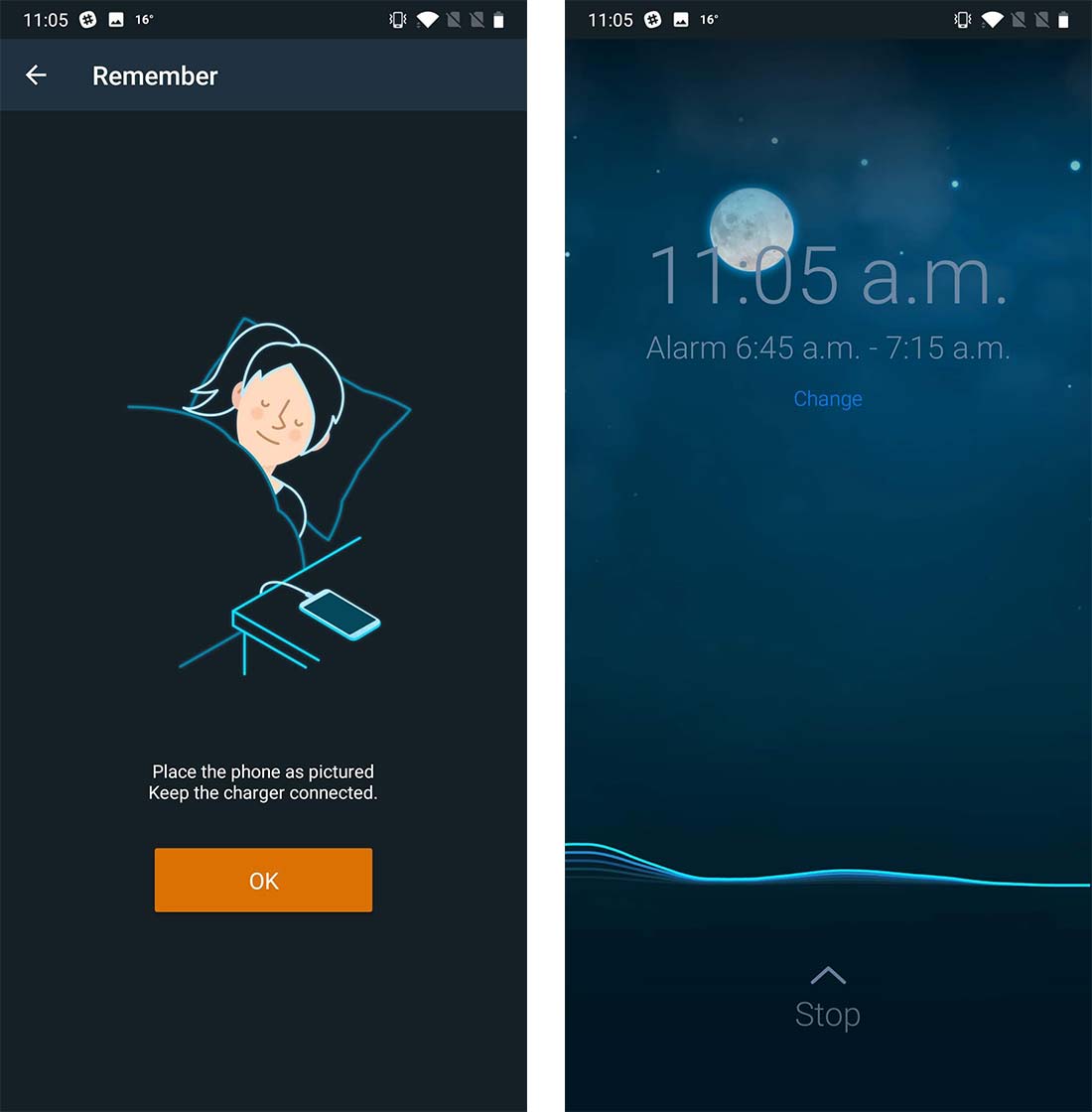Sleep tracking app Sleep Cycle is a great tool for monitoring and learning about your sleeping habits.
The app either uses a smartphone’s microphone or accelerometer to track the user’s movements while they sleep. By doing this, it’s able to determine what sleep phase the user is in.
Once the app figures out the user’s sleep pattern, it then uses that data to intelligently detect when the user is in a light sleep cycle and wakes them up.
The concept is to avoid what sleep researchers refer to as ‘sleep inertia.’ This is the process of being woken up in either slow wave (deep) or REM sleep.
The app is also capable of‘ Snore Detection‘, and if it’s used for 30 days, it’s able to develop a ‘Sleep Score’ for the user that assigns a score based on the user’s average sleep pattern each night.
Additionally, Sleep Cycle offers a plethora of Sleep Trends related to things like the average amount of sleep, average wake up time, weekly night comparisons and more.
Only Sleep Cycle Plus subscribers get access to the statistics and Snore Detection. This is the app’s yearly $34.99 CAD subscription.
How to use the app
To set up the app to track a night you need to set the alarm for the time you want to wake up at. The app then directs you where to place your phone for the best results.
The final screen is an alarm interface that displays the time and the alarm schedule. For example, my alarm is set for 7:15am, resulting in Sleep Cycle waking me up between 6:45am and 7:15am. The app sets a 30-minute window around the time you want to wake up. In that window it then determines when you’ll be in a light sleep and wakes you up.
While the phone is in sleep tracking mode, it also silences all incoming calls and notifications to help the user maintain their sleep pattern.
Cool extras
There are a few other tricks up Sleep Cycle’s sleave. For instance, it can be set to work with Phillips Hue lights to also use light to wake the user.
The app also works if there are two people in the same bed. If both users connect to the same Wi-Fi network, their devices ‘Link.’ Link helps each app determine what sounds it should be tracking and what ones need to be ignored.
My sleep testing
In my tests, Sleep Cycle worked pretty well, and it seemed to help me get into a morning routine since I’m a notoriously lousy snoozer.
I tracked my sleep for a few nights and being able to view my sleep patterns each morning when I woke up was interesting.
My only issue with it is I still have trouble believing its accuracy. I ran a test on Android and iOS, and I got different results depending on the device I was using.
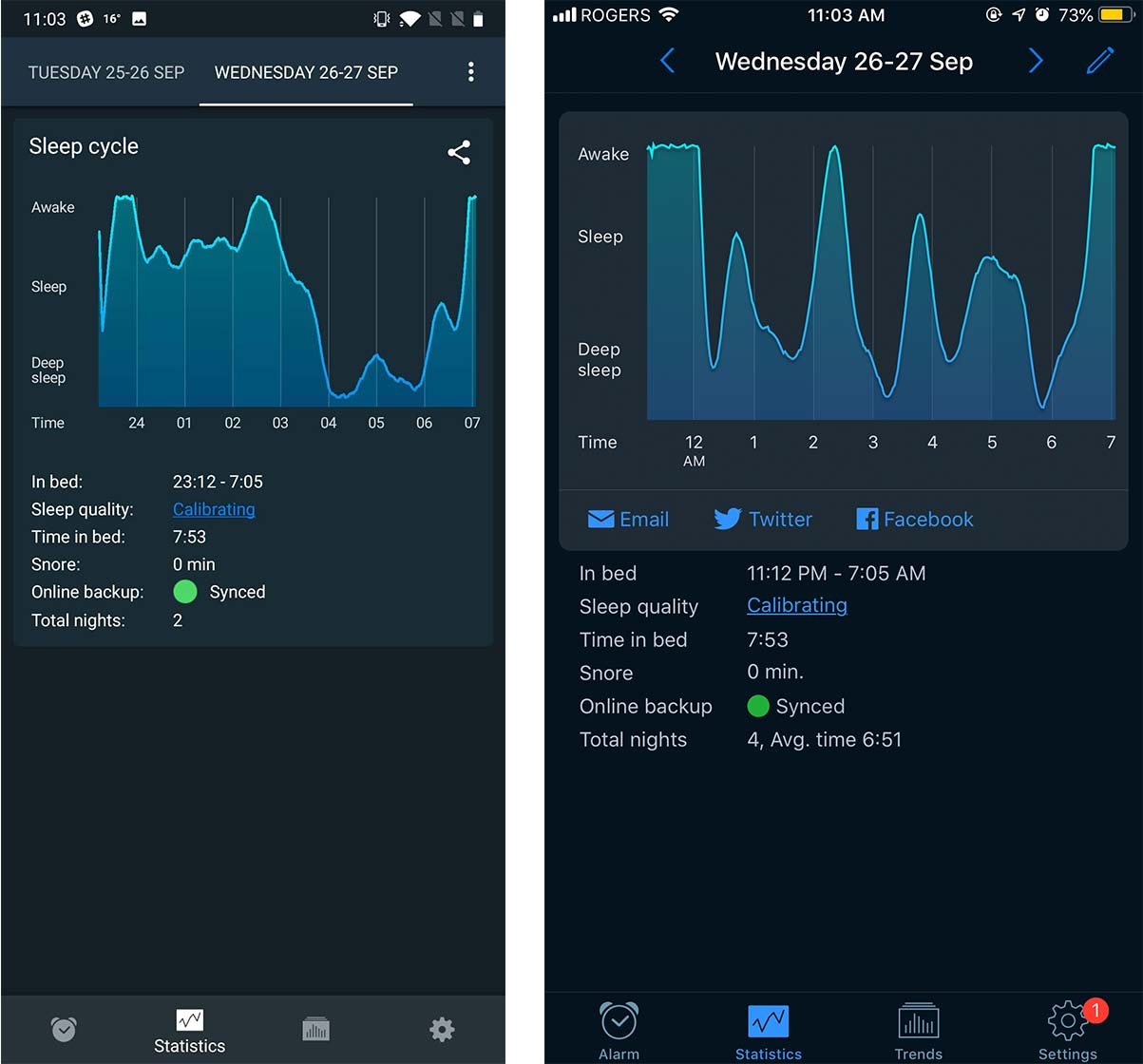
A comparison of my Wednesday nightly sleep analysis on Android and iOS. A OnePlus 6 is on the left and an iPhone 7 Plus is on the right.
In addition to this, some of the research I found when I was looking into the app didn’t necessarily bode well for Sleep Cycle’s accuracy.
Either way, since the app is so simple to use (it runs while I’m sleeping) I think I’ll stick with it for at least the 30-day Sleep Cycle Pro free trial in order unlock all of my sleep statistics. Who knows, maybe an app that helps build a routine is worth it, even if the tracking information isn’t always accurate.
For reference, I’ve only been testing the app for a week. This means that it’s possible it could get much better over time.
Download Sleep Cycle for iOS here and Android here.
MobileSyrup may earn a commission from purchases made via our links, which helps fund the journalism we provide free on our website. These links do not influence our editorial content. Support us here.