Yes, Google is still rolling out Material Design updates in this, the 2020th year of our Lord.
The search giant first announced the new Material Design back in 2018 and since then it has slowly updated its apps and services to meet its specifications. The most recent thing to get an update isn’t even an app, but a little-known feature within Chrome on Android.
Called ‘Tap to Search’ — previously ‘Touch to Search’ — the feature lets users highlight any text on a web page and get quick access to a Google search about it. Google added the feature in 2015, but like most of you reading this, I only just discovered it now.
Tap to Search is useful for quickly looking up information about something, like a word you don’t know the definition of or a translation. When users highlight text, a small bar appears at the bottom of the screen. Tapping or swiping up on the bar opens a panel with Google search results about it.
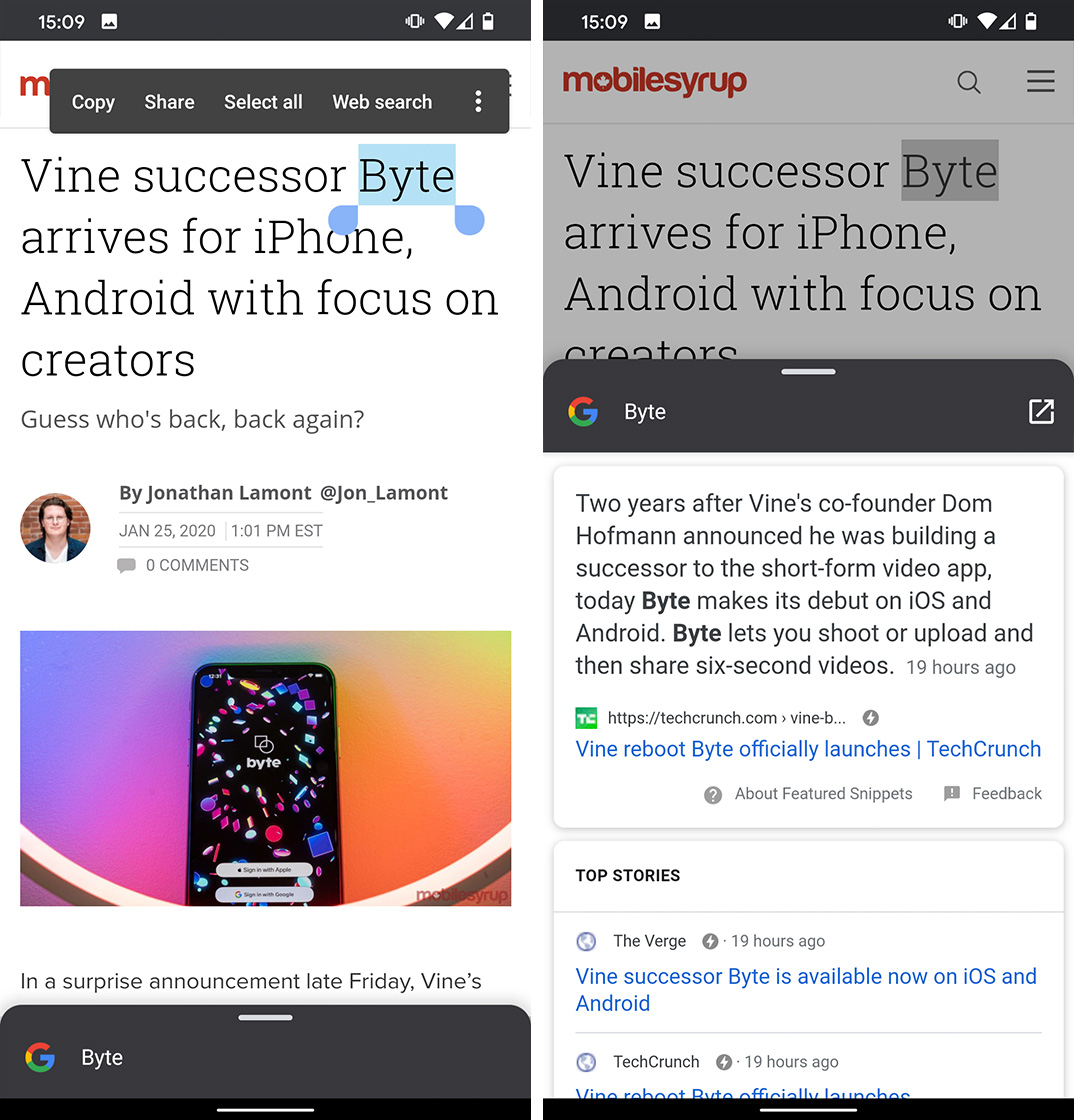
Tap to Search with Material Design update
A quiet Material Design update rounded the corners of the bar and added a small line to show users that they can swipe up on it to open the panel. Additionally, the update adds a button to open results in a full page.
If Tap to Search is something you’d like to have on your phone, head to Chrome’s Settings > Sync and Google services > Tap to Search, which should be at the bottom. Toggle it on and you’ll be able to call it up by highlighting text. If the new look isn’t present for you, you can force it on through a Chrome flag. Flags are hidden settings that can modify the look and behaviour of Chrome, often used for testing in-development features.
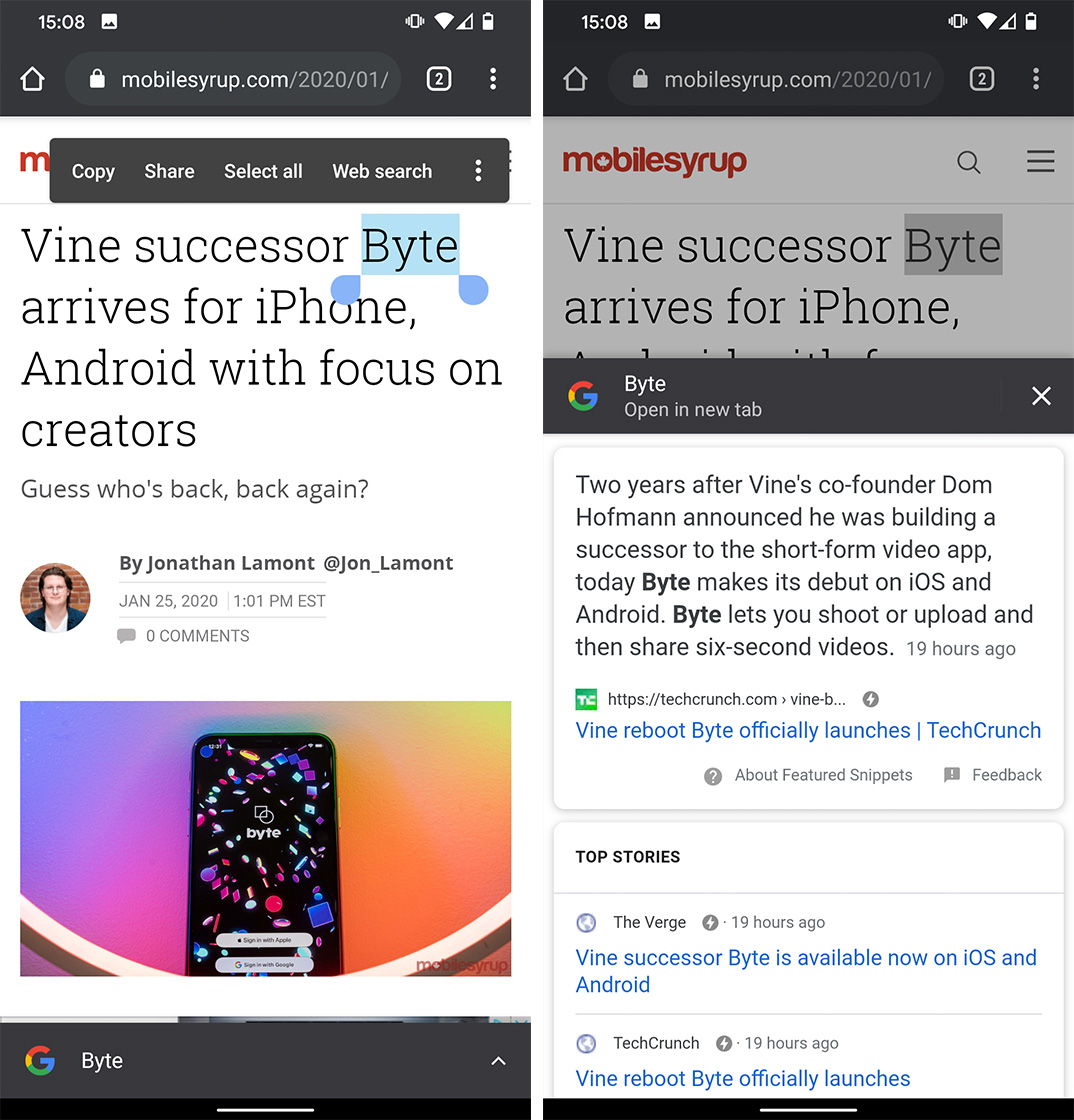
Tap to Search before update
To enable the flag, copy the following Chrome flag URL into the address bar and toggle it to ‘Enabled.’ You may need to restart the browser for it to take effect:
- chrome://flags/#overlay-new-layout
The new look should have rolled out alongside Chrome 79.
Source: 9to5Google
MobileSyrup may earn a commission from purchases made via our links, which helps fund the journalism we provide free on our website. These links do not influence our editorial content. Support us here.


