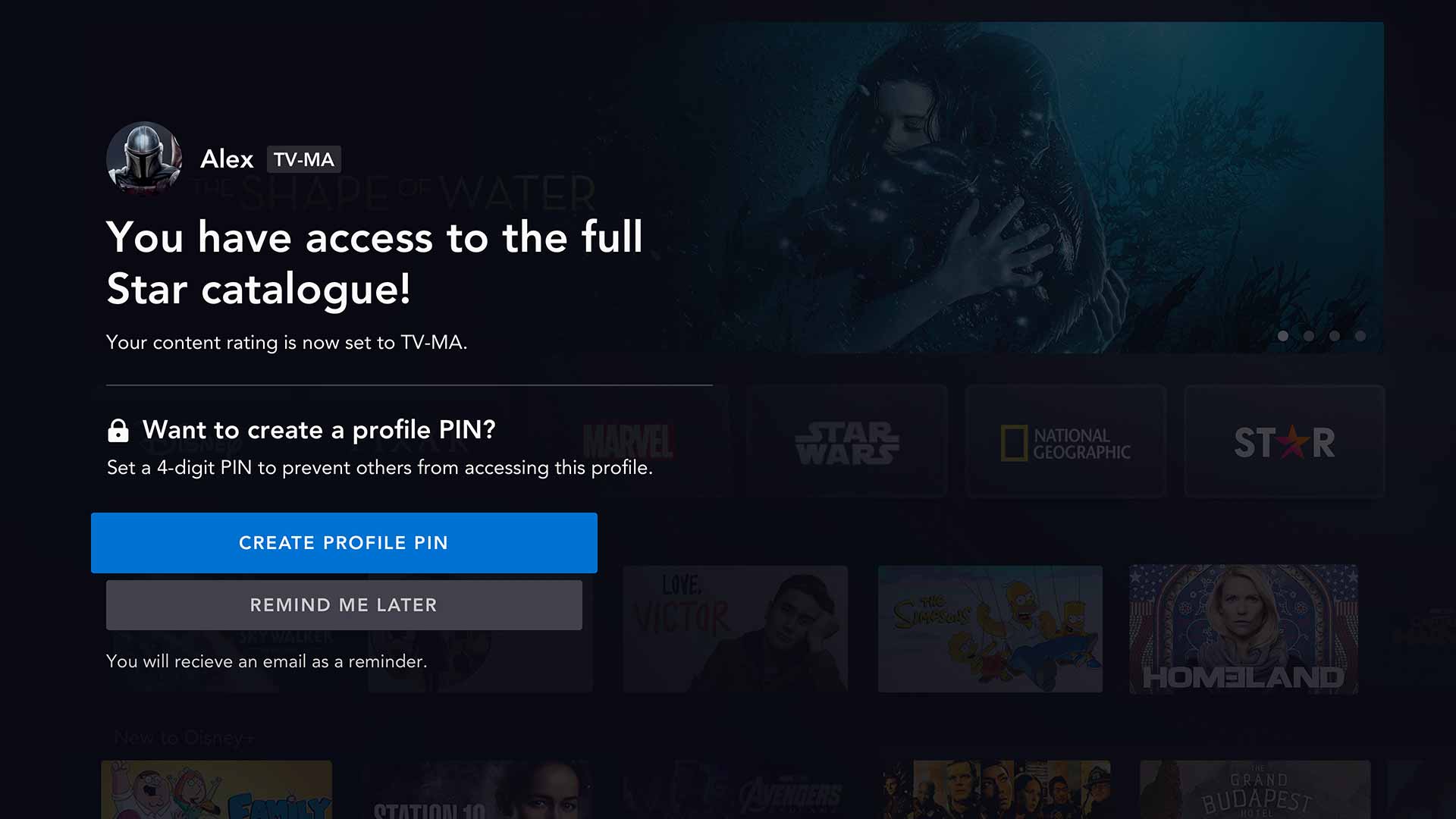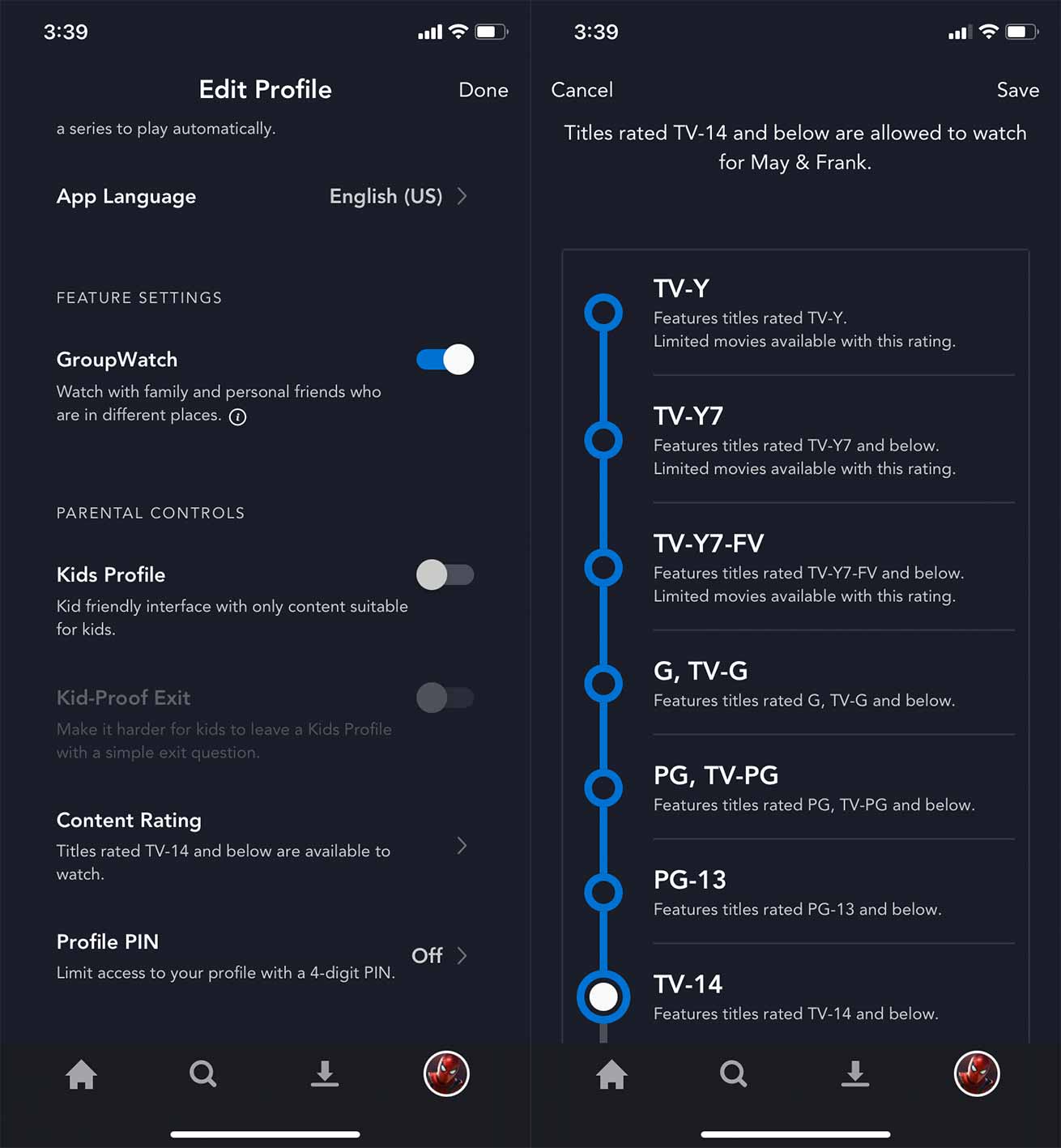Since launching in November 2019, Disney+ has been known for offering a vast catalogue of Disney content that’s appropriate for all ages.
However, with the recent launch of Disney+ Star, the video streaming service offers hundreds more shows and movies — some of which aren’t suited for children.
With that in mind, Disney has added new parental controls to Disney+ to give families the ability to prevent kids from seeing the more adult-oriented fare without permission.
This is especially helpful in the case of Marvel TV shows and movies that are offered through Star, which gets displayed under the ‘Marvel’ tile alongside other content like the Marvel Cinematic Universe films.
With these features, parents can ensure that the likes of Deadpool and Logan — R-rated films filled with violence, nudity and vulgar language — don’t get mixed in with more family-friendly titles like The Avengers, Guardians of the Galaxy or Ant-Man.
To use these parental controls, simply log into your Disney+ profile and you’ll be given a prompt about whether you want to access the full Star catalogue.
This will set your main profile to TV-MA, allowing you to view all Star content. If you decline the full Star catalogue, your account will be limited in terms of what it can view. To change this, you’ll need to go to your main profile and confirm you want to enable adult content with your password.
Other profiles will remain at their current ratings until you go to ‘Edit Profile’ to manage them. From here, you have a few options.
Firstly, you can set a four-digit PIN to prevent other profiles from logging into it without the code.
On top of that, you can control exactly what kind of content other profiles under your account can access based on their ratings. For regular profiles, it will be set to ‘TV-14,’ which will only allow these accounts to watch anything rated TV-14, PG-13 or lower. This means that this account won’t see any titles that feature higher content ratings. However, you can choose to select ‘R’ or even ‘TV-MA’ to allow for viewing R-rated and TV-MA adult content, respectively.
Below is what this looks like on mobile, but you can do this on desktop as well using the same steps.
Kids profiles, of course, will automatically block all content that’s not suitable for children. Further, you can turn on ‘Kid-proof Exit’ to require a passcode every time someone tries to exit a kids account. This way, kids can’t try to log out and access another, less restricted account without your consent.
You can Disney+ Star’s full content launch lineup here. For more information on the service, check out our interview with Greg Mason, Walt Disney Studios Canada’s VP of marketing.
MobileSyrup may earn a commission from purchases made via our links, which helps fund the journalism we provide free on our website. These links do not influence our editorial content. Support us here.