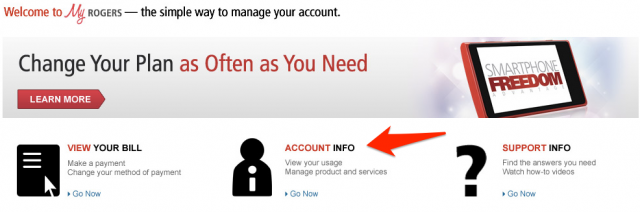
Are you a Rogers customer who frequently changes SIM cards? Then you’ll appreciate this recently-discovered (by me, anyway) feature of MyRogers, the company’s online portal.
First, one may ask, why would you want to change SIM cards? The use case applicable to me may be limited, but there are numerous reasons why someone would frequently change a SIM. As someone who often tests new devices, I switch between a Micro-SIM for Android devices and a Nano-SIM for the iPhone 5. I previously had to call Rogers to initiate this change; now I can do it online.
As you’ll see above, you’ll need to log into your MyRogers account from the company’s main page. If you don’t have a MyRogers account, you’ll need to sign up by entering your cellphone account number and verifying your postal code.
Once inside, you’ll have to hit Account Info in the middle of the page.
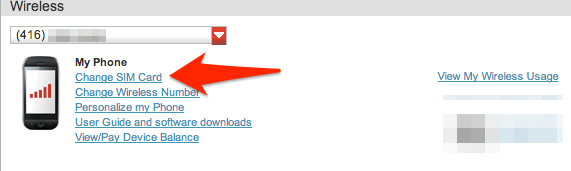
Next, you’ll see a little thumbnail of a phone, with a number of links to the right of it. If you have more than one number under your account, make sure the tab is set to the right one.
Tap Change SIM Card and proceed to the next screen.
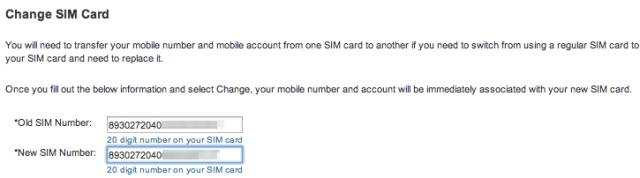
You’ll need to extract the old SIM card from your phone (the one you’re currently using) to enter the number into the field. It will always start with a 10-digit string, 8930272040, with the remaining 10 unique to your particular card.
Enter the new SIM card number in the bottom box and ensure both are correct.
Now, this is very important. Unlike what Rogers officials (and all carriers) say, you can reuse old SIM cards. In the case of switching between cards of different size, say a regular SIM and a Micro-SIM, keep the old one handy for next time. This will prevent you from having to spent $10 on a new card each time you want to switch. Rogers keeps a list of active SIM cards in its systems, so there shouldn’t be an issue switching back and forth.
Once a SIM is activated on a particular phone number, it is always associated with that same one. Ensure that when switching between SIM cards, the new one is either blank (never been activated) or has previously been used with your phone number.
And that’s it! Once you press “Submit” you’re good to go with a new SIM. The old one will stop working immediately; even if it is put back in the same device it will not receive a signal.
Hope that’s helpful!
Note: Apparently Bell, Koodo, Fido and TELUS offer this service, too.
MobileSyrup may earn a commission from purchases made via our links, which helps fund the journalism we provide free on our website. These links do not influence our editorial content. Support us here.


