
The Pros
- Easy to use
- Front screen
- Usually cheap
The Cons
- Bad third-party router support
- Limited Ethernet ports
- Large
I’ve used Bell’s Giga Hub router since Black Friday 2022, and my internet experience has been fantastic. This is the successor to the Home Hub 4000 (the two routers look identical), but the Giga Hub offers support for Wi-Fi 6E, which in theory should make it work better with multiple devices, as long as they also support the new Wi-fi standard.
The Giga Hub was released alongside Bell’s faster 8Gbps speeds in late 2022, and I’ve been testing it with a 1.5Gbps connection. The signal consistently covers my entire house, and in the three months I’ve been using it, I’ve had no complaints. However, I recently tried replacing it with a top-of-the-line TP-Link E2000 (review coming soon), and the process has been a tech nightmare.
However, compared to its predecessors from Bell, the Giga Hub is the company’s best router yet and is modern enough to make most subscribers happy.
Solid value, especially if you can get it for free
Bell’s latest router is incredibly easy to use and set up. Mine was bundled into my plan for free as long as I return it when I cancel my service. After signing up, a technician showed up at my house the next week, installed a fibre line, and I was off to the races.
After he left, I downloaded the Bell Wi-Fi app and set my password and network name with ease. There may not be as many advanced options as I wanted in the app, but setting up a network and monitoring who is online is straightforward, and it’s all most people need. If you need to dive deeper into the advanced settings, you can always visit the traditional modem control panel at Bell.ca/mymodem for full access.
My apartment is on the ground floor of an older Toronto house, and the Giga Hub has no issues blanketing my home with Wi-Fi. I can even use it outside on my back porch or in the basement, so the single unit should offer enough coverage for most smaller homes. Bell sells Wi-Fi extenders for $5 per month if you need more coverage. I haven’t tested these, but the telecom giant uses a model from Plume that supports maximum speeds of 1Gbps via ethernet jacks and slower speeds over Wi-Fi.
 I haven’t tried the Wi-Fi extender out, but I’d expect that while they increase your Wi-Fi range, your speed will likely decrease slightly when you’re connected to a Plume pod instead of the main router. Reading about them online, people have mixed opinions. Still, for most, I’d recommend starting with just the router, and then if you need more coverage, look for a cheaper wired access point extender before deciding to pay Bell another $5-$15 per month, depending on how large your home is. A few hundred for an access point you own might seem like a significant upfront investment, but the cost of renting pods can snowball over two-three years.
I haven’t tried the Wi-Fi extender out, but I’d expect that while they increase your Wi-Fi range, your speed will likely decrease slightly when you’re connected to a Plume pod instead of the main router. Reading about them online, people have mixed opinions. Still, for most, I’d recommend starting with just the router, and then if you need more coverage, look for a cheaper wired access point extender before deciding to pay Bell another $5-$15 per month, depending on how large your home is. A few hundred for an access point you own might seem like a significant upfront investment, but the cost of renting pods can snowball over two-three years.
Perhaps my favourite thing about the Giga Hub is the small display on the front. It makes it easy to interact with the router for simple things like resetting it or viewing your password. There’s even a toggle on the router to connect to Bell TV to make that easy for people with an IPTV setup.
Are things too easy

I spent way too much time on a self-imposed tech time out trying to troubleshoot Wi-Fi
While setting up the Giga Hub is easy, I found that most days, my speeds averaged out to around 400-600Mbps instead of the 1.5Gbps I’m paying for. If I jack in with a Cat6 cable, I can get closer to my full speeds out of the single 10gbps ethernet port, but all the other jacks are only 1Gbps. Beyond that, the promise of modern Wi-Fi has me looking to ditch ethernet cables in the Wi-Fi 6 generation.
I’m not complaining because anything over 500mbps is enough for most of my work, web browsing and streaming videos. Still, since I’m paying for more than twice that speed, it would be nice if the Wi-Fi 6E compatible router could get a little closer to the theoretical maximum, especially since most of my devices now support Wi-Fi 6 at least, which should be able to handle gigabit Wi-Fi speeds. I know I’m unlikely to see those, but even hitting more constantly in the 800Mbps-1Gbps range would feel more like I’m getting my money’s worth from my ISP.
Plus, the speed test on the Giga Hub (pictured above) shows that I was getting a potential 1.6Gbps in from my fibre connection so nothing should stop me from having fantastic network speeds.
 There’s also the nerd inside me that wants to experiment with different modems to see how fast I can get my Wi-Fi connection. To do this, I attempted to integrate the TP-Link E2000 into my setup and demote the Giga Hub to modem duty. However, that’s not nearly as easy as it sounds. While you can plug another router into the Giga Hub, it won’t disable the Wi-Fi properties of the Bell-provided router/modem combo machine.
There’s also the nerd inside me that wants to experiment with different modems to see how fast I can get my Wi-Fi connection. To do this, I attempted to integrate the TP-Link E2000 into my setup and demote the Giga Hub to modem duty. However, that’s not nearly as easy as it sounds. While you can plug another router into the Giga Hub, it won’t disable the Wi-Fi properties of the Bell-provided router/modem combo machine.
This means upon the first approach, I had two Wi-Fi networks that I’m pretty sure suffered from a double NAT. This led me down a rabbit hole of other Canadians trying desperately to figure out how to use the Giga Hub as a modem. What initially stumped me was that I thought the Home Hub 4000 and the Giga Hub were the same device. In reality, they look the same, but the internal software features several differences, so many of the more in-depth tutorials that work for the Home Hub 4000 didn’t work with the Giga Hub. As I got further invested in this project, I found out that Bell has mostly updated the Giga Hub to be equal to the Home Hub 4000, but the fact that the two modems look the same but feature slight differences was enough to throw another variable, and a lot of doubts, into my troubleshooting.

The size of the Giga Hub does allow for a large and safe channel for the fibre wire to sit in.
That said, I found some helpful information on a great blog called The IT Nerd, as well as DSL Reports and Reddit.
At this point in my troubleshooting, I’m way past anything I’d recommend non-techie people do. So for most, I’d say live with the Giga Hub. However, it got me wondering why this was so hard. I’d never had issues like this with my previous ISPs (Cogeco and TekSavvy). However, one difference with Bell is that it sells Wi-Fi extension pods, incentivizing it to keep people on its own tech.
This realization refilled my resolve with enough hatred for Bell that I was able to dive back into the man v. machine troubleshooting battle once again. I read through miles of forum posts where Bell reps tell users to DM them for details and hundreds of Reddit threads from people with other brands of routers before I finally decided to give up and call tech support.
The call didn’t go super well.

All night and all day in the corner…
The person was able to give me Point-to-Point Protocol over Ethernet (PPPoE) credentials but couldn’t walk me through setting up my Giga Hub with a third-party router. Instead, they tried to upsell me on a subscription to Bell’s Tech support Experts, which cost $6 per month. This is a huge rip-off, and it’s anti-consumer to hide full tech support behind a paywall, so I left this call more frustrated than when I started. Still, with my credentials in hand, I returned to one of the first Reddit posts I had tried and attempted again, only to fail once more.
This led me back to the internet, where I noticed that other Bell customers mentioned that their PPPoE credentials started with ‘b1.’ So I opened my Bell account in a new tab and found a number that began with b1 under the internet section. It was different than the username I was just given by tech support, but it worked with the new password. The new router seemed to work a little better. I’m still not getting over 1gbps via Wi-Fi, but I’m consistently hitting 700-800 Mbps, so I guess that’s a win for now.
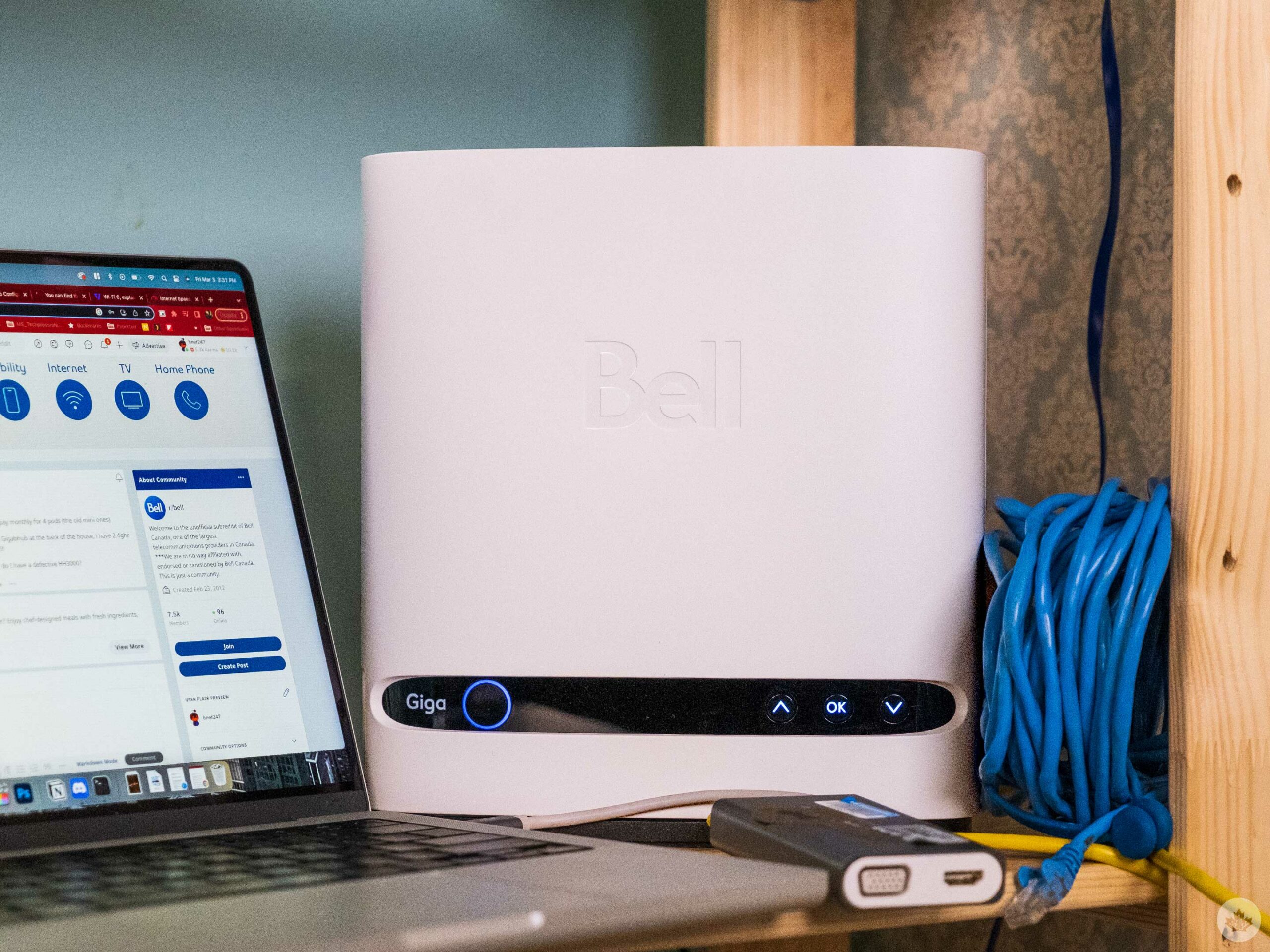
Giga chad?
The short answer is yes. The Giga Hub is the best all-in-one router Bell has ever used, and I'd reason that for 80 percent of people or more, it's a great solution to home networking. However, when things get out of Bell's control, it feels like you're being hung out to dry.
Again I want to stress that for my regular life, over 500mbps is excellent, and when I was growing up in rural Ontario, I would have killed to have even half of those speeds instead of the 1.5mbps I did have. However, from a reviewer's perspective, it's disappointing to have the best Bell router ever, and it still not be able to push more than 650mbps when I'm paying for 1.5Gbps. Even beyond that, it feels strange to sell these crazy high speeds of 8Gbps with only one 10Gbps networking port on the actual device.
I'd be less upset if Bell even offered a 1Gbps plan that was cheaper, but for some reason, the main offers available today are 500Mbps, 1.5Gbps, 3Gbps and 8Gbps, most of which I assume people will never really get that much out of since you'd have to be hard-wired into it and have a high-speed PC. A YouTuber named TechMixer even tried it, and the fastest he got plugged in via ethernet was roughly 3.5Gbps. His Wi-Fi speeds still seemed to be around 600Mbps.
From what I've learned about the Giga Hub, I recommend it to everyone with a standard-sized house. Anything larger might turn into too much of a hassle. On top of that, I'd stress that most people should probably only get the 500Mbps plan since the router can support that via ethernet and Wi-Fi, so you won't have to pay more for speeds you can't realistically take advantage of.
"It's disappointing to have the best Bell router ever, and it still not be able to push more than 650mbps when I'm paying for 1.5Gbps."
MobileSyrup may earn a commission from purchases made via our links, which helps fund the journalism we provide free on our website. These links do not influence our editorial content. Support us here.



