
Earlier this week, MobileSyrup got the chance to travel to Palo Alto, California, to visit Playground, the home of Andy Rubin’s Essential startup.
While there, we had the opportunity to talk to the man himself as well as some of the engineers that worked on the device, and tour the facility where the Essential Phone was taken from a simple idea to the final product that will start making its way to Canadian consumers in a few short weeks. We also got our hands on a near final model of the upcoming smartphone.
We’ll have more on the Playground tour in the near future. In the meantime, we wanted to share our initial thoughts on the Essential Phone.
Note that this isn’t a final review. We’ll publish that once we’ve had more time with the phone. That said, many of the thoughts written here are likely to make it into the review we publish later.
A new take on the high-end Android smartphone
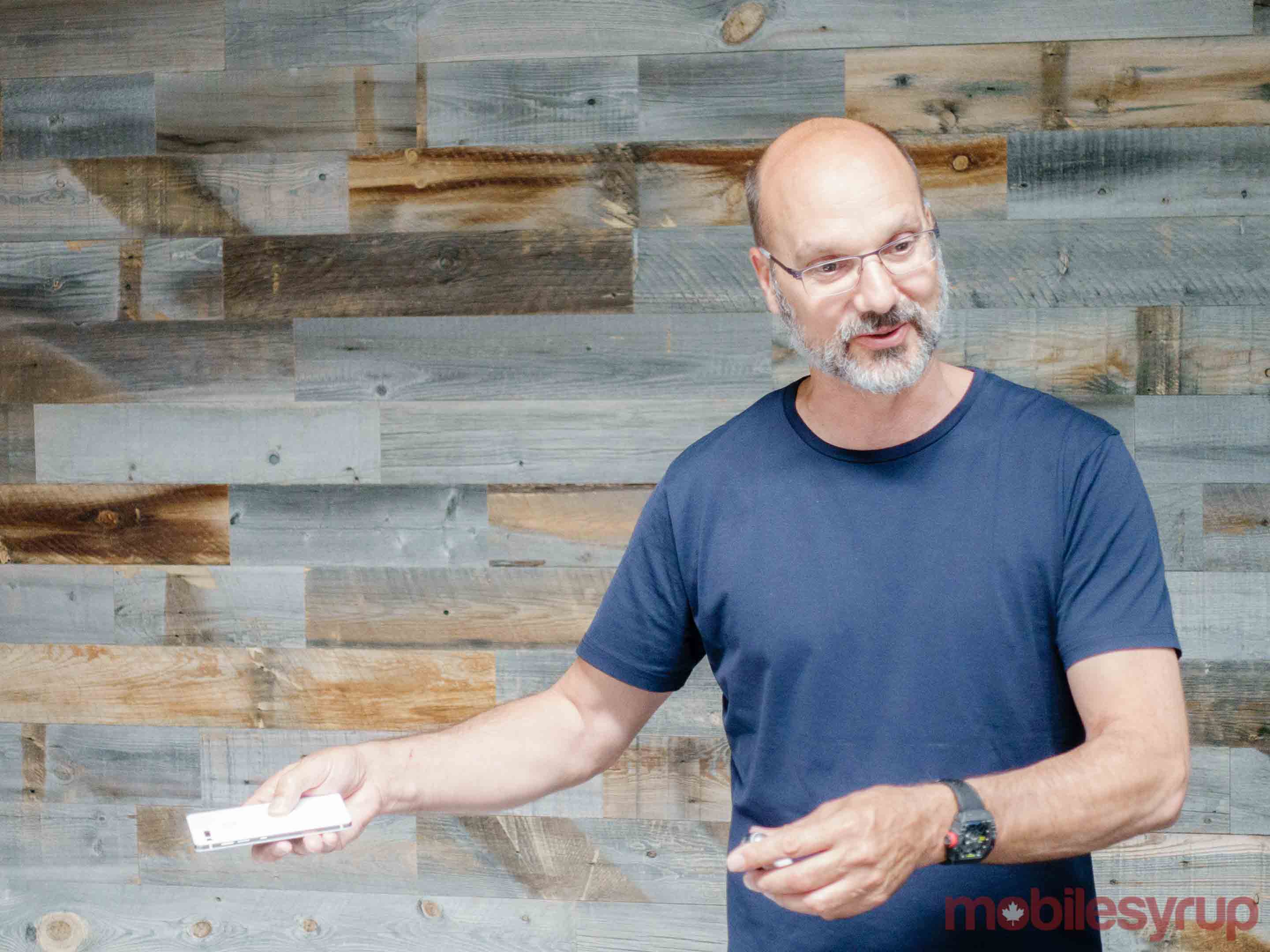
One of the first things I noticed about the Essential Phone (also known as the PH-1) when I took it out of the box, was how much care and attention went into every facet of the device.
At 185g the Essential Phone feels heavier than most smartphones. Thanks to a titanium frame and ceramic back, it also feels more substantial and sturdy than competitors like the iPhone 7 and Galaxy S8. Essential says the PH-1 is more durable than most other consumer-facing phones — though it’s not IP67 or IP68 rated for water and dust resistance like recent Apple and Samsung devices. I didn’t attempt to put the company’s claims to the test, but at least at first blush, the Essential Phone feels built to last in a way that its competitors do not.
In a nice touch, all of the cables that come with the Essential Phone, including the 3.5mm audio to USB-C adapter — the PH-1 does not feature a headphone jack — are braided.
Once you get past the phone’s impressive build quality and actually turn the device on, you’re greeted by its most distinctive design element, a 5.71-inch 2560 x 1312 pixel resolution screen Essential has taken to calling a ‘Full Display.’
In a word, the screen is stunning. The QHD resolution of the display makes text and icons look tack sharp. It’s clear Essential tried to source the most high-quality display it could find, because the CGS / LTPS display backplane technologies that power the PH-1’s display are rare, even among other high-end smartphones.
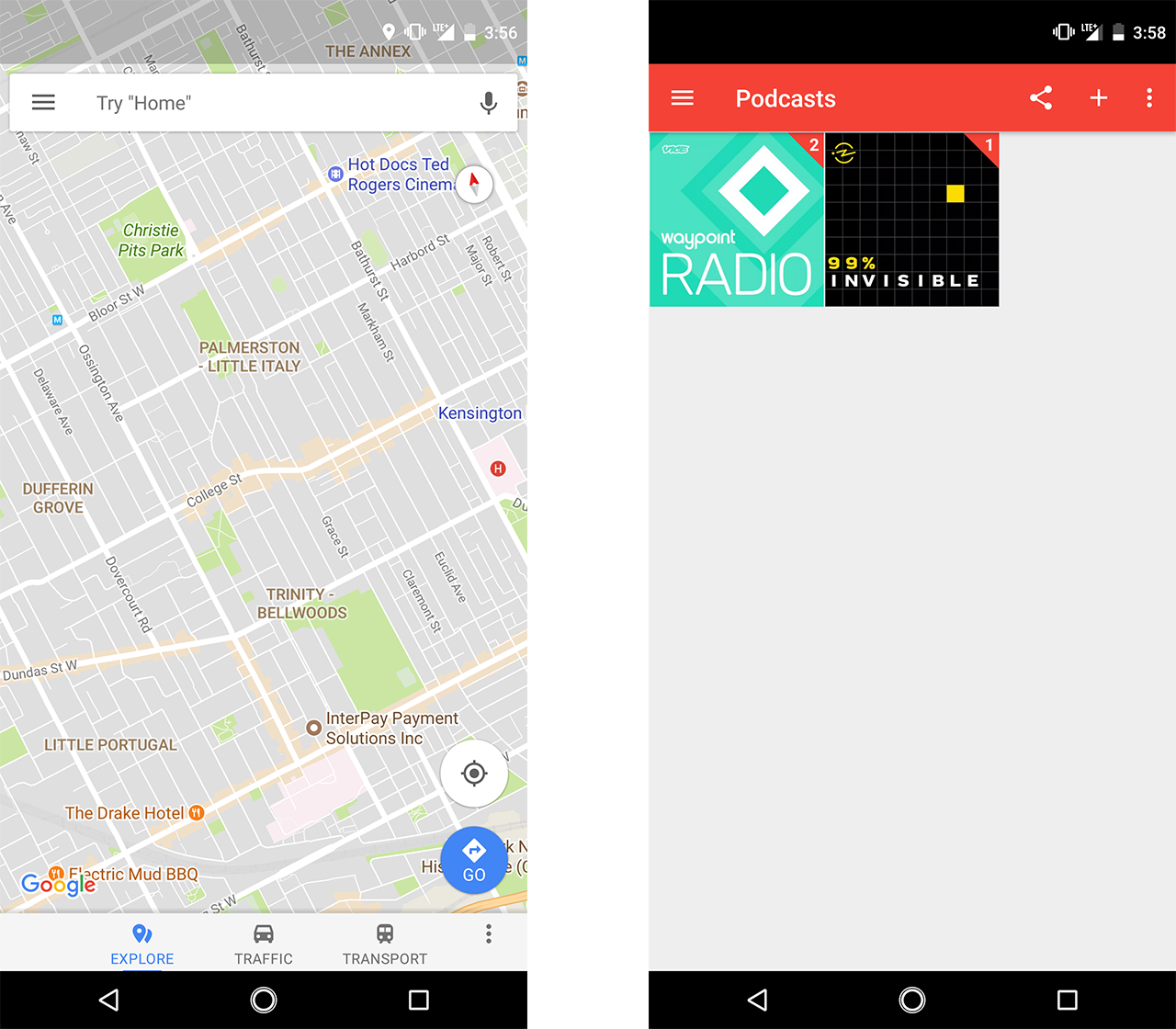
With my preference for smaller phones like the iPhone 6, the Essential Phone felt like it was the ideal size in my hand. The almost non-existent side bezels and minimal bottom bezel help make the Essential Phone svelte and compact, which in turn helps make it much easier to use with one hand.
The one side effect of the Essential Phone’s almost completely bezel-less screen is that it features a small cut out around its front-facing camera. The camera cutout has already been the subject of much discussion, with some going so far as to call it ugly.
In my time with the device, I haven’t minded the cutout at all. However, one peculiarity of the cutout is that it changes how some apps are displayed.
With first-party Google apps like Maps, for instance, the main map screen wraps around the camera cutout. With third-party apps like Transit, meanwhile, there’s a black bar at the top of the screen that provides a cushion between the main browser window and the camera cutout.
I think I would have preferred Essential stuck with the black bar approach across all apps, if only for the sake of UI consistency. That said, in the situations where an app is able to wrap completely around the front-facing camera, the Essential Phone becomes an incredibly immersive device — and while it’s easy to be pessimistic about developers supporting the Essential Phone’s longer screen, Google recently encouraged developers to do so in a blog post.
Moving past the screen, the rest of the device looks just as captivating. It features a simple and sparse design that places an emphasis on utility and functionality.
That said, it’s not a perfect, with several small design choices diminishing the overall utility of the phone.

The most immediately disappointing one is the location of the SIM tray.
The SIM tray is located at the bottom of the phone, with a microphone port next to it. When I first went to insert my SIM into the Essential Phone, I accidentally put my SIM key into the microphone port. The location of the SIM tray also means that the Essential Phone does not have stereo speakers. Moreover, the sound that does come from the one bottom-facing speaker is thin and twangy.
I’m sure Essential had a variety of space considerations in mind when it decided to place the SIM tray along the bottom of the phone, but it would have been nice to see the company include stereo speakers, especially after deciding not to include a 3.5mm headphone jack. The one saving grace of the bottom of the phone is that, unlike with Samsung flagships, all the design elements along the bottom of the device are properly aligned.
One other disappointment is that the glossy appearance of the Moon Black colour model is very susceptible to fingerprints and other smudges, turning an otherwise attractive phone into something of a mess. Like other Gorilla Glass encased devices, the Essential Phone is also quick to pick up its share of micro-scratches.
A software work in progress

I can’t yet fully speak to the software experience Canadian consumers will find when the Essential Phone ships in a couple of weeks, as my review unit doesn’t have final launch software.
For what it’s worth, in a blog post the company published yesterday, Andy Rubin said Essential will support the PH-1 with software update for two years after launch, and security updates for three years after launch. That’s the same commitment Google promises with Nexus and Pixel devices. During MobileSyrup’s visit to Playground, Rubin also said the company is committed to issuing updates faster than its competition.
Due to the fact I’ve been using a phone with in-development software I also can’t speak much to the Essential’s camera system.
The camera app that came pre-installed with the Essential Phone is as basic as smartphone camera apps come in 2017, with features that have become frequent inclusions on other high-end devices absent. For example, there’s no pro mode that allows the user to adjust manual capture settings like shutter speed, ISO and exposure compensation, nor is there an HDR mode that brackets multiple shots into a single exposure.
On early Friday morning, Essential issued an update that tweaked the camera app to add support for HDR and fix some of the stability issues that made it prone to crashing. Once I’ve had a chance to use the final camera app software, I’ll have more to say about the Essential Phone’s software experience.
I also can’t speak to the 360-degree camera Essential plans to ship alongside the Essential Phone since I haven’t been provided with a review unit. What I saw at the company’s office seemed impressive, however, with Essential’s 360-degree camera offering a more thoughtful user experience than similar accessories from Samsung and Motorola. We’ll have a separate article about the 360-degree camera once it’s available in Canada.
Not just for Telus subscribers
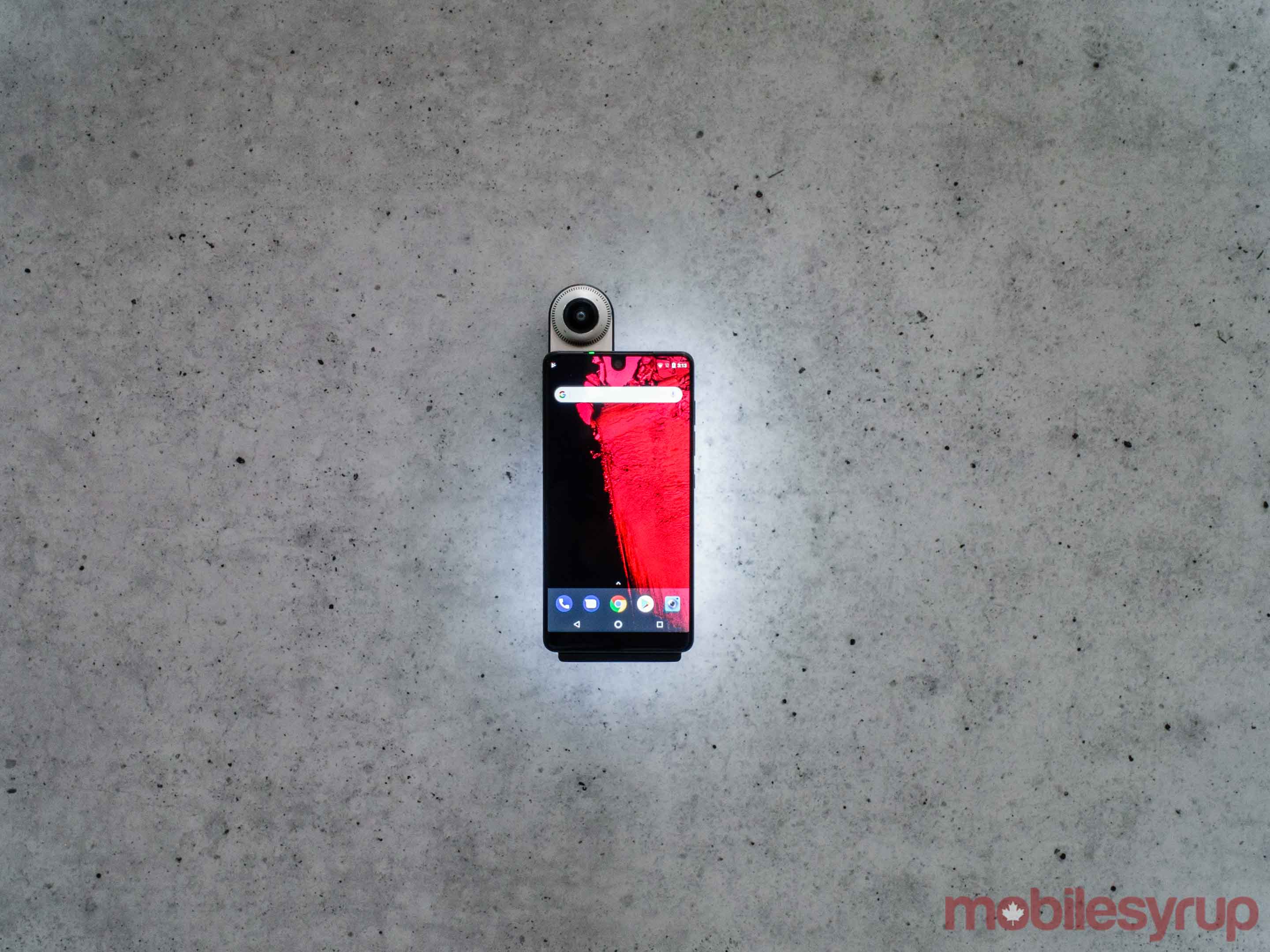
At launch, the Essential Phone is available in Canada exclusively through Telus.
In addition to selling the PH-1 for $290 on a two-year Premium Plus plan and $490 on a regular two-year plan, the carrier is selling the phone unlocked for $1,050 off-contract.
The smartphone supports all major Canadian carrier bands and frequencies, including Band 66, which is the frequency through which Freedom Mobile delivers its AWS LTE network in Ontario and British Columbia.
However, a Freedom Mobile spokesperson tells MobileSyrup that it can only guarantee that the devices it sells will function on its Band 66 network, and there it “cannot guarantee the Essential Phone’s compatibility.”
Using the Telus SIM that was provided to me by the carrier, I was able to consistently get around 60 Mbps while at MobileSyrup‘s downtown Toronto office.
MobileSyrup will have a full and in-depth review of the Essential Phone soon. Overall, however, my early experiences with the device have been very positive. The phone’s excellent build quality and its small, compact size make for a compelling package, while its screen is a sight to behold.
Update 18/08/17: Story updated with comment from Freedom Mobile.
MobileSyrup may earn a commission from purchases made via our links, which helps fund the journalism we provide free on our website. These links do not influence our editorial content. Support us here.


