
The Pros
- Minimalist design that eschews branding
- Stunning bezel-less display
- Stock Android experience
- 128GB of internal storage base
The Cons
- No headphone jack
- Incomplete camera experience
- No waterproofing
- Expensive and available only at one national carrier
If you visit Essential’s website, you can see a picture of every single person (and dog) that helped make the company’s first phone what it is. Everyone from CEO and co-founder Andy Rubin to Cosmo — the cutest head of security you’ll ever lay your eyes on — is represented.
That web page is the Essential Phone in a nutshell.
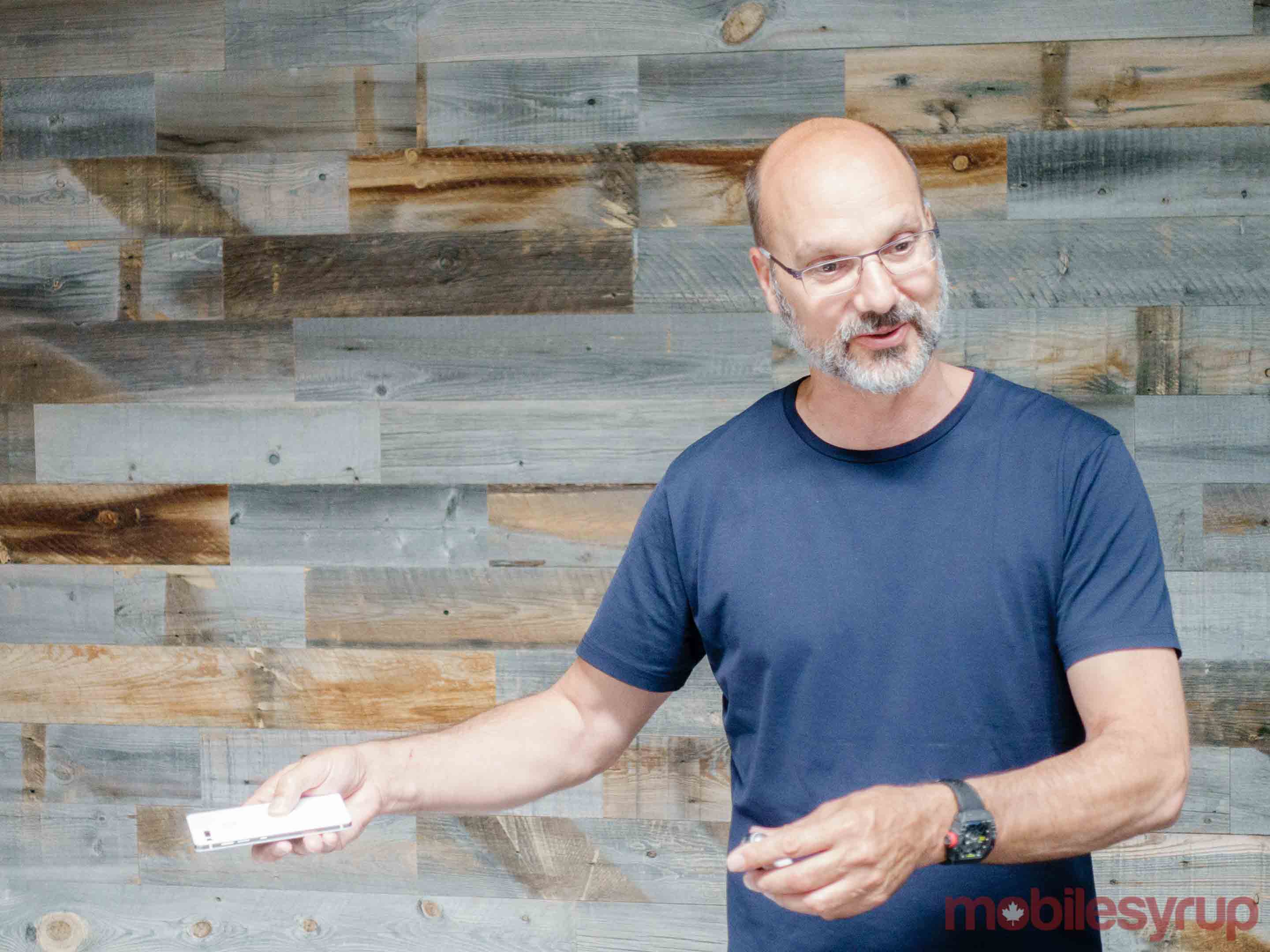
In the high-stakes world of smartphones, where the likes of Apple and Samsung have teams of thousands of engineers and designers working on their company’s latest device, Andy Rubin’s first Android smartphone post-Google is an absolute outlier.
More so than any other recent high-end consumer device, this is a product that feels like a passion project created by a small group of like-minded individuals. And it is.
For the most part, the Essential Phone’s origins help make it one of the most interesting and compelling phones I’ve used in a long time, but it also struggles under the pressures of having been created by such a small team.
Readers who checked out my pre-review, “24 hours with the Essential Phone,” will notice some overlap with what I wrote there. Where applicable, I’ve expanded what I wrote previously to add further context or to note something new.
Essential Phone (PH-1)
Samsung Galaxy S8
LG G6
Display
5.71-inches, IPS LCD display, 2560 x 1312 pixels, 19:10 aspect ratio
5.8-inch Super AMOLED display, 18.5:9 aspect ratio
5.7-inch, QHD+ display, 2880×1440, 18:9 aspect ratio
Processor
Snapdragon 835
Snapdragon 835 (Exynos 8895 in Europe and other regions)
Snapdragon 821
RAM
4GB of RAM
4GB of RAM
4GB of RAM
Storage
128GB
64GB (expandable up to 256GB)
32GB (expandable up to 2TB)
Dimensions (in.)
141.5 x 71.1 x 7.8mm
148.9 x 68.1 x 8.0mm
148.9 x 71.9 x 7.9mm
Weight
185g
152g
163g
Rear Facing Camera
13-megapixel, (f/1.85)
12-megapixel (f/1.7, OIS)
13-megapixel (f/1.8) +13-megapixel (f/2.4)
Front Facing Camera
8-megapixel, (f/2.2)
8-megapixel (f/1.7)
5-megapixel (f/2.2)
OS
Android 8.1.1 Oreo
Android 8.0 Oreo
Android 7.0 Nougat
Battery
3,040mAh
3,000 mAh
3,300mAh
Network Connectivity
GSM / HSPA / LTE / Band 66
GSM/HSPA/LTE
GSM/HSPA/LTE
Sensors
Rear Fingerprint Sensor, Gyro Sensor, Proximity Sensor, 10 finger multitouch, Accelerometer, Magnetometer , Compass sensor, Ambient light Sensor
Accelerometer, Barometer, Fingerprint Sensor, Gyro Sensor, Geomagnetic Sensor, Hall Sensor, Heart Rate Sensor, Proximity Sensor, RGB Light Sensor, Iris Sensor, Pressure Sensor
Fingerprint (rear-mounted), accelerometer, gyro, proximity, compass, barometer, colour spectrum
SIM Type
Nano SIM
Nano SIM
Nano SIM
Launch Date
May 30, 2017
March 29, 2017
April 7, 2017
Misc
Colours: Black Moon, Stellar Grey, Pure White, Ocean Depths | Modularity, USB Type-C, No headphone jack, Bezel-less, Titanium build
Colours: Midnight Black, Orchid Gray, Arctic Silver, Coral Blue and Maple Gold| Bixby, IP68 certified water-resistant, 3.5mm headphone jack, USB Type-C.
Colours: Ice Platinum |USB Type-C port, Headphone jack, IP68 certified water and dust resistant
Display
Essential Phone (PH-1)
5.71-inches, IPS LCD display, 2560 x 1312 pixels, 19:10 aspect ratio
Samsung Galaxy S8
5.8-inch Super AMOLED display, 18.5:9 aspect ratio
LG G6
5.7-inch, QHD+ display, 2880×1440, 18:9 aspect ratio
Processor
Essential Phone (PH-1)
Snapdragon 835
Samsung Galaxy S8
Snapdragon 835 (Exynos 8895 in Europe and other regions)
LG G6
Snapdragon 821
RAM
Essential Phone (PH-1)
4GB of RAM
Samsung Galaxy S8
4GB of RAM
LG G6
4GB of RAM
Storage
Essential Phone (PH-1)
128GB
Samsung Galaxy S8
64GB (expandable up to 256GB)
LG G6
32GB (expandable up to 2TB)
Dimensions (in.)
Essential Phone (PH-1)
141.5 x 71.1 x 7.8mm
Samsung Galaxy S8
148.9 x 68.1 x 8.0mm
LG G6
148.9 x 71.9 x 7.9mm
Weight
Essential Phone (PH-1)
185g
Samsung Galaxy S8
152g
LG G6
163g
Rear Facing Camera
Essential Phone (PH-1)
13-megapixel, (f/1.85)
Samsung Galaxy S8
12-megapixel (f/1.7, OIS)
LG G6
13-megapixel (f/1.8) +13-megapixel (f/2.4)
Front Facing Camera
Essential Phone (PH-1)
8-megapixel, (f/2.2)
Samsung Galaxy S8
8-megapixel (f/1.7)
LG G6
5-megapixel (f/2.2)
OS
Essential Phone (PH-1)
Android 8.1.1 Oreo
Samsung Galaxy S8
Android 8.0 Oreo
LG G6
Android 7.0 Nougat
Battery
Essential Phone (PH-1)
3,040mAh
Samsung Galaxy S8
3,000 mAh
LG G6
3,300mAh
Network Connectivity
Essential Phone (PH-1)
GSM / HSPA / LTE / Band 66
Samsung Galaxy S8
GSM/HSPA/LTE
LG G6
GSM/HSPA/LTE
Sensors
Essential Phone (PH-1)
Rear Fingerprint Sensor, Gyro Sensor, Proximity Sensor, 10 finger multitouch, Accelerometer, Magnetometer , Compass sensor, Ambient light Sensor
Samsung Galaxy S8
Accelerometer, Barometer, Fingerprint Sensor, Gyro Sensor, Geomagnetic Sensor, Hall Sensor, Heart Rate Sensor, Proximity Sensor, RGB Light Sensor, Iris Sensor, Pressure Sensor
LG G6
Fingerprint (rear-mounted), accelerometer, gyro, proximity, compass, barometer, colour spectrum
SIM Type
Essential Phone (PH-1)
Nano SIM
Samsung Galaxy S8
Nano SIM
LG G6
Nano SIM
Launch Date
Essential Phone (PH-1)
May 30, 2017
Samsung Galaxy S8
March 29, 2017
LG G6
April 7, 2017
Misc
Essential Phone (PH-1)
Colours: Black Moon, Stellar Grey, Pure White, Ocean Depths | Modularity, USB Type-C, No headphone jack, Bezel-less, Titanium build
Samsung Galaxy S8
Colours: Midnight Black, Orchid Gray, Arctic Silver, Coral Blue and Maple Gold| Bixby, IP68 certified water-resistant, 3.5mm headphone jack, USB Type-C.
LG G6
Colours: Ice Platinum |USB Type-C port, Headphone jack, IP68 certified water and dust resistant
A new take on the high-end Android smartphone

At 185g, the Essential Phone feels heavier than most smartphones. Thanks to a titanium frame and ceramic back, it also feels more substantial and sturdier than phones like the iPhone 7 and Galaxy S8. In fact, Essential claims its first phone is more durable than most other consumer-facing phones.
I didn’t attempt to put the company’s claims to the test, but I did watch several Essential employees drop a couple of demo units multiple times in a row. Each phone came out of the experience no worse for wear. It’s safe to say the Essential Phone is a durable device, at least until it meets a body of water.
Unlike its main competitors, the Essential Phone is neither IP67 nor IP68 certified for water and dust resistance. Waterproofing is one of those features that’s easy to overlook until it becomes the most important feature of a device — just ask anyone whose phone has taken an unscheduled dive into a toilet bowl and survived the ordeal.
Another feature you won’t find on the Essential Phone is wireless charging. I think it’s a fair trade off given the phone’s tank-like construction, but some will definitely feel its absence.
Thankfully, the phone’s battery life is excellent.
I’ve seen the Essential Phone’s 3,040mAh battery routinely get through a full day of moderate to heavy use without any issues. Once the Essential Phone does require a top up, the included Quick Charger is able to get the phone back to almost 100 percent charge in less than an hour.
In any case, despite some missing features, the Essential Phone feels built to last in a way that its competitors don’t. Though, more so than almost any other phone I’ve used, it’s prone to attracting fingerprints and smudges.
On the nature of Essential design

The Essential Phone’s most notable feature is its 5.71-inch 2560 x 1312 pixel resolution LCD screen.
In short, the screen is stunning. Its resolution makes text and icons look tack sharp. It also doesn’t feature the oversaturated colours common to the AMOLED screens found on a lot of other Android smartphones.
At 500 nits, the Essential Phone’s screen isn’t the brightest display on the market, but it’s still legible, even in direct sunlight. One thing I will note is that Android’s adaptive brightness feature — which automatically adjusts screen brightness to suit ambient lighting conditions — is a little buggy in the phone’s current firmware version, so any brightness adjustments need to be done manually.
I have a preference for smaller phones like the iPhone 6, so in spite of its large screen, the Essential Phone feels like the perfect size to me. The almost non-existent side bezels and minimal bottom bezel help make the phone svelte and compact, which in turn helps make it much easier to use with one hand. The phone is also not as tall as some of the other bezel-less devices we’ve seen come to market recently, so reaching the top of the display with just one thumb is a non-issue. In that sense, the Essential Phone is almost ergonomically perfect, except for the fact that its edges make it uncomfortable to hold up against one’s ear.
The one quirk of the Essential Phone’s almost completely bezel-less screen is that it features a small cut out around its front-facing camera. The camera cutout has already been the subject of a lot of discussion; visit any MobileSyrup article on the Essential Phone and you’ll find at least one person calling the cutout ugly.
In my experience, the cutout — whatever your opinion of it — is a small price to pay for what is an excellent display. That said, it’s worth describing how Android and apps in general adapt to the Essential Phone’s unique screen.
First-party Google apps tend to look best on the Essential Phone. With Google Maps, for instance, the main map screen wraps around the camera cutout.
With third-party apps like Transit, meanwhile, there’s a black bar at the top of the screen that provides a cushion between the main window and the camera cutout.
In other third-party apps, the black bar takes on a complimentary shade. When using Facebook, for instance, the secondary bar is a slightly different shade of blue.
I would have preferred that Essential stick with the black bar approach across all apps, if only for the sake of UI consistency. That said, in the situations where an app wraps around the front-facing camera in the way I describe in the first scenario, the Essential Phone feels like a peek into the future of smartphones.
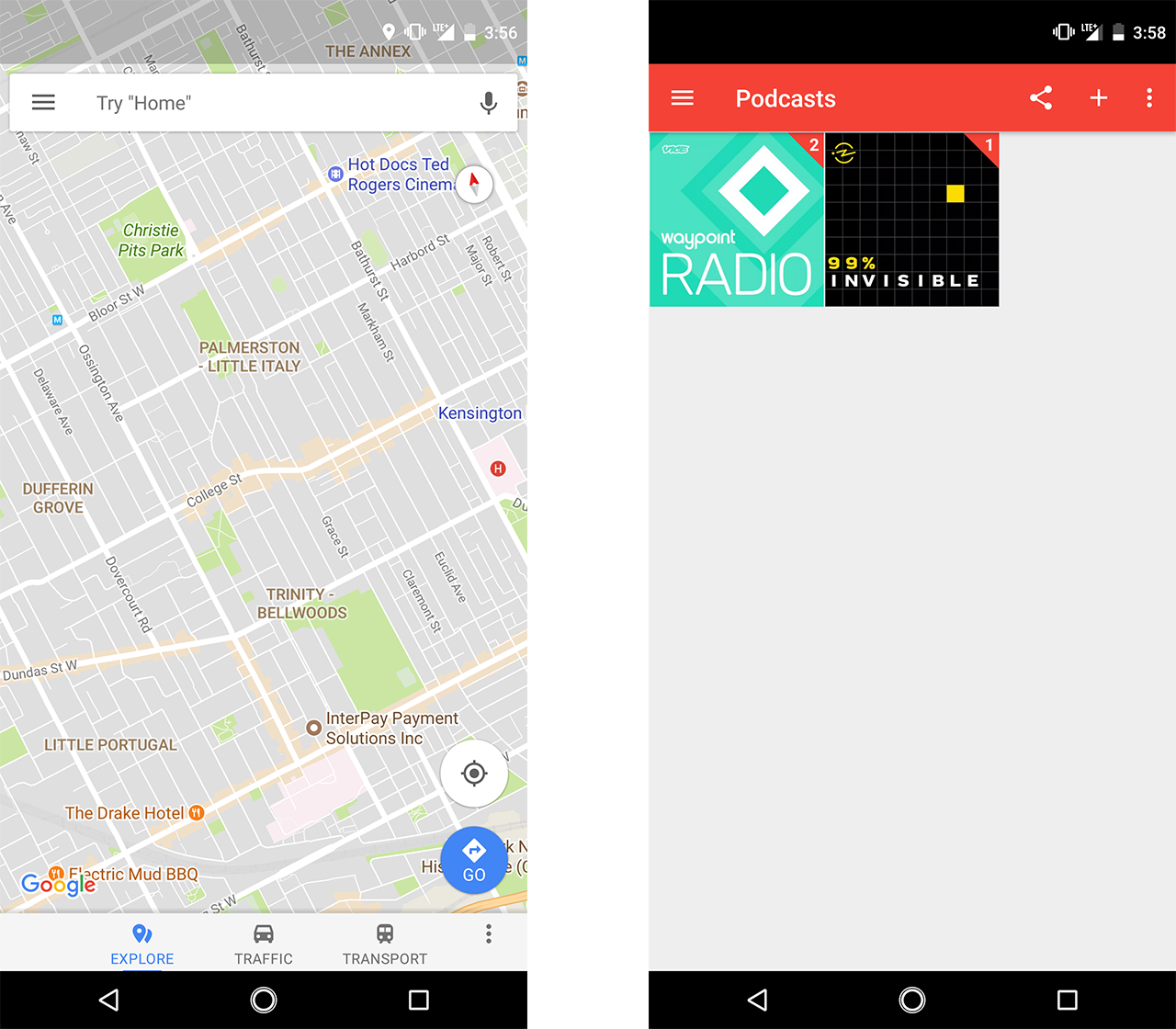
I will also mention that while it’s easy to be pessimistic about the prospect of developers supporting the Essential Phone’s longer screen, Google recently encouraged developers to do just that in a blog post detailing how third-party app developers can adapt their apps to smartphones with taller screens.
Moving past the screen, I found the simple and sparse design of the Essential Phone, with its emphasis on utility and functionality, really appealing.
That said, it is by no means a perfect design. One issue is the location of the SIM tray.
The SIM tray is located at the bottom of the phone, with a microphone port next to it. When I first tried to insert my SIM into the Essential Phone, I accidentally put my SIM key into the microphone port. To the best of my knowledge, I didn’t cause any damage to the phone, but that doesn’t change the fact that some separation between the two elements would have been a good idea.

The location of the SIM tray also means the Essential Phone forgoes stereo speakers — this, despite the fact it doesn’t have a headphone jack. To make matters worse, the sound that comes out from the one bottom-facing speaker is thin and twangy. The top speaker, which is used exclusively during calls, doesn’t produce great sound either.
On the subject of the Essential Phone’s missing headphone jack, I’m still dismayed by the fact that so many companies think they’re doing consumers a favour by getting rid of it.
Not to overstate a point, but given the price of this phone in Canada, it would have been nice to see Essential or Telus step up and provide a complimentary pair of USB-C headphones to offset the inconvenience of not being able to use whatever pair of headphones one wants.
A great camera, maybe one day

To say the Essential Phone’s camera is a work-in-progress is an understatement.
Ahead of the Essential Phone’s official release in Canada, the camera software that comes pre-installed with the phone is simply not finished.
But I’m getting ahead of myself. Let’s talk about the hardware first.
Like several other high-end phones to come out this year, the Essential Phone ships with two rear-facing cameras. We’ve seen different manufacturers use the second camera on their phones in a variety of different ways.
The iPhone 7 Plus, for instance, features a medium focal length second lens and specialized software that allows it to emulate, with some success, the shallow depth of field photography that’s traditionally been associated with dedicated DSLR and mirrorless cameras. The LG G6, meanwhile, uses its second lens to allow users to snap wide-angle photos.
The Essential takes yet another approach with its second rear camera.

Like the Huawei P10, the Essential Phone features one colour sensor and one monochromatic sensor. Each time you go to snap a picture with the Essential Phone it takes two photos, one in colour and another in black and white. It then fuses those two images together (it’s also possible to take black and white photos using only the second sensor) to create a final colour image.
In theory, the advantage of this approach is that the final composite image is supposed to feature less digital noise and more detail.
In practice, I found that the low light photos the Essential Phone took weren’t better than the shots I’ve seen snapped with other smartphones. I’m almost positive that the inclusion of optical image stabilization (OIS) would have lead to better low-light shots — as well as sharper images overall and steadier video footage.
For what it’s worth, the Essential Phone can take atmospheric black and white shots with its second camera, but I’m hesitant to call that a standout feature given how easy it is to turn a colour image into a black and white one with a small amount of post-processing. While it won’t look as detailed as a shot taken with a dedicated monochrome sensor, the other advantage of the post-processing approach is that you can always go back to using colour if you don’t like what the photo looks like in black and white; the same is not true the other way around.
Then there’s the moment-to-moment experience of using the current version of the Essential Phone’s camera app.
The camera app that comes pre-installed on the phone is about as simple as smartphone camera apps come in 2017. In the time I’ve had the phone, Essential has issued two over-the-air updates, with more updates likely to come post-release.
When I first received my review unit two weeks ago, the app didn’t have a high dynamic range (HDR) capture mode. Today, it’s still missing features that have become commonplace in other camera apps. For example, there’s no pro mode that allows the user to manually adjust settings like shutter speed and ISO.
It’s a shame too, because I can’t think of any other phone that would have benefited more from a pro mode than the Essential Phone.
In the time I’ve had the Essential Phone, I’ve yet to see it really nail an exposure on its first try. Almost every time I’ve gone to take a photo with its camera, I’ve had to use the tap to meter function to adjust how bright a photo comes out, which in itself is another issue.
Unlike the iPhone’s camera app, there’s no way to further adjust the brightness of a photo once you tap on a point by swiping up or down. There’s also no exposure compensation setting. As such, it becomes really hard to get a photo to come out just right. More often than not, when I tried to use the tap to meter function, the Essential Phone either completely overexposed or underexposed the image.
Then there’s the issue of how slow it is to just use the Essential Phone’s camera. In almost every instance, I noticed a significant delay between when I told the camera to do something and when it finally did what I asked it to do. While the two OTA updates have helped, the Essential’s camera is slow to start up, slow to focus and meter, slow to trigger the shutter and slow to save an image.

All of that’s not to say that the Essential Phone can’t take nice photos — it can. Generally, however, the entire experience of trying to snap a photo with the Essential Phone, in its current state, is more trouble than it’s worth.
I wish I had more to say about the 360 Camera that Essential plans to ship alongside the Essential Phone. Unfortunately, the company did not provide MobileSyrup with a review unit, nor is the accessory currently available in Canada.
One further note on Essential’s magnetic accessories: at this point, it’s hard to say how the company’s accessories plan will work out with so few accessories announced.
Stock Android fans rejoice

Camera app issues aside, the software experience on the Essential Phone is excellent. There’s no bloatware to speak of — the only non-Google app that comes pre-installed on the device is Essential’s camera app. Inserting a Telus SIM installs the Telus My Account app, but it’s possible to uninstall it.
Minus the adaptive brightness issue I mentioned above, I’ve not experienced any other bugs in my time with the Essential Phone. When I first got the phone, I was unable to use Android Pay — the app said the phone was running a custom or rooted ROM — but Essential has since fixed that issue.
Moreover, with 4GB of RAM and a Snapdragon 835 processor, everything is smooth and responsive.
In a blog post published on August 16th, Andy Rubin said his company will support the Essential Phone with software updates for two years after launch, and security updates for three years after launch. That’s the same commitment Google promises with Nexus and Pixel devices. During MobileSyrup’s visit to Playground, Rubin also said the company is committed to issuing updates faster than the competition.
We’ll see how that plays out. To its credit, however, Essential has already issued updates at a quick cadence.
Not just for Telus subscribers

At launch, the Essential Phone is available in Canada exclusively through Telus.
In addition to selling the device for $290 on a two-year Premium Plus plan and $490 on a regular two-year plan, the carrier is selling the phone unlocked for $1,050 off-contract.
The smartphone supports all major Canadian carrier bands and frequencies, including Band 66, which is the frequency through which Freedom Mobile delivers its AWS LTE network in Alberta, British Columbia and Ontario.
That said, that doesn’t mean the Essential Phone will work with Freedom’s LTE network. In an emailed statement, a Freedom Mobile spokesperson said the carrier “cannot guarantee the Essential Phone’s compatibility” with its network. This is more or less the same statement Freedom issued when some OnePlus 5 owners couldn’t get their new phone to work properly with the carrier’s LTE network.
Testing the Essential Phone on both Telus and Rogers’ networks, the Essential Phone performed admirably. I did not experience any dropped calls, nor poor call quality. Using the Telus SIM that was provided to me by the carrier, I was able to consistently get around 60 Mbps while at MobileSyrup’s downtown Toronto office. One thing to note is that the Essential Phone does not currently support VoLTE calling over Telus.
Despite its seemingly major flaws, the Essential Phone is one of my favourite Android phones to date. Minus a missing headphone jack, it checks off so many of the features I look for in an Android phone: superlative performance, a crisp, colour accurate display, all-day battery life and unobtrusive software.
I'm willing to forgive the camera issues I mention above, because I typically don’t take a lot of photos with my smartphone. If I ever want to take something more than a snapshot, I almost always have one of my two Sony cameras with me.
That said, I can’t really recommend this phone over other currently available high-end Android phones. For the same amount of money, Canadian consumers can get the more complete Galaxy S8 or LG G6. While their Android skins leave something to be desired, both phones feature excellent cameras, great performance and stunning displays.
They also have the advantage of their greater availability. As I mentioned above, unless you’re a Telus subscriber or planning to switch, the Essential Phone is an expensive proposition. Most people don’t have $1,000 to spare on an unlocked phone. $200 on a subsidized phone, even if means paying more down the line, makes more sense to a lot of people.
At the moment, the Essential Phone represents a promise. It will be exciting to see what the team that built this phone goes on to do next, especially since they got so much right, but when it comes to consumer electronics, it rarely makes sense to buy a promise.
"I can’t really recommend this phone over other currently available high-end Android phones. For the same amount of money, Canadian consumers can get the more complete Galaxy S8 or LG G6."
MobileSyrup may earn a commission from purchases made via our links, which helps fund the journalism we provide free on our website. These links do not influence our editorial content. Support us here.













