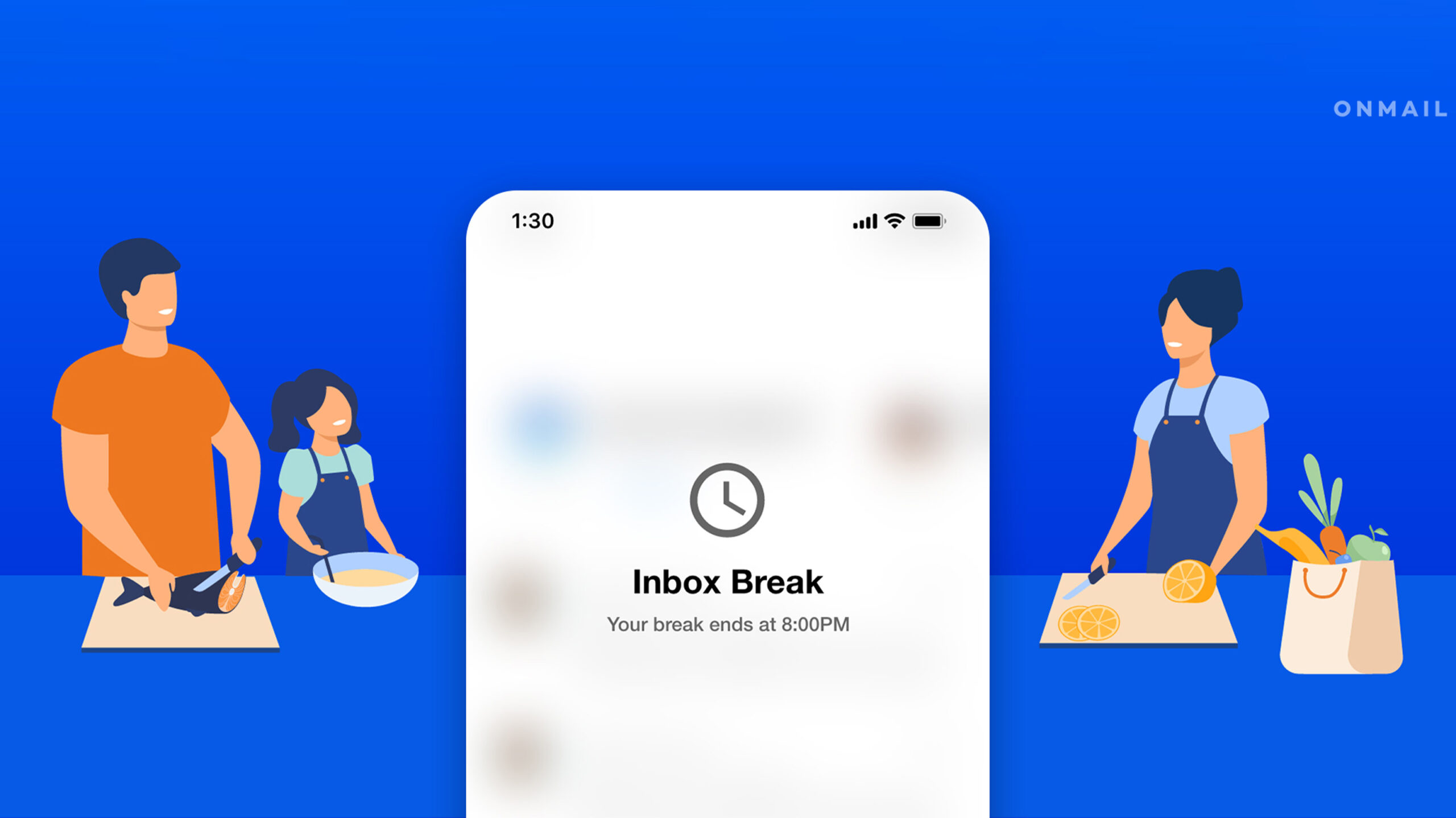
Edison’s OnMail app is getting a helpful new feature called ‘Inbox Break’ that will let users temporarily hit pause on incoming emails.
The feature works exactly as it sounds. When users turn on Inbox Break, any new, incoming emails won’t come through or trigger notifications. When the break ends, all emails received during the pause will appear in the inbox. Plus, Edison says it plans to add a ‘summary’ feature in September that will let users quickly review the emails that came in during the break.
Moreover, OnMail’s Inbox Break lets users apply it across all their accounts or designate specific accounts. Users can also set optional away messages for each account that will reply to incoming mail while on break. Plus, the feature syncs across OnMail clients, which means users can turn it on with the smartphone app and enjoy it from their laptop.
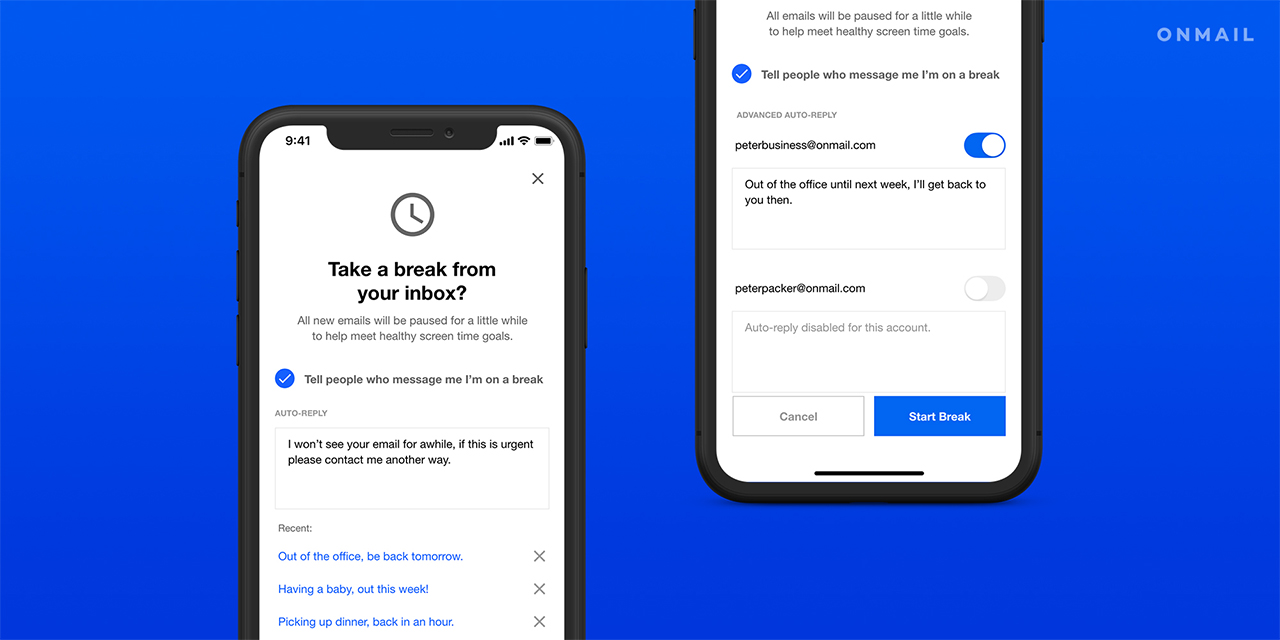
Although Inbox Break is available for free accounts, those with paid Professional and Personal accounts can set up recurring, scheduled Inbox Breaks and apply Inbox Break to imported mail accounts such as Gmail, Outlook, and more.
Users can enable Inbox Break on mobile from the Inbox Menu at the bottom of the screen or from Settings. The OnMail web client lets users toggle Inbox Break from Settings as well, or by clicking your avatar in the top-right corner and selecting ‘Inbox Break.’
You can learn more about OnMail and Inbox Break here.
Image credit: OnMail
MobileSyrup may earn a commission from purchases made via our links, which helps fund the journalism we provide free on our website. These links do not influence our editorial content. Support us here.


