The Pros
- Helpful smart features
- Android 12 looks great
- Excellent value
The Cons
- No telephoto camera
- Glass back is slippery
- Not a phone for small hands
There is palpable hype surrounding Google’s new Pixel 6 and 6 Pro smartphones.
I was surprised to see buzz about the phones on social media over the last week, particularly from people who don’t typically talk about phones or tech. Heck, even I was anticipating testing the Pixel more than I have with previous phones from Google. It’s not that I wasn’t excited for prior Pixels — I was just more excited for this one.
I’ve been using the Pixel 6 now for two and a half days, which is both not enough time to review a phone and just barely enough if you spend that time extensively testing every new feature — you’re welcome. Off the jump, I’ll say that some things you just can’t test in that amount of time. For example, battery life.
That being said, I did my best with the time I had. I note throughout the article areas where my testing was limited due to time constraints and other factors — I’ll write more about the Pixel 6 down the line once I’ve been able to put some things through more rigorous review.
The Pixel 6 is an interesting device in the ongoing Google phone saga. It’s a decidedly premium smartphone with features to match, but it’s priced well below comparable options from other manufacturers. At $800 in Canada, the Pixel 6 is $150 less than an iPhone 13 mini but boasts a display larger than all but the iPhone 13 Pro Max. It’s also cheaper than Samsung’s Galaxy S21 despite being a somewhat comparable device (more on this in a bit).
![]()
The Pixel 6 also represents a significant change for Google’s hardware efforts. Excluding the Pixel 5, which only came in one size, every flagship Pixel series has had feature parity across sizes in everything but the display. Unfortunately, the Pixel 6 breaks that pattern.
For the $800 price tag, though, I think I can forgive almost everything the Pixel 6 lacks when compared to the 6 Pro.
Update 10/27/2021 at 2:49pm: Throughout the review, I mention several features that weren’t available. However, those features were tied to a day-one software update that arrived on my Pixel after this review went live. That update fixed most of those features, and I’ve added updates below where relevant.
Note: This review primarily focuses on the Google Pixel 6, with some reference throughout to the Pixel 6 Pro. I’ll point out where both devices differ in hardware, but generally, the software and features are very similar across the phones. You can read the Pixel 6 Pro review here.
What you get (or don’t get) with the Pixel 6
![]()
I want to pause here a moment to highlight the major differences between the Pixel 6 Pro and the Pixel 6. First, there’s the price, with the 6 Pro coming in at $1,179. For that extra $379, you get a larger, higher-res 6.7-inch display with a 120Hz refresh rate (the Pixel 6 only has 90Hz), a bigger battery, 12GB of RAM (instead of 8GB), an 11-megapixel selfie camera (Pixel 6 camera is 8-megapixel) and most importantly, a third telephoto rear camera lens.
Pixel 6
Pixel 6 Pro
Pixel 5
Display
6.4-inch FHD+ (1080 x 2400) OLED display, 411ppi, 90Hz refresh rate
6.7-inch, (1440 x 3120) LTPO AMOLED display, 512ppi, 120Hz refresh rate
6.0-inch FHD+ (1080 x 2340) OLED display, 432 ppi, 19.5:9 aspect ratio
Processor
Tensor
Tensor
Snapdragon 765G
RAM
8GB of RAM
12GB of RAM
8GB of RAM
Storage
128GB, 256GB
128GB, 256GB
128GB
Dimensions (in.)
160.4 x 75.1 x 8.2mm
163.9 x 75.8 x 8.9mm
144.7 x 70.4 x 8.0mm
Weight
207g
210g
151g
Rear Facing Camera
50-megapixel (primary) + 12-megapixel (ultrawide)
50-megapixel (primary) + 48-megapixel (telelphoto, x4 zoom) + 12-megapixel (ultrawide)
12.2-megapixel (f/1.7) + 16-megapixel (f/2.2, ultrawide)
Front Facing Camera
8-megapixel
11.1-megapixel
8-megapixel (f//2.0)
OS
Android 12
Android 12
Android 11
Battery
4,600mAh
5,000mAh
4,000mAh
Network Connectivity
LTE/ 5G
LTE/ 5G
GSM/HSPA/LTE/5G
Sensors
Fingerprint (in-display), accelerometor, gyro, proximity, compass
Fingerprint (in-display), accelerometor, gyro, proximity, compass
Fingerprint (rear), accelerometor, gyro, proximity, compass`
SIM Type
Nano SIM, eSIM
Nano SIM, eSIM
Nano SIM
Launch Date
October 28, 2021
October 28, 2021
September 30, 2020
Misc
Colours: Kinda Coral, Sorta Seafoam, Stormy Black | IP68 water and dust resistance
Colours: Cloudy White, Sorta Sunny, Stormy Black | IP68 water and dust resistance
Colours: Just Black | Subtle Sage, 90Hz refresh rate
Display
Pixel 6
6.4-inch FHD+ (1080 x 2400) OLED display, 411ppi, 90Hz refresh rate
Pixel 6 Pro
6.7-inch, (1440 x 3120) LTPO AMOLED display, 512ppi, 120Hz refresh rate
Pixel 5
6.0-inch FHD+ (1080 x 2340) OLED display, 432 ppi, 19.5:9 aspect ratio
Processor
Pixel 6
Tensor
Pixel 6 Pro
Tensor
Pixel 5
Snapdragon 765G
RAM
Pixel 6
8GB of RAM
Pixel 6 Pro
12GB of RAM
Pixel 5
8GB of RAM
Storage
Pixel 6
128GB, 256GB
Pixel 6 Pro
128GB, 256GB
Pixel 5
128GB
Dimensions (in.)
Pixel 6
160.4 x 75.1 x 8.2mm
Pixel 6 Pro
163.9 x 75.8 x 8.9mm
Pixel 5
144.7 x 70.4 x 8.0mm
Weight
Pixel 6
207g
Pixel 6 Pro
210g
Pixel 5
151g
Rear Facing Camera
Pixel 6
50-megapixel (primary) + 12-megapixel (ultrawide)
Pixel 6 Pro
50-megapixel (primary) + 48-megapixel (telelphoto, x4 zoom) + 12-megapixel (ultrawide)
Pixel 5
12.2-megapixel (f/1.7) + 16-megapixel (f/2.2, ultrawide)
Front Facing Camera
Pixel 6
8-megapixel
Pixel 6 Pro
11.1-megapixel
Pixel 5
8-megapixel (f//2.0)
OS
Pixel 6
Android 12
Pixel 6 Pro
Android 12
Pixel 5
Android 11
Battery
Pixel 6
4,600mAh
Pixel 6 Pro
5,000mAh
Pixel 5
4,000mAh
Network Connectivity
Pixel 6
LTE/ 5G
Pixel 6 Pro
LTE/ 5G
Pixel 5
GSM/HSPA/LTE/5G
Sensors
Pixel 6
Fingerprint (in-display), accelerometor, gyro, proximity, compass
Pixel 6 Pro
Fingerprint (in-display), accelerometor, gyro, proximity, compass
Pixel 5
Fingerprint (rear), accelerometor, gyro, proximity, compass`
SIM Type
Pixel 6
Nano SIM, eSIM
Pixel 6 Pro
Nano SIM, eSIM
Pixel 5
Nano SIM
Launch Date
Pixel 6
October 28, 2021
Pixel 6 Pro
October 28, 2021
Pixel 5
September 30, 2020
Misc
Pixel 6
Colours: Kinda Coral, Sorta Seafoam, Stormy Black | IP68 water and dust resistance
Pixel 6 Pro
Colours: Cloudy White, Sorta Sunny, Stormy Black | IP68 water and dust resistance
Pixel 5
Colours: Just Black | Subtle Sage, 90Hz refresh rate
Overall, I would argue the differences aren’t major, with the exception of the telephoto lens. While not everyone agrees, for me the ability to zoom without losing visual fidelity in a photo is a far more valuable feature than being able to zoom out with an ultra-wide camera. That said, it’s worth noting that the Pixel 6 and 6 Pro camera system relies on the ultrawide sensor to accomplish some of the neat software features like face deblur, which might be part of why Google chose to use the ultrawide in both phones instead.
I’ll dig into this a little more in the camera section, but for now, I’ll leave it with this: all the differences considered, the most frustrating “missing” feature on the Pixel 6 is the telephoto camera. I don’t think I’d pay an extra almost $400 to get any of the other features on the Pixel 6 Pro.
Not a phone for the small of hand
![]()
The Pixel 6 and 6 Pro sport an all-new design that’s fairly unique as far as phones go. Generally, I’m a fan of the new look, although I will say I prefer the placement of the camera bar on the Pixel 6 to the 6 Pro. Google brought back its two-tone colour style with the design and overall I think it looks good.
The camera bar is quite large, but extending across the width of the phone helps prevent that annoying rocking common on other phones with big camera bumps. Besides, it’s not just the camera bar — the whole phone is massive.
I honestly can’t believe the Pixel 6 is the small one.
This phone is huge. The three largest single-screen phones I’ve used are the OnePlus 7 Pro, Nexus 6P and the Pixel 2 XL — the Pixel 6 beats or matches all of them in size. Oh, and it’s thicker than all of them too (not counting the camera bump). I had hoped by virtue of its size that the Pixel 6 would offer excellent battery life. Although my two full days with the phone aren’t long enough to fully test the battery, it has ended each day at about 40 percent charge with around four to four and a half hours of screen time. It’s not bad, but I had hoped for better. Plus, I find ending at 40 percent awkward since it’s not quite low enough that I want to charge the phone, but not high enough that I want to leave it off the charger overnight.
Two hands, minimum
Pixel 6 and OnePlus 7 Pro are about the same size.
As someone with small hands, the Pixel 6 is absolutely unwieldy. Worse, Google ditched the funky, grippy materials from previous Pixels for plain old slippery glass. To be fair, the metal wrapped around the edge of the Pixel 6 has a bit of texture to it, but it’s not enough. This phone demands a case just so you can hold onto it (drop protection is an added benefit of course).
Unfortunately, I’ve had a hard time finding a good case that doesn’t add significant bulk to this behemoth — I will report back if and when I find a worthy cover.
Google’s case is okay but makes the phone even bulkier
In my brief time with the Pixel 6 so far, this is probably the biggest issue I have with it. Many people like big phones, which is fine — there’s nothing wrong with that. I can appreciate a large phone too. But I prefer small phones, and more importantly, I like phones I can grip. If you were planning to pick up the Pixel 6 because it’s the “small one,” I’m telling you that it’s not. Anyone unsure about the size should head to their local phone store and hold the display unit there first.
I think if Google put a matte glass back or other grippy texture on the Pixel 6, like it did with the Pixel 5, 4 and 3, it’d go a long way to making this phone easier to hold. Speaking of back panels, do yourself a favour and pick up one of the colourful options. My review unit is the decidedly boring ‘Stormy Black,’ which just doesn’t hold a candle to ‘Kinda Coral’ or ‘Sorta Seafoam.’
It’s a lot of phone, but it’s got lots of screen too
![]()
Although I may lament my inability to hold the Pixel 6 with less than two hands, there are benefits to a phone this big. First, the 6.4-inch screen is big and beautiful. It looks great, colours are sharp and vibrant. Some might take issue with the resolution, but as I’ve said before, phone screens (even when they’re this large) are too small to notice pixels beyond a certain point.
Speaking of things you won’t notice, I think most people won’t miss the 120Hz display. Having routinely used 60, 90 and 120Hz smartphone displays for the last few years, I find the jump from 60Hz to 90Hz more noticeable than the jump from 90Hz to 120Hz. Is 120Hz better? Yup. Is it $400 better? I don’t think so. And to be frank, if you’re someone that cares about the difference between 90Hz and 120Hz, Google didn’t make the Pixel 6 for you — you’re the target market for the 6 Pro.
“The other thing to keep in mind is Tensor isn’t about being a powerhouse”
Unfortunately, I have noticed a minor discolouration issue with my Pixel 6 review unit. At low brightness (sub 25 percent) on grey screens (like Messages in dark mode), the top-half of the screen looks slightly green. I’ve noticed this issue on other phones and I don’t think it’s a big deal, but it is there and it’s worth making note of. Another minor issue I noticed with the display was a slight flicker effect when using the phone outside under direct sunlight. I could reproduce the issue at home, and I’m not entirely sure what’s behind it.
![]()
Finally, the screen is great for watching videos, but I find the bottom-firing speaker sometimes overpowers the top speaker. Since moving away from the stereo front-facing speakers on the Pixel 3 (RIP), Google has used a system where a single bottom-firing speaker works with the earpiece speaker to simulate stereo sound. It’s never quite been the same, but I definitely noticed more volume coming out of the bottom speaker on the Pixel 6.
One other note for the display: the new in-display fingerprint scanner (a first for Pixel, but not new for Android phones) works pretty well most of the time. Wet fingers can definitely trip it up, however — a bummer for anyone like me with sweaty hands.
Decent performance, but that’s not what Tensor’s about
![]()
Google’s Tensor chip worked quite well for me throughout my time testing the Pixel 6. Before the official reveal, there was some buzz over how Tensor would perform, with several leaked benchmarks showing rather poor scores.
Now that the Pixel 6 and 6 Pro are both in hand for testing, Dean Daley and myself ran the Geekbench 5 test on our respective Pixel 6 and 6 Pro. Scores were very similar, with the 6 surprisingly outperforming the Pro by a very slim margin. The tiny performance difference seen in benchmarks will not be noticeable in real-world use.
Also, you can see from the chart below that the Tensor chip keeps up with Qualcomm’s Snapdragon 888 in the single-core test, while falling behind more significantly in multi-core. Still, the Pixel 6 series outperformed the Pixel 5 (Snapdragon 765G) and Pixel 4 (Snapdragon 855), although the latter not by as significant margins as I’d have liked.
![]()
While interesting to look at, it’s important to keep in mind that benchmarks don’t matter that much. Take, for example, the Pixel 5 — despite scoring poorly compared to other phones, the actual experience of using the phone is pretty good. Thanks to software optimization, less powerful chips can still keep up and hold their own.
Apple’s iPhones, however, easily outperform Tensor (and the Snapdragon 888) in benchmarks and hold their place at the peak of smartphone performance.
The other thing to keep in mind is Tensor isn’t about being a powerhouse. It’s Google’s first custom smartphone chip, but if you actually look at what Google used to make Tensor, the truly custom pieces are all for handling artificial intelligence (AI) and machine learning (ML) models for the camera, speech-to-text, translation and more. Google more or less used off-the-shelf components for the CPU and GPU.
That’s one smart phone
![]()
Since Tensor is all about the “intelligent” features, it’s worth judging the chip by those metrics. The main areas where Tensor’s AI and ML capabilities come into play are the camera (which I’ll dig into more in the camera section) and language, namely speech-to-text and translation. Most of the headline features of the Pixel 6 and 6 Pro rely on Tensor for language processing in some way.
First up are the new call features, such as wait times and ‘direct my call.’ The first shows how long the wait time is for a number when you call — for example, typing in your carrier’s phone number will show a graph of wait times in the phone app. Unfortunately, I couldn’t get this feature to work at all on my Pixel 6, presumably because it’s not available in Canada. Update 10/27/2021: Google did confirm that these features aren’t available in Canada right now, but would roll out in the future.
Similarly, the new ‘direct my call’ feature didn’t work for me (presumably because it’s not available in Canada either). The feature uses language processing to show call menu options on your screen as buttons rather than having users listen to the automated menu and tap the options on their dial pad.
I expect both features will eventually be available in Canada, but usually, it takes several months for new call features like this to arrive here. For example, the ‘hold for me’ feature only recently came to Canada.

Next up is Assistant Voice Typing, which is stunningly good. Google’s speech-to-text feature was already better than most, but Assistant Voice Typing takes it even further. You can speak more naturally than before, and you don’t always need to stop and say “comma” or “period” to add punctuation — it’s pretty good at doing this for you, although not perfect. It’s also nice that you can speak voice commands to manipulate the text, such as “send” to send the message when you’re done.
You can also have Assistant Voice Typing input emojis for you just by saying them. Unfortunately, it doesn’t work for all emojis (I couldn’t get it to put in a 💩). Finally, Assistant Voice Typing can filter out voices it doesn’t recognize — it was able to compose a message I spoke while my wife shouted at the phone, and it didn’t include anything she said.
Except when it isn’t

Another major new feature from Google is ‘Live Translate.’ There are four main ways this works, but I’d argue only one of these modes is well and truly new — the others are “enhanced” by Tensor.
The new one is Live Translate in Messages. Google says the feature will work across different chat apps like Android Messages, WhatsApp, Signal and more. When users receive a message in a different language, they’ll see a pop-up asking to translate it to the users’ language. Then, you tap that and it translates.
Unfortunately, that’s a very streamlined example of how the feature actually works. First up, you need to download a language pack before the Pixel 6 or 6 Pro will do any translating this way (head to Settings > System > Live Translate to add a language). Once you’ve added a language, then when someone texts you in that language, the phone should give you the option to translate it to your language. Except, it didn’t do that for me.
Well, it actually did it one time, and then stopped working entirely. I added French to my Pixel 6 in settings and had a friend who speaks French text me something. I got the ‘Translate to English’ button pop-up when I opened the message along with a little thing explaining how to use the feature since it was my first time trying it. I tapped okay, tapped the button and nothing happened. Thinking it bugged out, I got my friend to send me more messages — none of them worked. I also tried re-adding the French language, disabling and re-enabling the feature and even restarting the phone. None of it got Live Translate working.
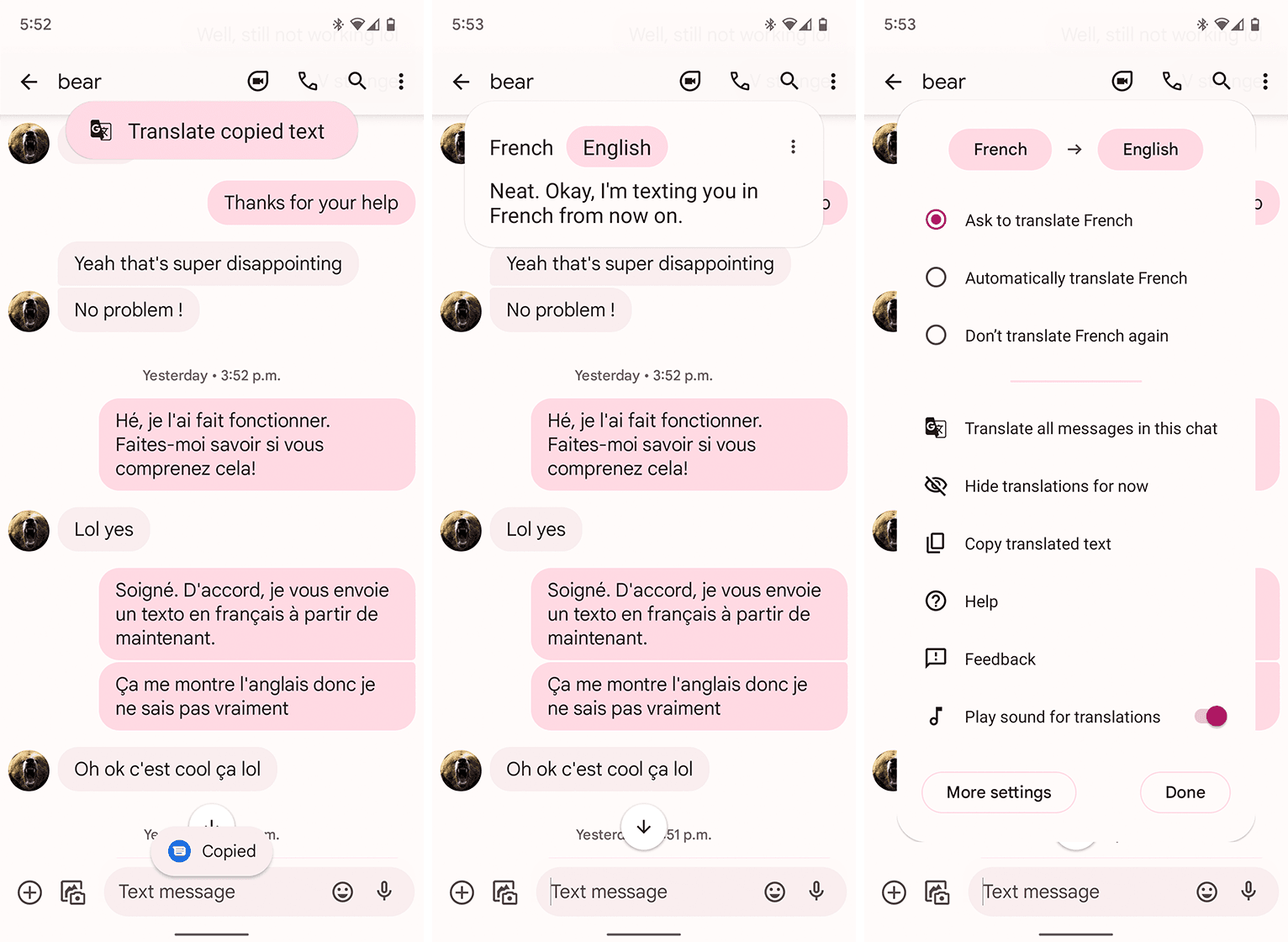
Eventually, I found a way to manually trigger the feature. By pressing-and-holding a text message in a different language, then tapping the ‘copy’ button that appears at the top of the screen, I could get the ‘Translate to English’ button to appear. From there, I could tap it to view the translated message and then tap the three-dot menu button and select an option to translate the whole conversation. From there, every French message in my chat would display in English, including any French messages I sent in response. Unfortunately, the translation turns off if you close the app or chat and you have to go through the whole process again if you want it back. It should be automatic, but for some reason, it wouldn’t work on my phone. Dean Daley’s Pixel 6 Pro, however, seemed to work fine.
Even with the issues I encountered, it was still really neat to carry on a conversation with my friend in a language I don’t speak.
The other versions of Live Translate include using the Live Caption feature to create subtitles in your language for video and audio content in another language, better Google Lens translation features (Tensor allows it to work on-device) and an improved ‘Interpreter Mode’ that you can access by invoking Google Assistant and asking it to be your interpreter. That last part only supports English, Japanese and German offline, and up to 48 languages if you have an internet connection.
![]()
Finally, there are other bits of “intelligent” behaviour scattered throughout the Pixel 6 software, although I’m not sure how these other features rely on Tensor. For example, the Pixel 6 can now do ‘Quick Phrases’ so you don’t always have to say Hey Google, just like the company’s smart speakers. The ‘At a Glance’ widget is also more useful and can show travel and flight information from your Gmail account.
Overall, I liked these smart features (especially the new voice typing feature). But some of them weren’t quite as intelligent as Google implied, and others just plain didn’t work in Canada. I don’t recommend buying a phone for the promise of future features, even if Google has a decent track record of bringing stuff like that to Canada.
New camera features are neat, if you can make them work
![]()
As usual, Google packed its camera full of fancy new features. The original plan was to have Dean Daley cover some of the camera features in the Pixel 6 Pro review, but unfortunately several of the features weren’t available on my Pixel 6 for some reason. My best guess is software, but I’m running the correct versions of each app based on documentation provided by Google so I’m really not sure why these features are missing. With that said, I’d head to the Pixel 6 Pro review for a deep dive into the camera features.
With that said, let’s talk about the camera. Above is a sample of the Pixel 6 camera’s ultrawide, regular zoom, 2x and max zoom (keep in mind there’s no telephoto lens, so the zoom is all digital). I also tried the Pixel 4a 5G out since it sports the same camera system as the Pixel 5 (and I didn’t have one to hand for comparisons). The 4a 5G’s ultra-wide camera produced an almost identical image to the Pixel 6, but with paler blues.
![]()
Speaking of zoom, I found the Pixel 6 managed digital zoom better than the 4a 5G. The Pixel 4, which did have an actual telephoto lens, managed to keep more details in the sailboat but the colours are unfortunately much worse.
![]()
I also found the portrait mode to be somewhat hit-and-miss with edge detection. Even in these particularly easy shots while wearing hats, the Pixel 6 still struggled to nail the edges. Night mode performed well, keeping more detail and with less noise than previous Pixel phones on account of the larger sensor.
![]()
Aside from those long-time Pixel features, I also tried to test out new capabilities like ‘Magic Eraser’ and ‘Face Unblur.’ The former just straight up wasn’t available on my phone — Google says Magic Eraser will be available in the ‘Tools’ section while editing pictures in the Google Photos app, but it wasn’t present for me.
Update 10/27/2021 at 12:21pm: After a software update and several app updates rolled out to my Pixel 6 on Monday evening, Magic Eraser became available for me. I added an example below:
![]()
Face Unblur, on the other hand, is an automatic feature that can remove blur from faces of moving subjects. Google suggests taking a picture of someone jumping to test the feature, but I couldn’t get it to happen (although I did get some pics of me making weird faces while jumping, which you can find in the gallery below).
Motion mode is another neat addition that lets users snap pictures of moving subjects and create neat effects. There’s ‘Action Pan,’ which keeps the subject in focus but blurs the background to increase the sense of motion, while ‘Long Exposure’ does the opposite and keeps the background in focus while the subject moves. Dean Daley managed to capture some good shots with Action Pan. Lacking a decent subject, I used myself for Long Exposure — I don’t recommend doing it though, since it’s not really meant for people.
![]()
For just a regular selfie, I think the Pixel 6 did all right, but the image came out more yellow than previous Pixels. On the video side, the 4K/60fps footage looked pretty good, while a new ‘speech enhancement’ feature should help make recording someone in a noisy environment a little better. I don’t think the Pixel 6 is hitting iPhone 13 Pro levels of video here, but I’d say it’s good enough for most people.
Overall, I think that’s the best way to describe my experience with the Pixel 6 camera. It’s good, but I’m not sure it’s the best. It often feels like the quality of my pictures comes down to whether I get lucky with computational photography. It can definitely pump out some impressive pictures, but when the algorithms missed, they really missed.
A quick note about 5G
![]()
The Pixel 6 supports 5G, but things are a tad weird. Both the 6 and 6 Pro feature Samsung’s Exynos 5123 modem according to a PCMag post from Sascha Segan, making it one of the first major 5G devices not sporting a Qualcomm modem. The Exynos 5123 is roughly on par with Qualcomm’s X55 modem, the same used in the iPhone 12 and Galaxy S20 phones.
It’s also technically not quite as good as Qualcomm’s X60 modem found in new flagships. However, in Canada, it really doesn’t matter. Only a few select carriers even offer 5G right now, and those that do have low-band connections that are basically just 4G at this point. If you’re curious about the 5G situation in Canada, check out this explainer. As for the Pixel 6 and 6 Pro, they may not be the ultimate 5G devices, but that won’t matter for at least a few more years in Canada.
A premium phone at a not-so-premium price
Overall, the Pixel 6 offers really great value. At $800 in Canada, it’s super affordable but manages to keep up with some of the biggest flagships in the game. While on paper some things don’t quite measure up (like the lower-res screen and 90Hz refresh rate), in practice these things don’t matter that much, especially for the average smartphone user.
Coupled with the excellent intelligent features, the Pixel 6 feels like a very smart phone, and I think a lot of people will appreciate these things.
That said, I also don’t the Pixel 6 is the best phone for everyone. Anyone who prefers a smaller phone will struggle with both the 6 and 6 Pro. Plus, some people may find that premium flagships from Samsung or Apple offer a little better hardware, although the gap between those devices and the Pixel 6 is impressively small for how much the phone costs.
The Pixel 6 and 6 Pro will be available starting October 28th in Canada through Best Buy, Google and carriers.
MobileSyrup utilizes affiliate partnerships. These partnerships do not influence our editorial content, though MobileSyrup may earn a commission on purchases made via these links.
"The Pixel 6 is affordable but manages to keep up with some of the biggest flagships in the game"
MobileSyrup may earn a commission from purchases made via our links, which helps fund the journalism we provide free on our website. These links do not influence our editorial content. Support us here.




























