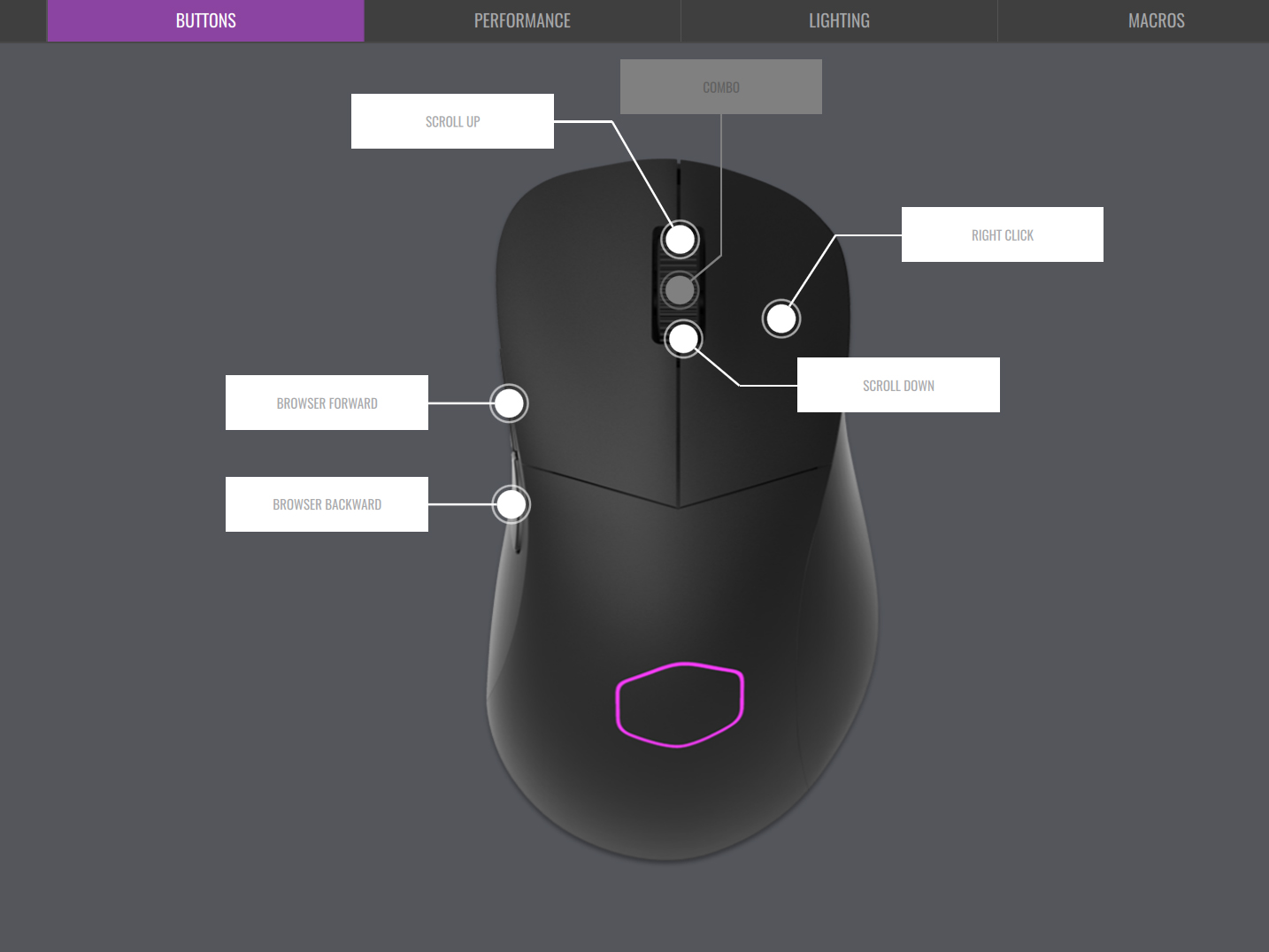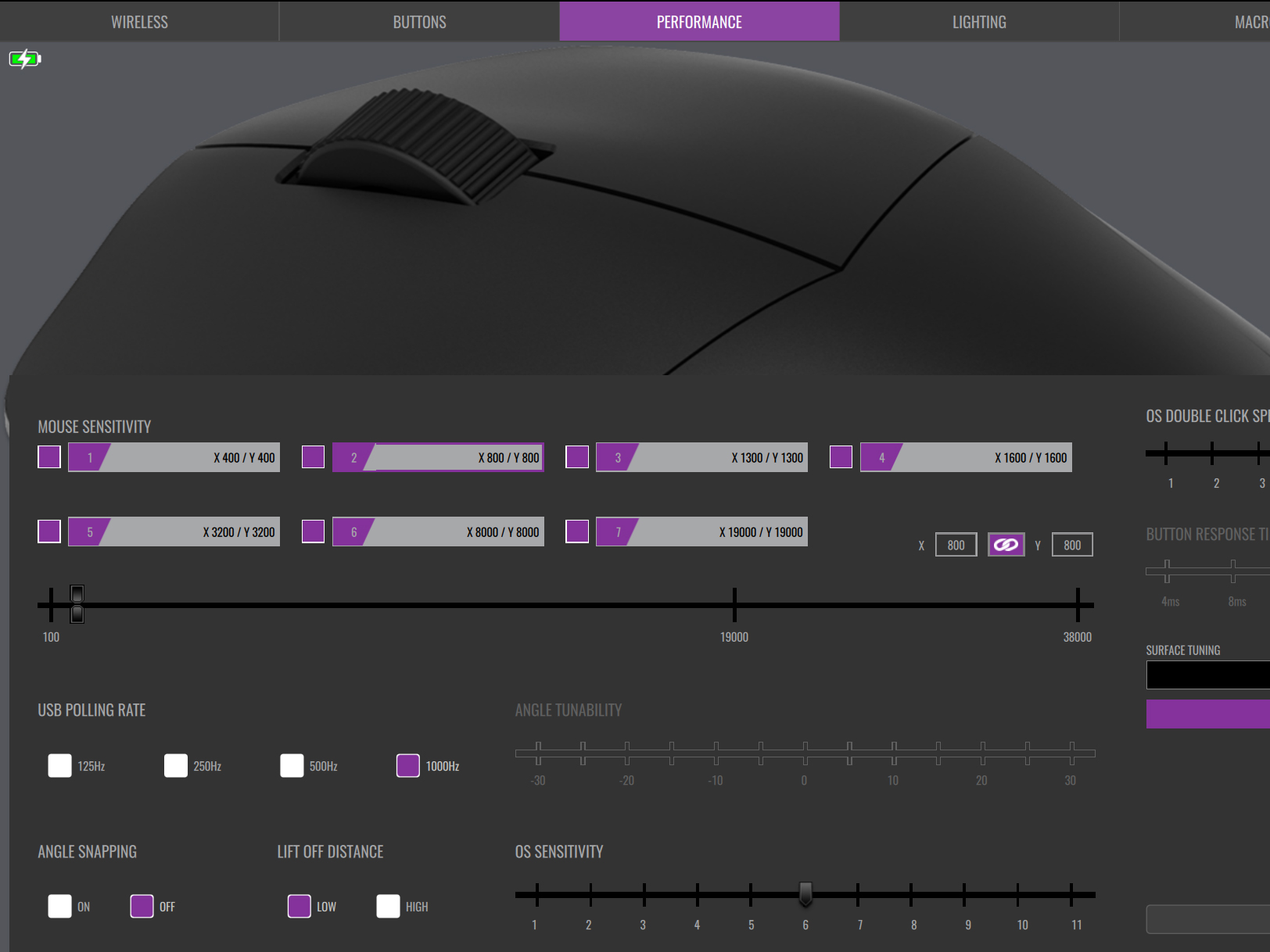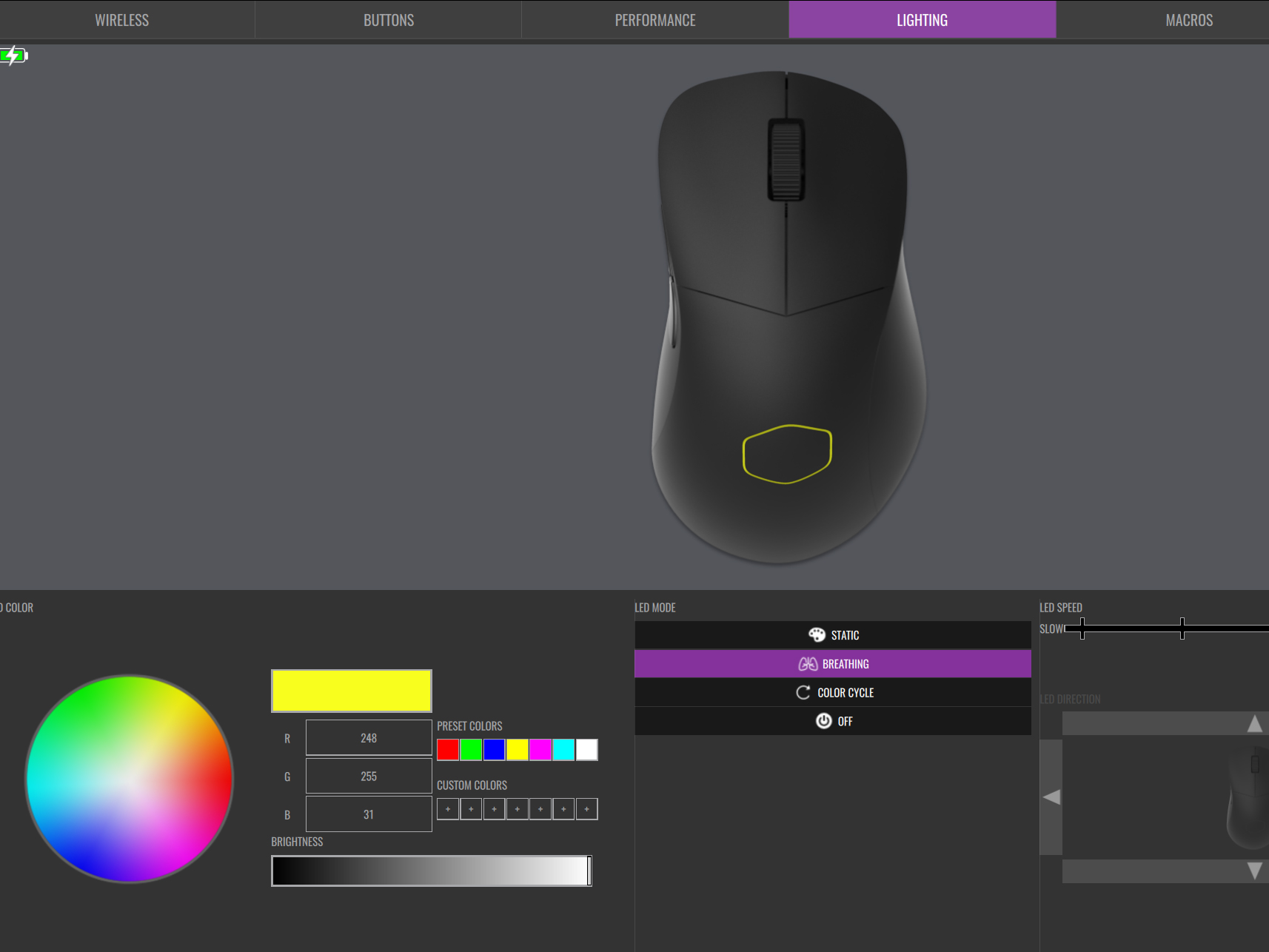Cooler Master’s (CM) latest gaming peripheral offering, the MM731, is a minimalist, lightweight wireless mouse that doesn’t scream, “I’m a gamer.”
Weighing in at 59g, the mouse is made up of slightly textured ABS (Acrylonitrile butadiene styrene) plastic. While the plastic doesn’t give the mouse a cheap/flimsy look or feel, it sure lacks proper grip, making or breaking the mouse for competitive FPS gamers.
CM does ship its stock grip tape with the mouse that alleviates grip issues but adds noticeable extra weight to the MM731.
The mouse has an unusual form that bulges out from the top, and it took me a while to get used to it. The curvy shape allows for comfortable palm or claw hand placement for the short-term. However, if you plan to game for hours on end, the hand positioning can get a little uncomfortable.
On the other hand (no pun intended), the unusual shape combined with side buttons placed on the left make the MM731 a suitable buy for right-handed people. Left-handed folks can ignore the MM731 altogether.
The mouse features a minimalist LED hexagon on the top, mimicking Cooler Master’s logo. When turned off, the mouse looks like any other regular mouse and can blend in with the rest of your peripherals with ease.
On the bottom, the MM731 sports a DPI adjustment button and three PTFE (Teflon) feet that glide way better than other stock feet I’ve used and can be compared to separately bought feet like the Hyperglides.

The MM731 glides effortlessly and offers considerably less friction resistance when compared to my SteelSeries Aerox 3 wireless. But that could also owe to the fact that the Aerox 3 has been my daily driver for the past four months and has gone through its fair share of wear and tear.
Also located at the bottom of the mouse is a toggle that lets you switch between Bluetooth 5.2, wired and 2.4Ghz wireless connection options.
There’s a braided Ultraweave Cable in the box that doubles as a charging cable for the mouse’s built-in 500mAh battery and for wired use. It has a gold-plated USB-A port on one side and a gold-plated USB-C port on the other, which connects to the front of the mouse.
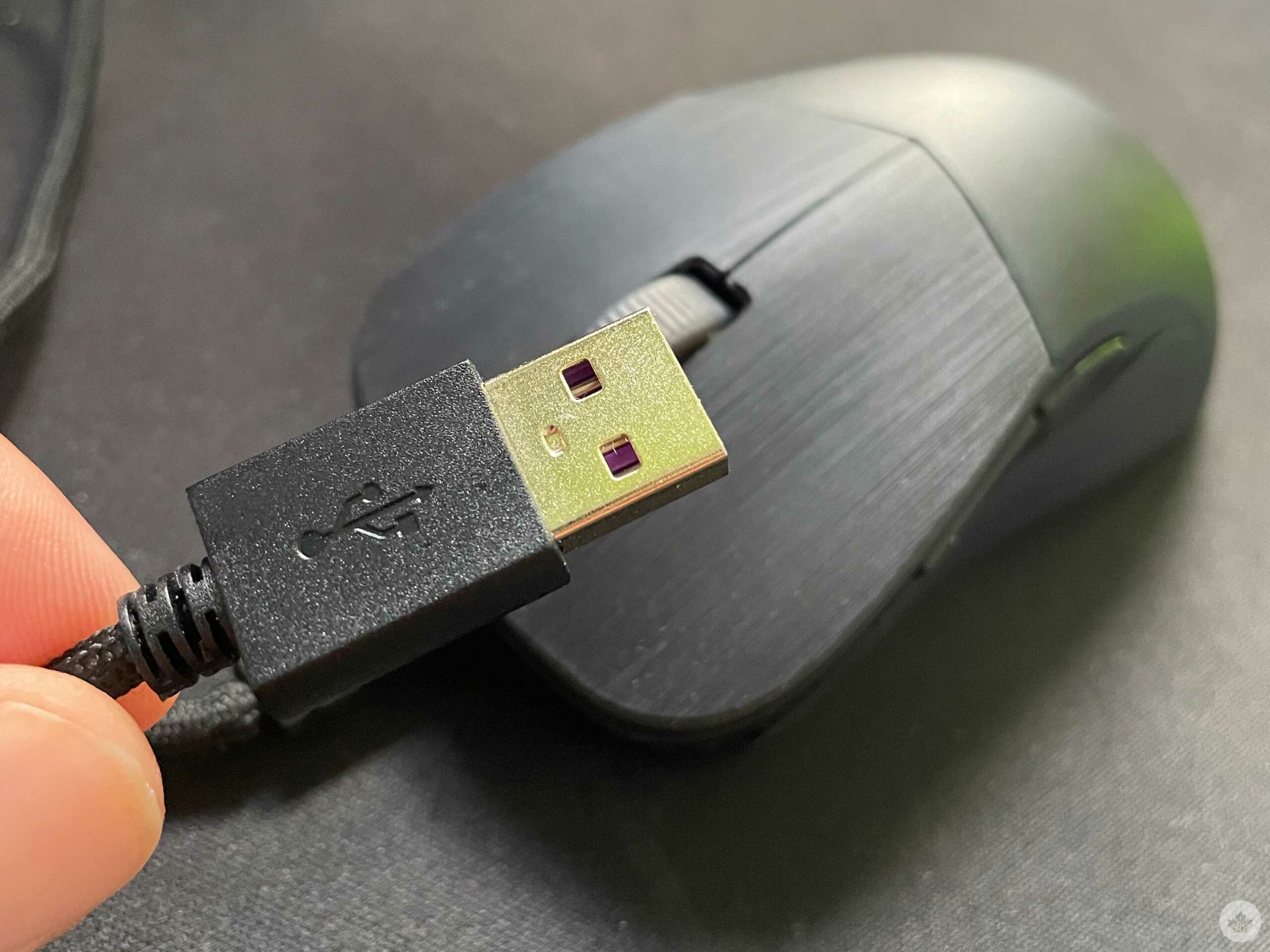
From my understanding, having gold-plated USB inputs doesn’t necessarily result in a boost in performance or speed. However, it does help against corrosion and the overall durability of the ports. For me, the Ultraweave cable has been a beneficial addition. It doesn’t cause any pulling or friction, so much so that sometimes I forget that I’m plugged in. Plus, the wire is compatible with my everyday-use SteelSeries Aerox 3, giving it more than one purpose.
It’s worth noting that I was unable to use the mouse in wired mode for the first few days, but a recent firmware update solved that, and I haven’t faced the issue since.
The Bluetooth connection method is a viable option when you’re just scrolling or doing daily tasks on your computer and want to conserve battery. The connection method offers about 190 hours of juice per charge. While it has no noticeable delay in everyday use, playing FPS games with Bluetooth will result in a low polling rate and inevitable input delay. Polling rate is the number of times your mouse’s sensor refreshes and sends its positional data to your computer. The Bluetooth mode on the MM731 limits the polling rate to 125Hz. That means the mouse will report its position to the computer 125 times per second. This brings me to the 2.4Ghz wireless connection and its 1,000Hz polling rate.
To connect wirelessly, you simply extract the dongle hidden in the bottom compartment of the mouse and plug it into a USB port in your PC.

Wireless mode is best suited for gaming, given this form of connection can severely reduce the battery life down to about 70 hours per charge. Although three days of battery life on a single charge isn’t bad, you can connect the Ultraweave cable to continue gaming if you run out of juice. This also allows the mouse to continue charging in the background as well.
The difference between 125Hz and 1,000Hz polling rates is easily noticeable when gaming. The latter helps in better tracking and accurate headshots. I would recommend setting 1,000 as the polling rate in high-precision shooters like CS: GO and Valorant, whereas setting it to 500 should be good enough if you’re trying to casually finish a campaign.
The company’s MasterPlus software is the hub for all your mouse controls and customizations. The hub allows you to customize all your mouse buttons, set your mouse’s RGB illumination, including effects like Static, Breathing and Colour Cycle.
It also allows you to change the mouse sensitivity (CPI) between 100 and 38,000 CPI. However, it only advances in increments of 100, which may disappoint those who desire complete control over their mouse, down to a single CPI.
This is also where you get to set the mouse’s polling rate, toggle power-saving features, tune the mouse according to your mousepad/surface and set up macros.
And if you intend to share the mouse with someone in your household, this is where you can set up profiles with your desired settings, so you can always return to the same configurations that you set on day one.
The only downside to the software is that you need to be in wired mode to use it. I can understand why the mouse would need to be plugged in during a firmware update, however, having to plug it in to simply adjust the LED colours or to customize buttons seems unnecessary and deters me from exploring the software.
Should you get it?
Having the DPI button placed on the bottom might be an inconvenience for a few. I appreciate the positioning, considering I have a history of misclicking it mid-games.
The optical micro switches register the clicks instantaneously with no latency. All buttons, including the side ones, are placed in highly accessible locations (for right-handed people). The added audible, tactile click cue makes the experience all the better. Cooler Master says its switches are almost three times faster than mechanical switches and offer higher durability too.

Overall, with its compact form factor, instant responsiveness, solid battery life, ultra-lightweight body, top-notch PTFE feet, a low-key LED hexagon and in-box grip tape, and Ultraweave charging/connection cable make the Cooler Master MM731 a solid purchase for anyone in the market for a new wireless gaming mouse.
The MM731 is available to order off Amazon in Black and White colourways for $107.34.
MobileSyrup utilizes affiliate partnerships. These partnerships do not influence our editorial content, though MobileSyrup may earn a commission on purchases made via these links.
MobileSyrup may earn a commission from purchases made via our links, which helps fund the journalism we provide free on our website. These links do not influence our editorial content. Support us here.