

The Microsoft Surface is one of the most exciting products to be released in recent memory. It enters the mobile space at a time when we’re not sure what to call anything anymore. Laptops are taking on touchscreens; iPads are being used as points-of-sale; notebooks are being mistaken for tablets; and hybrids are the new buzz word.
Essentially, the Surface RT is all those things. It’s a potent combination of tablet and personal computer, and marries the brand new Windows 8 ecosystem with one of the most beautiful pieces of hardware I’ve ever seen.
But Windows RT is not Windows 8, and that has to be made very clear from the start. The Surface is also very much a 1.0 product, and has to be viewed in that light. So with that in mind – and the $519 entry price in our sights – can the Surface be deemed a success? Read on to find out.

The Microsoft Surface RT is a great piece of hardware. Its 10.6-inch screen has a resolution of 1366×768, low by today’s Retina standards but still extremely vivid and clear. Microsoft has been touting the display as better than the competition despite its lower pixel density: the tablet’s IPS screen is fused to the sheet of glass, minimizing reflections and ensuring excellent fidelity at any angle.
Due to the way I tended to use the Surface, the resolution rarely bothered me. But this also means that in most cases I used the tablet more like a laptop than a tablet, and that could pose a problem to prospective users unsure of what they’re buying into.
The best thing about the Surface is its build quality. While it’s heavier than the average tablet, it’s more robust by a mile than much of the competition. Two showcase features of the device – its kickstand and its keyboard connector – attempt to differentiate its feature set, but companies like Lenovo and Dell are outdoing even Microsoft in this case. Microsoft wins in the elegance department, though.

The kickstand is incredibly sturdy, and orients the Surface at an angle ideal for watching media or using the keyboard. In reality, I would have preferred a slightly softer orientation – or the ability to adjust the stand manually – but it rarely impeded by ability to interact with the device when docked.
The left side houses a headphone jack, volume rocker and one of the stereo speakers; the right side sports a full-sized USB port and micro HDMI out, along with the other speaker. While stereo separation is appreciated, the sound from these tiny portholes is soft, thin and altogether underwhelming. You can, of course, use the headphone jack to attach your own buds or use Bluetooth to connect to an external sound system, but it doesn’t change the fact that Microsoft failed to deliver a great sound experience on the tablet.
Holding the device in one hand is difficult; its 16:9 ratio ensures an almost-permanent horizontal orientation, and it’s clear from using the Surface that Windows RT was not meant to be used in portrait mode. It’s also heavy: at 1.5lbs, it’s lighter than the average laptop, even with the Touch or Type Cover attached (more on those shortly) but it’s still not a one-handed machine.

What’s really good:
The Surface is incredibly versatile. Windows RT is extremely fluid and responsive – for the most part – and delivers a polished tablet experience. Microsoft emphasizes bezel-area gestures to activate the Charms bar and to swipe between open apps; the experience is rewarding and downright fun. This is by far the best multitasking implementation currently available on a tablet, largely because the hardware is running a version of software created with an open concept operating system in mind.
The Microsoft Store may be sparse at the moment, but it’s being filled with gorgeous Metro Modern UI-style software that have the potential to be really, really good. Apps like Netflix, Skype and Wikipedia work with within the constraints of the Windows RT interface, and full-screen apps suit the navigation needs of the operating system.
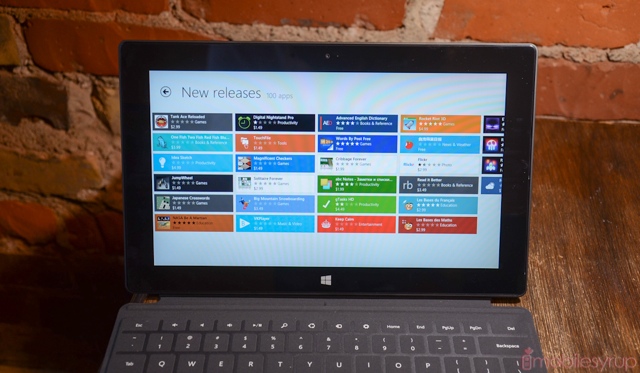
Microsoft’s first-party software like Xbox Music, Maps, SkyDrive, People Hub and Email are well-designed, but lack the features of many third-party efforts on other platforms.
The tablet, when paired with either a Touch Cover or Type Cover ($100-130 extra, depending on the version), acts as a great word processor. Every Surface RT tablet comes with a touch-optimized version of Office 2013, though vexingly it’s missing Outlook. Still, Word, Excel, PowerPoint and OneNote combine with Microsoft’s SkyDrive cloud service to deliver a rich business/enterprise experience, something that Apple’s iPad hasn’t quite been able to match just yet.
That you can plug into the USB port a number of peripherals is another important differentiator in making the Surface incredibly versatile. Don’t want to pay for the Touch Cover? Buy a wired keyboard. Want to emulate the feeling of a true laptop? Connect a Bluetooth keyboard and mouse, preferably optimized for Windows 8. Microsoft wants the Surface to be a no-compromise machine, and to that end thinks you should be able to enjoy the best of both a tablet and laptop in one machine.
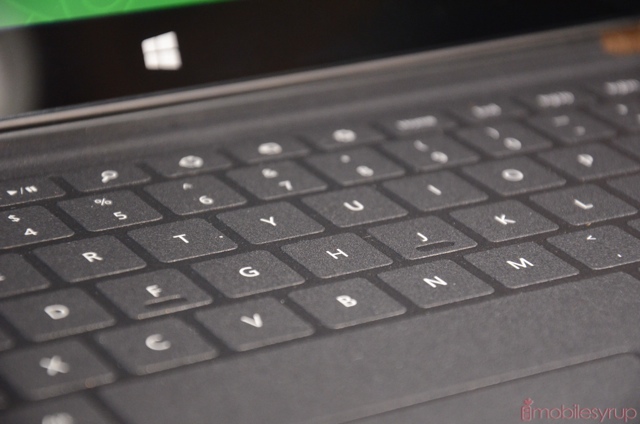
The Touch Cover keyboard is an amazing piece of technology. At 3mm thick, the keys give no feedback but for a coordinated audio “blip” on the Surface itself. The pressure-sensitive keys make it hard to place your fingers, at least at first, but once acclimatized I found I was able to type fair quickly when combined with Windows RT’s excellent autocorrect abilities. Because it also covers the screen, it’s a nice addition to the kit, but many users will prefer the 6mm Type Cover, which has a wide, tactile keypad that better suits the Office worker.
The Surface works incredibly well as a multi-tasking device because it is designed more like a computer than a tablet. The ability to delve into the traditional Windows desktop, with all the knobs and buttons it entails, is great for those who want to delve into the nitty gritty of drivers and window resizing. Unlike some other reviewers, I appreciate that Microsoft didn’t omit the old-school desktop in favour of an interface restricted to Metro. Other than to use Office, you’d be forgiven for never entering it.

Of course, with a traditional Windows desktop, a microSD slot and a full-sized USB port, the ability to add storage, both through a card or an external hard drive, brings even more versatility to the Surface. I keep using this word, but it’s true: iPad users are still tethered to iTunes for much of their media transferring needs. You can bring a small thumb drive with full seasons of your favourite shows and watch them during flights. The kickstand orients the Surface perfectly for most airplane seats, though a flat, um, surface, is needed for optimal kickstand usage.
This brings us to battery life. The Surface tablet has fantastic longevity, and will last between seven and 10 hours on a single charge with moderate to heavy use. Obviously when multitasking and using it more as a “computer” than a tablet, you may knock a couple hours off the tally, but for the most part the Surface does not disappoint in that department. The included power brick is relatively portable, and the magnetic latch is a nice touch, if a little finicky.

What still needs work:
I had a goal this week: leave my laptop and tablet at home and use the Surface as both. I am writing this review in Microsoft Word, and will later copy-and-paste it into Internet Explorer 10.
In terms of word processing, the Surface is a marvel. Not only does it feel far more spacious than the iPad from an interface perspective, but it feels more capable as a computer than any tablet I’ve used to date.
But that comes at a price. The Surface doesn’t feel finished: apps are slow to load and often crash. And there are so few apps worth using at the moment that it feels like Windows Phone did back in 2010. Those that come with the Surface, such as the Mail app, look good but rarely match iOS for features. The Surface doesn’t respect competitors’ email services, and does everything it can to push its Windows Live products at every turn. While it’s understandable that there is no priority inbox, label colour support or “Send as” support for Gmail, the Mail app also doesn’t have a unified inbox or advanced IMAP support. It syncs slowly – painfully at times – as messages would show up several seconds after their equivalents on the iPad or an Android phone. This isn’t a huge indictment of the device, but rather one example of many areas in which the Surface lacks polish.
As you’ve likely heard by now, the Surface RT runs Windows RT, a version of Windows 8 made specifically for ARM-based processors. This in itself is not a bad thing: RT retains most of what makes Windows 8 a fantastic upgrade over its predecessor, and the new start page and full-screen apps are a delight to use.
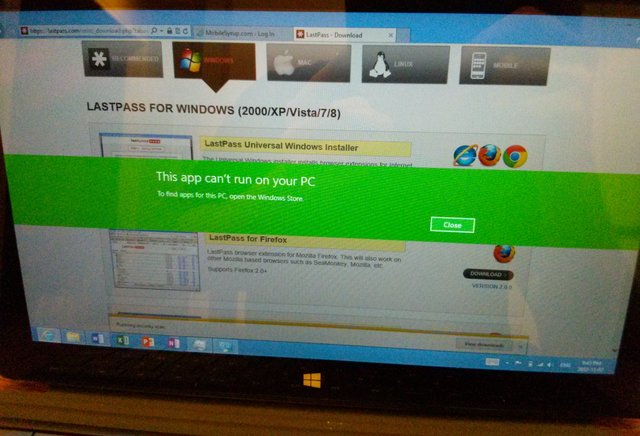
But because legacy Windows apps cannot run on Windows RT without being recompiled, thousands of industry standards, from Photoshop to Outlook, are out of our reach at the moment. The Windows Store reads like a catalogue of broken dreams: the Evernote app, for example, made me smile with familiarity until I opened it to find a shell of its iPad version. CBC News, another app I was thrilled to find in the Store, loads slowly and scrolls choppily. These attributes litter the Surface and left me feeling frustrated and sad. The hardware is so good; the software has such potential. But ultimately much of the Surface feels half-baked.
This could be owed to the fact that Microsoft, in order to keep costs down, used an aging Tegra 3 processor and a stifling 2GB of RAM to power the Surface. It would seem logical that a quad-core chip would easily be able to run a slim OS like Windows RT, but slowdown happened in the most unexpected places.

When playing the popular game Jetpack Joyride, for instance, the game looked great and ran at 30fps – that is, until I interacted with it. As soon as I tapped the screen, which is the only control mechanism in the game, the frame rate dropped and the app started stuttering. It was as if the graphics drivers were working too hard to turn touch into response.
Another strange instance of high CPU utilization was working in Word: you’d think that the Surface would be easily able to keep up with text input, but the Tegra 3 would spike between 10% and 50% whenever the app was open and I was tapping away.
The CPU utilization issue was seemingly random, and often defied logic. For example, I had no problem watching a HD YouTube movie in IE 10 when pinned to the left side while scrolling through extensive Twitter lists on the right in Tweetro. But at times loading simple pages in the same browser would take an interminably long time, and once finished would stutter when scrolling or zooming.
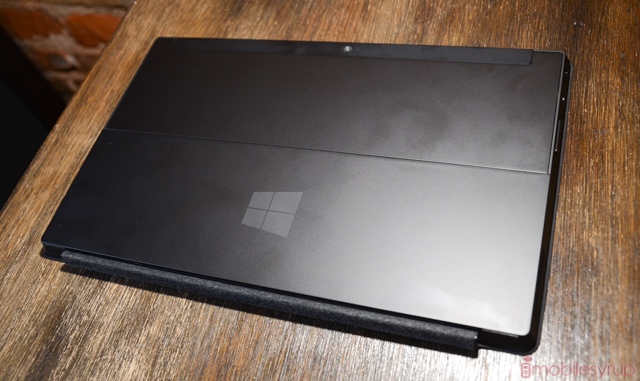
Coming back around
This may have seemed like a strange review, but that’s because the Surface is a strange device. Unlike many tablets I use, after a week I still have a strong desire to pick up the tablet and use it. That’s perhaps the strongest endorsement I can give: despite its faults, the Surface is useful.
Throughout this review process, I listened to music on the amazing Xbox Music, a free ad-supported service available to Canadians (take that Spotify); answered emails by responding to the unobtrusive notifications; browsed the web on the amazing Internet Explorer 10 browser; and played a couple rounds of Jetpack Joyride. I used the interesting-but-frustrating Touch Cover and its included trackpad to navigate the OS before resigning myself to the speed and comfort of the excellent Type Cover and a real mouse, one that I connected using the included full-sized USB port.
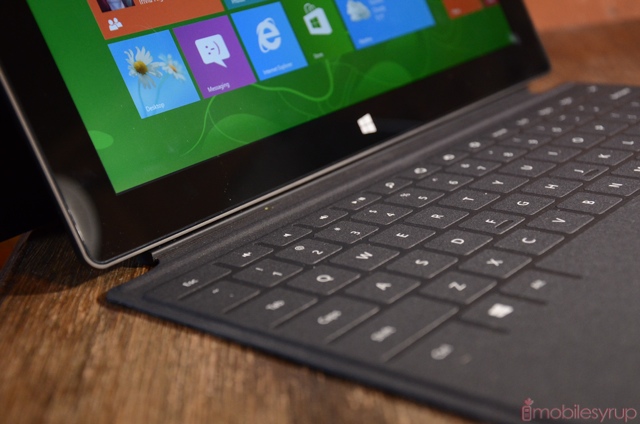
In other words, much of my enjoyment from the Surface came from using it as an ultraportable laptop rather than a full-fledged tablet. It’s not that it can’t be used as one, but the truly great tablet-optimized apps just aren’t there yet. I also found it frustrating that I couldn’t do everything I would have on my laptop, such as basic photo and video editing, on the Surface, something I have no trouble finding ways to accomplish on the iPad or an Android tablet.
The Surface will one day be fantastic, I have no doubt about that. Perhaps it will take a few months for the ecosystem to “click” and great apps to be released. Maybe it will take until the second Surface tablet, with a faster processor and a higher-resolution screen. It could take until the Surface 3, when weight and battery life are no longer an issue. The Surface will, one day I’m sure, be a successful and profitable venture for Microsoft. Even without Apple’s years of design prowess behind them, Microsoft has managed to outdo almost all of its partners in hardware quality on its first try.
Even if the Surface isn’t an instant hit with consumers, business users and those in enterprise services are going to love the combination of VPN-ready capabilities inside this mostly-baked PC/tablet hybrid. Whether everyday users will choose the Surface over a competing tablet highly depends on Microsoft’s ability to convince them that “clicking in” is better than tap, tap, tapping.
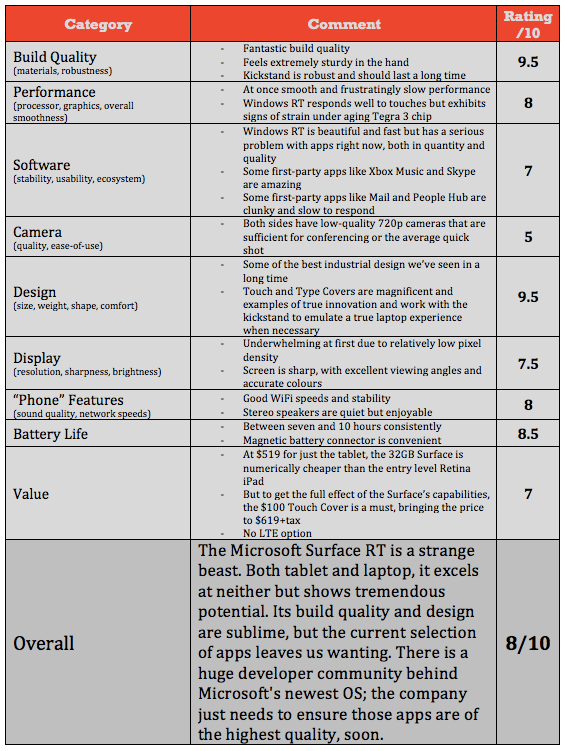
MobileSyrup may earn a commission from purchases made via our links, which helps fund the journalism we provide free on our website. These links do not influence our editorial content. Support us here.


