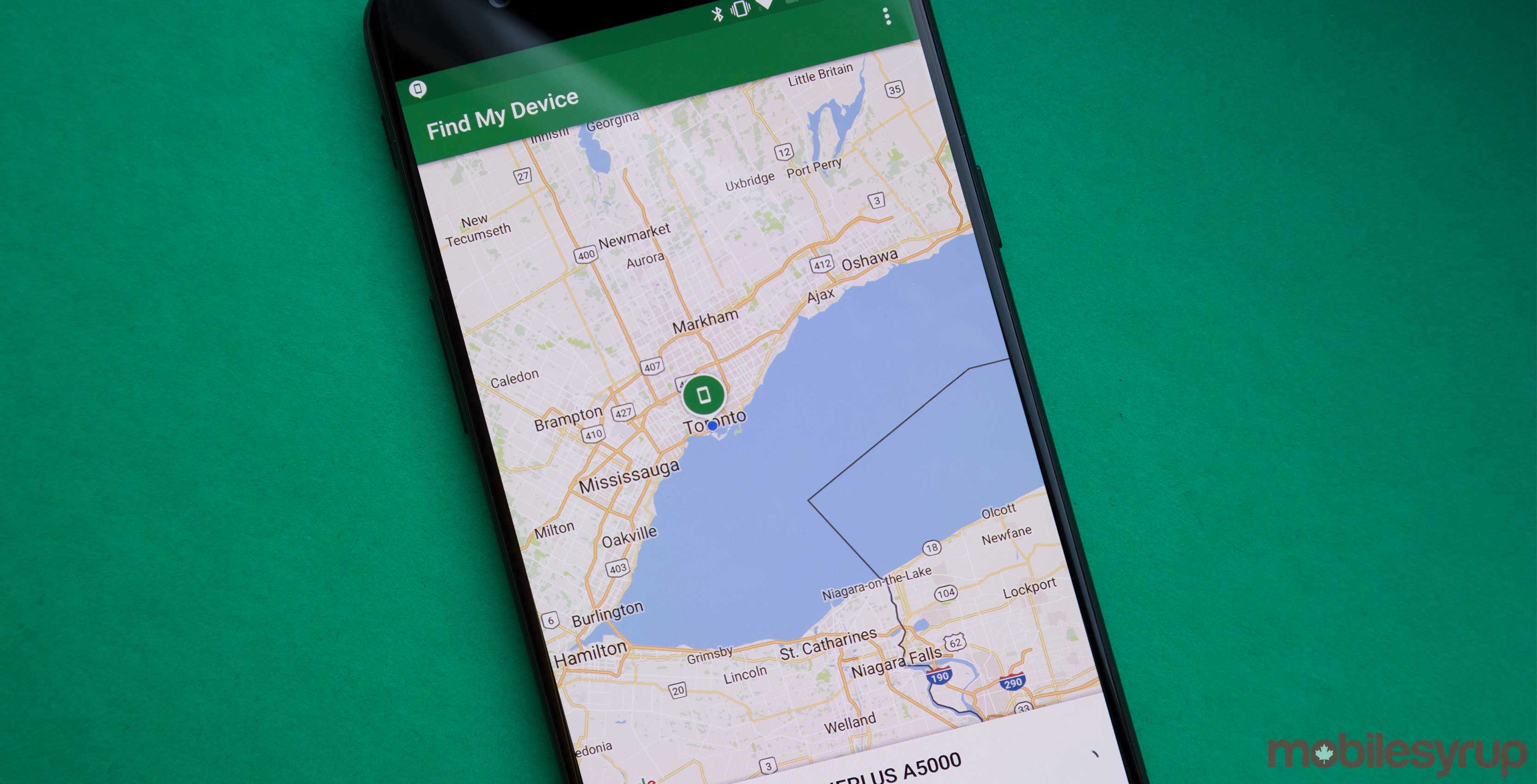
The ‘Find My Device’ app is handy if you’ve lost your phone, but it doesn’t help users report their devices as stolen.
Google is now trying to remedy this by adding a device’s IMEI number to the Find My Device screen.
This is useful because it will allow users to be able to report their phone as stolen with the IMEI identification number. Once reported to a wireless service provider, the IMEI is added to a blacklist administered by the Canadian Wireless Telecommunications Association (CWTA) and is blocked from participating on Canadian networks.
Having the number also makes the phone easier to identify if it ends up at a pawn shop or in the hands of someone who would like to return the device.
According to multiple reports, the update is rolling out with version 2.2. So far it’s not live for all users so keep your eyes on the Play Store for the next update. Users can download the app on the Google Play Store here.
Source: 9to5Google
MobileSyrup may earn a commission from purchases made via our links, which helps fund the journalism we provide free on our website. These links do not influence our editorial content. Support us here.


