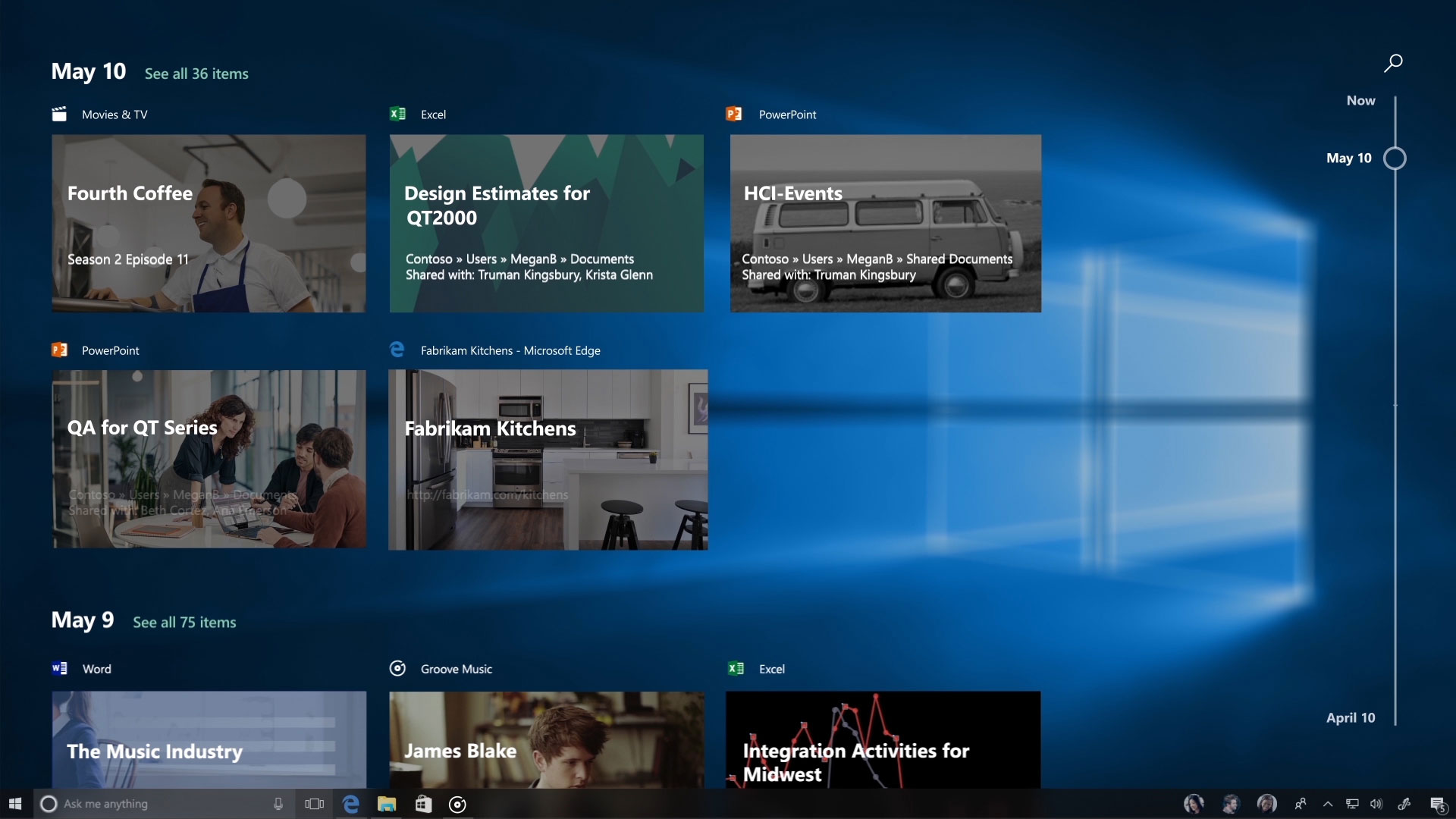
A third-party developer has created an extension for Google Chrome and the Firefox that allows the browser’s history to sync with Windows’ Timeline.
Microsoft released a feature called Timeline in April that lets the user see what they’ve been doing lately on their PC. This feature displays a recap of recently visited web pages and apps.
When a user clicks the Timeline button beside the search bar, everything they’ve done on the computer within the last 30 days is displayed. This is helpful for remembering things like, “what was I looking at online on Monday?” or, “did we use green or blue for our PowerPoint?”
To get a better visual for how Timeline works check out the video below.
The extension is free and adds Chrome or Firefox’s browser history to the Timeline, and according to The Verge it works exactly like you’d expect. Timeline syncs the user’s web history into Windows so they are able to re-open their web pages from any Windows device they might be signed into.
Timeline isn’t that different than using Chrome’s tab sync feature, but if you’re a heavy Windows user it might be a bit easier to just use Timeline since it incorporates with the rest of the Windows platform really well.
To download the extension for Chrome click here and for Firefox click here.
Source: The Verge
MobileSyrup may earn a commission from purchases made via our links, which helps fund the journalism we provide free on our website. These links do not influence our editorial content. Support us here.


