
Smart lights have been around for ages, and Philips’ Hue line is one of the more popular products on the market.
Back in July, the company expanded its main lineup with a new version of its smart lights that connect via Bluetooth as opposed to using its Zigbee hub.
While there are limitations to using the Bluetooth lights, they’re the perfect starter smart light for most people since they don’t require Hue’s connection bridge.
Why are they a great starter light? Well, for one, you don’t need to cough up the $70 CAD that the bridge usually costs, so the upfront price is considerably lower.
The setup of the Bluetooth lights is also more streamlined. All you need to do is download an app called the Philips Hue Bluetooth, and it guides you through a straightforward setup. Next, you screw in the bulb, start the app, flip the light switch off and then back on, and voila, you’re good to go.
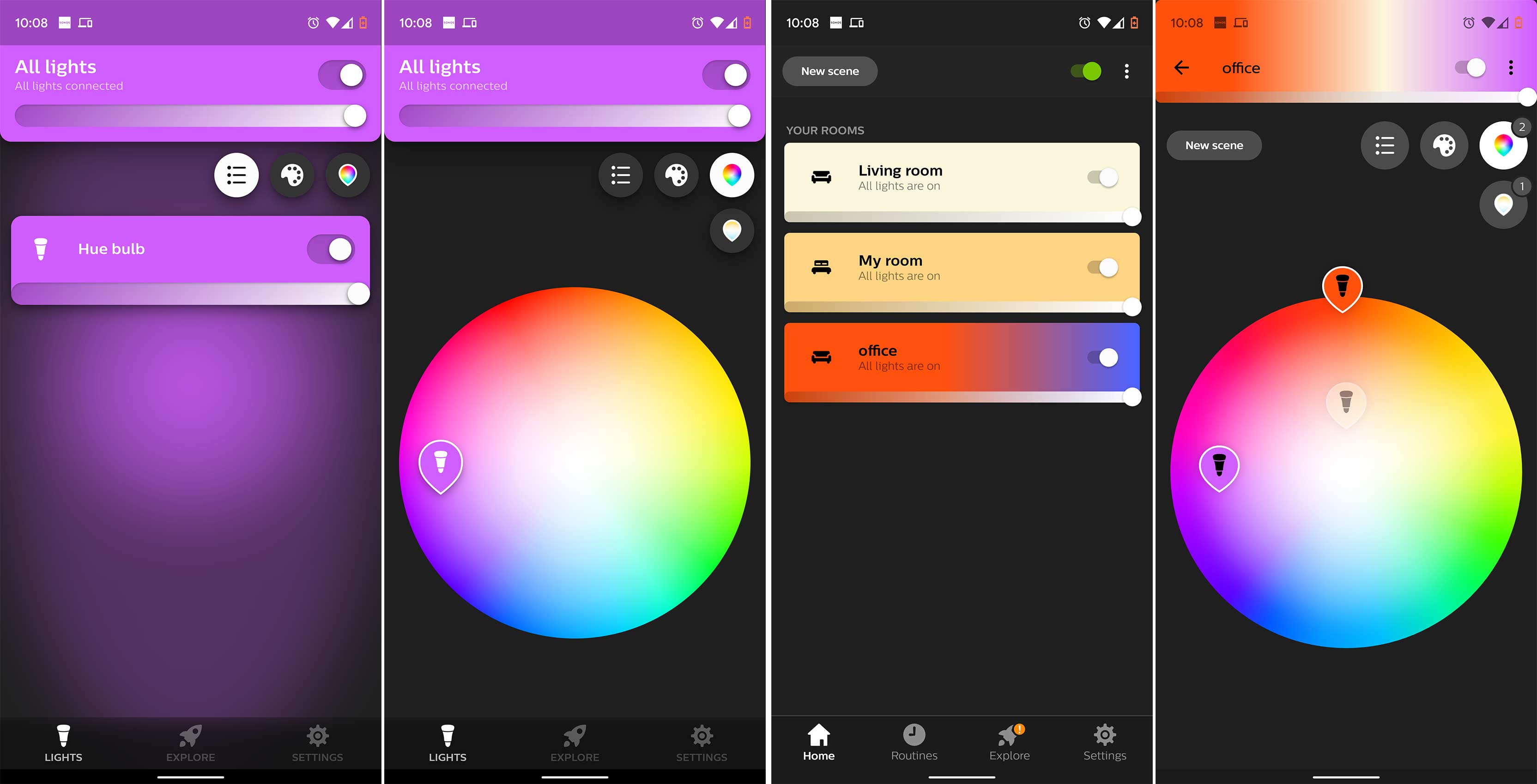
The experience in the Bluetooth version of the app is similar to the regular Hue app. However, there are some drawbacks. For instance, you’re unable to set routines, which is a convenient feature featured in the standard Hue app.
One thing worth noting is that it seems like the Bluetooth lights are a bit snappier when you change their colours, compared to the regular Hue’s. It’s not that this makes a huge difference, but is still worth noting
You can also only control 10 lights via the Hue Bluetooth app, which is considerably less than the 50 lights the regular Hue Bridge is capable of managing. This is another reason why the Bluetooth lights are great starter lights. You can buy a few as you move to a dorm or your first apartment, then purchase more later on.
Once you get more than the ten lights, you can buy a bridge and connect the Bluetooth lights to it, just like the regular Hue lights.
While you can’t set up rooms or Routines within the Hue Bluetooth app, you can add the lights to either the Google Home app or the Amazon Alexa app and control the lights. While this isn’t as seamless as connecting the assistants to the Hue lights with the bridge, it does open more possibilities for the starter lights.
After spending time with these lights, I can say that they’re great smart lights that work well. I like to use the lights with the bridge since they then offer more customization options in terms of rooms and routines. That said, the Bluetooth lights are perfect for the budding tech enthusiast to start a simple smart home.
You can buy a single soft white Hue Bulb with Bluetooth for $20 CAD on Amazon. The prices do go up if you want options that change colours. That said, I rarely change my lights from their default settings and typically leave them on soft white.
On the other hand, don’t be afraid to spend the upfront cost because the lights last a long time. I got my first set of three for Christmas in 2015, and they all still work.
MobileSyrup may earn a commission from purchases made via our links, which helps fund the journalism we provide free on our website. These links do not influence our editorial content. Support us here.



