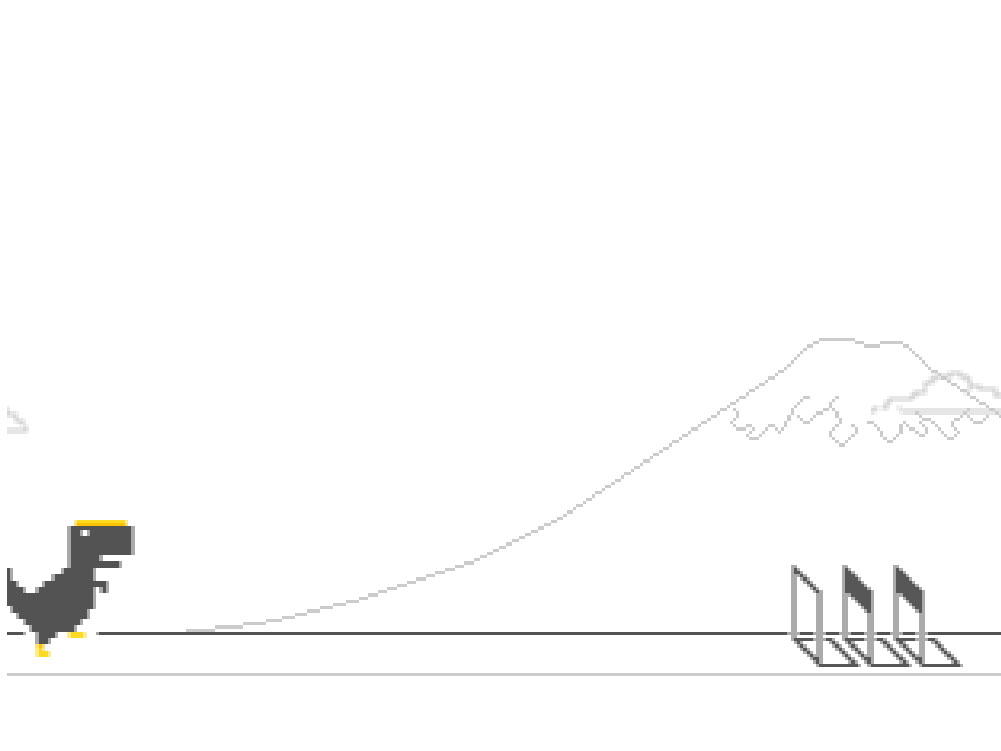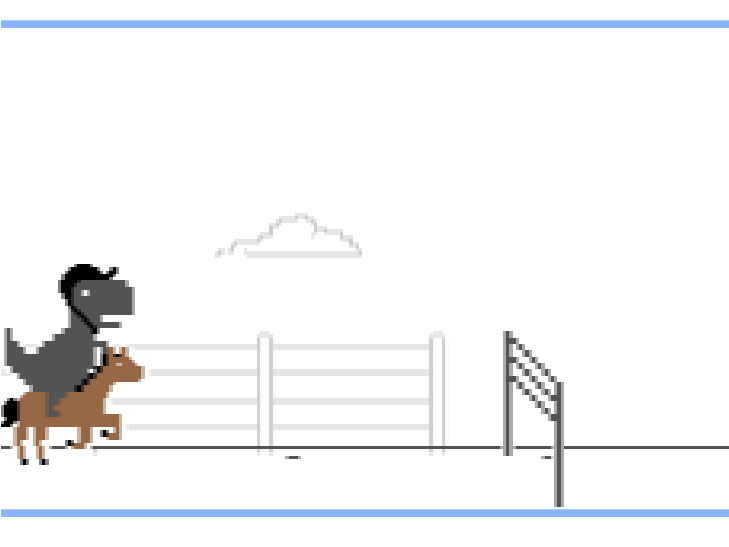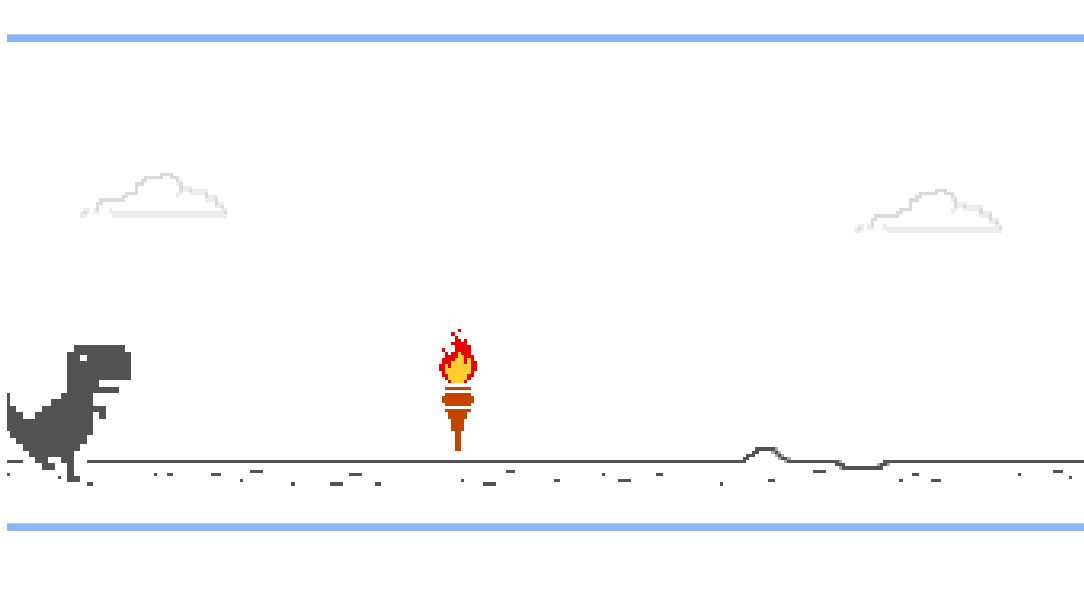
The secret offline dinosaur game in Google Chrome is a delightful little easter egg. The dinosaur has been given new obstacles to jump over (or swim under) to commemorate the 2020 Tokyo Olympics.
Though the game automatically appears when you open Chrome and are not connected to the internet, you can access it while you’re connected to the internet too. Simply type ‘chrome://dino’ in the address bar and you’ll be greeted by a pixelated T-Rex with “Press space to play” written underneath.
The objective of the game is simple. It’s a side-scrolling game in which you need to jump over or crouch under obstacles. On a usual day, these obstacles are cacti and pterodactyls, but now you can access the Olympic iteration of these obstacles simply by losing one round, on purpose.
So start playing the game and you’ll soon find that one of the obstacles is a burning Olympic torch. Do not jump over it, rather ram into it and the game will go into Olympic mode, with your T-Rex changing into one of the several new outfits and the obstacles changing into sports obstacles like track hurdles or balance beams.
The games that you get after running into the Olympic Torch are completely random. Until now, I’ve been able to play regular track hurdles, a swimming game, surfing, stayers’ hurdles and gymnastics.
You can play this entertaining version of the game on Google Chrome regardless of whether you’re using a Mac, Linux, Windows PC, or a Chromebook, It’s also accessible on Chrome for Android and iOS.
MobileSyrup may earn a commission from purchases made via our links, which helps fund the journalism we provide free on our website. These links do not influence our editorial content. Support us here.