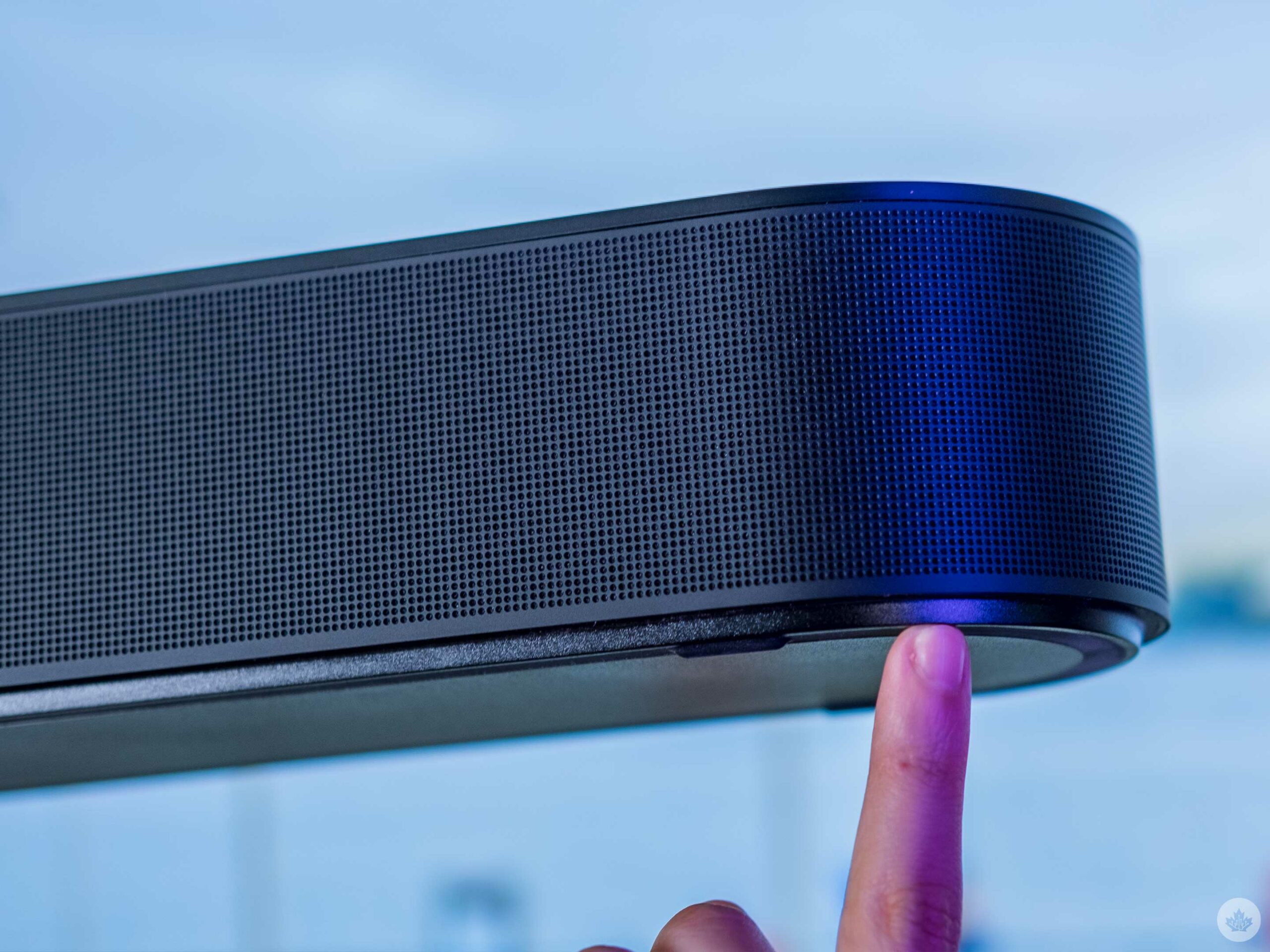Sonos’ new Beam is a great soundbar with some decent upgrades, but existing Beam owners don’t need to buy the latest version.
This year, Sonos is touting an upgraded chip and HDMI ARC compatibility that bring better sound quality to the speaker and AirPlay 2 support. These are all welcome additions to the soundbar, but this version sounds pretty similar to the original Sonos Beam, unless you’ve got a relatively up-to-date TV to take advantage of the new features.
Sonos says that it utilizes the speed of the new chip to create two novel audio pathways that provide Dolby Atmos support. Atmos, for those unfamiliar, is a form of virtual surround sound that typically uses upward-firing speakers to bounce sound off your ceiling to create the effect that it’s coming from behind you. To experience the effect, you’ll need to be watching content that supports Atmos, which right now only includes a random assortment of newer shows from Netflix, Disney+, Prime Video, and a few other streaming services.
I’ve found that Atmos works best with long soundbars that feature well-defined left and right channels, but the Sonos Beam 2 does a relatively good job of pushing audio around to create faux surround sound. It’s not nearly as good as the Sonos Arc, or even some TVs for that matter, but it can fill a room with sound that seems to stretch beyond its tiny frame.
This time around, Sonos seems to have boosted Night mode and its Speech enhancement software on the Beam 2. If you need the Beam to play quietly, on a bedroom TV for example, this is a decent option, but I still find larger soundbars allow for better low-volume listening, if you’ve got the budget for one.
In my time with the new Beam, I mainly used it as a desk speaker and via a rather elaborate speaker/headset setup. Sadly, this isn’t a great option for most people, since hooking up a Beam to a PC requires either an optical port or some third-party adapter that connects your computer and the soundbar.
Luckily, I use the Artics Pro wireless headset, which features an external DAC, so this works out well for me. I plug the soundbar into the DAC, and then whenever I turn my headset on, it automatically switches. When I turn off the headset, it switches back to the soundbar. The only trade-off is that I need to use the optical audio adapter, so I don’t get Dolby Atmos on my computer. Still, it’s a step above many PC speakers in terms of sound quality.
While Sonos didn’t update the design that much, it did change the grille on the Beam 2. The new Beam features a plastic grill made out of thousands of tiny dots instead of being wrapped in fabric. It looks a little more like a slight Sonos Arc. This upgrade makes the speaker a lot easier to dust, which is excellent.
Like the old Beam, you can also use the soundbar as a smart speaker with either Google Assistant or Amazon’s Alexa, and you can hang it on the wall with an optional Sonos Beam wall mounting kit. You can also group it with other Sonos speakers to make an actual surround sound setup if you want.
Unlike the old Beam, this time, the price has jumped quite a bit in Canada. The new Beam 2 starts at $559. This is a $60 hike from the $499 price tag on the original Beam. It’s a shame to see Sonos boosting the soundbar’s price, even though there aren’t many upgrades packed into this year’s refresh.
MobileSyrup may earn a commission from purchases made via our links, which helps fund the journalism we provide free on our website. These links do not influence our editorial content. Support us here.