Gmail has long included a storage use indicator on its web app, but those using the Gmail app on mobile couldn’t easily see how much storage they were using. At least, not until now.
Both the Android and iOS Gmail apps now feature a storage use indicator in the account switcher menu. Users can access the menu by tapping their profile icon in the top-right corner of the app. Those with multiple Gmail accounts will see a list of their accounts here, along with the storage used by the current account.
The storage indicator features a cloud logo with Google’s signature colours and lists a percentage of storage used out of your total storage. Tapping the storage indicator will take you to a breakdown of storage showing how much is used by Google Photos, Gmail, Drive, and more. You can also access options to buy more storage or clean up your storage.
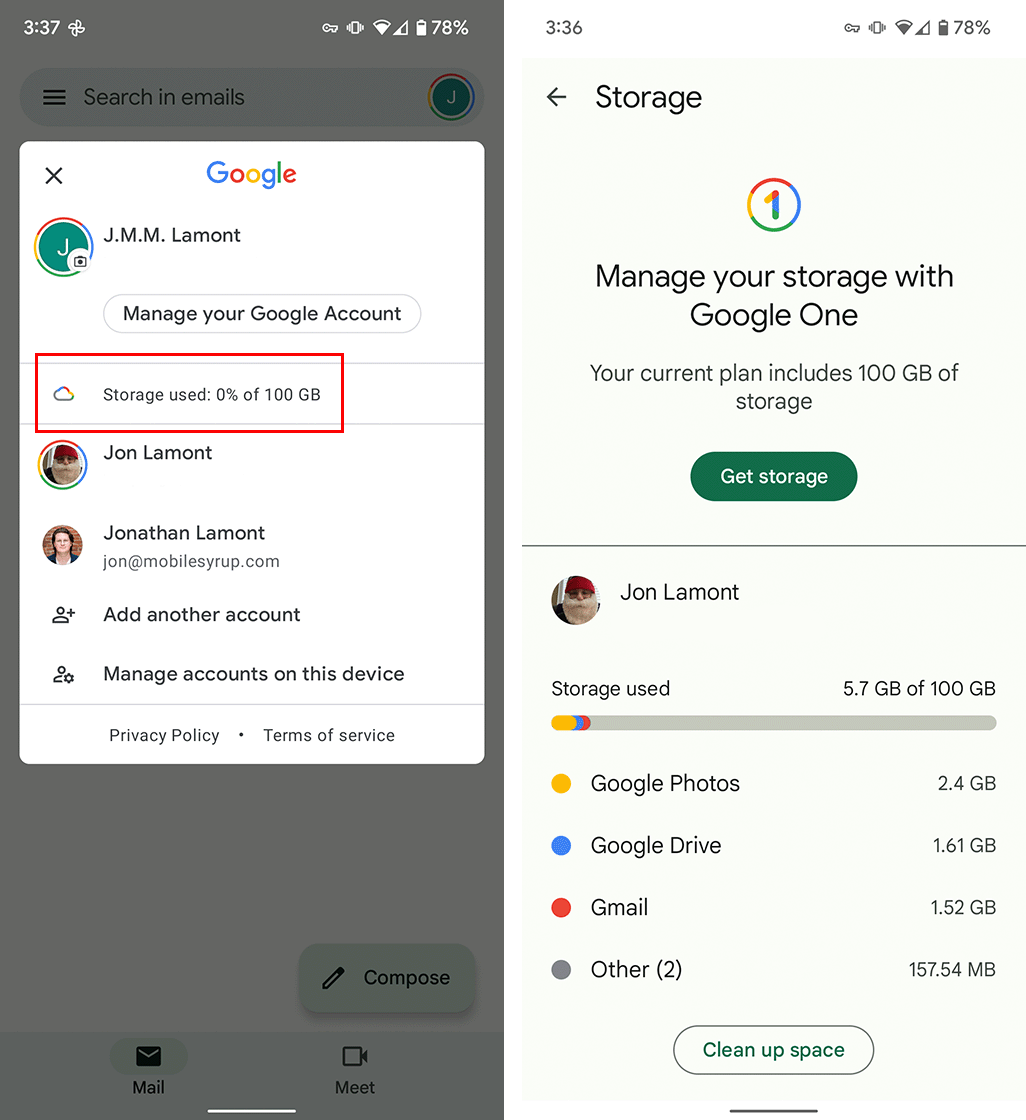
Unfortunately, it seems the storage indicator only shows up for Google One subscribers. It kinda makes sense, given that One is Google’s cloud storage platform. But considering Gmail accounts come with 15GB of free storage, it’d be helpful if non-subscribers could see their used storage too. Arguably, it’d be more helpful, since they have less storage and likely need to manage it more often.
Finally, given that Google’s account switcher menu seems to operate the same across its apps, it wouldn’t be a surprise if the storage indicator made its way to other apps. It’d make sense too — being able to quickly check your account storage in apps like Photos or Drive would be a smart addition.
Source: 9to5Google
MobileSyrup may earn a commission from purchases made via our links, which helps fund the journalism we provide free on our website. These links do not influence our editorial content. Support us here.


