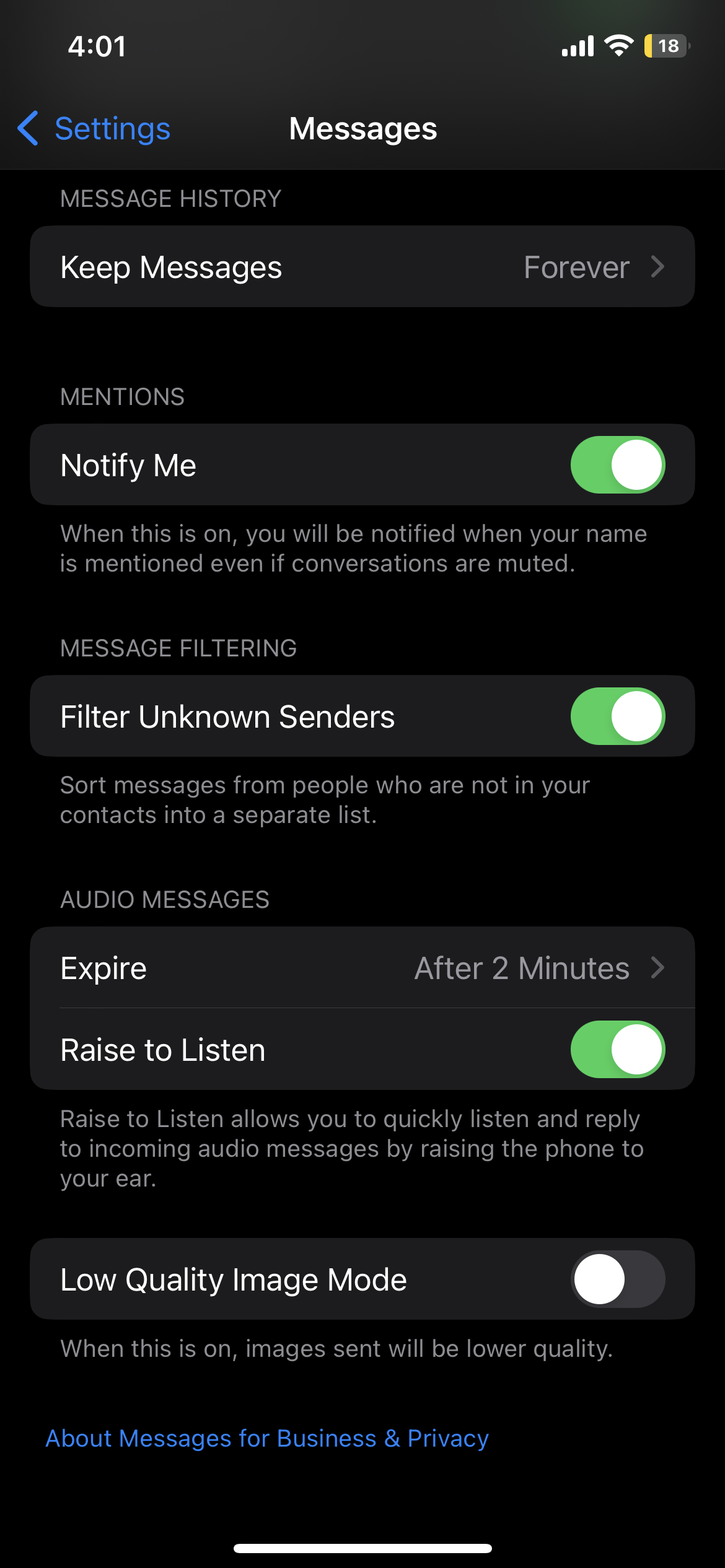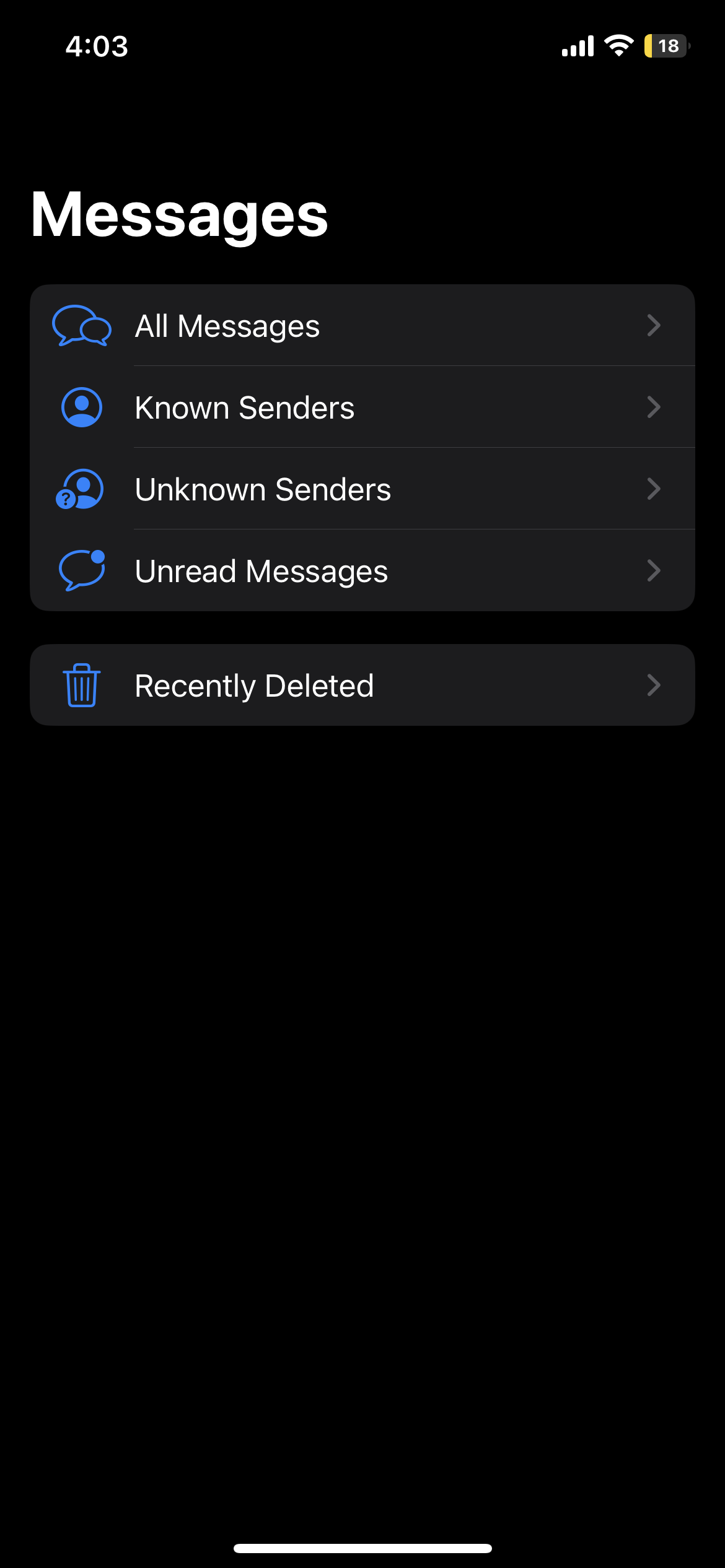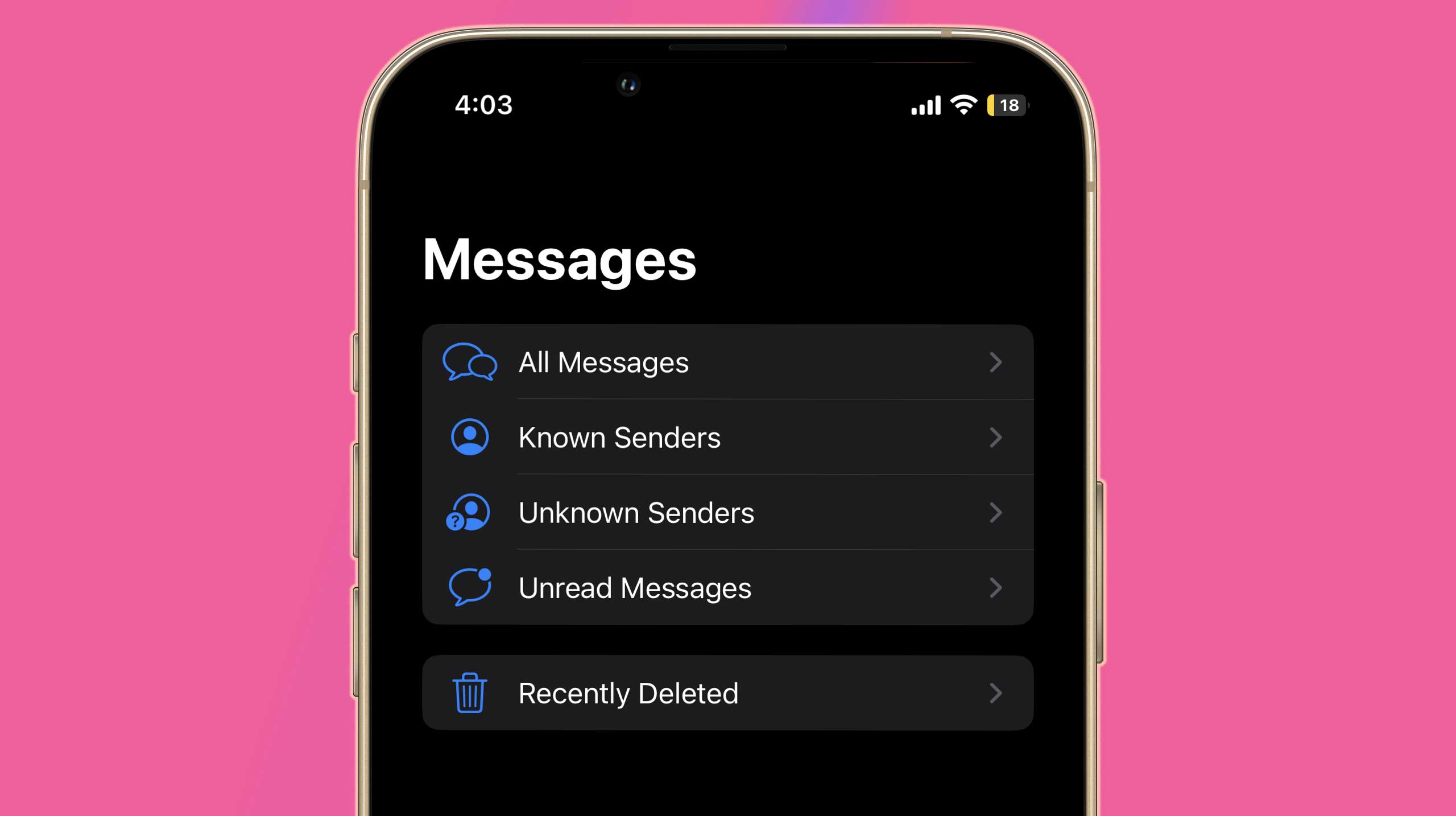
iOS 16 is out now and available for the public to download. We’ve written about almost all of the cool new features, especially the additions to messaging, like the ability to edit and unsend messages.
Another neat new feature that flew under the radar is the ability to filter messages under criteria like ‘Known Senders,’ Unknown Senders,’ ‘Unread Messages,’ and ‘Recently Deleted,’ as shared by The Verge.
To enable the feature, head to Settings > Messages > and toggle on ‘Filter Unknown Senders.’
Now, when you head back to messages, the screen will look like the second screenshot below:
Enabling the feature surely makes your messages inbox clutter-free, and makes it easier to stay on top of unread messages that you need to get back to. You can also mark specific messages as unread, and use the list as a to-do list.
Follow the link below to read our in-depth iOS 16 review:
iOS 16 is here. Are you excited about the new features?
Via: The Verge
MobileSyrup may earn a commission from purchases made via our links, which helps fund the journalism we provide free on our website. These links do not influence our editorial content. Support us here.