
Not happy with the plethora of alarm sounds available on your Pixel phone? Not sated by pulling songs from streaming services like Spotify or YouTube Music? Well, now you can record your own wake-up sounds for the ultimate morning experience.
As spotted by XDA Developers via (The Verge), the Android Clock app on Pixel phones now has the option to record an alarm sound. While the Clock app can be downloaded on any Android phone, the recording feature seems limited to Pixel phones since it relies on the Pixel-exclusive Recorder app.
To access the feature, head into the Clock app and either create a new alarm or tap on an existing alarm. Then, tap the alarm sound — look for a bell icon with text that says “Default (Bright Morning)” (although the text might change depending on the default alarm sound for your device or if you’ve previously changed the alarm sound).
You’re then greeted with the screen for selecting an alarm, and you should see a ‘Record new’ option at the top under the ‘Sounds’ menu. Tapping that sends you to the Recorder app to record a sound.
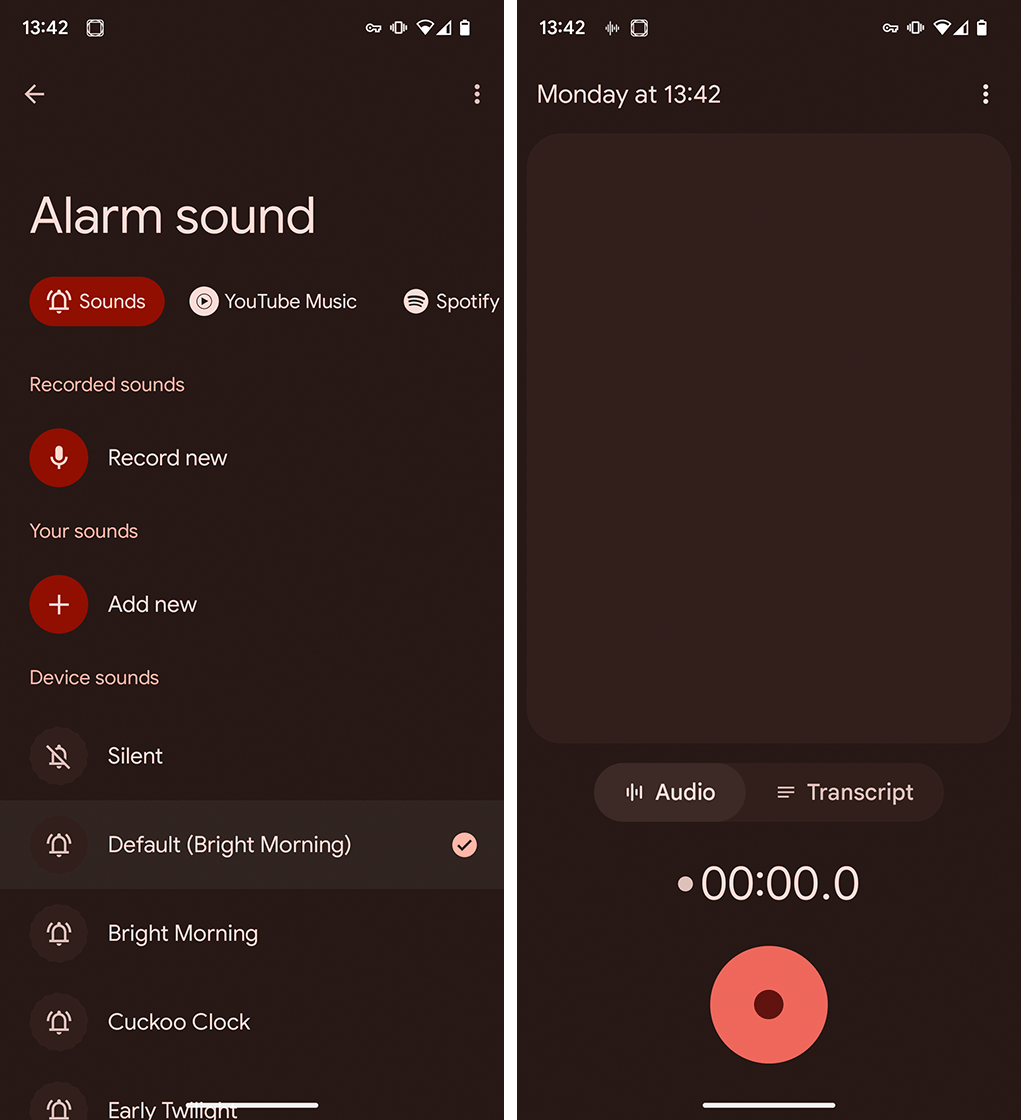
It’s worth noting that it was possible to set custom alarm sounds before this, but it was certainly less convenient. The process involved copying the files over with a file manager app and adding them to the alarm sound settings. This new feature is far, far easier — so easy that I might just set a custom alarm sound for myself.
Source: XDA Developers Via: The Verge
MobileSyrup may earn a commission from purchases made via our links, which helps fund the journalism we provide free on our website. These links do not influence our editorial content. Support us here.


