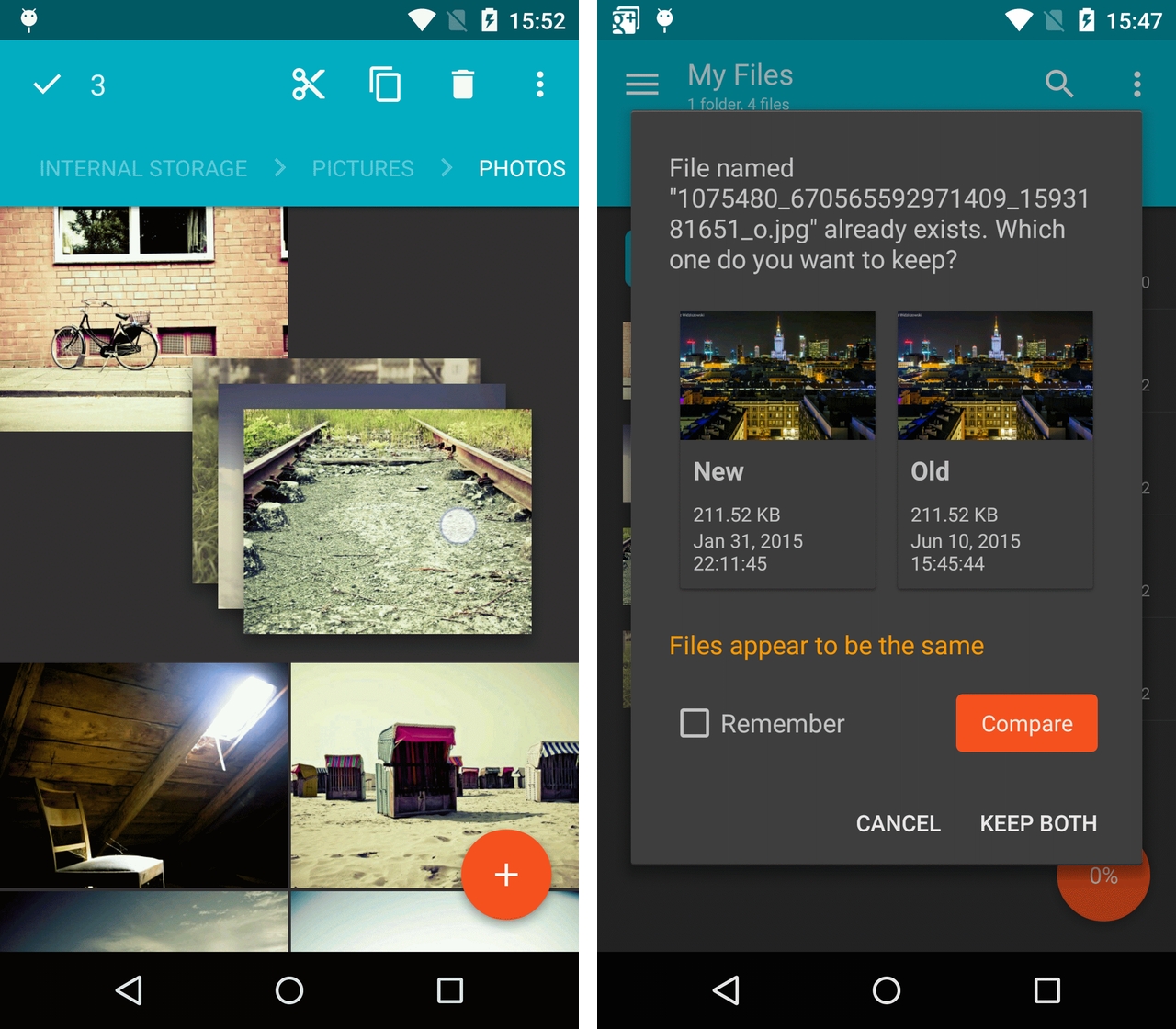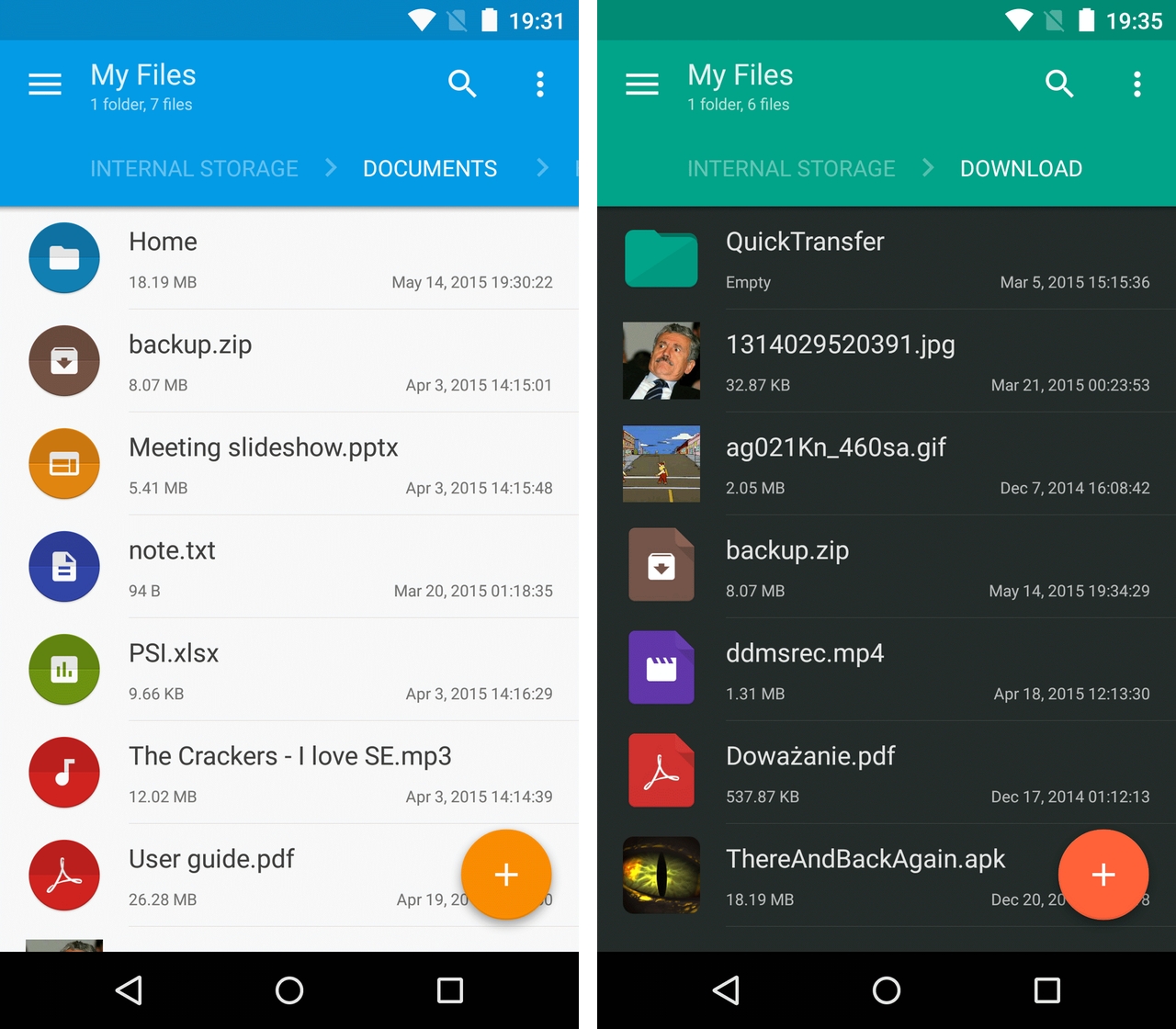
If you just bought an Android phone and need to download a file manager, or you’re simply looking a change, consider checking out Solid Explorer 2.0. NeatBytes, the app’s developer, has spent the past six months beta testing a major update to its excellent file manager and the final version is finally available to everyone. Solid Explorer 2.0 makes an already great app even better.
Besides the requisite Material Design facelift, this version of Solid Explorer adds a couple of other notable features, including support for multiple cloud storage services, a multi-pane landscape view and the ability to stream media files to Google Chromecast.
Between Google Drive, Box, OneDrive, Sugarsync, Copy, Mediafire, Owncloud, Yandex and Mega, the majority of cloud storage services are supported. However, for those that would rather not leave their files in the hands of someone else, there’s also the option to connect to private storage options via FTP, SFTP, WebDAV and SMB/CFIS.
That said, Solid Explorer’s multi-pane landscape view is perhaps its best feature. When in this mode, not only can you simultaneously see two panes at once, you can drag and drop files between them, making for a really intuitive experience.
Lastly, for those that don’t care for the app’s default design, it possible to customize the interface with a variety of themes, colours and icons.
Download Solid Explorer from the Play store. The app itself is free to download, though using it beyond the free two week trial requires paying about $2.00 CAD. With a 4.9 star rating among almost 1400 reviews, I’d say this one is probably worth the in-app purchase.
[source]Solid Explorer[/source][via]The Next Web[/via]
MobileSyrup may earn a commission from purchases made via our links, which helps fund the journalism we provide free on our website. These links do not influence our editorial content. Support us here.