
Disclaimer: This review was written in conjunction with the Rogers Sony Ericsson Xperia arc Review, and omits several sections that refer to the more general updates made to Android. For an in-depth look at Sony Ericsson’s updates to Gingerbread, please read our arc review.
—
Say you’re on a subway, deeply embedded in the weaving tunnels, no air to breathe but heavy, recycled exhalations. You’re getting anxious: you forgot to bring a book, and that guy across is staring at you funny. You could play with your cellphone, but you’ve beaten Snake a hundred times. And your iPod Touch? That’s no gaming system, what with its smudged screen from myriad imprecise virtual joysticks? You remember your PSP, long gathering dust below your copy of Harry Potter III. How nice it would be right now…
Perhaps an unlikely example, but the scenario is one of many in which it would be useful to have both a phone and a legitimate gaming device. The Sony Ericsson Xperia Play is such a device, the first so-called Playstation-Certified phone, and a legitimate Android smartphone to boot.
In fact, in my testing I found the Play to be as good an Android device as Rogers has ever released, and with some tweaks to Gingerbread and a host of aesthetic improvements, Sony Ericsson is likely to have a hit on their hands.
Specifications:
– Android 2.3.2 Gingerbread
– 4” 480×854 pixel LED-backlit TFT LCD display
– 1Ghz Qualcomm Snapdragon 8255 processor, Adreno 205 GPU
– 512MB RAM, 400MB ROM
– 5MP camera with LED flash
– VGA front-facing camera
– 1500mAh battery
– WiFi, A-GPS
– 2nd Microphone for noise cancellation
– Stereo FM Radio (with headset)
– 119 x 62 x 16 mm
– 175g
– HSDPA/HSUPA support

The Phone:
The Xperia Play is quite stout. With a 4” screen, it appears from the front like a taller, chubbier version of the Vivaz Pro or a wider, austere re-imagination of the X10. With such a spirited legacy, it is safe to say the Play is a looker. Like its arc sibling, the Play’s front is made up almost entirely of its display, but has an extra hardware button, comprising the four standard Android keys, in order: Back, Home, Menu, Search. The VGA camera is a tiny hole near the proximity and light sensors, and unless you were looking for it you’d hardly know it was there.
Like the arc, the headphone jack is on the left side of the device, near the top. It is a vexing placement, necessitating the use of a right-angled headphone plug to avoid potential damage, though due to the sliding mechanism for the gaming controls it was likely the only realistic placement.
The right side of the device is a symmetrical mess, and depending on how you feel about the value of shoulder L & R buttons – or flippers as they’re more affectionately known — you’ll either love it or hate it. Since the flippers have no value unless the phone is turned to landscape mode with the gaming controls revealed, they look like oversized camera shutters. Between them is the volume rocker, which gives excellent feedback, though is placed so awkwardly as to be almost impossible to press when using the device for gaming.
There is a well-proportioned power button on the top, and the back of the device finds the same minimalistic black Sony Ericsson branding as the arc. It comes equipped with a second microphone for noise cancellation, which works quite well, but unlike the arc its camera sensor is five megapixels, not eight. The back is rounded like enough to fit the contour of the hand when holding, and its glossy plastic is quite grippish. It’s a heavy phone, too, at 175g, and quite thick even from a standard hardware QWERTY perspective. But to its credit, the Play never feels bulky or oversized; SE has pulled off a winning compromise of solidity and fluidity.
Construction-wise, the Play leaves something to be desired. The glossy plastic, at once reflective and attractive to fingerprints, feels cheap. Unlike the arc, which wears the same material to its lithe advantage, the Play does not benefit from these design principles; its size necessitates an increased number of fault points, and there were a few times where I found the phone almost slipping out of my hand due to the slippery sliding mechanism gliding up against my will. If, however, you’re comfortable holding a comparatively heavy phone to your ear, the experience is predominantly positive and enjoyable.
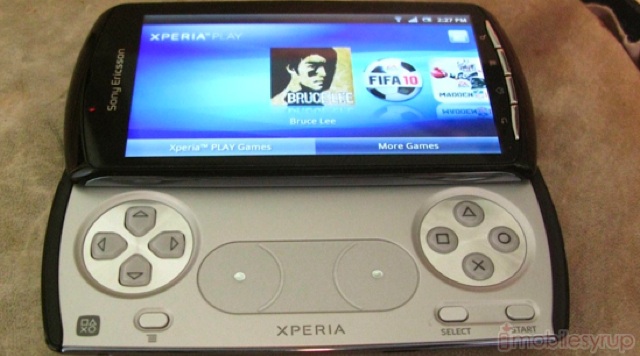
Gaming:
The showstopper, and arguably the reason to pick up the Play over the arc (or any other Android device) are the gaming controls underneath the slider. Before I get to the buttons, let me touch on the sliding mechanism itself. There is nothing amateur or half-baked about it. Sony Ericsson clearly spent a lot of time figuring out how to keep the screen stationary while the world rushes by you, and it is glorious. Nothing, not even the most violent of subway rattles, could sway the screen. It’s also spring-loaded, so to get it into place takes only the smallest amount of pressure. As I said above, though, that is both a blessing and a curse.
Roughly the same dimensions as the PSP Go, and certainly tighter than a PSP-3000 or DSi, the tactile controls are better than expected for such a compact device. On the left hand side, the directional arrows have an assured feedback to them. On the right, the recognizable Playstation Square, Triangle, Circle and X buttons are in full view and feel much like they should. Given the limited space between buttons, it is extraordinarily easy to distinguish between them while keeping your eyes on the screen.
In between the physical buttons are flat analog nubs, arranged symmetrically with an inch of space between them. Each has a dot in the centre to orient your thumbs, and based on my limited usage, they have just the right balance of sensitivity and tension. By default, it is easy to configure your thumbs for use of both the analog and physical buttons, though it is the developer’s decision to implement mapping schemes for each one. A couple of games I played only supported the physical buttons, while another worked with only the analog pads.

There are two shoulder buttons, or flippers as I more affectionately refer to them, designated L and R. Similar to the original PSP, they are there to accent the four main buttons, and enable combination button presses such a L-Square, or R-Circle. As they are not spring-loaded, they provide ample feedback but no resistance, making it too easy to accidentally press them down as you grip the device. At the same time, because your index fingers are always hovering over the shoulder flippers, pressing on one or both inadvertently causes your thumbs to move upwards ever-so-slightly. Since you need to have confidence in your thumb placement to avoid accidental button presses, the result is a slight tensing of the thumb joints and an occasional self-conscious re-orientation of the hand. As with any gaming controller, your mind and body will eventually get used to it, but when playing games in which I had to use the shoulder buttons I never could quite stabilize my thumb joints enough to fully immerse myself in the game play.
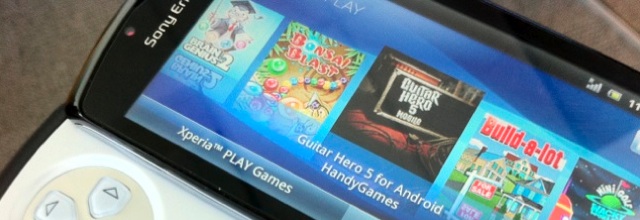
The Games:
At the time of writing, searching for “XPERIA PLAY Optimized” in the Android Marketplace gives 54 results. Sony Ericsson claimed that on launch day there would be 60 Play-optimized games available, including modified Android games such as Asphalt 6 and PsOne hits like Crash Bandicoot, which is bundled with the device.
Bundled games run the gamut from Bruce Lee, a 3D fighting game in the style of Tekken, to EA Sport’s Fifa 2010 and Madden 2010. While this review is not meant to look at individual games, I will say that some certainly play better than others, and that it is readily apparent which ones were rudely hacked to support hardware controls, and which ones were lovingly tailored for the same purpose. The minute I turned on Crash Bandicoot, I was back in my basement in 1996 spinning madly, wolfing down Wumpa Fruit.
Some games have taken certain lazy liberties with the control scheme, forcing you to scroll through lists with the directional arrows, but selecting with the touchscreen. Or in some cases, the physical controls won’t work at all until you’ve actually reached gameplay – the developers didn’t see fit to update the menus for use with the Play. It boils down to an inconsistent and frustrating affair, because when it’s done right it’s a thing of beauty.
As a game console, we are going to be reliant on developers to not only continue creating great original and ported material, but for Sony Ericsson to assiduously port PS1 and PSP games to the Play and future Playstation Certified devices. All games that I loaded ran without framerate issues, and though the hardware beneath the screen isn’t as new as it could be, gaming consoles have never been about sheer power but about developers harnessing the power they have.
The problem with Android gaming as a whole is that it is already fragmented. Have a Tegra 2 phone? Then you’re entitled to download from the Tegra Zone, where developers have updated their games to take advantage of the nVidia’s GPU optimizations. Sony Ericsson looks to further divide the market by encouraging studios to re-release games specifically “optimized” for the Xperia Play. Games I had already purchased, such as Guerilla Bob, have been given a “for Xperia Play” version in the Marketplace, forcing gamers who have previously purchased their favourites to buy the content again. Fortunately, many other companies have seen the proverbial light and updated their existing games to support the Play. I have no doubt that some of the more popular studios are taking a wait-and-see approach and, depending on the success of the Play and ensuing demand for optimized games, they may update accordingly. At the present time, there is no shortage of content from studios like Gameloft, EA, HandyGames and GAMEEVIL, creators of some of Android’s most popular titles, that support the hardware controls on the Play.

The Power:
The Xperia Play comes equipped with largely the same internal specs as its cousin, the Xperia arc. A 1Ghz Snapdragon MSM8255 processor, 512MB RAM and around 400MB ROM available out of the box. Sony Ericsson loaded Gingerbread on here, and it’s quite a screamer in regular day use, rarely slowing down for anything besides heavy flash videos.
But whether or not the Play is handicapped in the long run for not being more powerful – at least a dual-core Tegra 2 processor and 1GB RAM – remains to be seen. The hardware inside the Play is much more powerful than what’s in the Sony PSP which itself can pull off some rich 3D graphics. But later this year, Sony will be releasing the successor to that venerable portable gaming machine, which is slated to have a quad-core processor and much more powerful GPU. We’ve already seen many games updated for Tegra 2 dual-core processors, to support higher quality textures and fill rates.
If you are planning to purchase an Xperia Play for casual gaming, at the present time its hardware specs will fulfill your needs as a phone and a gaming device. As the year progresses and more graphically-intensive games are released, it will continue to perform well as a phone; whether it will age gracefully as a gaming system remains to be seen.
One note of concern is the limited amount of on-board ROM available for app storage. 400MB wasn’t a lot a year ago, and applications are getting bigger and more numerous. Sony Ericsson justifies this by shipping the Play with an 8GB microSD card to which most of the heavier gaming data is installed, but the download process is awkward. You must download a small file from the Marketplace, usually between 10-20MB, of gaming data and upon first entering the game it will prompt you to download an additional amount of data to be stored on the microSD card. The problem with this is that these chunks can range from 500MB to as high as 1.5GB depending on the game, and if the download fails over WiFi it has to start from the beginning. And don’t even think about changing your microSD card.

As A Phone:
Android has been given a nice aesthetic overhaul for the Xperia Play and arc, and the updated implementations of the Mediascape and Timescape widgets, along with a very usable music app, are a testament to how far Sony Ericsson has come as an Android manufacturer.
That’s not to say that everything is peachy on the interface front: occasional slowdowns, especially during web browsing and when loading applications, are a frustrating reality, and the inconsistency of the UI is vexing. For the most part, the Play, like the arc, runs incredibly smoothly, and if you are familiar with the Android experience, it should be easy to pick up and use.
One nice aspect of the Play is the delineation between gaming and phone modes of operating. While playing a game, should you receive a phone call it will consistently freeze the game in its place, quickly transition to the phone app, and, upon completion, place you back, paused, into the game, ready to continue. Similarly, when you press the home button while playing a game (though this depends on the individual game) it saves its state as a service, ready to be continued by dropping down the notification bar and touching the icon under Ongoing Services. Very smooth.
For more information about the changes made to Gingerbread on the Play, please peruse our Rogers Sony Ericsson Xperia arc Review.
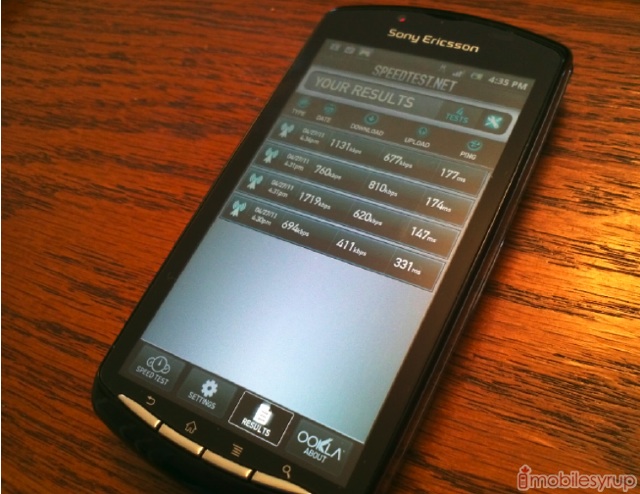
Network Speed and Sound Quality:
Maybe Rogers is having a bad week, or maybe there is something missing from the optimizations to the radio, but both the Play and arc experienced dramatically slower network speeds than other Rogers Android devices I have tested.
Streaming video with Flash and music with apps like Slacker Radio and Rdio are become more pervasive, and there must be enough bandwidth available from your carrier to prevent a bottleneck situation. I found, however, that when streaming music from one of the aforementioned services I could not reliably use the web browser.
Speedtest.net results were similarly troubling. The Xperia Play supports HSDPA download speeds of 7.2Mbit/s and HSUPA upload speeds of 5.6Mbit/s. As you can see from the results, it barely reached 2Mbit/s down and most of the time it stayed well below that mark.
Sound quality on the device fared better. Rogers has always provided exemplary digital voice quality and the Play is an able conduit. Voices sounded clear and loud through the headset, and due to the stereo speakers on the back of the device its speakerphone performs admirably, too.
These stereo speakers are also some of the best-sounding mobile tweeters I’ve heard to date; music comes through with balanced tonality, and to have stereo separation is a wonderful thing. Without much bass to speak of, the Play won’t be filling the root with thumping sound, but the Play has a distinct advantage for music, movies and games over similar devices. Headphone quality is also good, and the included in-ear headphones are surprisingly capable, considering the lackluster ones usually bundled with cellphones these days.
Display:
The 4” 480×854 pixel display on the Xperia Play is lush and sharp, with good colour saturation and decent contrast levels. Blacks are deep and satisfying, and even though it does not come with the arc’s Bravia Engine media optimizations, pictures and videos are vivid.
There are two issues that prevent the Play’s display from competing with the arc’s, and with other Android devices in general. First, the screen is woefully dark: most Android devices have a feature to configure auto-brightness based on the current lighting conditions. This is not present on the Play, for good reason. It defaults to maximum brightness, and while sufficient indoors under ample light, step outside and you’re barely able to see the screen. What you see is your own reflection staring back at you, which leads to my next issue. The Play’s screen is ridiculously reflective. So much so that unless you are staring at it straight on under good lighting, colours are washed out and text barely legible.
Its saving grace is that under optimal conditions – basically indoors under non-reflective lighting – the Play’s screen is sharp, colourful and beautiful.
Though the Play has excellent four-point multitouch support, I had a frustrating time with its virtual keyboard, going so far as to download a replacement from the Marketplace. Far too sensitive, it is a trial in patience tapping. Third-party keyboards didn’t fare much better, though, which leads me to think that the issue is with Sony Ericsson’s software. Nevertheless, Smart Keyboard Pro, my go-to keyboard, performed adequately and allowed me to type with some semblance of confidence.
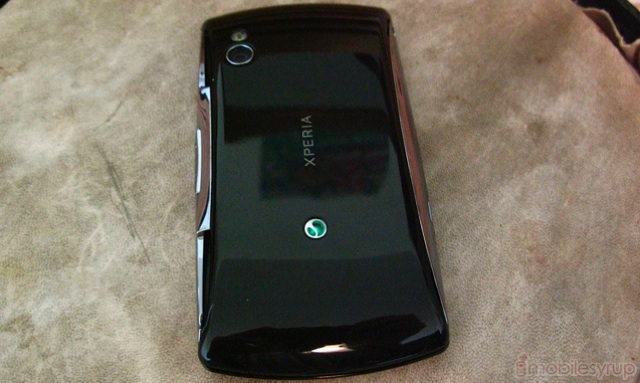
Camera:
The 5MP camera sensor on the Play isn’t being touted as anything special; instead, the focus has been on the 8MP sensor befitted on the arc. Despite not sharing the same excellent custom camera software as the arc – the Play uses the stock Android camera app – photos taken with the Play are detailed and delightfully free of noise. I found the flash to competently alight darker spaces without over-exposing the scene, and colours are accurate. Settings are limited within the app, but there is a dedicated macro mode that is missing from the arc, and it works as expected, limiting the focus to the nearest object.
Unfortunately, even though the hardware supports it, the Play does not capture video in HD, instead opting for its native resolution. In fact, video playback on the whole seems to be an afterthought on the Play, since resulting footage was relatively soft and grainy. The flash can be used during the shot, but its brightness leads to a vampire effect on people, washing out skin without illuminating behind them.
It needn’t be mentioned that the front-facing VGA camera is not going to produce high fidelity shots, but for vanity shots and the occasional Qik or Fring video chat, it does the job.
An overlooked opportunity for Sony Ericsson would have been to configure the right flipper to act as a physical camera shutter but, like the whole photo experience, priority seems elsewhere.

The Rest:
Certain apps are welcome on a device, and Rogers seems to feel confident that their bundled applications are going to be. Their suite of apps include urMusic, MyAccount, onDemand, and a few others, but those three are really the most valuable. OnDemand in particular feels like a noble attempt to compete with Bell in the content came, utilizing Rogers’ new media ownership clout to create value in the mobile space.
The gaming applications are simple and mimic the PS3 interface. These apps are titled Xperia Play and Playstation Pocket, and each acts as a consolidator for your downloaded game content from the respective markets. Sliding open the gaming controls will, by default, open the Xperia Play app, which shows you all the games you’ve downloaded from the market, along with others you can purchase. It can be configured to allow for Playstation Pocket to open in the same way.
Battery Life:
The last remaining tenet of the device to consider is battery life, and the Play does quite well for itself. Lasting through the day with light use and the occasional 20-minutes of gaming, the 1500mAh battery stretched further than most high-end Android devices. While gaming certainly does use more of the battery than regular phone features, after an hour of Crash Bandicoot it only depleted by 20%, which, by my crude math, means that you should get an easy five hours of gaming out of the Play from a full charge.
Hackability:
Like the arc, the Play’s bootloader can be unlocked, allowing for the inevitable onslaught of custom ROMs, kernels and mods. This can be done from the Developers’ section of Sony Ericsson’s phone portal, and while the procedure is a bit complicated (and will void the device’s warranty) down the road the pay-off is sure to be great. I look forward to the innovative ways the developers, or cookers as they are affectionately referred to, will put to use the Play’s hardware gaming controls.

Conclusion:
The Sony Ericsson Xperia Play exists on its own, and as a companion to the flagship Xperia arc. They are very different phones, aimed at completely separate demographics, but ultimately both deliver similarly satisfying Android experiences. Whereas the arc comes off at times as just another Android device, the Play successfully differentiates itself by being both an able smartphone and a consummate gaming machine.
While a year from now it may not be able to stack up with the current crop of dual-core processors, its lineage as the first Playstation-Certified Android device has garnered it some warm acclaim. And until its inevitable successor, the Play is by far the best way to experience Android gaming. While it appears that certain features, such as the camera, were overlooked, the sliding mechanism, the hardware controls, and the entire product, reinforces that fact that Sony, with a little help, is once again creating fantastic, focused hardware.
The Rogers Sony Ericsson Xperia Play is available in black and white for $99.99 on a 3-year term, and $549.99 outright.
Ratings:
As a phone: 7/10
As a gaming console: 8.5/10
For Android beginner: 8/10
For Android enthusiast: 7/10
Pros:
– Sturdy build quality, feels solid in the hand
– Excellent gaming controls and sliding mechanism
– Fast performance overall as a phone and gaming device
– Camera takes good outdoor shots
– Great sound quality from the stereo speakers and headphone
– Good choice of Android games at launch
Cons:
– Internal specs not future-proof
– Plastic quality leaves something to be desired
– Max screen brightness too low, glass too reflective, poor viewing angles
– Disappointing video capture resolution and quality
– May be too heavy for the average consumer pocket
– Awkward shoulder button placement
– Fragmentation of game market means you will have to buy your favourite games again
– Few PsOne games to purchase
Follow Daniel’s reflections on smartphones and the Canadian phone industry on Twitter @journeydan
MobileSyrup may earn a commission from purchases made via our links, which helps fund the journalism we provide free on our website. These links do not influence our editorial content. Support us here.


