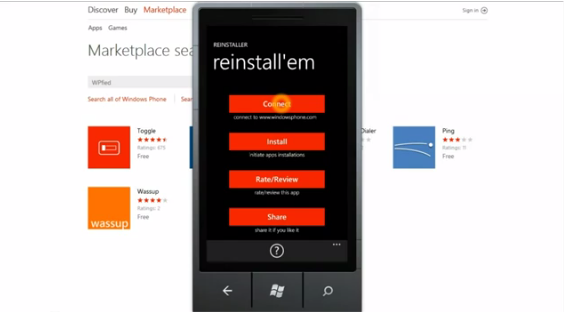
There are a lot of great apps in the Windows Phone Marketplace, but sometimes it’s hard to remember which ones to download. If you’ve ever had to reset your device, or have purchased a new one, there is no way to see your previously-downloaded or purchased apps without going to the Windowsphone.com portal. That is, until now.
An app by WPFied called Reinstaller does the hard work for you, by utilizing Microsoft’s push-to-download procedure from their web portal and giving you a list of all your previously-downloaded apps.
The app is not without its flaws: once an app is checked and the install commences, the app merely sends you to the Marketplace listing for that app, whereby you must manually install it and press back twice until you return to the list. And, if you’ve used multiple devices, or have used multiple versions of a single app, you’re liable to see more than one entry of the same app.
To make matters worse, there is no way to differentiate between paid and free apps — they’re all there in one long, unseemly list.
Nevertheless, this is currently the only way to automate a frustrating and glaring omission from the otherwise-excellent Windows Phone Marketplace.
Check out Reinstaller for Windows Phone. Check out a demo video after the break.
Source: WMPoweruser
MobileSyrup may earn a commission from purchases made via our links, which helps fund the journalism we provide free on our website. These links do not influence our editorial content. Support us here.


