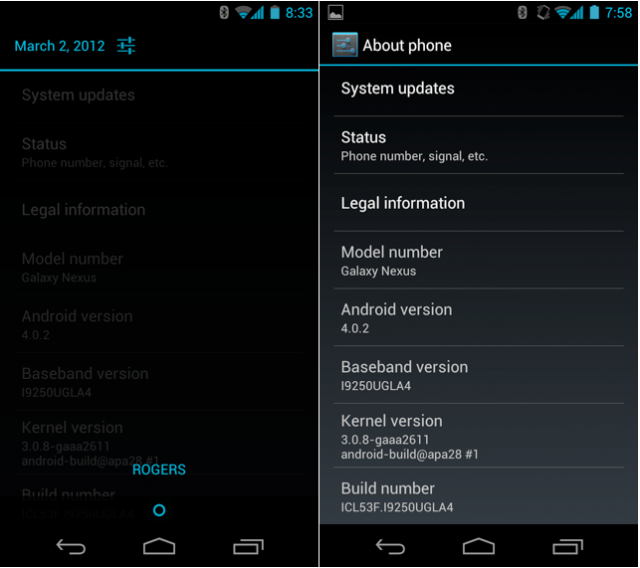
Over the last few days, thousands of Canadians have been prompted to update their Galaxy Nexus smartphones from Android 4.0.1 to 4.0.2. Along with a few essential bug fixes, the new version adds a few major issues of its own. Not only does NFC capability disappear, but the Market no longer works, automatically force-closing when you enter the app.
This can be solved a number of ways, the first of which is to unlock the phone’s bootloader and installing a custom ROM based on Android 4.0.3. That, however, is not an option for a lot of people.
The other way this can be solved is to do a Factory Reset of the device, which seems to do the trick — once restored the phone will be on Android 4.0.2 but NFC and the Market will continue to work as usual. Unfortunately, by resetting your device you will lose many of your personal settings, and your apps. The apps will automatically reinstall once you enter your Google account information, as will a few options saved to the cloud like WiFi passwords and wallpapers, but the majority of user-entered information like email accounts will need to be re-submitted. The same is true for all third-party apps. Hit the break for the least damaging option option.
Now the third option is a bit of a stop-gap, but it will allow you to use the Market without resetting your device. It involves going into the Settings/Applications/Market and selecting Uninstall Updates. Then you must use a file manager to rename the MarketUpdater.apk to something like MarketUpdater.bak. This will prevent the working market, once reverted, from re-downloading the broken version. Until Google releases either a patch for existing users, or more likely, a newer Market that doesn’t force close, this is the easier method. XDA member yongwanee provides detailed instructions.
I found a solution that elegantly fixes the problem.
I didn’t notice the NFC option going missing, but searching through Google Groups reported past issues with buggy Market.apk from Google themselves, and I’m pretty sure that the issue lies with Google’s provided version of the Market.
I’m on Bell Mobility, by the way, completely stock, and had the Market crash after the 4.0.2 OTA update.
— SOLUTION —
As people have said, reverting the Market’s version to the previous version will fix the problem. But also as people have said, this is temporary because the Market will auto-update. So,
1) Use a file manager and navigate to
system/app
Then find the file “MarketUpdater.apk”
Either backup the file somewhere else and delete it, or rename it.
This will ensure that when the Market is updated again to a stable version, you can restore this file to update.
Then proceed to revert to the old version of the market.
2) Settings >; Apps >; All >; Market
Then click “Uninstall updates”Hope this helps!
Now, of course, by doing that you are preventing Android Market from ever updating again, and once Google does release a fixed version you will want to rename the MarketUpdater.whatever back to MarketUpdater.apk. We have reached out to Google to get a timeline on a fix, but in the meantime let us know if this fixes the issue, or what else you did to get around the problem.
Source: XDA-Developers
MobileSyrup may earn a commission from purchases made via our links, which helps fund the journalism we provide free on our website. These links do not influence our editorial content. Support us here.


