
The excellent CloudOn app, which we reviewed in April for iPad, has been released for Android tablets. The productivity suite allows you to open a free session with a Windows-based PC to access a touch-friendly instance of Microsoft Word, Excel and Powerpoint, and to edit Adobe documents with instant-save to the cloud.
The interface is clean and fast, accessing CloudOn’s servers almost instantly. You can sync your Dropbox, Box or Google Drive account to access pre-existing documents, or to create new ones and save them to a pre-determined location, and the whole interface looks to be well refined from the iPad version. It supports Bluetooth keyboards and is a great companion to Asus’ Transformer series of tablets.
“For Android tablets to become a comprehensive mobile productivity solution, it’s critical for users to not only be able to review, but create, edit, save and easily share Microsoft Office and Adobe documents,” said Milind Gadekar, co-founder and CEO of CloudOn. “By extending CloudOn to the second-largest tablet platform, we continue on our mission to bridge the fragmentation of information, applications and mobile devices.”
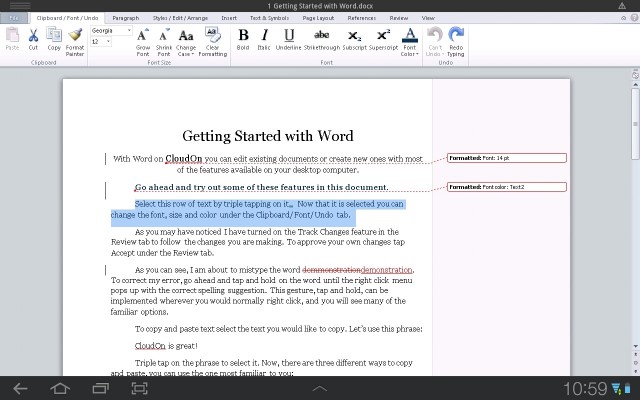
CloudOn provides users with the best of both worlds: a real instance of Microsoft office with the portability and convenience of a tablet interface. Even better is that Android offers arguably a superior multitasking experience to iOS, allowing you to switch quickly between a browser or email client and CloudOn. The app also supports virtually all well-known image files, and documents can be exported to email when completed.
The app is free to use, but Gadekar told us last month the company plans to adapt to a freemium model in the near future.
Download CloudOn for Android tablets on Google Play.
MobileSyrup may earn a commission from purchases made via our links, which helps fund the journalism we provide free on our website. These links do not influence our editorial content. Support us here.


