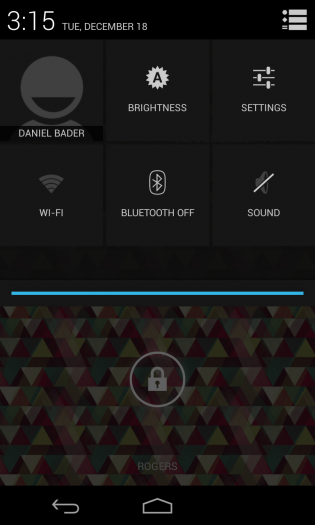
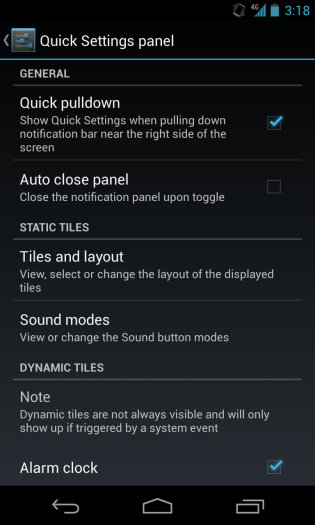
CyanogenMOD 10.1 has implemented a new way of activating the Quick Settings dropdown in Android 4.2, and it is so well done I felt compelled to make a video.
Not only is the list now customizable — you can add your own custom activators to the grid — but it’s accessible with one swipe.
CyanogenMOD developers broke the activation area into two: the left 70% of the screen will prompt the regular notification shade; the remaining 30% to the right will drop down the Quick Settings menu. It’s a clean and enthusiast-friendly implementation that Google never would have implemented — it’s too imprecise to ship on final software — but it’s a killer feature nonetheless.
You can activate this custom feature by heading to Settings/CyanogenMOD System/Quick Settings panel. And now that CM10.1 is out for more devices, you can try it on your Galaxy S III, too.
MobileSyrup may earn a commission from purchases made via our links, which helps fund the journalism we provide free on our website. These links do not influence our editorial content. Support us here.


