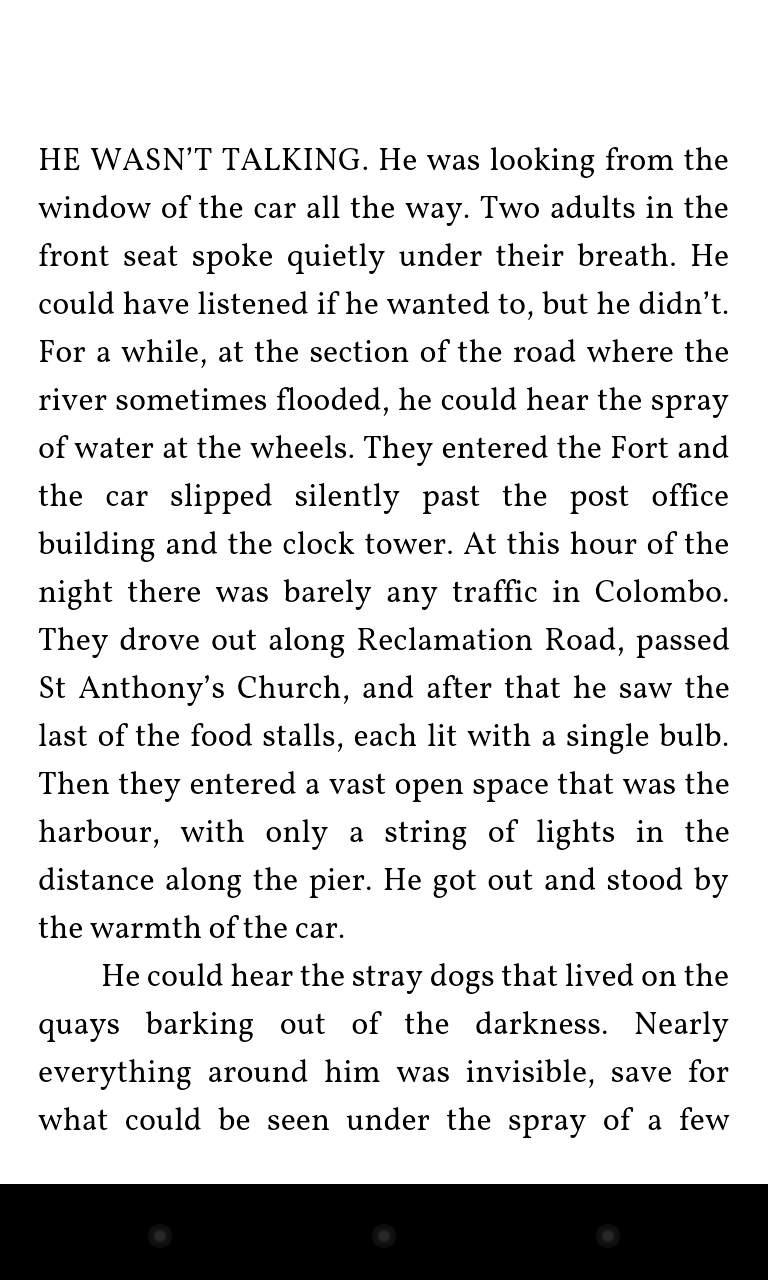
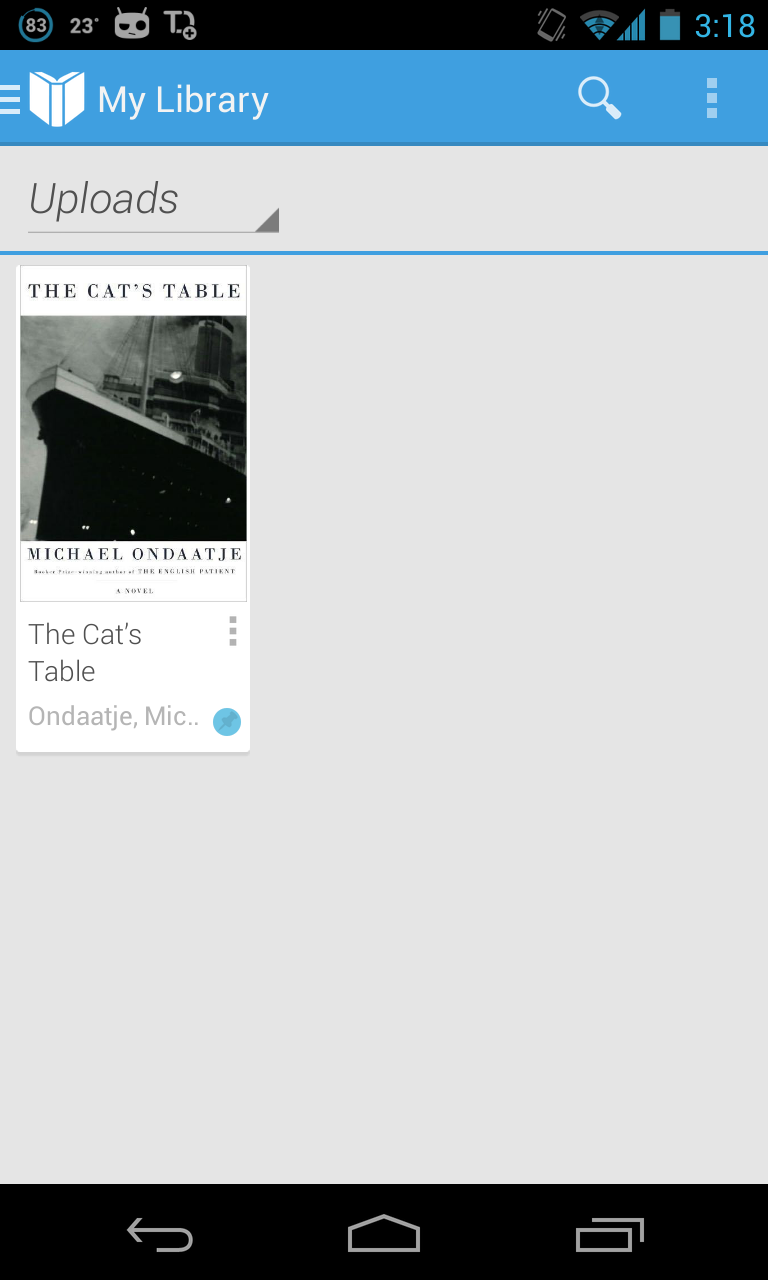 Continuing along the theme of cross-device synchronization, Google Play Books for Android, iOS and the web have been updated to allow for syncing between devices an d the web, with the added distinction of letting users upload EPUBs manually from the Google Play web portal.
Continuing along the theme of cross-device synchronization, Google Play Books for Android, iOS and the web have been updated to allow for syncing between devices an d the web, with the added distinction of letting users upload EPUBs manually from the Google Play web portal.
Both iOS and Android have received some nominal aesthetic revisions, too, with the Android app getting a left-side sliding bar and a Recent Books screen that adopts Google Now’s Cards design.
To upload books manually to Google Play Books, you’ll have to hit up the web interface. The service only supports DRM-free EPUB files, which should account for many popular eBook services. You can also use the desktop app Calibre to turn any incompatible file into a compatible EPUB.
This was one of the most requested Play Books features, mainly because the app was among the most feature-filled and smooth eBook readers on Android. Allowing users to bring in their own eBooks is a huge step towards competing with Apple’s iBooks across both platforms, since once the book is added via the web, users don’t have to manually add it through iTunes.
Download Play Books for Android or iOS.
Via: Android Police
MobileSyrup may earn a commission from purchases made via our links, which helps fund the journalism we provide free on our website. These links do not influence our editorial content. Support us here.


