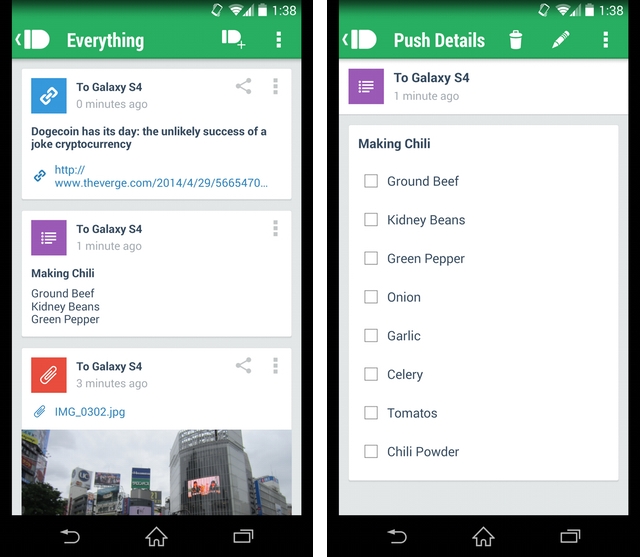
We’re big fans of Pushbullet around these parts. The app can generally be described as a way to move information, like web links, photos, notes, addresses, lists and files from one device to another, or one person to another.
Of course, like many of the world’s most useful tools, Pushbullet’s depth is found in how you take advantage of these features. I generally use it along with its excellent Chrome extension to “push” web links from my desktop browser to my phone. In the other direction, a recent update enabled the ability to mirror notifications from your phone to your browser, so incoming calls, texts and IMs show up in a browser window.
With Pushbullet 14, the company has renovated its house, significantly improving the design of the app. There’s a new card-based UI that looks great on the latest Android 4.4 devices — it takes advantage of the new Immersive Mode APIs — and implements a new floating share window that doesn’t take over your screen.
One of the significant improvements in this particular version is the ability to push a single thing, say a note or map, to all devices registered on an account. You’re generally going to use your Google email address to register with Pushbullet, and every time you open the app on a new device it is added to the list. Say you want to share a grocery list and recipe with your wife and push it to your tablet so you can look at it while cooking — that’s a one-tap proposition in the new version.
The new version also adds multiple account support, an improved widget and loads of other interesting tweaks. We’re waiting for an iOS version of the app, but in the meantime, check it out over on Google Play.
[via]Pushbullet Blog[/via]
MobileSyrup may earn a commission from purchases made via our links, which helps fund the journalism we provide free on our website. These links do not influence our editorial content. Support us here.


