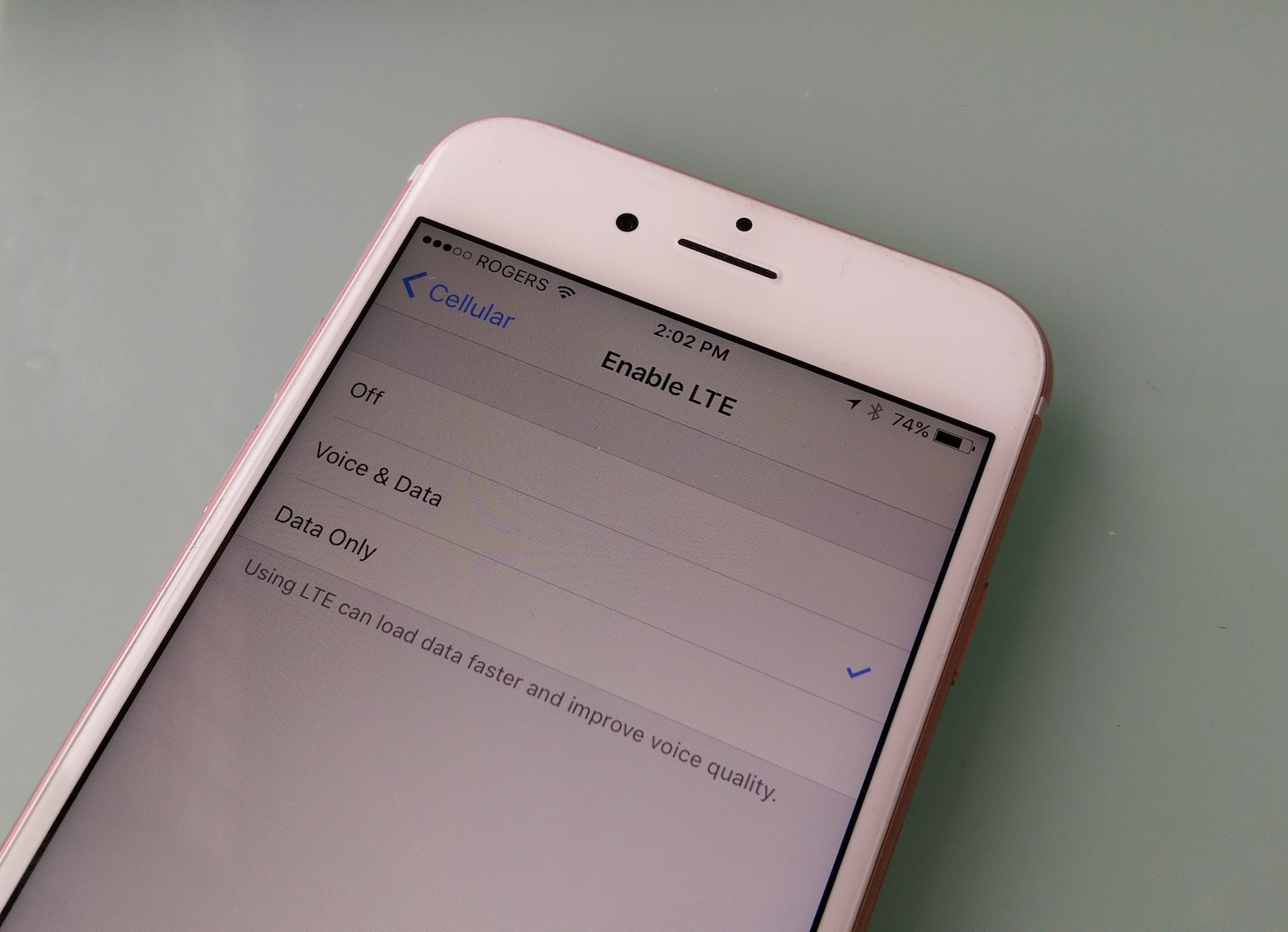
iOS 9.1 introduced a number of important new features for all iPhone users. Not only can users send middle finger emoji, but they can also send taco emoji.
Oh, and Rogers has enabled Voice over LTE, or VoLTE, with the new update. As part of its new Carrier Bundle, iPhone 6s and 6s Plus users can now make phone calls over LTE, a milestone for the carrier, which recently launched the Samsung Galaxy Note 5 and Galaxy S6 edge+ with the same functionality.
Calls made using the VoLTE protocol have a number of advantages, the least of which is higher call quality. Using a wider-band codec, similar to those found in VoIP apps like Skype and FaceTime Audio, VoLTE also allows the phone to stay connected to the LTE network during the call, ensuring data connections don’t drop down to much slower 3G speeds.
According to Rogers, the update also allows users with WiFi Calling enabled to “move seamlessly between a Wi-Fi connection and the Rogers/Fido LTE network. It also means that now while in Canada the device will default to Wi-Fi coverage when there is both cellular network and Wi-Fi coverage available.” In other words, phone calls should be of much higher quality regardless of whether users are connected to WiFi or cellular.
According to iPhone in Canada, which broke the news on the weekend, Rogers has decided to keep the VoLTE update limited to the newer iPhone models despite the iPhone 6 and 6 Plus hardware supporting the protocol.
Once enabled on the iPhone 6s, regular phone calls will stay on the Rogers LTE network instead of dropping down to 3G like they used to.
To turn on VoLTE on an iPhone 6s or 6s Plus, make sure iOS 9.1 is installed, and head to Settings / Cellular / Enable LTE, and ensure Voice & Data is enabled.
MobileSyrup may earn a commission from purchases made via our links, which helps fund the journalism we provide free on our website. These links do not influence our editorial content. Support us here.



