
As a Canadian, I feel duty-bound to watch the NHL — at least when it’s convenient and a Canadian team is playing. It’s been a few years since Rogers first launched NHL GameCentre Live, and this yearthe company has finally nailed it.
If you’ve only seen NHL GameCentre after trying to find a way to stream an NHL game on your laptop, you need to give it another try. Even though the best features of this app require some form of Rogers subscription (more on that later), it’s still a must-have tool for anybody wanting to keep up with the NHL.
First off, this app works exceptionally well whether you’re on iOS or Android, on a tablet or even on an Xbox (I’m told). There are talks of an Apple TV app coming soon as well. This piece is going to focus specifically on the mobile apps, because they are incredibly advanced and take full advantage of modern devices.
Up front, you should know that these apps don’t get their full capabilities unless you are a Rogers GameCentre Live subscriber. However, this year if you’re a customer with a current Rogers Ignite package, or have a mobile Share Everything plan, GameCentre is bundled with it. This is how I started using the app, and it couldn’t be easier to sign in and get started.
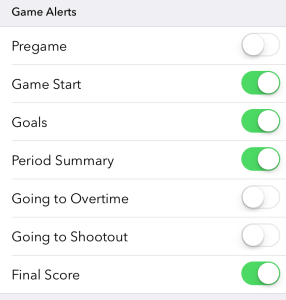 When you first open the app, you are asked which teams you’d like to follow. Once the selections are made, you can go in and specify whether you’d like to receive alerts for Pregame, Game Start, Goals, Period Summary, Going to Overtime, Going to Shootout, Final Score, and, finally, Breaking News. Each of these can be toggled independently for any team in the league, and it’s really nice when you want to follow a team but can’t necessarily watch the game.
When you first open the app, you are asked which teams you’d like to follow. Once the selections are made, you can go in and specify whether you’d like to receive alerts for Pregame, Game Start, Goals, Period Summary, Going to Overtime, Going to Shootout, Final Score, and, finally, Breaking News. Each of these can be toggled independently for any team in the league, and it’s really nice when you want to follow a team but can’t necessarily watch the game.
Once you’re in the games menu, you can swipe between days to see who is playing. The amount of raw data that feeds this app is unbelievable.
On the games screen, you can see which TV networks are broadcasting the match, the times, video feeds, audio feeds, a preview or boxscore depending on the game’s start time. You can even buy tickets.
Once a game ends, you can also see a three to four minute game recap showing all of the highlights.
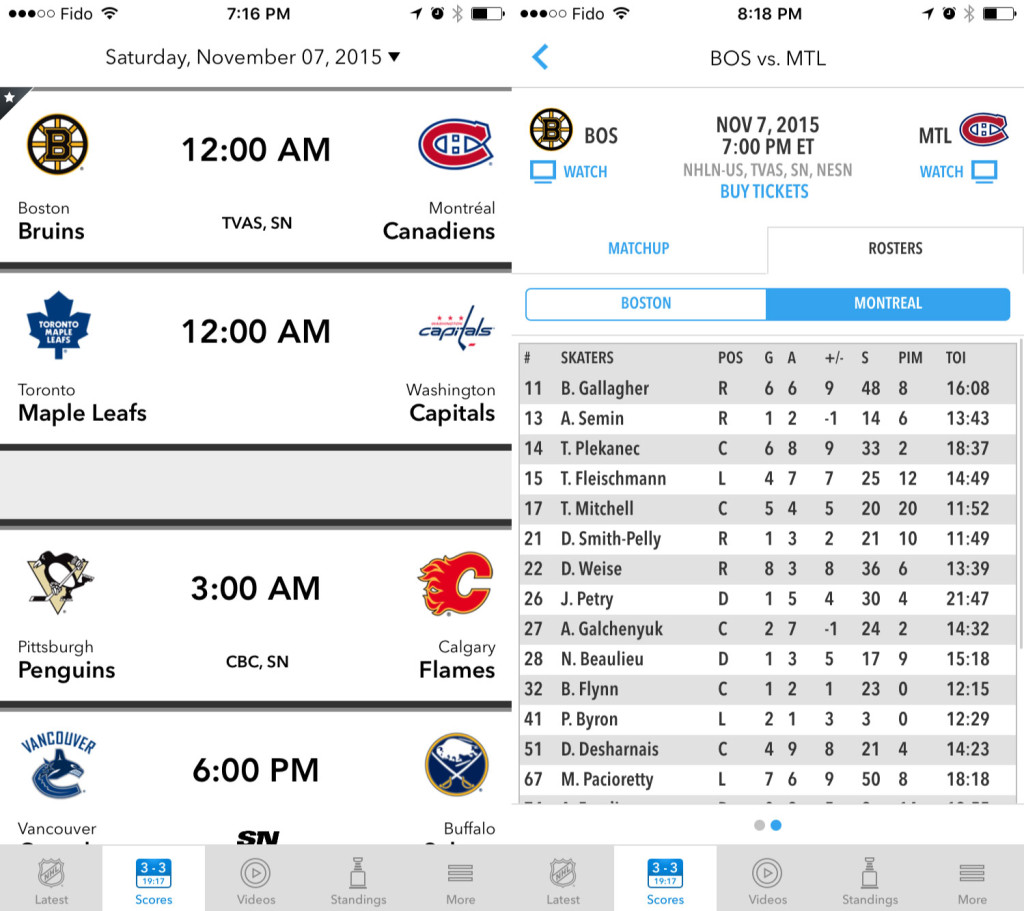
*At this point, we venture into subscriber-level features, so $30 a month, $150 for the season, or as part of your Rogers Ignite or Share Everything plans.
When watching a game, you can see highlight clips shortly after they happen for individual big plays, or you can watch full or condensed versions of the whole game. But really, the best part of this app, given that I already have a Rogers bundle that qualifies, is the ability to stream any feed of any NHL game going on at any time, even blacked out or out-of-market games you won’t find on TV. The tablet app will let you do picture-in-picture, or side-by-side viewing of two different games, and the streaming is very smooth.
In recent years, I haven’t really watched much NHL action, mainly because finding games was tiresome or expensive. This year, I’ve been following the action closely, and I’ve been able to see parts of basically every game I care about.
If you’re a Rogers subscriber, or a hockey fan, or both, I would highly recommend giving Rogers NHL GameCentre Live a try. You can get the app on iOS or Android, or on the web at gamecentrelive.rogers.com.
MobileSyrup may earn a commission from purchases made via our links, which helps fund the journalism we provide free on our website. These links do not influence our editorial content. Support us here.


