
With each iteration of Microsoft’s Surface, the company comes closer to mastering the laptop/tablet hybrid product category it created back in 2012.
Whether or not the Surface Pro 4 is for you will depend on whether you’re upgrading from a previous Surface, or if the inherent concept of a laptop/tablet hybrid appeals to you in the first place.
For three years, Microsoft has been trying to convince us the Surface is the best of both worlds. It’s a laptop and it’s a tablet. But from a practical perspective what has always held the product line back is that it has never been a very good laptop.
Last year’s Surface Pro 3 was a significant improvement over previous Surface models thanks to its 12-inch screen, but the device was still difficult to use on the go. But it showed us that if you’re willing to make compromises, mainly related to comfort, the Surface is a great portable computing device.
 Microsoft is clearly onto something with its Surface products and companies like HP, Dell, and even Apple with the iPad Pro, have launched similar devices.
Microsoft is clearly onto something with its Surface products and companies like HP, Dell, and even Apple with the iPad Pro, have launched similar devices.
But now that Microsoft has shown off its first laptop, the Surface Book, the company no longer needs to convince us its Surface Pro line is a laptop replacement. With the Surface Pro 4, Microsoft is finally admitting it has created a new product category and is relishing in this fact, content to no longer chase the laptop dream.
That’s what the Surface Book is for.
Now that Microsoft has accepted what the Surface has evolved into, what are the next steps? The answer to this question is refinement. The Surface Pro 4 is for people who already know what the Surface is, or for those who have bought into the laptop/tablet concept and have been waiting for the right opportunity to purchase a device.
Technical specifications
- 12.3-inch (31 cm) 2736×1824 (267ppi) Pixel Sense display
- M3: 766 grams (1.689 lb), i5: 786 grams (1.733 lb), 786 grams (1.733 lb
- 128 GB 6th Generation Intel Core M3 with 4 GB of RAM
- 128 GB/256 GB 6th Generation Intel Core i5 with 4 GB/8 GB of RAM
- 256 GB/512 GB 6th Generation Intel Core i7 with 8 GB/16GB of RAM
- M3: Intel HD graphics 515, i5: Intel Graphics 520, i7: Intel Iris 540 graphics
- Windows 10
The design
The Surface Pro 4 looks strikingly similar to the Surface Pro 3. Unless you’re a hardcore fan of the product line, the average person won’t be able to tell the difference between both devices. Of course, the same can be said about most modern tech products, especially smartphones. The tech industry is in an era of iterative updates and Microsoft’s Surface Pro 4 exemplifies this fact.
Microsoft’s latest hybrid device features almost the same form factor, magnesium construction, and adjustable kickstand that was an excellent addition to last year’s Surface Pro 3. While the Surface’s look isn’t yet as well-known as the MacBook, Microsoft has established a recognizable visual identity with the Surface line and the company clearly is not interested in losing this brand recognition.
That’s not to say the Surface Pro 4 doesn’t feature hardware upgrades, because it does – the improvements are just more subtle than in previous versions of the product.
The Pro 4 is slightly thinner than the Surface Pro 3, measuring in at 8.5mm when compared to last year’s 9.1mm. The Pro 4 is also slightly lighter, at 776 grams (for the Core M model) or 786 grams (for the Core i5 and i7 models) compared to last year’s 798 grams. Its display has also been increased from 12-inches to 12.3-inches. While the size and weight alterations are welcome additions to the Surface Pro 4, the differences are negligible to last year’s version, but significant when compared to the original Surface Pro or Surface Pro 2.
There is one major upgrade worth noting: the Surface Pro 4’s 2736×1824 (267ppi) display is significantly better than Pro 3’s, which featured a less dense 2160×1440 (216ppi) panel. The benefits of the Pro 4’s 24 percent sharper screen are particularly apparent when using programs like Photoshop and playing games that support higher resolutions. The Surface Pro 4’s display is also a step above its predecessor in contrast and colour reproduction.
The Surface Pro 4’s subtle physical changes make using Microsoft’s laptop/tablet hybrid a more enjoyable experience but they are far from significant.
Microsoft finally nails the Type Cover

With each Surface iteration, Microsoft edges increasingly closer to releasing the perfect Type Cover. While last year’s version came close to recreating the trackpad and typing experience present on high-end laptops or MacBooks, the Type Cover 4 actually achieves this ambition.
Microsoft’s latest portable keyboard features redesigned keys and a trackpad that is 40 percent larger than the third-generation model. The keys have been altered so they’re raised, separated, and significantly more solid, resulting in fewer accidental key presses – a common issue I experienced with the Type Cover 3. The off-putting ridge of fabric that circled the perimeter of the Surface Pro 3 has also been minimized, giving the Type Cover 4 a more refined feel.
 The additional trackpad size helps ensure the Type Cover 4’s experience is more comparable to a traditional laptop keyboard, with smoother and considerably more accurate touch response. My finger quickly glides across its surface with ease and the palm detecting that plagued past Type Covers is no longer and issue. This makes transitioning between using a standard laptop and the Surface Pro 4 an easier experience.
The additional trackpad size helps ensure the Type Cover 4’s experience is more comparable to a traditional laptop keyboard, with smoother and considerably more accurate touch response. My finger quickly glides across its surface with ease and the palm detecting that plagued past Type Covers is no longer and issue. This makes transitioning between using a standard laptop and the Surface Pro 4 an easier experience.
Sadly, the Type Cover 4 still isn’t included with the Surface Pro 4 and costs an additional $169 CAD. It’s important to note that the Type Cover 4 is also compatible with the Surface Pro 3 since it uses the same connection mechanism, so if you’re already a Pro 3 owner, this is another reason not to opt for a full hardware upgrade. Just purchase the Type Cover 4 instead.
Surface Pen improvements

The new and improved Surface Pen offers a more accurate stylus experience and unlike previous Surface models.
While I discovered long ago that styluses aren’t for me, the Pro 4’s Surface Pen feels more like a traditional writing tool than previous Surface Pens thanks to its increased sensitivity, which totals 1,024 levels of pressure thanks to Microsoft’s new PixelSense touch technology.
Jotting down quick notes feels natural thanks to the stylus tip’s flat side, replicating the feel of a well-worn number two pencil. The Surface Pen is also expertly weighted making the stylus feel more like using a standard pen. Past version of the Surface Pen felt top heavy but this is no longer an issue in this latest revision.
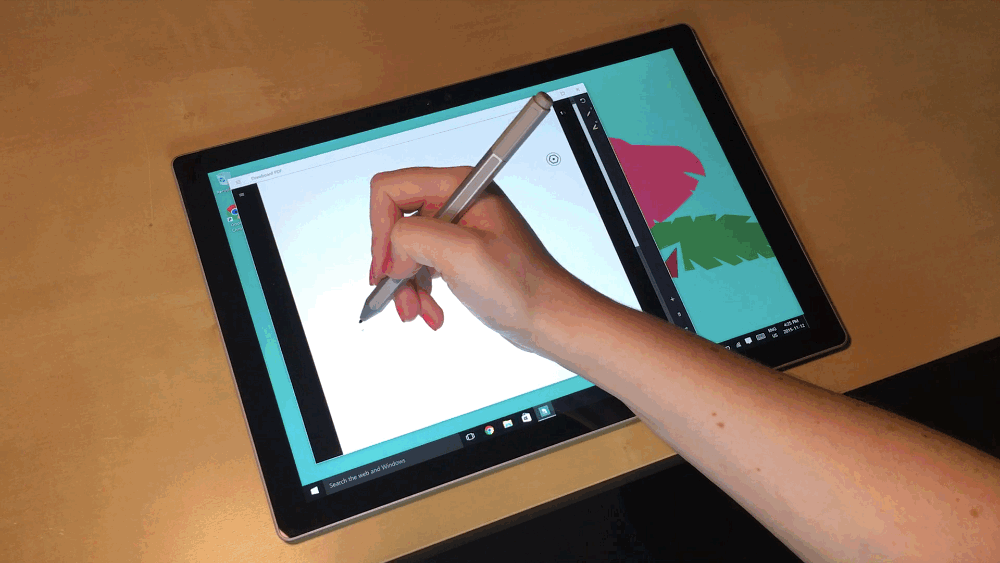 Another interesting addition to the Surface Pen is the eraser on its top. It makes quickly removing basic errors when jotting down quick notes in OneNote an easy process and also helps ensure the Surface Pro 4’s writing experience more closely replicates the feeling of writing on actual paper. The eraser also doubles as a way to quickly launch Cortana, Microsoft’s voice-activated assistant, although I found I rarely used this feature.
Another interesting addition to the Surface Pen is the eraser on its top. It makes quickly removing basic errors when jotting down quick notes in OneNote an easy process and also helps ensure the Surface Pro 4’s writing experience more closely replicates the feeling of writing on actual paper. The eraser also doubles as a way to quickly launch Cortana, Microsoft’s voice-activated assistant, although I found I rarely used this feature.
The Surface Pen is simple to store thanks to a magnetic snap included in the side of the Pro 4’s body. This feature is great for storing the Surface Pen while the Surface Pro 4 is sitting on a desk, but if you intend to carry it around in a bag, the magnetic connection isn’t strong enough to prevent the pen from falling off. Many times, my best intentions resulted in brief moments of panic when I thought I’d permanently misplaced the Pro 4’s Pen, only to find it buried in the bottom of my backpack beside granola bar wrappers.
That said, the Surface Pro 4’s magnetic clip is a significant step above past Surface Pen storage options. While I didn’t get to test the feature, pen tips are now interchangeable too, which makes the stylus more useful to artists and professional photographers.
The lap conundrum still isn’t solved

I’ve always enjoyed Microsoft’s Surface products, but given I’m the type of person who uses my laptop on the go, the fact that the Surface Pro 3 felt awkward in my lap was a deal breaker. Unfortunately, the Surface Pro 4 suffers from the same issue.
The Surface Pro 4 is great to use while at a desk but a chore when it’s sitting on your lap on a cramped bus or airplane. The orientation between the Surface Pro 4’s body and the Type Cover 4 still isn’t as solid as what is featured in a traditional laptop, even with a heavily customizable kickstand.
Microsoft will argue that this is a problem the Surface Book solves, and the company is largely correct. Still, this issue is another reminder of the compromises that must be made when using the Surface Pro 4, which is fundamentally a tablet, instead of a traditional laptop – and a lot of people won’t be willing to make this sacrifice.
This problem isn’t new to the Surface line, so current Surface users won’t feel it’s an issue, but if you’re thinking of picking up one of Microsoft’s laptop/tablet hybrids for the first time, this is something you should consider.
Windows 10 is Microsoft’s best operating system yet
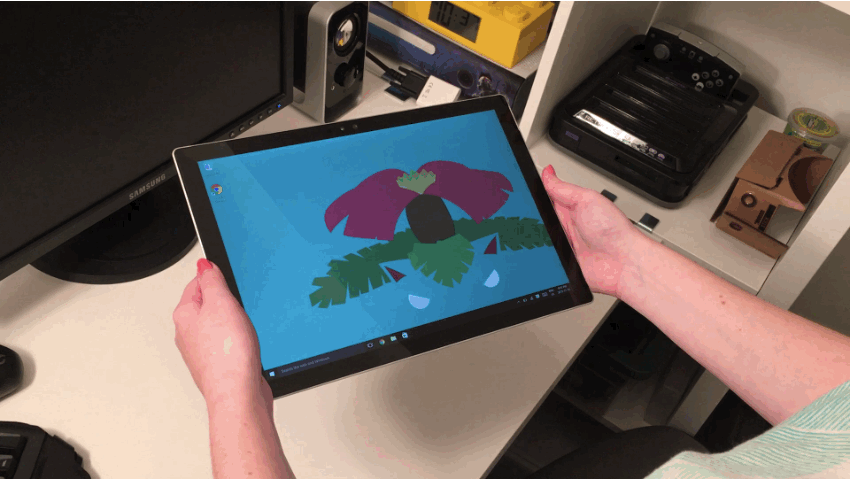
Windows 10 does a superb job of blending Windows 8’s tablet view and Metro tiles into a more traditional desktop experience, although longtime Windows users will likely experience a brief adjustment period. When using the Surface Pro 4 without the Type Cover 4 I rarely switched over to full tablet mode. To my surprise I found myself leaving the device in standard Windows and interacting with its touch screen, mostly while reading on my morning commute or doing some quick web browsing in bed.
This is because an increasing number of apps have been optimized for the Surface Pro 4’s resolution and 3:2 aspect ratio, with touchscreens in mind, which makes the traditional Windows experience more usable than ever when the device is in tablet mode. How people end up using the Surface Pro 4 with Windows 10 will come down to personal preference.
However, some people will likely find the Surface Pro 4’s 12.3-inch form factor too large for tablet mode, although this is not an issue I experienced. Make no mistake – the Surface Pro 4 is a large tablet and can’t be used with one hand; this isn’t an iPad Mini.
As someone who spends a significant amount of their time gaming, I also appreciate Windows 10’s Xbox One streaming feature. The Surface Pro 4 is ideal for Xbox One game streaming and I’ve found myself playing Fallout 4 more on the Surface than on my actual television. Exploring Fallout 4’s wasteland from the comfortable confines of my warm bed is a great experience.
Microsoft has also dropped the Windows home button that was present in the Surface Pro 3. I found this doesn’t affect the device’s user experience but some people may take issue with its absence.
Iterative hardware improvements galore

The Surface Pro 4 has received a number of iterative hardware improvements.
The base model $1,179 CAD Surface Pro 4 comes equipped with an Intel Core M3 processor – which is similar to the hardware featured in Apple’s new MacBook – 4GB of RAM, and 128GB of storage. The Pro 4’s more powerful Intel Core i5 counterpart, which features Intel’s latest sixth generation Silverlake architecture and 4GB of RAM, is priced at $1,279 CAD. The high-end Intel Core i7 features 8GB of RAM and 256GB of storage at a price point of $2,099 CAD. This version also comes equipped with Intel’s latest processor architecture.
The wide range of technical specifications available give people a variety of options when purchasing the Surface Pro 4. Those interested in gaming as well as high-end video editing, will need to opt for the more expensive Core i7 8GB Surface Pro 4. For everyone else the Intel Core i5 with 4GB of RAM is powerful enough to perform daily tasks, especially if the device is being used for work purposes. The Core M variant is better suited to more casual users only interested in browsing the web and is likely not worth its hefty price tag. The Surface Pro 4’s Skylake processors also give the device an advantage over most MacBook’s when it comes to hardware power.
 During my time with the Intel Core i5 Surface with 4GB of RAM, I ran into few difficulties while using the Surface Pro 4 to browse the web and perform basic photography/video editing tasks. I even jumped into a few games of Age of Empires II HD, which is 16 years old at this point and not exactly a great way to test a device’s hardware capabilities (it’s still a great game though).
During my time with the Intel Core i5 Surface with 4GB of RAM, I ran into few difficulties while using the Surface Pro 4 to browse the web and perform basic photography/video editing tasks. I even jumped into a few games of Age of Empires II HD, which is 16 years old at this point and not exactly a great way to test a device’s hardware capabilities (it’s still a great game though).
In order to perform a more appropriate test, I played Battlefield 4 matches and and bounded between trees in Tomb Raider with graphical settings set to medium in both games. During the short period of time I spent gaming with the Surface Pro 4, I didn’t experience any issues, but the Core i5’s integrated Intel Graphics 520 GPU was certainly not designed with video games in mind.
Battery life with the Surface Pro 4 is comparable to what I experienced with the Pro 3, lasting approximately five to six hours between charges with heavy use, which disappointingly lags behind the eight to nine hours of battery life offered by most MacBooks and many Ultrabooks.
While Windows Hello’s face recognition software worked adequately 80 percent of the time I logged into the Surface Pro 4, I still ran into a number of difficulties when trying to use the Iris Scanner under low light conditions and while wearing glasses. This prompted me to eventually turn it off, opting to sign-in to the device with a standard password. Hopefully Windows Hello’s issues are solved in a future Windows 10 update.
Refinement incarnate

The Surface Pro 4 is clearly an act of refinement for Microsoft. Now that company has worked out the basics, its efforts are focused on improving the Surface’s more subtle issues.
In the end, the Pro 4 is unlikely to create many converts. Microsoft has created a relatively unique value proposition with the Surface line and intends to steer the device in the same direction it has been headed over the last few years.
The Surface Pro 4 is for Surface fans.
It’s also important to note that the Surface Pro 4’s upgrades aren’t significant enough to make current Surface Pro 3 users feel the need to upgrade. But if you’re still clinging to the Surface Pro or Surface Pro 2, or have been thinking about purchasing a laptop/table hybrid, the Surface Pro 4 is definitely a worthy purchase.
Pros
- Best Surface yet
- Still the top/tablet hybrid device around
- Windows 10 improves the Surface’s user experience significantly
- Type Cover 4 is a huge improvement over the Type Cover 3
Cons
- The Surface Pro 4 is an incremental upgrade over the Surface Pro 3
- Still awkward to use on a lap
- Battery life lags behinds MacBook and some ultrabook laptops.
MobileSyrup may earn a commission from purchases made via our links, which helps fund the journalism we provide free on our website. These links do not influence our editorial content. Support us here.




