
A few years ago, a head mounted display known as the Avegant Glyph lit up the crowdfunding world.
After successfully raising $1.5 million USD, and impressing conference attendees at CES 2015 a few months later – including the team from MobileSyrup – backers of the project grew increasingly frustrated with the product’s slippery timeline for delivery. Many abandoned ship, giving up hope that the Glyph would ever see the light of day. The original shipping date of May, 2014 was greeted not with a finished product, but with an announcement that there would be unavoidable delays as the team re-designed and re-planned.
Nonetheless, 26 months after the initial project kickoff, the Avegant Glyph has begun to arrive on backers’ doorsteps. Here’s what they received.
It’s worth noting very quickly what the Glyph is and what it isn’t. It is not a VR headset. It does not compete with the Oculus Rift, HTC Vive or any other VR product that requires a high-powered PC or gaming console. It is not an AR headset (Google Glass, Microsoft HoloLens). In fact, it’s closest competitor is the $499 Vuzix iWear. It does not contain any on-board storage and has no slot for expandable storage. It only has two inputs: HDMI and ¾-inch mini-plug for audio. It is essentially a high-definition TV that you can wear on your head. If you can play content from a device via HDMI, you can see it and hear it on the Glyph, with a viewing size that the company says approximates an 80-inch screen viewed from a distance of eight feet.
What sets the Glyph apart from similar products is the way it produces a visible image. Instead of using small LCD or OLED panels behind each eyepiece (akin to having two tiny TVs in front of your eyes) the Glyph makes use of DLP projection. It bounces a low-power LED light source off of two micro-mirror arrays, and then directs the reflected light directly into the eye. It sounds freaky, but it works – very well in fact.
A look at video quality
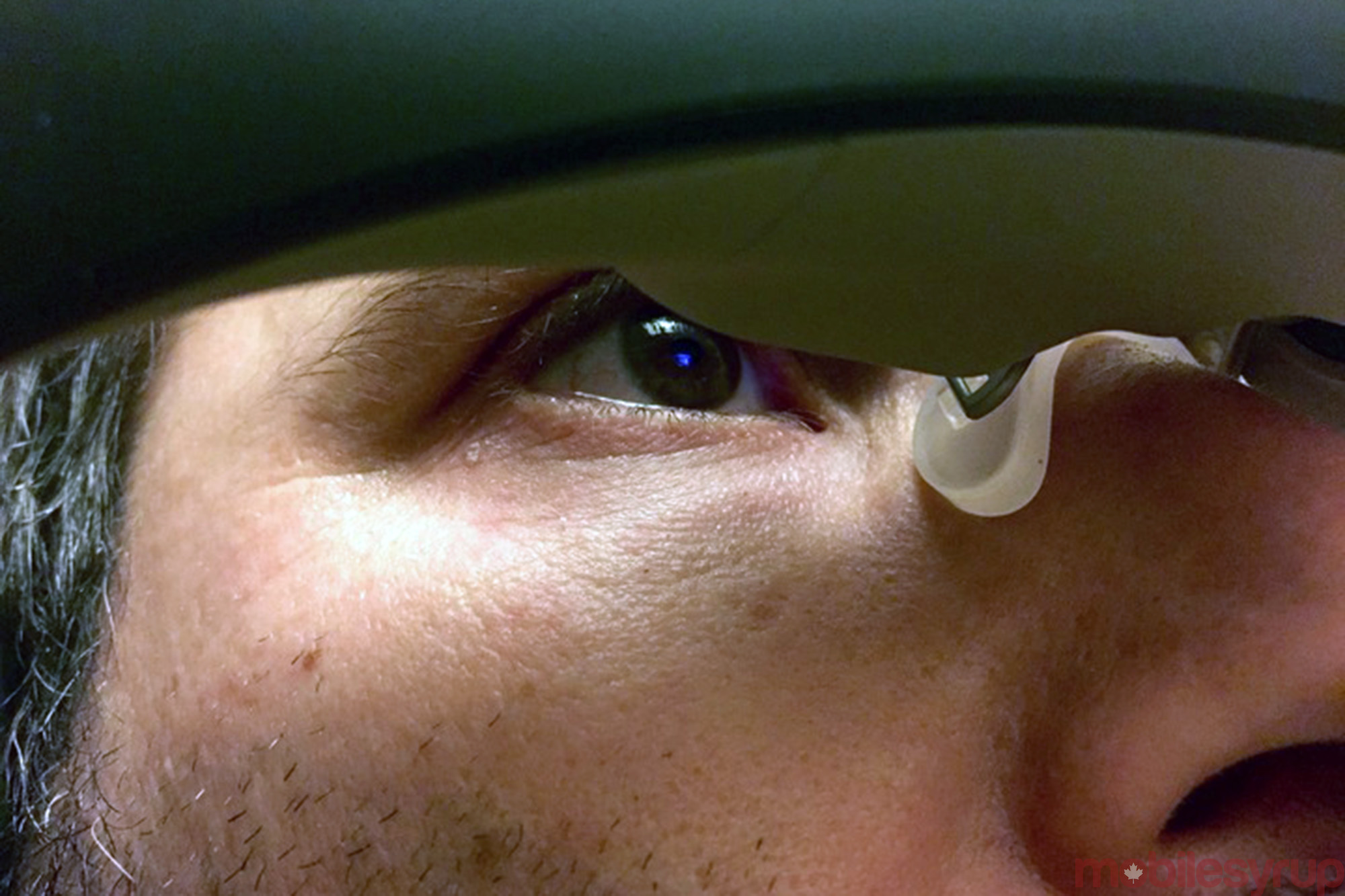
Video on the Glyph looks fantastic. Avegant’s novel approach to projection does exactly what the company claims, producing a vivid, clear picture that is easy on the eyes. But because everyone’s head and eyes are different, it takes some tweaking to get there.
The Glyph makes use of several adjustments including IPD (inter-pupillary distance), diopter (+/-) and lens height. Getting them all perfectly aligned so that you see a bright, crisp image isn’t hard, but neither is it quick. I found that after getting the headset adjusted initially using the test pattern screen, I had to make further adjustments later too. When you find that sweet spot, the result is a bright and sharp image that displays no hint of the so-called screen-door effect that has plagued other products. Even though the resolution is pegged at 720p, there’s still more than enough detail to please all but the pickiest of videophiles.
There’s no ghosting, no blur (even in fast-moving scenes) and colours feel vibrant without the garishness that can sometimes occur on LED TVs. And when it comes to 3D content, Glyph buyers are in for a treat. Perfect stereo separation thanks to the Glyph’s individual left and right projectors makes this headset the best way to experience 3D content – period. Any time you put on 3D glasses, whether they’re active (or especially when passive) you get a drop in brightness. Not so with the Glyph. If you tilt your head even slightly in a movie theatre, it can distort the 3D effect – again, a non-issue with the Glyph. Watching Avatar in 3D (I recommend connecting the Glyph to a 3D Blu-ray player) is simply spectacular.
Overall, I’d say the image on the Glyph looks as good as OLED, but for one big drawback. Black levels on the Glyph are terrible. The strange thing is, the rest of the image is so outstanding, you would hardly notice it were it not for the fact that in letterbox movies– where a visible black strip sits atop and below the image – those black bands appear medium-grey. The effect is like looking through a pair of binoculars, at a medium-grey rectangle, on which your video is being projected. It can be quite distracting if you let yourself focus on it.
My educated guess is as to why this happens is that it’s a side-effect of micro-mirror array projection. Because you can’t turn these tiny mirrors off, they’re always reflecting light. Just as even the best LED-LCD panels let a small amount of light leak through their shutters, these mirrors pass along some of the light that hits them.

Make no mistake, these grey-blacks aren’t a deal-breaker; the image is still amazing. But if you’re like me and you love yourself some inky blacks, you’re going to be disappointed.
The other effect you may notice, is some lens reflection. Light from the Glyph’s arrays gets reflected toward your eyes but must first pass through a set of lenses that are mounted inside a barrel-like assembly. Each eyepiece is kind of like a lens on a DSLR camera. This can produce small reflections on the sides of each lens barrel. You can overlook these (pardon the pun) if you stay focused on the image, but I found that the feeling of looking “through” optics in order to see the video persisted, even when I put myself in a completely darkened environment.
Finally, a note on perceived screen size. Avegant claims that using the Glyph is like sitting eight feet from an 80-inch TV. Sadly, that’s a massive overstatement. The reality is closer to sitting eight feet from a 50-inch TV. Now, there’s nothing wrong with that; but if you’re hoping for a theatre experience you should know that the Glyph does a decent job at “home theatre,” not “movie theatre.”
“Powered” audio

The Avegant Glyph is designed to deliver audio in two ways. The first is via the HDMI input and only works when the unit is powered on. The second is via the headphone mini-jack, which you use unpowered when connected to an analog audio source like your iPod or PC. When powered, the Glyph sounds great. Full, rich and detailed. Watching a movie like Minority Report is a treat when you get to experience the soundtrack so intimately. I didn’t get the chance to tweak EQ settings while in this mode, but I’m guessing you can get it to sound even better if you did. Unfortunately, when unpowered, the Glyph’s sound quality plummets.
In a side-by-side comparison with a pair of Audio Technica ATH-M50x cans, I tried various types of music from an iPod, an iPhone, a Sony Walkman and an iMac. In each instance, the Audio-Technicas outperformed the Glyph in every way. Keep in mind, the ATH-M50x are a good pair of headphones – some might even say they’re one of the best in the sub $200 category. But the Glyph is a $699 device which claims to deliver premium sound along with its premium video. I’m certainly comfortable with that claim when powered, but when it’s dependent on the signal strength from an average consumer media player, I simply cannot recommend it.
Design, fit and finish

The Glyph looks like a really large set of over-the-ear headphones. It would bear a strong resemblance to the Beats line of cans were it not for its matte-black finish and brushed metal, on-ear control surfaces. Its lines are smooth, and its overall design understated.
You get a real sense of quality craftsmanship with the Glyph: Everything – from the swappable, magnetically latched nose-pieces to the spring-loaded lenses which retract into the headband when not in use – feels like it could have been designed and built by Sony. The earcups are generously padded while the size adjustment on the headband provides incremental changes through notchy yet firm steps. Amazingly, the headband – which has a one piece wrap-around design on the outside – can flex a considerable amount to accommodate your head, and does so without ever looking like it’s going to snap. That’s no small feat considering it also contains the Glyph’s vital organs: the lenses and projection electronics.
The Glyph comes with four different shapes of swappable nose-pieces. They’re made from silicone using a clever pivoting arm construction that allows each nose pad to move independently. You’ll know you’ve found the right one when it feels like it was made just for you.
In video mode, wearing the Glyph is surprisingly comfortable. It squeezes your head using the large earcups, while the headband rests on your nose. It doesn’t look like it should stay put, yet somehow it does. If you’re not confident with the fit, or if you’re planning to move your head around a lot, the included snap-in support strap helps give the Glyph greater stability and it can also relieve some of the pressure from your nose. Now, when I say comfortable, I mean you aren’t going to want to rip it off your head after 15 minutes. But you may find that a two-hour movie starts to create some pressure points. The nosepieces go a long way to getting the right fit, but because they place all of the weight over the bridge of your nose in the same way that most eyeglasses do, it can get tiring.
Interestingly, there are two big benefits to the Glyph’s design from an environmental point of view – your viewing environment, that is. Because the Glyph uses reflected projected light, the amount of ambient light has almost no effect on image brightness or picture quality. There is no screen that can be washed out by light entering the lenses.

This means that the Glyph doesn’t need to stick to your head like the face hugger from Alien – you can still look up above and down below the headband while wearing the Glyph. This keeps you far more aware of your environment than if you were using a VR headset. Not a bad thing when you’re waiting for the flight attendant to offer you a snack to go with your movie.
In audio mode, the Glyph suffers from being a dual-purpose device, with two major drawbacks. First, there’s the conversion that needs to happen when going from video to audio. You must remove the custom nosepiece and (optionally) replace it with the standard rubber insert. Then, you press the two lenses back into their retracted position. Finally, you wrap the eyepiece portion of the headband with the included padded protector, using its magnetic clasp.
The second problem is that once you’ve done this, you end up with a headband that not only sticks up from the top of your head a fair amount (looking a bit silly, frankly) but also has a hard surface at the exact place where you want a gentle, padded curve. Not only is the padded protector only padded on the eyepiece side (logical, since it’s there to protect the lenses), but it sits at an angle thanks to the asymmetric shape of the headband, so you don’t even get the benefit of truly flat surface.
The setup is exactly as uncomfortable as it sounds. On the bright side, it’s not as bad as it could be. The headband exerts enough clamping force on your head that the hard, covered portion isn’t bearing all of the weight. Then again, the Glyph weighs considerably more than a regular pair of headphones.
Head Tracking doesn’t work

The only function I wasn’t able to test is the Glyph’s head tracking feature. According to Avegant, the Glyph is compatible with the Jaunt VR app when viewing 360-degree videos. After downloading the app and switching the Glyph to head-tracking mode, I was still unable to view the contents of the videos by moving my head. I’ve left a message with Avegant’s tech support group and will update this article if I hear anything back.
An immersive viewing exprience
The Avegant Glyph offers a unique private viewing experience that combines impressive video quality with audio to match. With plenty of adjustments to fit a wide variety of head shapes and eye types, it’s the perfect alternative to watching video on a tablet, PC or airplane seatback screen. For 3D fans, the Glyph provides immersive experience that almost justifies the price on its own.
It is not well-suited, however, for use as a high-end set of headphones for regular audio playback, with comfort and audio quality both suffering from design choices made by Avegant.
Which is not to say the Glyph is bad product – far from it. But when you consider its $699 US price point, you need to be really sure that its core capability – personal video – is enough to justify the investment. Especially given that you’ll likely want to pack a second set of headphones or earbuds for dedicated audio listening.
Pros
- Beautiful industrial design
- Well thought-out adjustments for fit and focus
- Viewing experience is crisp and bright
- Comfortable to wear for long periods of time
- 3D content looks great
Cons
- Pricey at $699 USD ($910 CAD)
- Only supports 720p and can’t downscale 1080p
- Black levels are disappointingly pale
- Unpowered audio quality, lacks depth and definition
- It’s really uncomfortable when worn in audio mode
Update: Avegant’s CMO, Richard Kerris, tells us that some of the early Glyph units that were shipped to backers left the factory with the head-tracking feature disabled by default, which explains why we weren’t able to get it working. The good news is that a simple firmware update should be all that’s needed to enable it. We’ll update this review once we have a chance to try it out.
MobileSyrup may earn a commission from purchases made via our links, which helps fund the journalism we provide free on our website. These links do not influence our editorial content. Support us here.


