
We here at MobileSyrup believe in the philosophy of the Law of Attraction. That is to say, if you think positive thoughts, then positive events will happen to you. Think negative thoughts? Well, don’t be surprised if negative events follow.
Yesterday, Twitter announced that it had begun deploying an increased 280-character limit — up from the service’s original 140-character limit — with certain users. I wasn’t one of those users, but I stuck to my positive thoughts, and it looks like my positivity has paid off.
Ever since yesterday, there have been a multitude of solutions that provide the necessary steps to tweak Twitter to allow talkative users to tweet less tersely.
However, in the same way that the Law of Attraction helps me achieve our goals, Twitter user Prof. 9 has created one the easiest ways to activate Twitter’s 280-character limit feature. They’ve got it down to three unique steps. Before we continue, I must acknowledge The Verge’s Tom Warren for discovering Prof. 9 first.
Here's a quick TamperMonkey script that force enables 280 character tweets in the Twitter web client.https://t.co/uUhW0CKekS
— Prof. 9 (@Prof9) September 27, 2017
Step 1: Download Tampermonkey for your browser
Tampermonkey is a userscript manager that works with every modern browser, including Chrome, Microsoft Edge, Safari, and Firefox.
Visit the Tampermonkey website to download the browser extension.
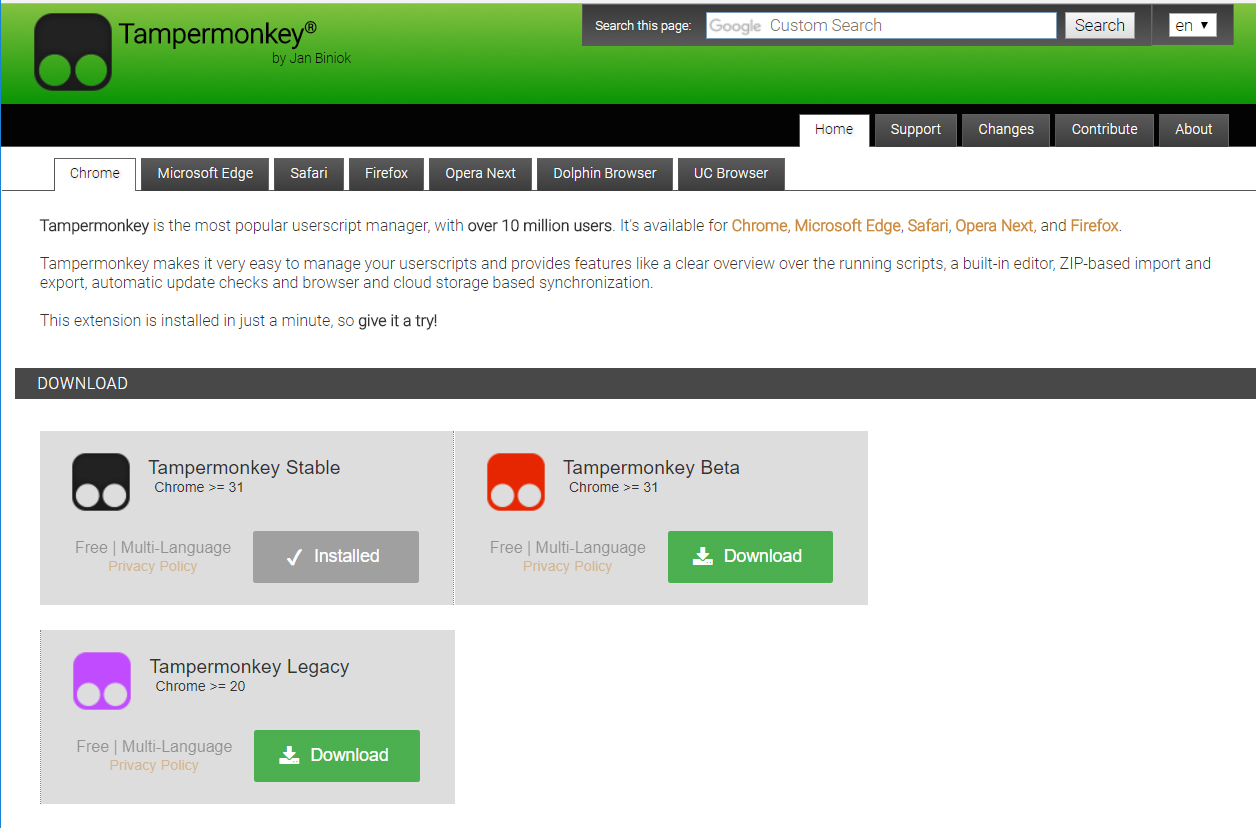
Step 2: Visit Prof. 9’s Github repository
Once you’ve installed Tampermonkey, visit Prof. 9’s Github repository to download the necessary script.
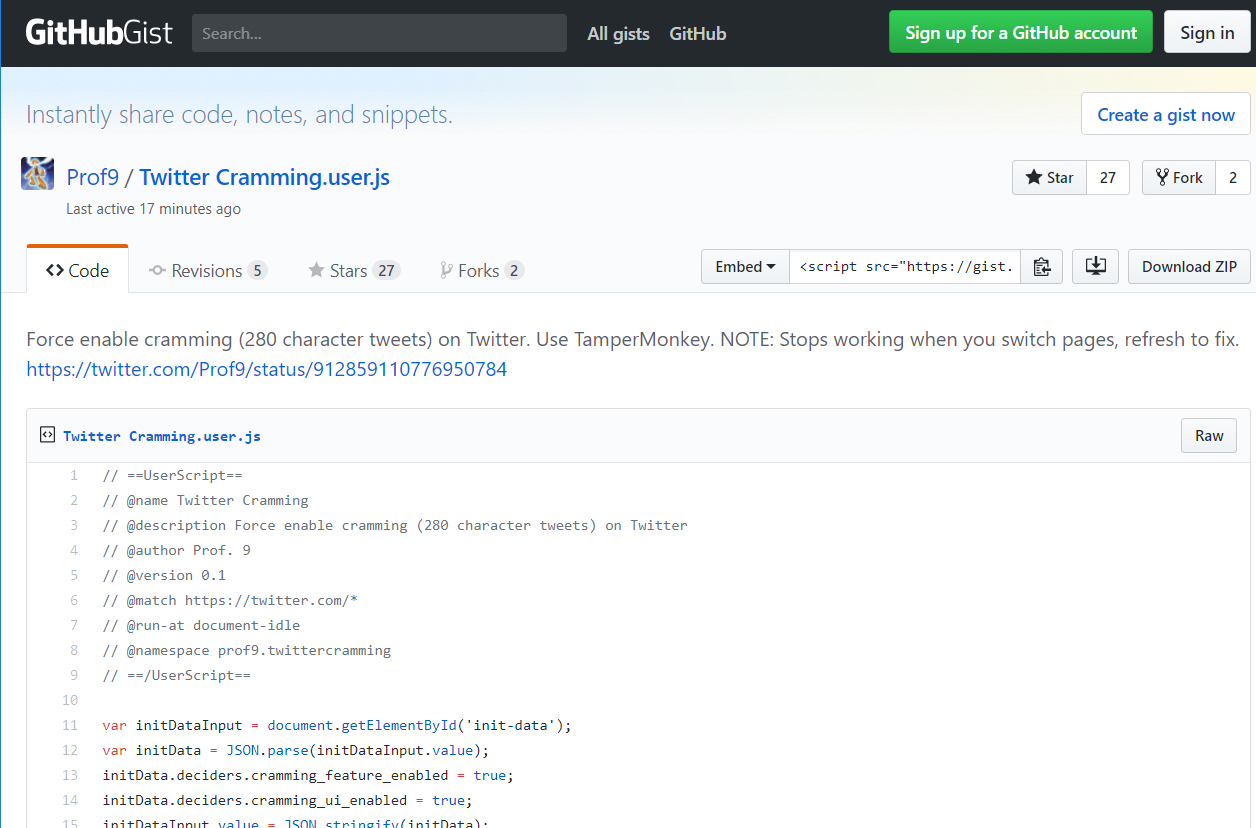
Don’t download the zip file; instead, click on ‘Raw.’ This will activate Tampermonkey, where you’ll be able to properly install the script.
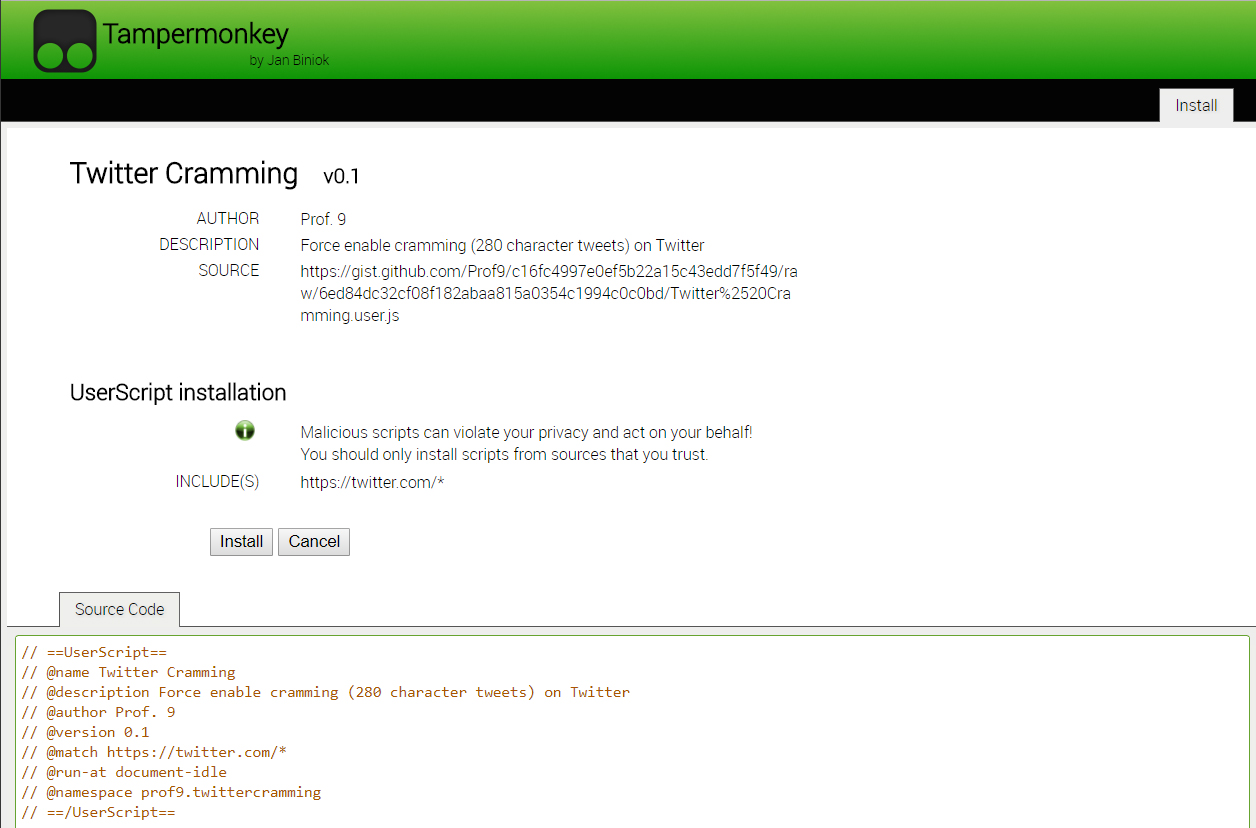
Step 3: Go to Twitter and tweet away
Once you’ve successfully installed Prof. 9’s script, you’ll be free to tweet away with temerity –and without tension or timidity.
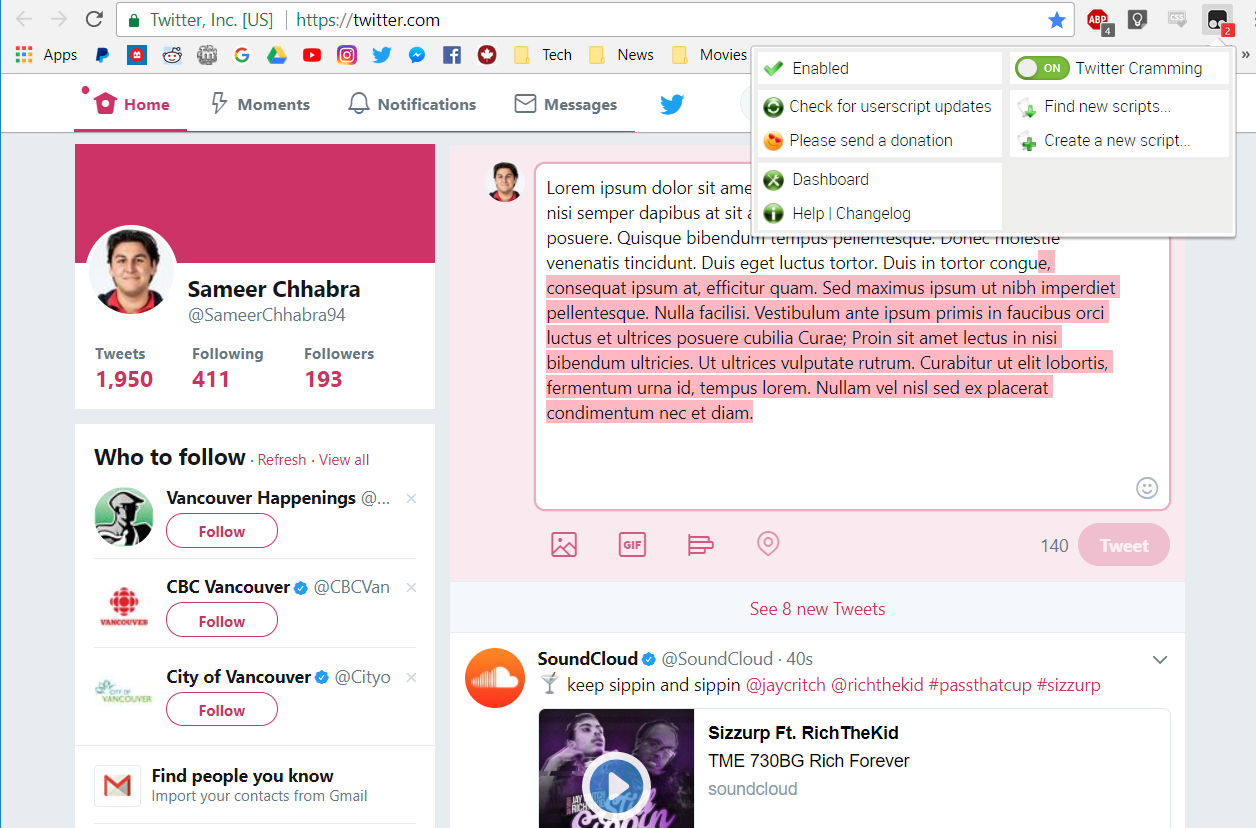
You’ll notice that Prof. 9’s script doesn’t actually modify Twitter’s character count. However, Twitter’s desktop app will still highlight the characters that exceed the 280-character limit.
For those not interested in a quick user script lesson, German developer Juliette Pretot has this whole thing down to two steps. The single caveat is that Pretot’s method only works with Tweetdeck.
MobileSyrup may earn a commission from purchases made via our links, which helps fund the journalism we provide free on our website. These links do not influence our editorial content. Support us here.


