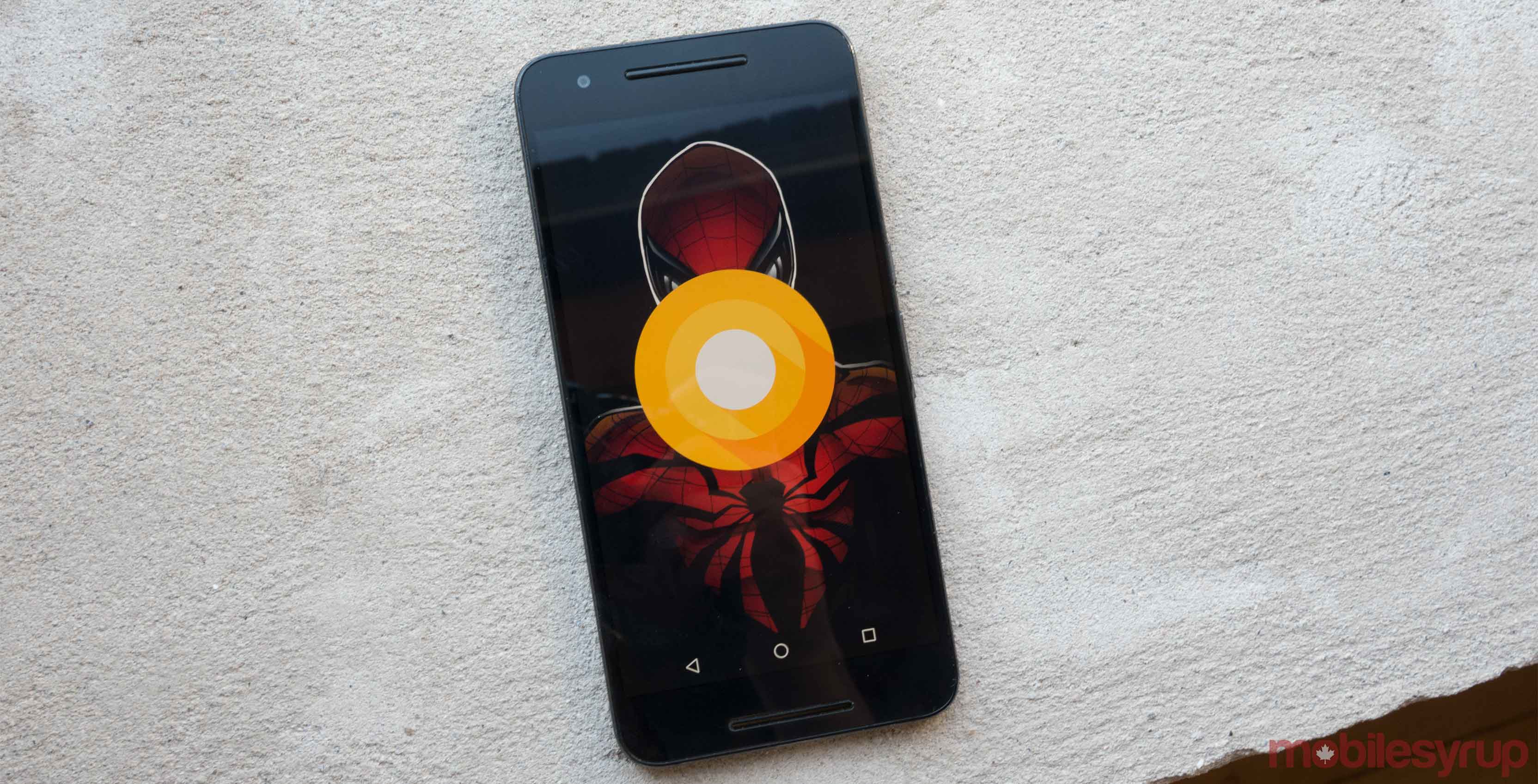
Google is letting Android 8.1 users maintain a clean notification drawer.
According to Android Authority, Android 8.1’s developer preview allows users to disable the persistent notification that identifies specific apps that continue to operate in the background.
The notification itself is meant to serve as a reminder that apps continue to drain battery and RAM, even if the app itself isn’t active.
For people like me, however, the inability to disable the background app notification is a little maddening — especially if we already know that apps like Facebook and Gmail never really stop draining our phone’s resources.
Here’s how to disable the notification:
- Open the Settings app
- Select ‘Apps and notifications’
- Select ‘All apps’
- Select the three-dot menu in the top right
- Select ‘Show system’
- Find and select ‘Android system’
- Select ‘App notifications’
- Toggle ‘Apps using battery’
Google’s been working on ways for software to improve phone battery and performance for years. For instance, the Doze feature, introduced with Android Marshmallow, specifically optimizes a device’s CPU in order to reduce battery drain as well as inefficient RAM consumption.
Source: Android Authority
MobileSyrup may earn a commission from purchases made via our links, which helps fund the journalism we provide free on our website. These links do not influence our editorial content. Support us here.


